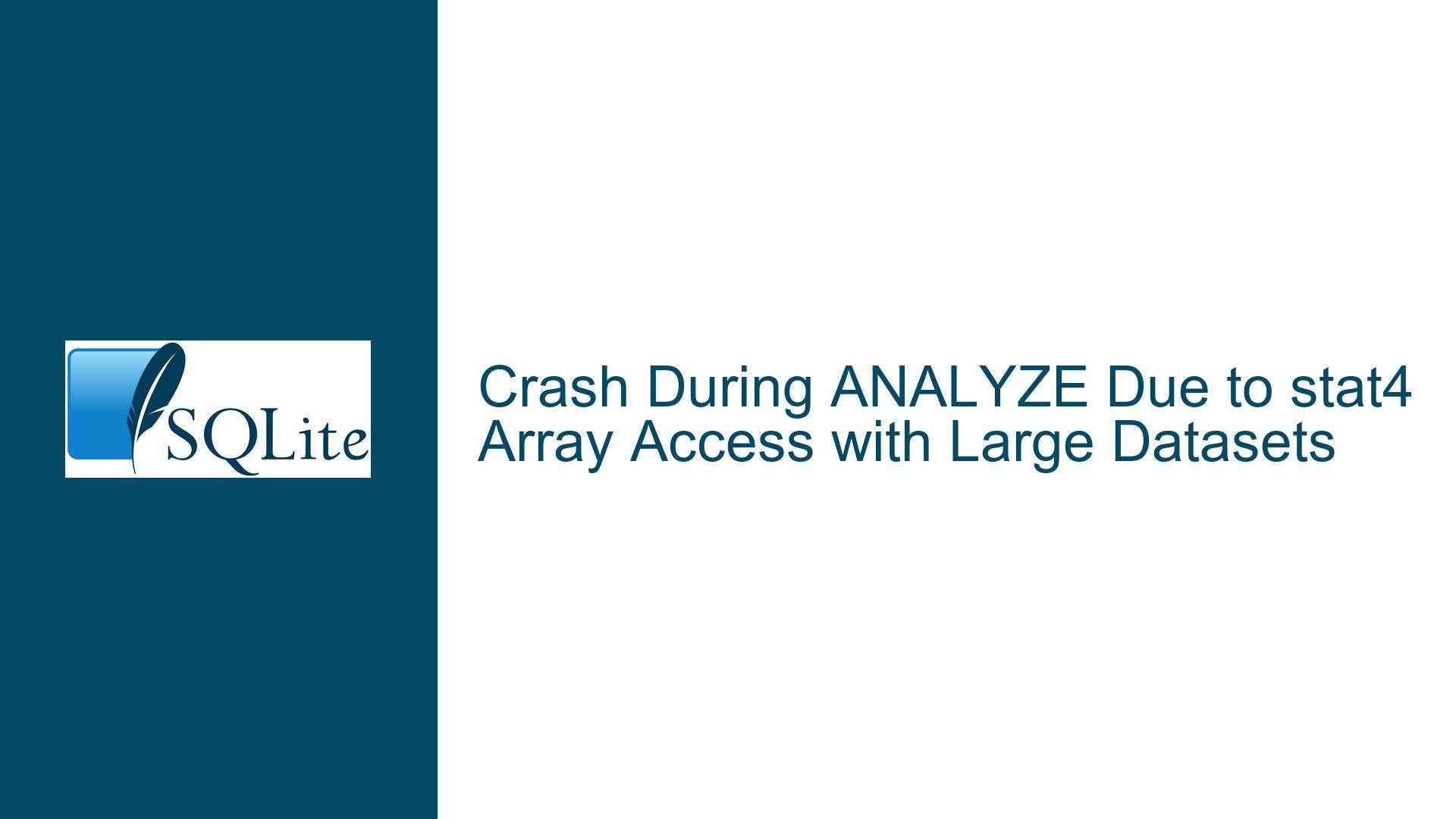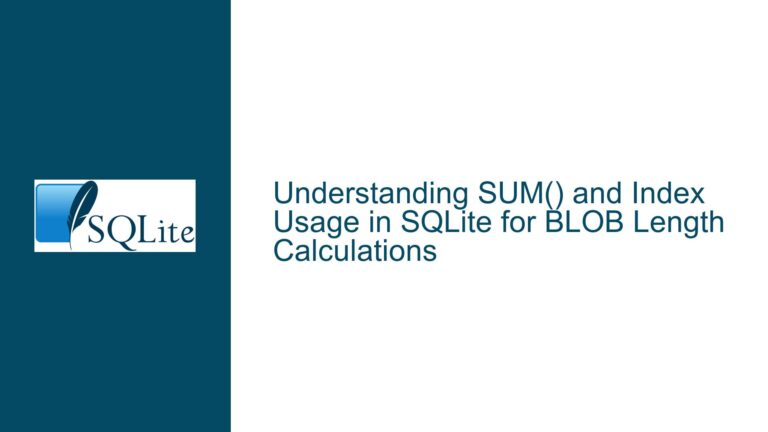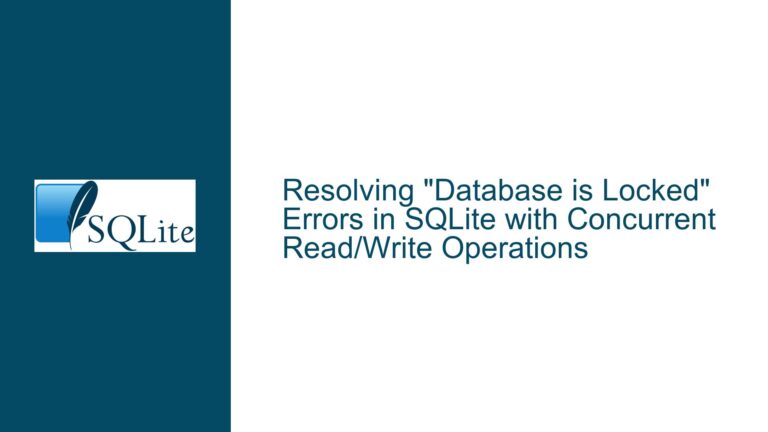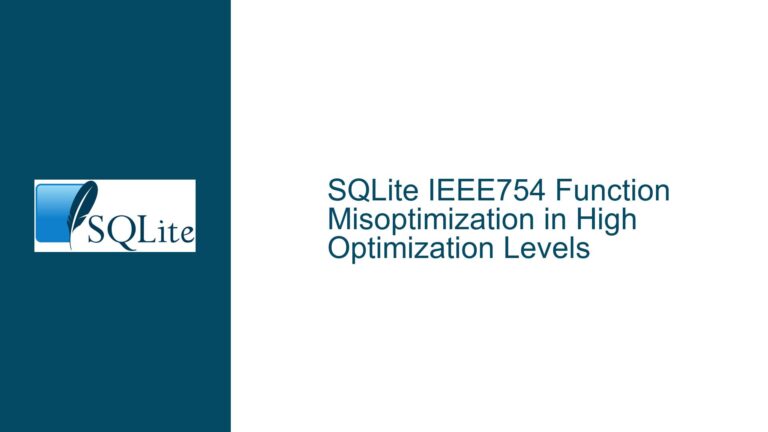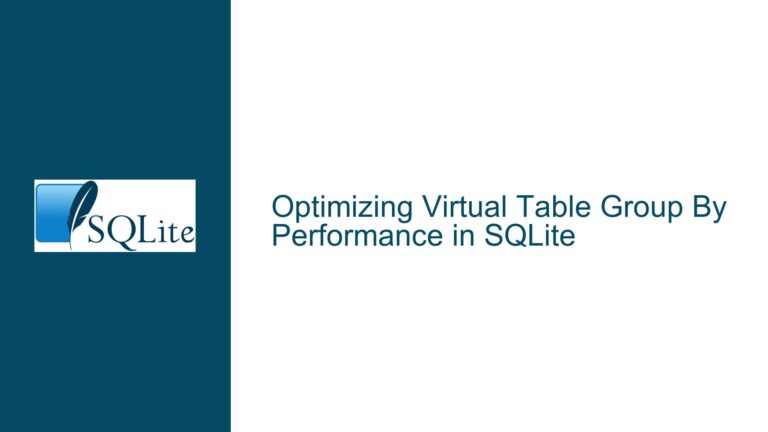Crash During ANALYZE Due to stat4 Array Access with Large Datasets
Understanding the stat4 Sampling Logic and iMin Initialization Failure
The crash occurs within SQLite’s statistical sampling subsystem (stat4) during execution of the ANALYZE command. This subsystem collects data distribution statistics to help the query planner make optimal index selections. The immediate cause of the crash is an invalid memory access in the sampleIsBetter function, where the code attempts to compare old and new sample records. The invalid access stems from the p->iMin field holding a value of -1, leading to an out-of-bounds read from the p->a array (a collection of sample records).
Key components involved:
p->aArray: Stores statistical samples collected duringANALYZE. Its size is determined byp->mxSample, which defaults to 24 samples per index.p->iMin: Index of the "least optimal" sample inp->a, used to prioritize replacement when the sample buffer is full.- Periodic Samples: Every 10th sample is marked as "periodic" and excluded from the
iMinselection logic to ensure temporal diversity in the sample set.
The crash manifests when all samples in p->a are marked as periodic, leaving find_new_min unable to update p->iMin. This results in p->iMin retaining its initialized value of -1, which is invalid for array indexing. The subsequent call to sampleIsBetter attempts to access p->a[-1], triggering a segmentation fault.
Root Causes: 32-Bit Counter Overflow and Periodic Sample Saturation
32-Bit Row Counter Overflow in stat4 Module
SQLite’s stat4 module uses 32-bit signed integers (tRowcnt) to track row counts by default. When analyzing tables with over 2 billion rows, these counters overflow, corrupting statistical calculations. The ANALYZE command relies on accurate row counts to determine sampling intervals and prioritize which samples to retain. Overflow causes the sampling logic to miscalculate the "score" of each sample, leading to erratic updates to the p->a array.
Exclusion of Periodic Samples from iMin Selection
Periodic samples (every 10th row) are intentionally excluded from iMin calculations to preserve long-term trends. However, in large datasets where the total row count exceeds 10 times the mxSample value (24 × 10 = 240 rows), all samples may become periodic. This creates a scenario where find_new_min iterates through all samples but skips each one due to their periodic flag, leaving p->iMin uninitialized.
Compiler Optimization Masking Assertions
Debug builds of SQLite include assertions that validate p->iMin before array access. Release builds (compiled with -O2) omit these assertions for performance, allowing the invalid access to proceed unchecked. The absence of runtime checks in optimized binaries transforms a logical error into a fatal crash.
Resolution: Enabling 64-Bit Counters and Sampling Logic Adjustments
Step 1: Enable 64-Bit Row Counters with SQLITE_64BIT_STATS
Recompile SQLite with the -DSQLITE_64BIT_STATS flag to switch tRowcnt from 32-bit to 64-bit integers. This prevents counter overflow and ensures accurate row count tracking:
gcc -O2 -DSQLITE_ENABLE_STAT4 -DSQLITE_64BIT_STATS shell.c sqlite3.c -lpthread -ldl -lm -o sqlite3
This flag adjusts the Stat4Accum structure to use 64-bit counters, aligning the sampling logic with large datasets.
Step 2: Validate Row Count Estimates
Before running ANALYZE, verify that the estimated row count for the target table does not exceed 2^31 (2,147,483,647) rows:
SELECT name, tbl_name, sql FROM sqlite_schema WHERE type = 'table';
SELECT count(*) FROM <problematic_table>; -- Use approximate count if exact is prohibitive
If the count approaches or exceeds 2 billion, 64-bit counters are mandatory.
Step 3: Modify Sampling Logic to Handle All-Periodic Scenarios
For environments where recompilation is not feasible, apply the following patch to the find_new_min function in sqlite3.c:
if( p->iMin<0 && p->nSample>0 ){
p->iMin = 0; // Fallback to first sample if all are periodic
}
This ensures p->iMin is never -1 when samples exist, though it may reduce statistical accuracy.
Step 4: Monitor ANALYZE Execution with Debug Logs
Insert diagnostic prints in sampleInsert and find_new_min to track sample insertion and iMin updates:
printf("Inserting sample %d (periodic=%d)\n", p->nSample, (p->nSample%10)==0);
printf("find_new_min: iMin=%d after checking sample %d\n", iMin, i);
Log analysis can identify premature periodic saturation or counter overflow symptoms.
Step 5: Optimize ANALYZE for Large Tables
For multi-billion-row tables, disable stat4 or reduce sampling intensity:
PRAGMA analysis_limit=1000; -- Limit row scan during ANALYZE
ANALYZE sqlite_schema; -- Analyze only schema, skip large tables
Alternatively, manually update statistics using sqlite_stat1 inserts for critical indexes.
Step 6: Upgrade to SQLite 3.41.0 or Newer
Versions after 3.41.0 include refinements to stat4’s periodic sampling logic, reducing the likelihood of all-periodic sample sets. The SQLITE_64BIT_STATS flag becomes the default for 64-bit builds in later versions.
Step 7: Validate Fixes with Controlled Test Cases
Reproduce the issue in a test environment using a scaled-down dataset:
- Create a table with 10 billion rows (use procedural generation to avoid storage overhead).
- Run
ANALYZEwith and withoutSQLITE_64BIT_STATS. - Capture core dumps and
p->iMinvalues to confirm resolution.
Long-Term Mitigation Strategies
Schema Design for Statistically Sparse Tables
For tables exceeding 1 billion rows, consider:
- Partitioning: Split data into smaller tables with CHECK constraints.
- Sharding: Distribute data across multiple databases.
- Summary Tables: Maintain aggregated statistics in auxiliary tables.
Continuous Statistics Monitoring
Implement triggers or application logic to update statistics incrementally:
-- After bulk inserts
INSERT INTO sqlite_stat1(tbl, idx, stat) VALUES ('big_table', 'idx_big_table', <manual_stats>);
Compilation Policy for High-Scale Deployments
Always compile SQLite with -DSQLITE_64BIT_STATS in environments handling large datasets. Combine with -DSQLITE_ENABLE_STAT4 to ensure stat4 availability.
Custom Sampling Algorithms
Override the default stat4 sampler using SQLite’s virtual table interface to implement reservoir sampling or other algorithms resistant to periodic saturation.
This comprehensive approach addresses both the immediate array access fault and the underlying statistical sampling limitations in SQLite when handling ultra-large datasets. By combining compiler flags, code patches, and schema optimizations, stability can be restored to the ANALYZE command while preserving its query optimization benefits.