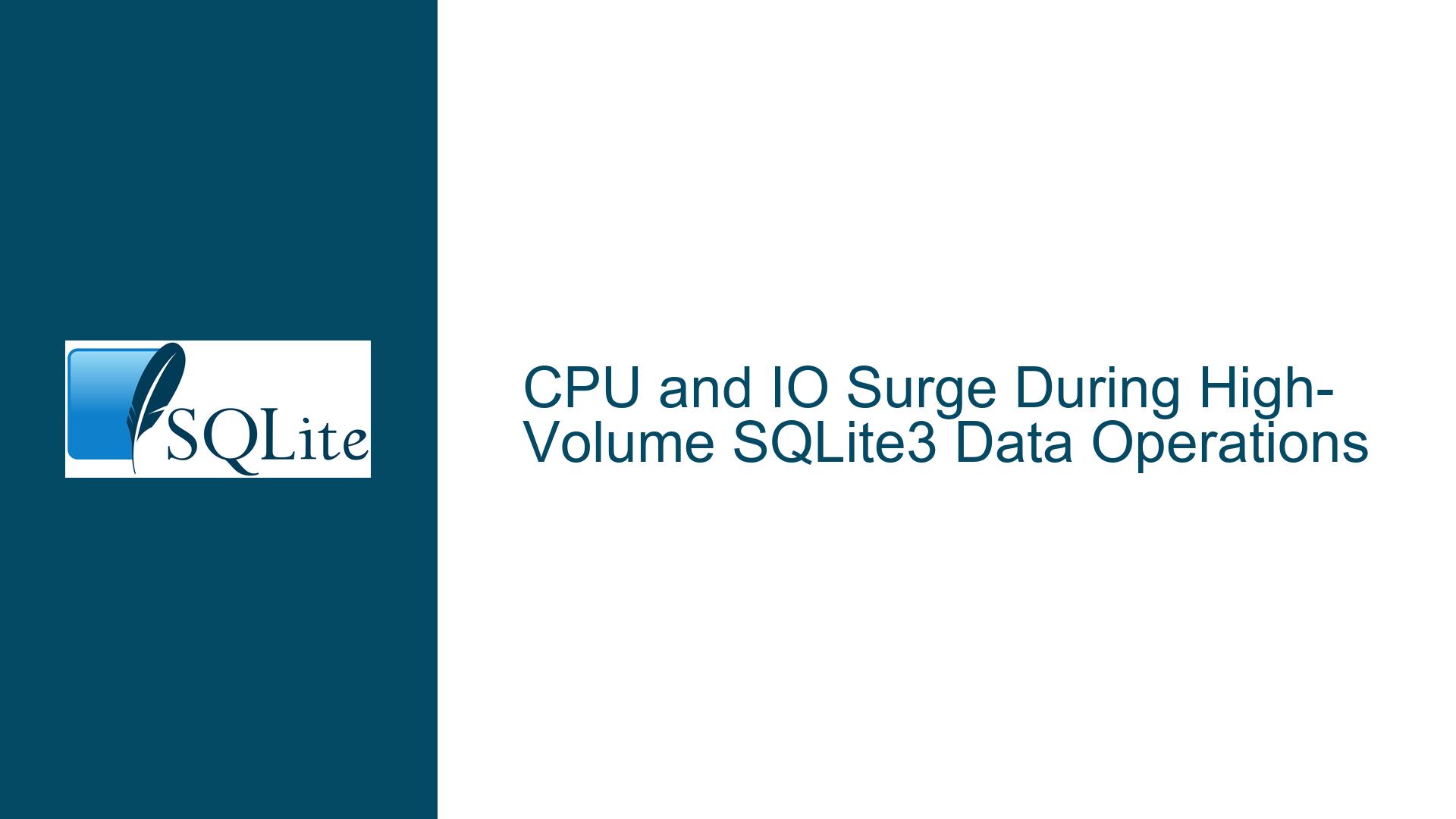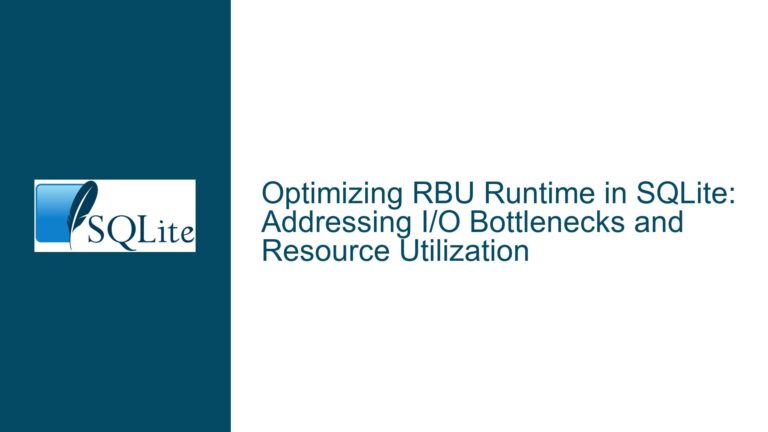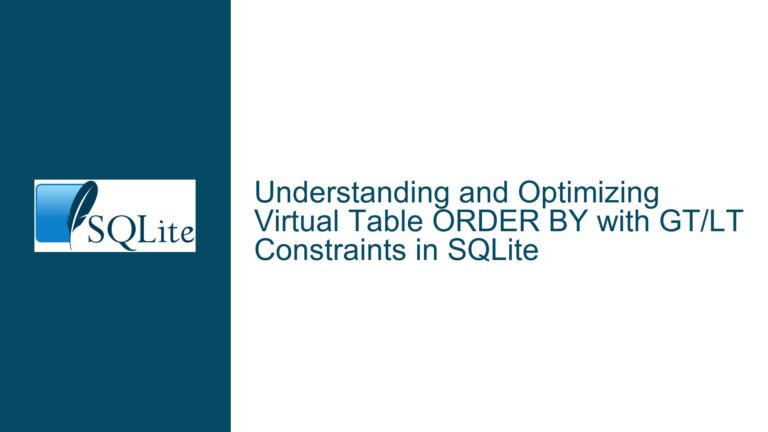CPU and IO Surge During High-Volume SQLite3 Data Operations
Understanding CPU and IO Surges in SQLite3 Data Operations
When dealing with SQLite3 databases in a C++ application, encountering CPU and IO surges during high-volume data operations is a common yet complex issue. These surges can significantly impact the performance of your application, leading to slower response times, increased resource consumption, and potential system instability. To address this problem effectively, it is crucial to understand the underlying causes and implement targeted solutions.
SQLite3 is designed to be a lightweight, serverless database engine, but it is not immune to performance bottlenecks, especially when handling large datasets. The CPU and IO surges you are experiencing are likely the result of several interrelated factors, including inefficient query execution, suboptimal schema design, and excessive data copying between the database and your application. By examining these factors in detail, we can identify the root causes and apply appropriate fixes to optimize your database operations.
Potential Causes of CPU and IO Surges in SQLite3
The CPU and IO surges observed during high-volume data operations in SQLite3 can be attributed to a variety of factors. These factors often interact in complex ways, making it essential to consider each one systematically.
1. Inefficient Query Execution: One of the primary causes of CPU and IO surges is the execution of inefficient queries. When reading or writing large amounts of data, poorly optimized queries can lead to excessive disk I/O and CPU usage. For example, queries that perform full table scans or lack proper indexing can force SQLite3 to read and process more data than necessary, resulting in increased IO and CPU load.
2. Suboptimal Schema Design: The design of your database schema plays a critical role in determining the performance of your data operations. A poorly designed schema can lead to unnecessary data duplication, inefficient storage, and increased query complexity. For instance, using inappropriate data types, failing to normalize your data, or overusing indexes can all contribute to higher CPU and IO usage.
3. Excessive Data Copying: Another common cause of CPU surges is the excessive copying of data between the SQLite3 database and your C++ application. When query results are stored in C++ objects, each piece of data must be copied from the database’s memory space to the application’s memory space. This process can be particularly costly when dealing with large datasets, as it requires significant CPU resources to perform the copying operations.
4. Transaction Management: SQLite3 uses transactions to ensure data integrity and consistency. However, improper transaction management can lead to performance issues. For example, committing transactions too frequently or failing to use batch inserts can result in excessive IO operations, as each transaction requires writing data to disk. Similarly, long-running transactions can lock the database, causing contention and increased CPU usage.
5. Disk I/O Bottlenecks: The performance of SQLite3 is heavily dependent on the underlying storage system. If your application is running on a system with slow disk I/O, such as a traditional hard drive or a network-attached storage device, the database operations may be significantly slower, leading to higher IO and CPU usage. Additionally, the use of journaling modes like WAL (Write-Ahead Logging) can impact performance, depending on the specific workload and hardware configuration.
6. Concurrency and Locking: SQLite3 is designed to handle multiple concurrent readers efficiently, but it can struggle with concurrent writers. When multiple threads or processes attempt to write to the database simultaneously, contention for locks can occur, leading to increased CPU usage and potential IO bottlenecks. This issue is particularly pronounced in applications with high write throughput.
Troubleshooting Steps, Solutions, and Fixes for CPU and IO Surges
Addressing CPU and IO surges in SQLite3 requires a systematic approach that involves analyzing your application’s code, optimizing your database schema, and tuning SQLite3’s configuration settings. Below, we outline a series of steps and solutions to help you identify and resolve the root causes of these performance issues.
1. Optimize Query Execution: The first step in reducing CPU and IO surges is to optimize your queries. Start by analyzing the queries that are causing the most significant performance impact. Use the EXPLAIN QUERY PLAN statement in SQLite3 to understand how your queries are being executed and identify any inefficiencies. Look for queries that perform full table scans or lack proper indexing, and consider rewriting them to take advantage of indexes or more efficient join strategies. Additionally, avoid using SELECT * and instead specify only the columns you need, as this can reduce the amount of data that needs to be processed and copied.
2. Improve Schema Design: Review your database schema to ensure it is optimized for your workload. Normalize your data to eliminate redundancy and improve query performance, but be cautious of over-normalization, as it can lead to excessive joins and increased complexity. Choose appropriate data types for your columns to minimize storage requirements and improve query efficiency. For example, use INTEGER for numeric IDs instead of TEXT, and avoid using BLOB for large data unless absolutely necessary. Additionally, consider using partial indexes or covering indexes to reduce the amount of data that needs to be read from disk.
3. Minimize Data Copying: To reduce CPU usage, minimize the amount of data copying between the SQLite3 database and your C++ application. One way to achieve this is by using prepared statements and binding parameters instead of constructing queries as strings. Prepared statements allow SQLite3 to reuse query plans and reduce the overhead of parsing and compiling queries. Additionally, consider using bulk operations to insert or update multiple rows at once, as this can reduce the number of round-trips between your application and the database.
4. Optimize Transaction Management: Proper transaction management is crucial for reducing IO surges. Use batch inserts or updates to group multiple operations into a single transaction, as this can significantly reduce the number of disk writes. Avoid committing transactions too frequently, as each commit requires writing data to disk. Instead, commit transactions in larger batches to amortize the cost of disk I/O. Additionally, consider using the WAL journaling mode, which can improve write performance by allowing readers and writers to operate concurrently.
5. Address Disk I/O Bottlenecks: If your application is running on a system with slow disk I/O, consider upgrading to faster storage, such as an SSD. Additionally, ensure that your database file is stored on a local disk rather than a network-attached storage device, as network latency can significantly impact performance. If you are using the WAL journaling mode, monitor the size of the WAL file and adjust the wal_autocheckpoint setting to prevent it from growing too large. You can also experiment with different page sizes and cache sizes to find the optimal configuration for your workload.
6. Manage Concurrency and Locking: To reduce contention and improve performance in multi-threaded or multi-process applications, consider using connection pooling to limit the number of concurrent database connections. Additionally, use read-only transactions for queries that do not modify data, as this can reduce contention for locks. If your application has a high write throughput, consider partitioning your data across multiple database files or using a different database engine that is better suited for high-concurrency workloads.
7. Profile and Monitor Performance: Finally, use profiling and monitoring tools to identify performance bottlenecks in your application. SQLite3 provides several built-in tools, such as the sqlite3_profile function, which can be used to measure the execution time of queries. Additionally, consider using external tools like strace or perf to monitor system calls and CPU usage. By continuously monitoring your application’s performance, you can identify and address issues before they become critical.
By following these troubleshooting steps and implementing the suggested solutions, you can significantly reduce CPU and IO surges in your SQLite3 database operations. Remember that performance optimization is an iterative process, and it may require multiple rounds of analysis and tuning to achieve the desired results. With careful attention to detail and a thorough understanding of SQLite3’s internals, you can ensure that your application performs efficiently, even when handling large volumes of data.