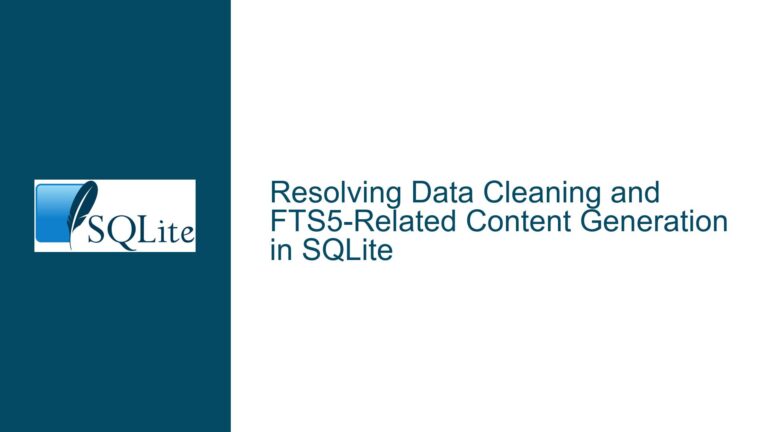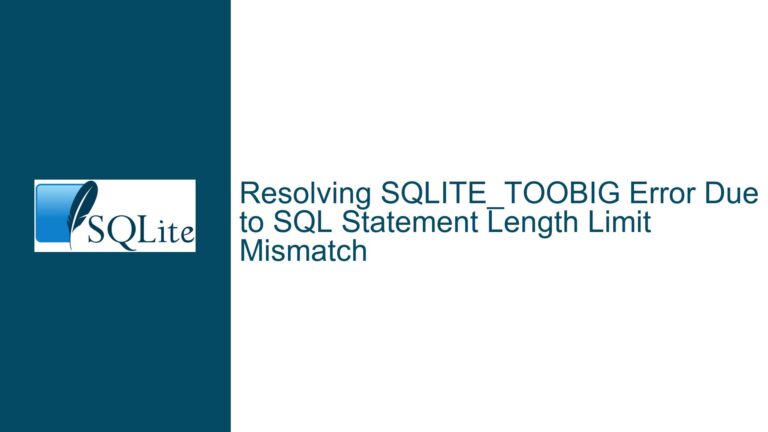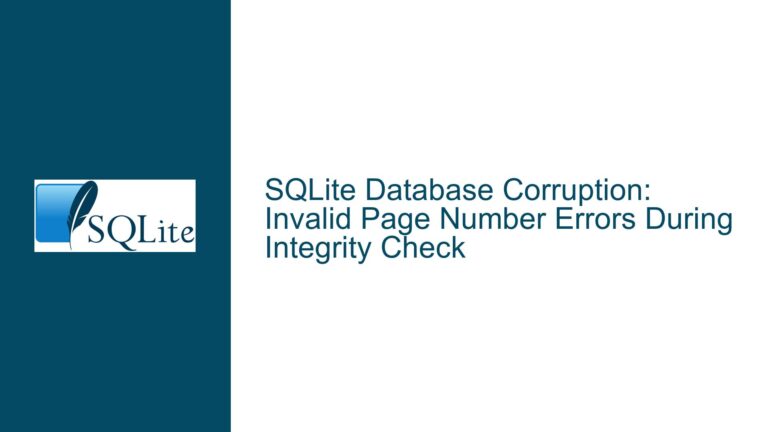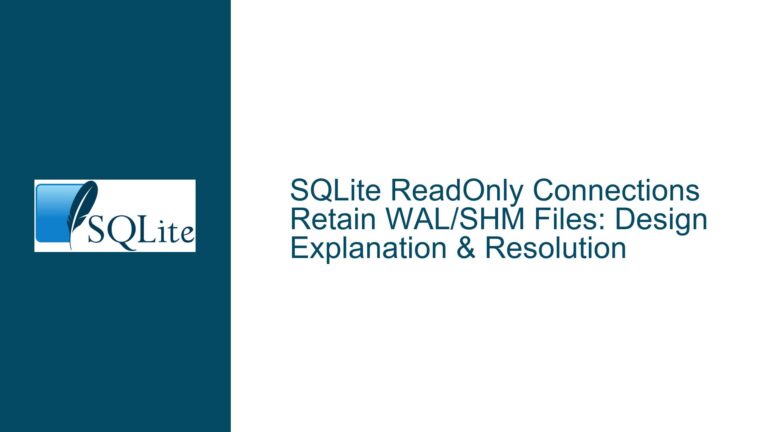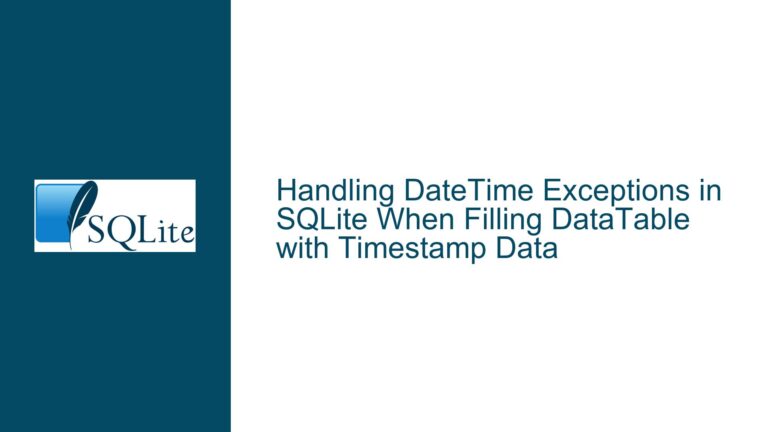Coverity Out-of-Bounds Read Warning in SQLite3 rebuildPage() Function: Analysis and Resolutions
Understanding the rebuildPage() Out-of-Bounds Read Warning and Its Implications
Code Context: The Role of rebuildPage() in SQLite B-Tree Operations
The rebuildPage() function in SQLite3 is a critical component of the B-tree page reconstruction logic. Its primary purpose is to reorganize the cells (key-value pairs) within a database page after modifications such as inserts, updates, or deletions. This function ensures that the page’s internal structure adheres to SQLite’s storage requirements, including maintaining contiguous free space and valid cell pointers. The function operates in environments where pages may become fragmented or overflow, necessitating a rebuild to restore structural integrity.
The code in question involves a loop that iterates over an array of cell indices (pCArray->ixNx) to determine the appropriate boundary for cell content (pCArray->apEnd). The loop increments an index k until it finds a value in ixNx that exceeds the current cell index i. A Coverity static analysis warning flags this loop for a potential out-of-bounds read when accessing pCArray->apEnd[k], claiming that k could reach 6, exceeding the array’s declared size of 6 elements. This warning is classified as high impact because out-of-bounds reads can lead to undefined behavior, memory corruption, or crashes.
Key Code Snippets and Annotations
Loop Structure:
for(k=0; pCArray->ixNx[k]<=i && ALWAYS(k<NB*2); k++){}The loop increments
kuntilpCArray->ixNx[k] > iorkreaches6(sinceNBis defined as3, makingNB*2 = 6). TheALWAYS(k<6)macro is an assertion thatkwill never exceed5, ensuring the loop terminates beforekbecomes6.Array Access:
pSrcEnd = pCArray->apEnd[k];Coverity claims that
kcould be6, leading to an access ofapEnd[6]in an array of size6. However, theALWAYS()macro enforces a runtime assertion thatk < 6, making this access safe under normal operation.Macro Definition:
TheALWAYS()macro is defined as:#define ALWAYS(X) ((X)?1:assert(0))This ensures that if the condition
k < 6is false, the program aborts, preventingkfrom reaching6.
Coverity’s Misinterpretation
Coverity’s static analysis fails to account for the ALWAYS() macro’s runtime enforcement. The analyzer assumes that k could increment beyond 5 because it does not recognize the macro’s role in bounding k. This leads to a false positive warning about an out-of-bounds read. The SQLite developers explicitly designed this loop to terminate when k reaches 6, but the ALWAYS() macro ensures this never occurs, making the warning a theoretical concern rather than a practical vulnerability.
Root Causes of the Coverity Warning and Why It Is a False Positive
1. Static Analyzer Limitations in Tracking Loop Invariants
Static analyzers like Coverity operate by symbolically executing code paths and checking for boundary violations. In this case, the loop’s termination condition depends on two variables: pCArray->ixNx[k] and k. Coverity cannot guarantee that pCArray->ixNx[k] will exceed i before k reaches 6, even though the ALWAYS(k<6) macro ensures this. The analyzer’s inability to recognize the macro’s semantic meaning (as a runtime assertion) leads it to assume the worst-case scenario where k exceeds the array bounds.
2. Macro Expansion and Compiler-Specific Behavior
The ALWAYS() macro expands to a conditional assertion that is not visible to Coverity’s interprocedural analysis. While the SQLite codebase uses this macro extensively to enforce invariants, static analyzers may not interpret it as a hard boundary check. This disconnect arises because Coverity treats the macro as a simple conditional rather than a contract that guarantees k < 6.
3. Array Size Assumptions in the Code
The apEnd array is declared with a fixed size of 6 elements, corresponding to NB*2 (where NB is the maximum number of overflow cells allowed per page). The loop’s design assumes that ixNx will always contain a value greater than i before k reaches 6. This assumption is validated by SQLite’s internal page management logic, which ensures that ixNx is populated correctly during page splits and merges. Coverity, however, cannot verify this external invariant and thus flags the access as unsafe.
4. Code Changes in SQLite 3.43.0+
In SQLite version 3.43.0, the loop condition was reordered to:
for(k=0; ALWAYS(k<6) && pCArray->ixNx[k]<=i; k++){}
This change explicitly checks k < 6 before accessing ixNx[k], which suppresses compiler warnings and static analyzer false positives. Users running older versions (e.g., 3.42.0) will encounter the warning, but upgrading to 3.43.0+ resolves it.
Resolving the Warning: Validation, Code Analysis, and Mitigation Strategies
Step 1: Verify the SQLite Version and Apply Updates
- Action: Check the SQLite version in use. Versions prior to 3.43.0 contain the original loop order.
- Resolution: Upgrade to SQLite 3.43.0 or later, where the loop condition has been reordered to prioritize the
ALWAYS(k<6)check. This change clarifies the loop’s bounds to static analyzers.
Step 2: Analyze the Loop Logic and Macro Enforcement
- Code Review: Confirm that the
ALWAYS(k<6)macro acts as a runtime assertion. In debug builds, this macro triggers anassert()failure ifk >= 6, ensuring the loop terminates beforekexceeds5. - Static Analyzer Configuration: Configure Coverity to ignore this warning if the codebase uses SQLite 3.43.0+. For older versions, suppress the warning using Coverity’s
// coverity[overrun]annotation.
Step 3: Validate the apEnd Array’s Invariants
- Preconditions: Ensure that
pCArray->ixNxis initialized with values that guaranteepCArray->ixNx[k] > ifor somek < 6. This is enforced by SQLite’s page management routines, which limit the number of cells and overflow pages. - Runtime Checks: Instrument the code with debug prints or assertions to log the maximum value of
kobserved duringrebuildPage()execution. Example:assert(k < 6); pSrcEnd = pCArray->apEnd[k];
Step 4: Reproduce the Issue with a Test Case
- Requirement: As requested by SQLite developers, provide a minimal test case that triggers the warning. This involves creating a database operation (e.g., a bulk insert followed by a page split) that exercises the
rebuildPage()function. - Example Test:
-- Create a table with a unique constraint to force page splits CREATE TABLE t1(a INTEGER PRIMARY KEY, b BLOB); INSERT INTO t1 VALUES(1, randomblob(1000)); INSERT INTO t1 VALUES(2, randomblob(1000)); ... -- Repeat until the page splits - Outcome: If the test case does not produce a crash or corruption, the Coverity warning is confirmed as a false positive.
Step 5: Collaborate with SQLite Developers for Edge Cases
- Scenario: If a test case demonstrates a legitimate out-of-bounds read, submit it to the SQLite team via their issue tracker.
- Contribution: For advanced users, propose a patch that replaces the
ALWAYS()macro with a compile-time assertion or adjusts theapEndarray size to7elements (though this is unnecessary given the existing invariants).
Final Recommendation
The warning is a false positive caused by Coverity’s inability to interpret SQLite’s runtime assertions. Developers should:
- Upgrade to SQLite 3.43.0+.
- Suppress the warning in Coverity’s configuration.
- Monitor for genuine out-of-bounds errors using dynamic analysis tools like Valgrind or AddressSanitizer.
This guide provides a comprehensive pathway to diagnose, validate, and resolve the Coverity warning while emphasizing SQLite’s internal safeguards against out-of-bounds accesses.