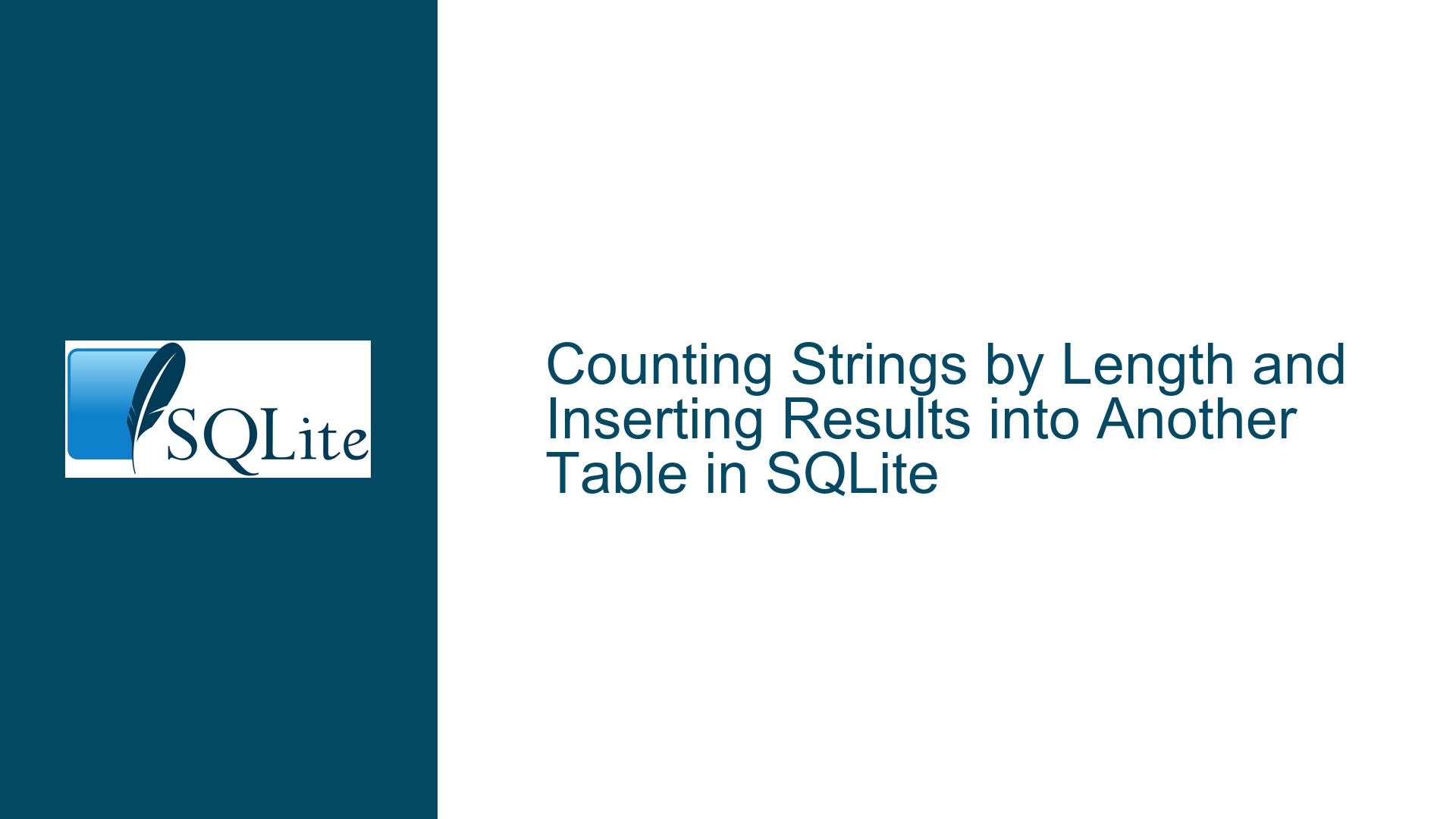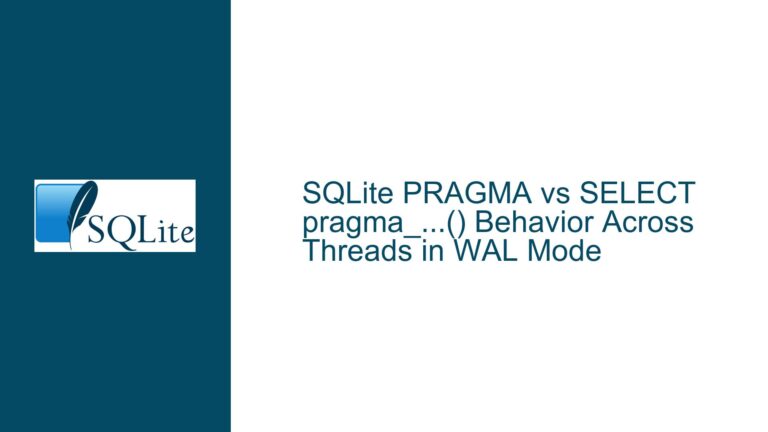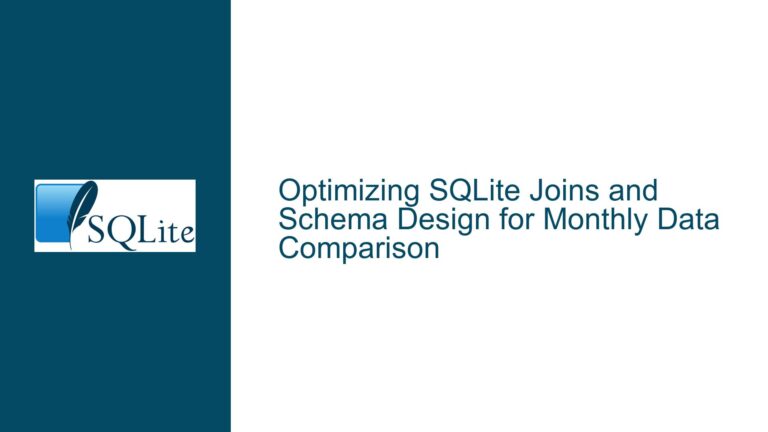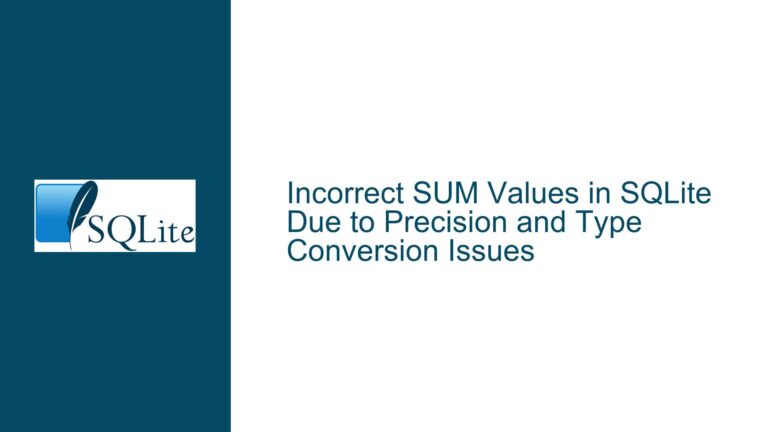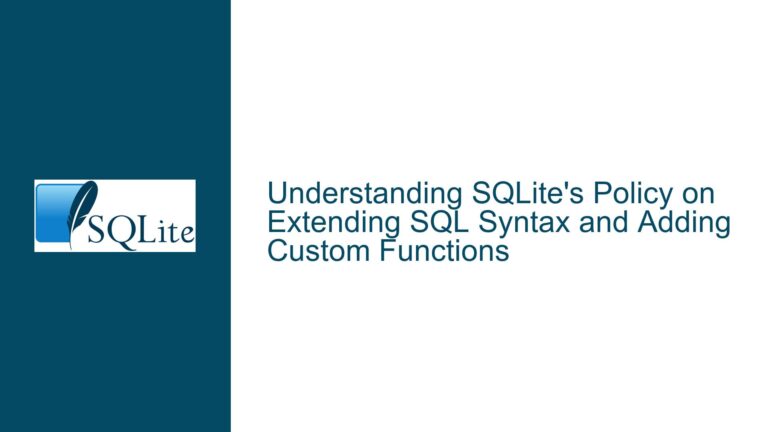Counting Strings by Length and Inserting Results into Another Table in SQLite
Understanding String Length Counts and Data Transfer Between Tables
When working with SQLite, a common task is to analyze string lengths within a table and transfer the results to another table. This involves counting how many strings share the same length and then storing this information in a separate table for further analysis or reporting. The process requires a combination of SQL functions such as LENGTH(), COUNT(), and GROUP BY, as well as an understanding of how to structure queries to achieve the desired outcome.
The core challenge lies in accurately counting strings of the same length and ensuring that the results are correctly inserted into another table. This task can be broken down into three main components: understanding the data structure, formulating the correct query to count string lengths, and transferring the results to another table. Each of these components requires careful consideration to ensure that the final solution is both efficient and accurate.
Potential Pitfalls in Counting Strings and Inserting Results
Several issues can arise when attempting to count strings by length and insert the results into another table. One common mistake is failing to account for all possible string lengths, which can lead to incomplete or inaccurate counts. Another issue is the improper use of SQL functions, such as using COUNT() without GROUP BY, which can result in incorrect aggregations. Additionally, transferring data between tables requires careful handling of the INSERT INTO statement to ensure that the data is correctly mapped and inserted.
Another potential pitfall is the misuse of window functions, such as COUNT() OVER (PARTITION BY), which can provide detailed counts but may not be necessary for all use cases. Understanding when to use standard aggregation functions versus window functions is crucial for achieving the desired results. Furthermore, the structure of the target table must be compatible with the data being inserted, which requires careful planning and schema design.
Step-by-Step Guide to Counting Strings and Inserting Results
To count strings by length and insert the results into another table, follow these detailed steps:
Analyze the Source Table Structure: Begin by examining the structure of the source table to understand the data types and the column containing the strings. For example, if the table is named
tracksand the string column isName, you will need to focus on this column for your analysis.Formulate the Counting Query: Use the
LENGTH()function to determine the length of each string and theCOUNT()function to count the number of strings with the same length. Combine these functions with theGROUP BYclause to group the results by string length. For example:SELECT LENGTH(Name) AS StringLength, COUNT(Name) AS StringCount FROM tracks GROUP BY LENGTH(Name);This query will return a list of string lengths along with the count of strings that share each length.
Create the Target Table: Before inserting the results into another table, ensure that the target table exists and has the appropriate structure. The target table should have columns to store the string length and the corresponding count. For example:
CREATE TABLE StringLengthCounts ( StringLength INTEGER, StringCount INTEGER );Insert the Results into the Target Table: Use the
INSERT INTOstatement to transfer the results from the counting query into the target table. For example:INSERT INTO StringLengthCounts (StringLength, StringCount) SELECT LENGTH(Name) AS StringLength, COUNT(Name) AS StringCount FROM tracks GROUP BY LENGTH(Name);This statement will insert the string lengths and their corresponding counts into the
StringLengthCountstable.Verify the Results: After inserting the data, verify that the results are accurate by querying the target table. For example:
SELECT * FROM StringLengthCounts;This query will return the contents of the
StringLengthCountstable, allowing you to confirm that the data has been correctly transferred.Optimize the Query: Depending on the size of the source table, the counting query may take some time to execute. To optimize performance, consider creating an index on the string column. For example:
CREATE INDEX idx_name_length ON tracks (LENGTH(Name));This index will speed up the
LENGTH()function, making the counting query more efficient.Handle Edge Cases: Be aware of potential edge cases, such as empty strings or NULL values, which may affect the results. Use the
COALESCE()function to handle NULL values and ensure that they are counted correctly. For example:SELECT LENGTH(COALESCE(Name, '')) AS StringLength, COUNT(Name) AS StringCount FROM tracks GROUP BY LENGTH(COALESCE(Name, ''));This query ensures that NULL values are treated as empty strings, preventing them from skewing the results.
Use Window Functions for Detailed Analysis: If you need more detailed information, such as the count of strings with the same length for each row in the source table, consider using a window function. For example:
SELECT Name, LENGTH(Name) AS StringLength, COUNT(Name) OVER (PARTITION BY LENGTH(Name)) AS StringCount FROM tracks;This query will return each string along with its length and the count of strings that share the same length. Note that this approach is more resource-intensive and should be used only when detailed information is required.
Automate the Process: If you need to perform this task regularly, consider automating the process using a script or a stored procedure. This will ensure that the data is always up-to-date and reduce the risk of human error.
Document the Process: Finally, document the entire process, including the queries used, the structure of the target table, and any optimizations or edge cases handled. This documentation will be invaluable for future reference and for other team members who may need to perform similar tasks.
By following these steps, you can accurately count strings by length in a SQLite table and transfer the results to another table for further analysis. This process requires a solid understanding of SQL functions, careful planning, and attention to detail, but with the right approach, it can be accomplished efficiently and effectively.