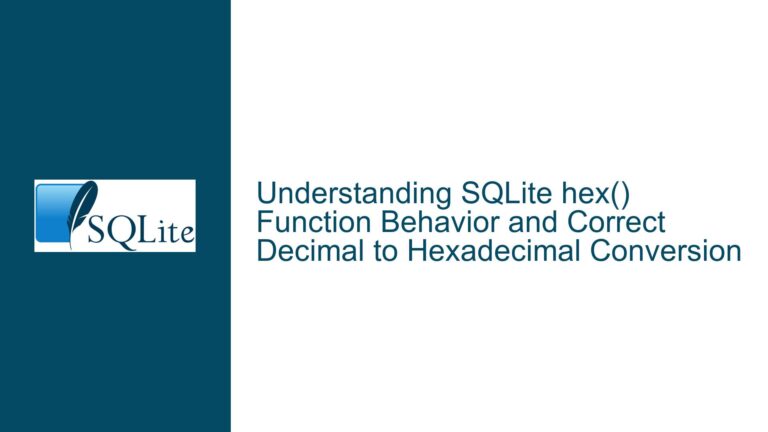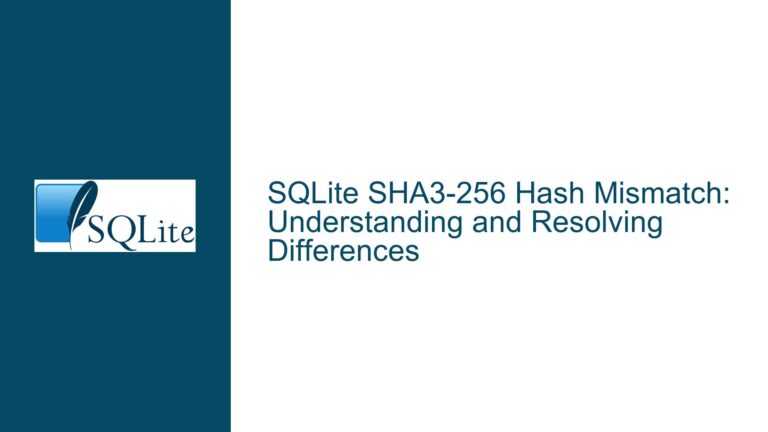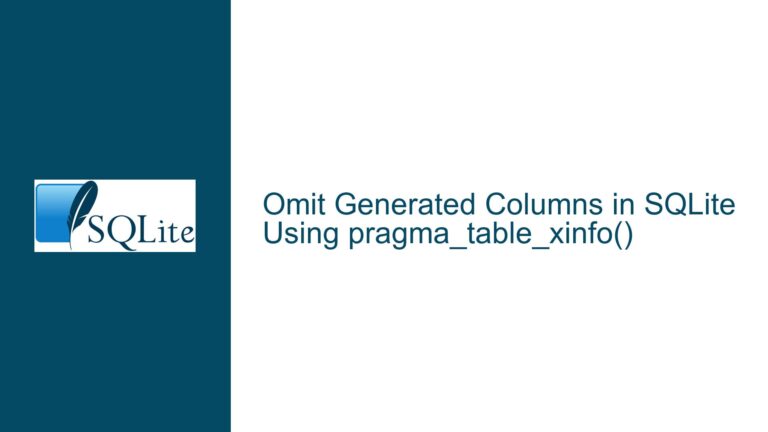Counting Records in SQLite Without Fetching Data
Retrieving Record Counts Without Data Fetching in SQLite
When working with SQLite, a common requirement is to determine the number of records that match a specific query without actually fetching the records themselves. This is particularly useful in scenarios where you need to assess the size of a dataset before deciding how to proceed with further operations. For instance, you might want to know how many records match a certain condition to allocate resources or to provide user feedback without the overhead of retrieving the actual data.
The primary method to achieve this in SQLite is by using the COUNT(*) function. This function counts the number of rows that match the specified criteria. However, there are nuances and potential pitfalls that need to be understood to use this function effectively. The COUNT(*) function is straightforward when applied to a simple table scan, but its behavior can become more complex when dealing with joins, subqueries, or conditional filters.
Consider a scenario where you have a table named table1 and you want to know how many records have an id of 1. The query would look like this:
SELECT COUNT(*) FROM table1 WHERE id = 1;
This query will return a single value representing the number of records in table1 where the id column equals 1. It’s important to note that this count is accurate at the moment the query is executed. If other operations are modifying the table concurrently, the count might not reflect the actual number of records by the time you act on it.
Concurrency Issues and the Importance of Transactions
One of the critical aspects to consider when using COUNT(*) is the impact of concurrent database operations. SQLite, like many other databases, allows multiple operations to occur simultaneously. This concurrency can lead to situations where the count you retrieve is no longer accurate by the time you use it. For example, if you retrieve a count of records and then, before you can process those records, another transaction inserts or deletes records in the same table, your count will be outdated.
To mitigate this issue, you can use transactions to ensure that the count and the subsequent operations are atomic. By wrapping your count query and the following operations in a transaction, you can ensure that no other operations can interfere:
BEGIN TRANSACTION;
SELECT COUNT(*) FROM table1 WHERE id = 1;
-- Perform other operations based on the count
COMMIT;
This approach ensures that the count remains consistent throughout the transaction. However, it’s essential to be aware of the potential performance implications of holding a transaction open for an extended period, especially in a highly concurrent environment.
Using Common Table Expressions (CTEs) for Complex Queries
In more complex scenarios, where the query involves multiple tables or intricate conditions, you might want to avoid rewriting the entire query just to get a count. This is where Common Table Expressions (CTEs) come into play. A CTE allows you to define a temporary result set that you can then reference within your main query. This is particularly useful for counting records in complex queries without duplicating the query logic.
For example, consider a query that joins two tables, albums and artists, to retrieve albums by a specific artist:
SELECT * FROM albums
NATURAL JOIN artists
WHERE artists.name = 'AC/DC';
To get the count of records that this query would return, you can wrap the query in a CTE and then count the rows in the temporary result set:
WITH rows AS (
SELECT * FROM albums
NATURAL JOIN artists
WHERE artists.name = 'AC/DC'
) SELECT COUNT(*) FROM rows;
This approach ensures that you only need to define the query logic once, making your code more maintainable and less prone to errors. The CTE acts as a temporary table that you can then query to get the count.
Performance Considerations and Optimization
While using COUNT(*) is straightforward, it’s essential to consider its performance implications, especially in large datasets. Counting rows can be an expensive operation, particularly if the query involves complex joins or conditions. In some cases, the database engine might need to scan the entire table or perform significant computation to determine the count.
To optimize performance, you can leverage indexes. Indexes can significantly speed up the counting process by allowing the database engine to quickly locate the relevant rows without scanning the entire table. For example, if you frequently count records based on a specific column, such as id, ensure that there is an index on that column:
CREATE INDEX idx_table1_id ON table1(id);
This index will help the database engine quickly locate rows with a specific id, making the count operation much faster.
Another optimization technique is to use approximate counts when an exact count is not necessary. SQLite does not natively support approximate counts, but you can achieve a similar effect by querying the sqlite_master table or using statistical methods. However, these techniques come with trade-offs in accuracy and should be used judiciously.
Practical Examples and Common Pitfalls
To solidify your understanding, let’s walk through a few practical examples and highlight common pitfalls.
Example 1: Simple Count
Suppose you have a table named employees and you want to count the number of employees in the Sales department:
SELECT COUNT(*) FROM employees WHERE department = 'Sales';
This query will return the number of employees in the Sales department. It’s a straightforward use of COUNT(*) with a condition.
Example 2: Count with Join
Now, consider a more complex scenario where you need to count the number of orders placed by a specific customer. You have two tables: customers and orders. The orders table has a foreign key customer_id that references the customers table:
SELECT COUNT(*) FROM orders
JOIN customers ON orders.customer_id = customers.id
WHERE customers.name = 'John Doe';
This query counts the number of orders placed by the customer named John Doe. The join ensures that only orders associated with this customer are counted.
Example 3: Count with CTE
For a more complex query, such as counting the number of products in a specific category that have been ordered more than ten times, you can use a CTE:
WITH popular_products AS (
SELECT product_id FROM order_details
GROUP BY product_id
HAVING COUNT(*) > 10
)
SELECT COUNT(*) FROM products
JOIN popular_products ON products.id = popular_products.product_id
WHERE products.category = 'Electronics';
This query first identifies products that have been ordered more than ten times and then counts how many of these products belong to the Electronics category.
Common Pitfalls
One common pitfall is assuming that the count will remain accurate over time. As mentioned earlier, concurrent operations can change the number of records between the time you retrieve the count and the time you act on it. Always consider using transactions to maintain consistency.
Another pitfall is neglecting indexes. Without proper indexing, counting operations can become slow, especially in large tables. Always ensure that the columns used in the WHERE clause or join conditions are indexed.
Finally, be cautious with complex queries. While CTEs and subqueries can make your code more readable and maintainable, they can also introduce performance bottlenecks if not used correctly. Always test and optimize your queries to ensure they perform well under expected workloads.
Conclusion
Counting records in SQLite without fetching the actual data is a common and essential operation. By using the COUNT(*) function, you can efficiently determine the number of records that match a specific query. However, it’s crucial to be aware of concurrency issues, performance considerations, and the potential pitfalls associated with complex queries.
Using transactions can help maintain consistency in a concurrent environment, while indexes can significantly improve performance. For complex queries, CTEs offer a powerful way to avoid duplicating logic and make your code more maintainable.
By understanding these concepts and applying them appropriately, you can effectively count records in SQLite and ensure that your database operations are both efficient and reliable.