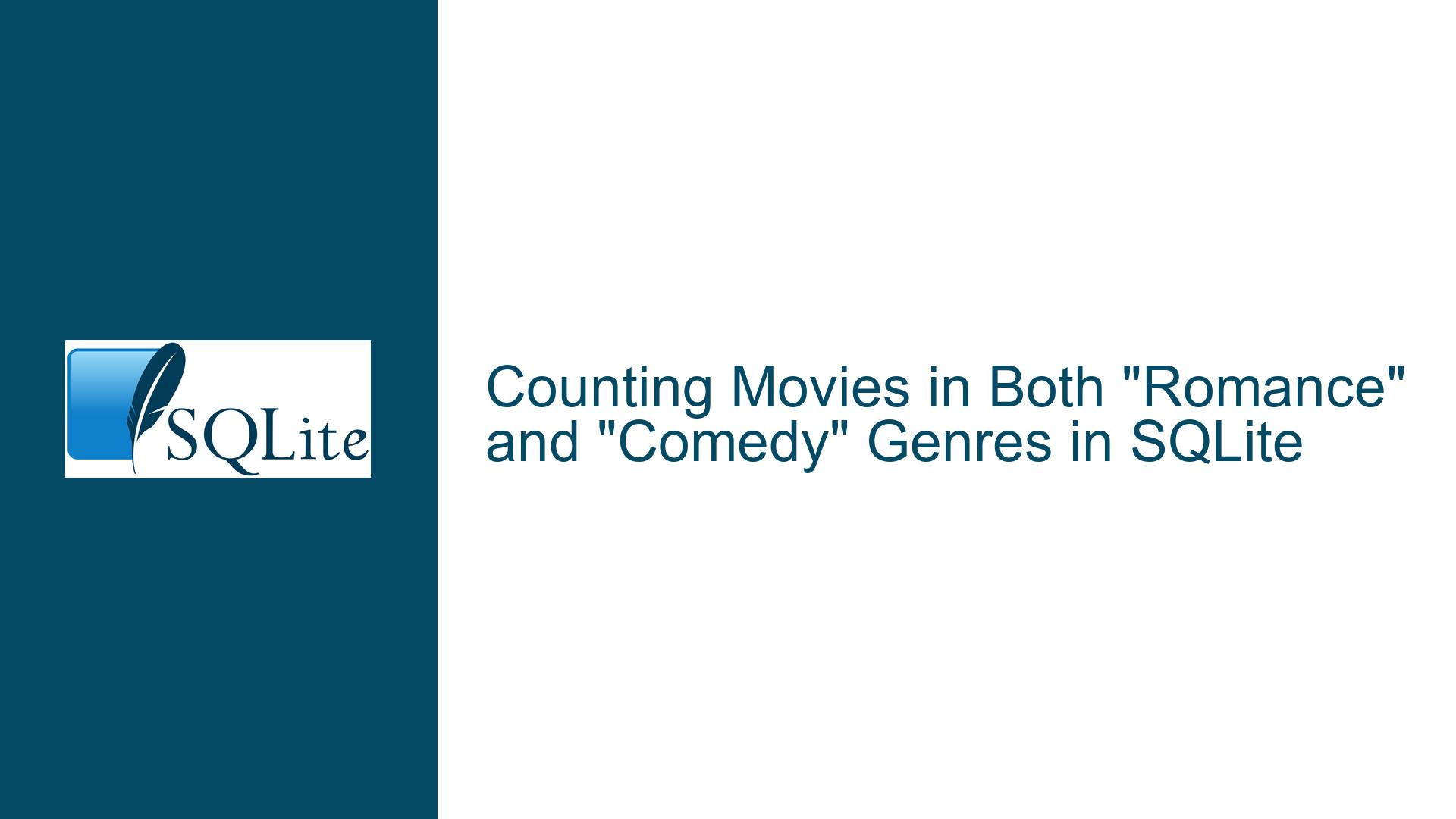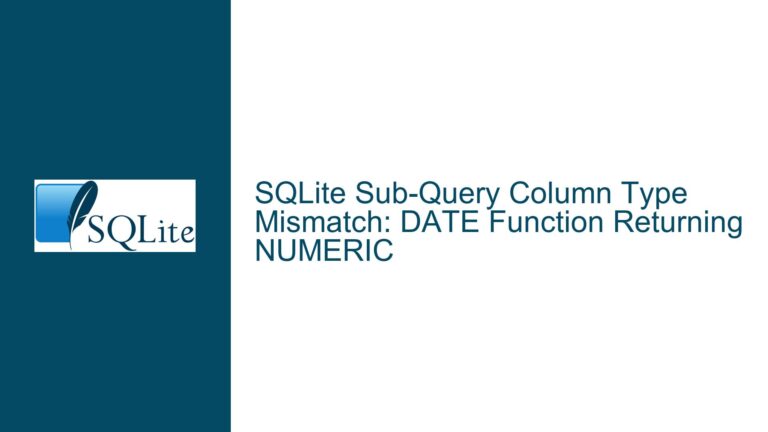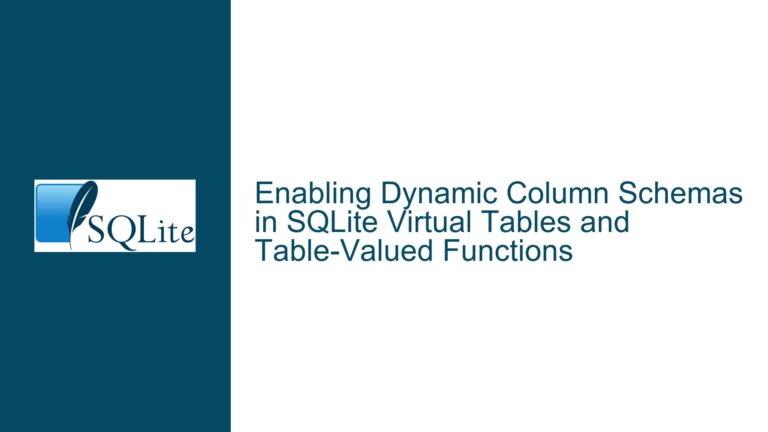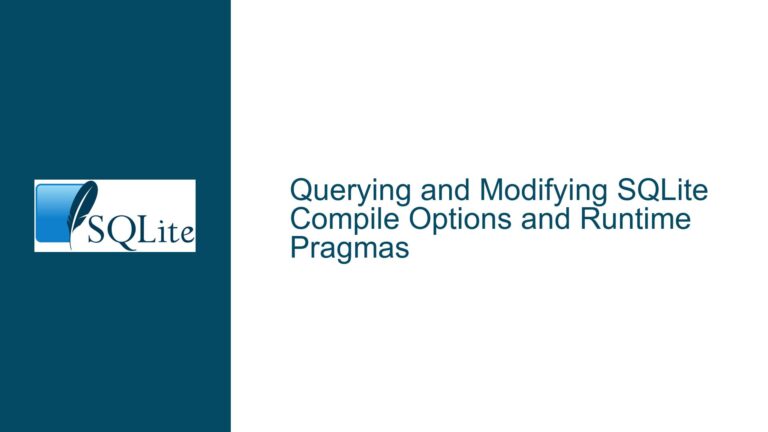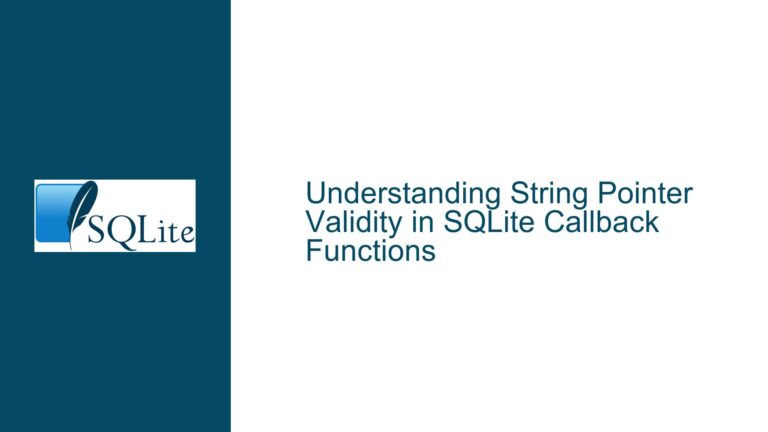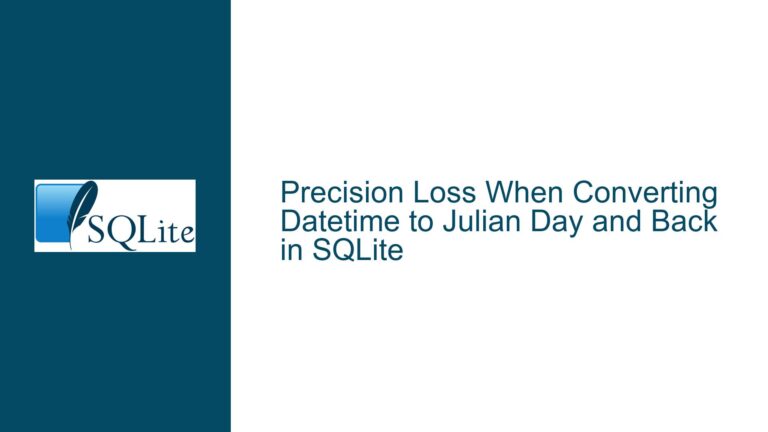Counting Movies in Both “Romance” and “Comedy” Genres in SQLite
Understanding the Problem: Counting Movies with Multiple Genres
The core issue revolves around querying a database to count the number of movies that belong to both the "Romance" and "Comedy" genres. This is a common scenario in relational databases where data is normalized, and relationships between entities (in this case, movies and genres) are represented through junction tables. The challenge lies in constructing a query that accurately identifies movies associated with both genres simultaneously.
To fully grasp the problem, let’s break down the schema and the relationships between the tables. Assume we have two primary tables: movies and genres. The movies table contains information about each movie, such as movie_id and title. The genres table contains genre_id and genre_name, which describe the different genres available. The relationship between movies and genres is many-to-many, meaning a movie can belong to multiple genres, and a genre can include multiple movies. This relationship is typically managed through a junction table, often called genremap, which contains movie_id and genre_id as foreign keys.
The goal is to write a query that counts the number of movies that have entries in the genremap table for both "Romance" and "Comedy" genres. This requires joining the tables appropriately and filtering the results to ensure that only movies with both genres are counted.
Common Pitfalls in Querying Multiple Genres
One of the most common mistakes when querying for movies with multiple genres is using an incorrect logical operator in the WHERE clause. For instance, writing genre_name = 'Romance' AND genre_name = 'Comedy' is logically impossible because a single row cannot simultaneously have two different values in the same column. This mistake stems from a misunderstanding of how SQL evaluates conditions across rows.
Another frequent issue is failing to account for the many-to-many relationship between movies and genres. Without properly joining the tables or using subqueries, the query might return incorrect counts or fail to capture the intersection of genres. Additionally, some developers might attempt to solve the problem by using OR instead of AND, which would count movies that belong to either genre, not both.
Furthermore, the use of images to represent table schemas and query results, as seen in the discussion, is discouraged. Textual descriptions are more efficient and accessible, allowing for easier debugging and collaboration. Providing clear and concise table definitions and sample data is crucial for accurate troubleshooting.
Step-by-Step Solutions for Accurate Genre Counting
To solve the problem of counting movies that belong to both "Romance" and "Comedy" genres, we need to construct a query that ensures each movie is associated with both genres. Here are several approaches, each with its own advantages:
Using EXISTS with Subqueries
One effective method is to use the EXISTS clause with subqueries. This approach checks for the existence of a row in the genremap table that matches the criteria for each genre. Here’s how it works:
SELECT COUNT(*)
FROM genremap T1
WHERE T1.name = 'Romance'
AND EXISTS (
SELECT 1
FROM genremap T2
WHERE T1.movie_id = T2.movie_id
AND T2.name = 'Comedy'
);
In this query, the outer query selects rows from genremap where the genre is "Romance." The EXISTS clause then checks if there is a corresponding row in the same table where the same movie_id has the genre "Comedy." This ensures that only movies with both genres are counted.
Using INTERSECT for Set Operations
Another approach is to use the INTERSECT operator, which returns the common rows between two queries. This method directly translates the requirement into SQL by finding movies that are in both the "Romance" and "Comedy" sets:
SELECT COUNT(movie_id)
FROM (
SELECT movie_id
FROM genremap
JOIN genres
ON genremap.genre_id = genres.genre_id
WHERE genre_name = 'Romance'
INTERSECT
SELECT movie_id
FROM genremap
JOIN genres
ON genremap.genre_id = genres.genre_id
WHERE genre_name = 'Comedy'
);
Here, the inner queries select movie_id for each genre, and the INTERSECT operator finds the common movie_id values. The outer query then counts these common values.
Using JOINs and GROUP BY with HAVING
A third approach involves using JOIN operations combined with GROUP BY and HAVING to filter movies that have both genres:
SELECT COUNT(DISTINCT movie_id)
FROM genremap
JOIN genres ON genremap.genre_id = genres.genre_id
WHERE genre_name IN ('Romance', 'Comedy')
GROUP BY movie_id
HAVING COUNT(DISTINCT genre_name) = 2;
In this query, the WHERE clause filters rows to include only "Romance" and "Comedy" genres. The GROUP BY clause groups the results by movie_id, and the HAVING clause ensures that only groups with exactly two distinct genres are counted. The DISTINCT keyword ensures that each genre is counted only once per movie.
Optimizing for Performance and Readability
While all the above methods are valid, their performance and readability may vary depending on the database size and complexity. The EXISTS method is often efficient because it stops searching as soon as it finds a match. The INTERSECT method is intuitive and closely mirrors the logical requirement but may involve more overhead. The GROUP BY method is flexible and can be extended to handle more complex scenarios but may be less efficient for large datasets.
Choosing the right approach depends on the specific use case and the database schema. For instance, if the genremap table is large, indexing movie_id and genre_id can significantly improve query performance. Additionally, ensuring that the genres table has an index on genre_name can speed up the filtering process.
Conclusion
Counting movies that belong to multiple genres in SQLite requires a clear understanding of the relationships between tables and the logical operators available in SQL. By avoiding common pitfalls such as incorrect logical conditions and leveraging powerful SQL features like EXISTS, INTERSECT, and GROUP BY, developers can construct efficient and accurate queries. Providing clear textual descriptions of table schemas and sample data further aids in troubleshooting and collaboration, ensuring that solutions are both effective and maintainable.