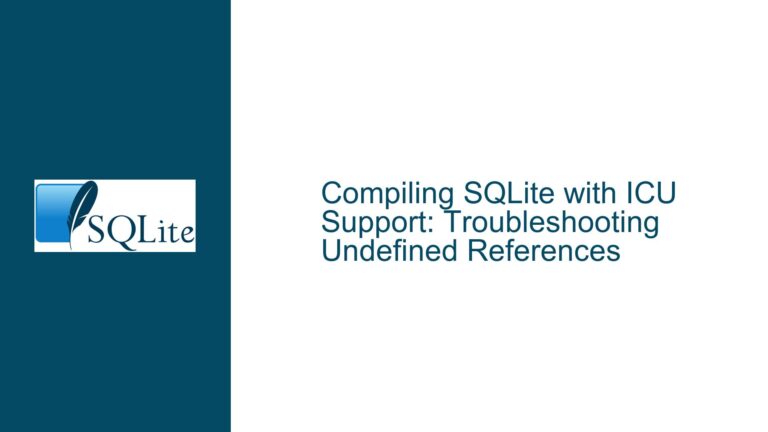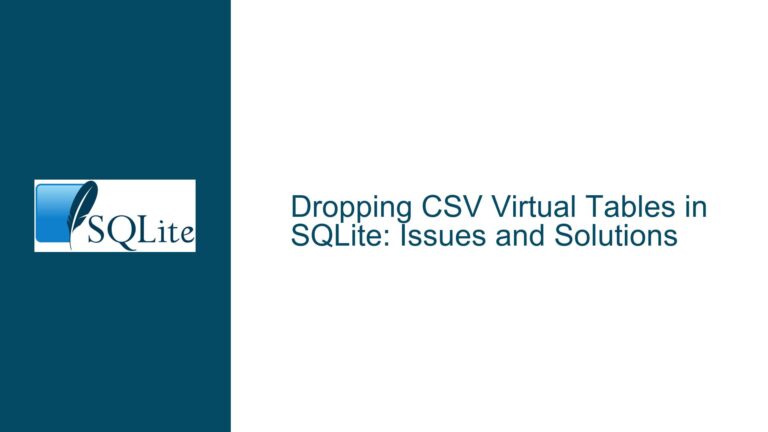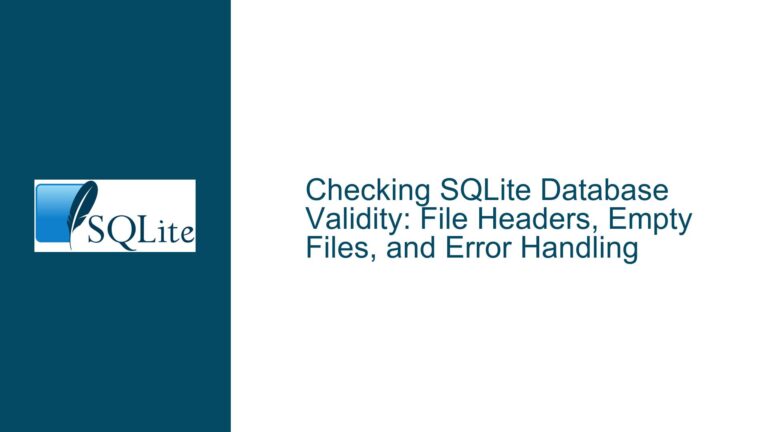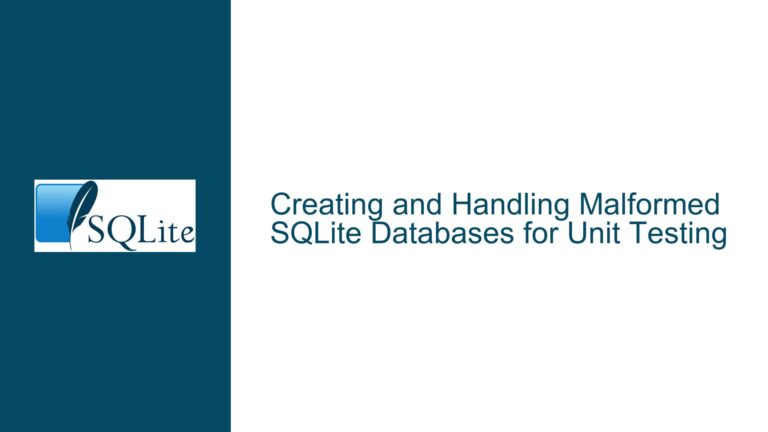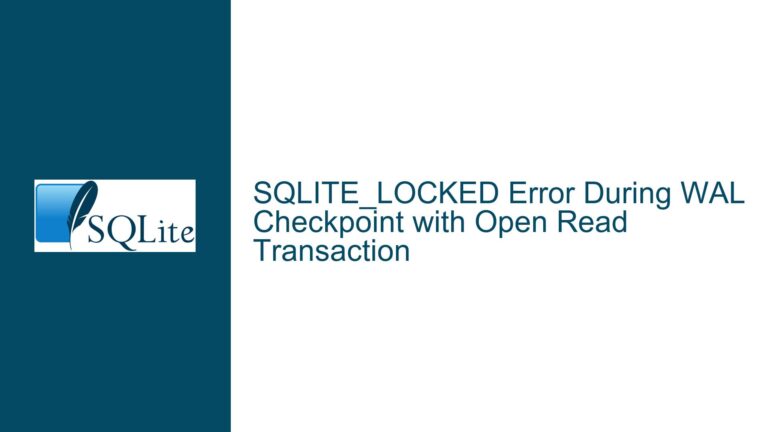Corrupt Database: .recover Fails, Other Commands Work
Overview of the Corrupt Database Issue
In the context of SQLite, encountering a corrupt database can be a daunting challenge for developers. The discussion initiated by a user named "Impossibly Stupid" highlights a specific scenario where an attempt to recover a corrupted SQLite database using the .recover command fails almost immediately, while other commands continue to function normally. This situation arose during the development of an RSS feed reader on a Raspberry Pi, where unexpected corruption occurred, leading to significant concerns about data integrity and recovery options.
The user reported using SQLite version 3.40.1 and encountered an SQL logic error when executing the .recover command. The output indicated that the command could not proceed due to a "SQL logic error (1)," which suggests that the internal state of the database was compromised to the extent that recovery attempts were hindered. Despite this setback, basic commands such as .tables and .schema returned expected results, indicating that some parts of the database remained accessible.
Interestingly, when executing simple SELECT queries, "Impossibly Stupid" found that many returned valid results, which raises questions about the nature of corruption in SQLite databases. The inconsistency between the failure of recovery commands and the successful execution of queries suggests that not all parts of the database may be affected equally by corruption. This phenomenon can lead to confusion among developers regarding how to approach data recovery and what tools to utilize effectively.
The user attempted various documented methods to copy the database, with mixed results. The .dump command produced a file that appeared mostly complete but ended with a ROLLBACK; -- due to errors, indicating that some data might have been lost or corrupted during the dump process. In contrast, using the .clone command resulted in a new database that functioned correctly for several days, albeit with a minor discrepancy in feed item counts—1306 in the original versus 1304 in the cloned version.
This experience underscores the importance of understanding SQLite’s behavior in cases of corruption and highlights potential gaps in documentation related to recovery strategies. The user’s suggestion for improved documentation emphasizes a need for clearer guidance on alternative recovery methods when .recover fails.
In summary, this issue encapsulates several critical aspects of SQLite database management:
- Corruption Diagnosis: Identifying signs of corruption through commands like
PRAGMA integrity_check, which revealed specific error codes related to malformed disk images. - Recovery Challenges: Understanding why certain commands fail while others succeed can inform better troubleshooting practices.
- Documentation Gaps: Recognizing areas where existing documentation could be improved to assist developers facing similar issues in their projects.
As developers navigate these challenges, it becomes essential to adopt a systematic approach to diagnosing and resolving database corruption issues while leveraging available tools and community knowledge effectively.
Common Causes of SQLite Database Corruption
SQLite databases, while designed to be robust and resilient, are not immune to corruption. Understanding the common causes of database corruption is crucial for developers and database administrators to mitigate risks and implement effective recovery strategies. Here are several primary factors that can lead to SQLite database corruption:
Hardware Failures
Hardware malfunctions, such as disk drive failures or power interruptions, are significant contributors to database corruption. When a power failure occurs during a write operation, the database may not complete the transaction properly, leaving it in an inconsistent state. This situation can manifest as a corrupted database file that cannot be accessed or read correctly.
Improper File Handling
SQLite databases are ordinary disk files, which means they can be opened and manipulated by any process. If a rogue process inadvertently writes garbage data into an SQLite database file, it can lead to corruption. This often happens when multiple processes access the same database file without proper locking mechanisms in place. For example, if one process closes a file descriptor associated with the database and another process continues writing to that descriptor, it can overwrite critical parts of the database.
Software Bugs
While SQLite is extensively tested for stability and reliability, certain bugs in older versions of SQLite have historically led to corruption. These bugs may involve specific operations such as DELETE or UPDATE commands that trigger unintended side effects, resulting in corrupted data structures. Although many of these bugs have been fixed in later versions, using outdated software can still pose risks.
Configuration Issues
SQLite allows users to configure various settings that can impact its behavior. For instance, setting PRAGMA synchronous=OFF can improve performance but increases the risk of corruption during unexpected shutdowns or crashes. Similarly, using PRAGMA journal_mode=OFF or PRAGMA journal_mode=MEMORY can lead to issues if a crash occurs while writing transactions.
Multi-threading Problems
SQLite supports concurrent access from multiple threads; however, improper management of these threads can lead to corruption. If one thread attempts to read from or write to the database while another thread is modifying it without appropriate locking mechanisms, data integrity can be compromised.
File System Issues
The underlying file system can also contribute to SQLite database corruption. For instance, using unreliable storage media such as counterfeit USB drives or faulty SSDs can lead to unexpected write failures or data loss. Additionally, if there is insufficient free space on the storage medium during write operations, this can also result in corruption.
Memory Corruption
Since SQLite operates within the same address space as the application using it, bugs in the application code—such as buffer overruns or stray pointers—can corrupt the internal data structures of SQLite itself. This type of memory corruption may not always manifest as application crashes but can lead to subtle data inconsistencies within the database.
Unexpected Application Behavior
Certain unexpected behaviors from applications using SQLite can also cause corruption. For example, if an application fails to handle exceptions properly during database operations or does not commit transactions correctly after modifications, it may leave the database in an inconsistent state.
Summary Table of Common Causes
| Cause | Description |
|---|---|
| Hardware Failures | Disk failures or power interruptions during transactions |
| Improper File Handling | Rogue processes writing invalid data into the database file |
| Software Bugs | Bugs in older SQLite versions causing unintended side effects |
| Configuration Issues | Unsafe settings like PRAGMA synchronous=OFF increasing risk during crashes |
| Multi-threading Problems | Concurrent access issues leading to data integrity problems |
| File System Issues | Unreliable storage media causing unexpected write failures |
| Memory Corruption | Bugs in application code affecting SQLite’s internal data structures |
| Unexpected Application Behavior | Poor error handling leading to incomplete transactions |
Understanding these causes allows developers and administrators to take proactive measures in safeguarding their databases against potential corruption scenarios. Regular backups, proper configuration settings, and robust error handling practices are essential strategies for maintaining data integrity within SQLite databases.
Steps for Troubleshooting and Recovering a Corrupt SQLite Database
When faced with a corrupt SQLite database, it is essential to follow a systematic approach to troubleshoot and recover the data effectively. The recovery process can involve both manual methods and automated tools, depending on the severity of the corruption and the resources available. Below are detailed steps that can be taken to address the issue of a corrupt SQLite database.
Manual Recovery Methods
Perform Integrity Checks: Begin by assessing the integrity of the database using the
PRAGMA integrity_check;command. This command will provide insights into any corruption present within the database structure. The output will indicate whether the database is intact or if specific pages are malformed or missing.Use DB Browser for SQLite: If minor errors are detected, utilizing an open-source tool like DB Browser for SQLite can be beneficial. This tool allows users to execute SQL commands directly within a graphical interface, making it easier to manage database files.
- Open DB Browser and navigate to the Execute SQL tab.
- Input
PRAGMA integrity_check;and execute it. - If errors are reported, proceed to export the database by selecting File > Export > Database to SQL file. This action will create a backup of the current state of the database, which can be useful for further recovery attempts.
Dumping Database Content: If integrity checks reveal corruption but some data is still accessible, use the
.dumpcommand. This command generates a textual representation of the database that can be used to recreate it.- Execute
sqlite3 corrupt.db ".dump" > dump.sqlin the command line. - Review
dump.sqlfor any anomalies or errors, especially at the end where aROLLBACK;statement might appear. - Create a new database using
sqlite3 recovered.db < dump.sql, ensuring to check for any errors during this process.
- Execute
Utilize .recover Command: For more severe cases of corruption, SQLite has introduced a
.recovercommand that attempts to salvage as much data as possible.- Run
sqlite3 corrupt.db ".recover" > recovered.sql. - Similar to dumping, review the
recovered.sqlfile for integrity before recreating the database withsqlite3 recovered.db < recovered.sql.
- Run
Rebuilding Indexes: If specific indexes are found to be corrupted during checks, consider dropping and recreating them. Use commands such as
DROP INDEX index_name;followed byCREATE INDEX index_name ON table_name(column_name);.
Automated Recovery Tools
In cases where manual recovery methods do not yield satisfactory results or when dealing with extensive corruption, automated recovery tools can be employed:
Kernel SQLite Database Recovery Tool: This tool is designed specifically for repairing corrupt SQLite databases and recovering lost data efficiently.
- Download and install Kernel SQLite Database Recovery.
- Open the tool and select the corrupt database file.
- Follow prompts to initiate recovery, previewing data items before saving them back to your system.
SQLite Database Repair Tool: Another utility that can effectively repair damaged SQLite databases is the SQLite Database Repair Tool. This software supports various SQLite versions and can restore tables, triggers, views, and indices.
Best Practices for Preventing Future Corruption
While recovery methods are crucial when dealing with corruption, implementing best practices can significantly reduce the likelihood of future occurrences:
Regular Backups: Establish a routine backup schedule to ensure that recent versions of your databases are preserved. Utilize SQLite’s online backup API or commands like
VACUUM INTO 'backup_filename';to create consistent backups without interrupting active transactions.Use Transactions: Always wrap multiple operations in transactions using
BEGIN;andCOMMIT;. This ensures that either all changes are applied or none at all, maintaining data integrity even in case of failures.Set Proper Configuration Options: Configure SQLite settings appropriately by using
PRAGMA synchronous=FULL;for maximum reliability against corruption. Avoid settings likePRAGMA journal_mode=OFF, which disable essential protections against data loss.Monitor System Health: Regularly check hardware health and performance metrics related to disk usage and memory status. Implementing monitoring tools can help identify potential issues before they lead to corruption.
Data Validation Techniques: Enforce data integrity through constraints such as NOT NULL, UNIQUE, and CHECK constraints within your database schema. This helps prevent invalid data entries that could lead to inconsistencies.
By following these troubleshooting steps and best practices, developers can effectively manage SQLite databases, ensuring data integrity and minimizing risks associated with corruption. Regular maintenance and proactive measures will enhance overall reliability while enabling quick recovery from unforeseen issues.