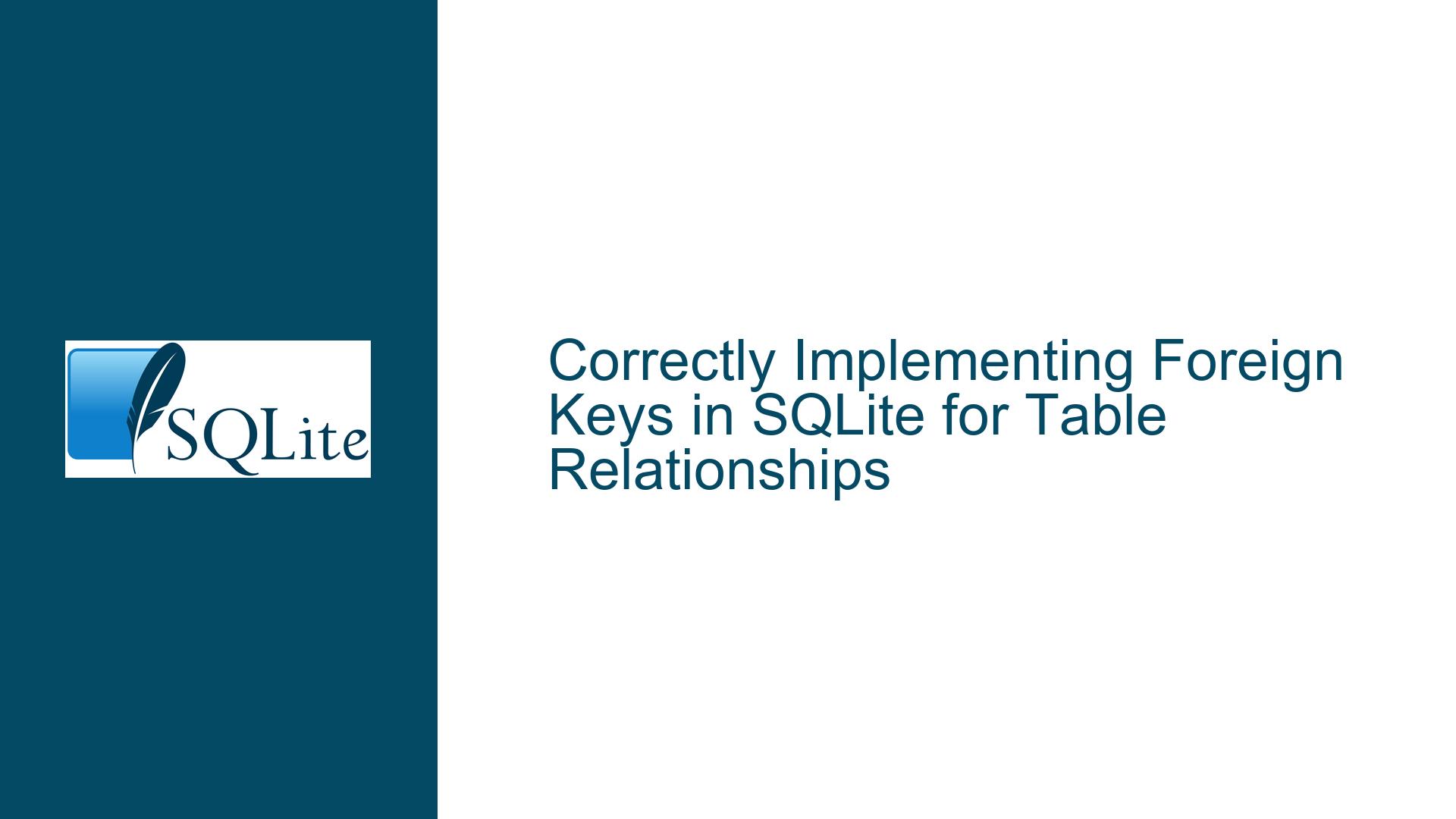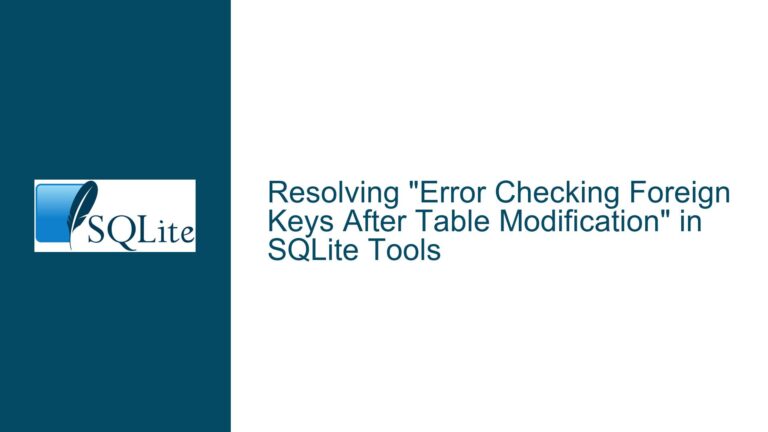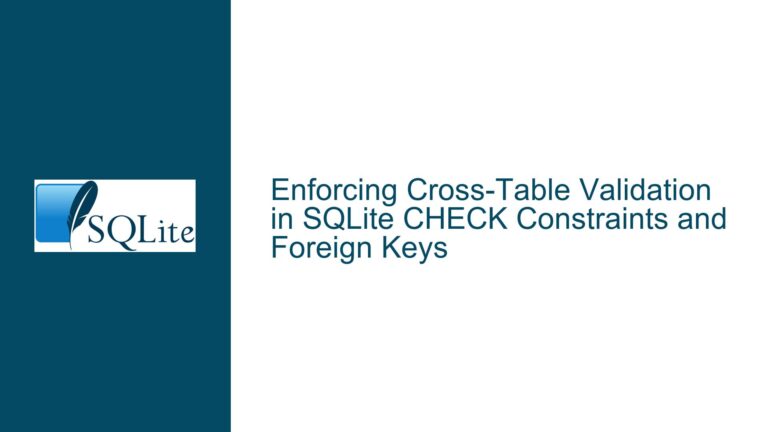Correctly Implementing Foreign Keys in SQLite for Table Relationships
Understanding Foreign Key Constraints in SQLite Schema Design
Foreign keys are a fundamental concept in relational database design, enabling the establishment of relationships between tables. In SQLite, foreign keys enforce referential integrity, ensuring that relationships between data in different tables remain consistent. The core issue in this discussion revolves around correctly implementing foreign key constraints between two tables: mysales (Table A) and suppliers (Table B). The goal is to link the supplier field in mysales to the id field in suppliers, ensuring that every supplier value in mysales corresponds to a valid id in suppliers.
To achieve this, the CREATE TABLE statement for suppliers must define a primary key (id), and the CREATE TABLE statement for mysales must include a foreign key constraint on the supplier column, referencing the id column in suppliers. However, the user encountered difficulties in formulating the correct SQL syntax and understanding the underlying principles of foreign key enforcement.
SQLite’s foreign key support is robust but requires explicit configuration. By default, foreign key enforcement is disabled, and it must be enabled using the PRAGMA foreign_keys = ON; command. Additionally, the foreign key constraint must be correctly defined in the child table (mysales) to reference the primary key of the parent table (suppliers). Missteps in syntax or configuration can lead to errors or unintended behavior, such as the foreign key constraint not being enforced.
Common Pitfalls in Foreign Key Implementation and Enforcement
Several factors can lead to issues when implementing foreign key constraints in SQLite. One common pitfall is the incorrect specification of the foreign key clause in the CREATE TABLE statement. For example, omitting the referenced column name or failing to define the primary key in the parent table can result in errors. In the discussion, the user attempted to use a simplified syntax similar to the following:
CREATE TABLE suppliers (
id INTEGER PRIMARY KEY,
name TEXT
);
CREATE TABLE mysales (
id INTEGER PRIMARY KEY,
supplier INTEGER REFERENCES suppliers
);
While this syntax is partially correct, it lacks clarity and does not explicitly define the referenced column in the parent table. A more precise and recommended approach is:
CREATE TABLE suppliers (
id INTEGER PRIMARY KEY,
name TEXT
);
CREATE TABLE mysales (
id INTEGER PRIMARY KEY,
supplier INTEGER,
FOREIGN KEY (supplier) REFERENCES suppliers(id)
);
This explicit syntax ensures that the supplier column in mysales references the id column in suppliers, leaving no ambiguity.
Another common issue is the failure to enable foreign key enforcement. SQLite, by default, does not enforce foreign key constraints unless explicitly instructed to do so. This can lead to situations where invalid data is inserted into the child table without triggering an error. To enable foreign key enforcement, the following command must be executed:
PRAGMA foreign_keys = ON;
Without this step, the foreign key constraint defined in the CREATE TABLE statement will not be enforced, rendering it ineffective.
Additionally, misunderstandings about the parent-child relationship in foreign key constraints can cause confusion. In a relational database, the parent table contains the primary key, and the child table contains the foreign key that references the parent table’s primary key. The relationship is always one-to-many: one parent record can be associated with multiple child records, but each child record can reference only one parent record. Misapplying this relationship, such as attempting to create a many-to-many relationship without an intermediary table, can lead to schema design errors.
Step-by-Step Guide to Defining and Enforcing Foreign Keys in SQLite
To correctly implement and enforce foreign key constraints in SQLite, follow these detailed steps:
Step 1: Define the Parent Table with a Primary Key
The parent table (suppliers) must have a primary key that the child table (mysales) will reference. The primary key uniquely identifies each record in the parent table.
CREATE TABLE suppliers (
id INTEGER PRIMARY KEY,
name TEXT NOT NULL
);
In this example, the id column is the primary key, and the name column stores the supplier’s name. The NOT NULL constraint ensures that the name column cannot contain null values.
Step 2: Define the Child Table with a Foreign Key Constraint
The child table (mysales) must include a foreign key constraint that references the primary key of the parent table (suppliers). The foreign key column (supplier) in mysales will store values that correspond to the id column in suppliers.
CREATE TABLE mysales (
id INTEGER PRIMARY KEY,
supplier INTEGER,
FOREIGN KEY (supplier) REFERENCES suppliers(id)
);
In this example, the supplier column in mysales is defined as a foreign key that references the id column in suppliers. This ensures that every value in the supplier column of mysales corresponds to a valid id in suppliers.
Step 3: Enable Foreign Key Enforcement
By default, SQLite does not enforce foreign key constraints. To enable enforcement, execute the following command:
PRAGMA foreign_keys = ON;
This command must be executed at the beginning of each database session where foreign key enforcement is required. Without this step, the foreign key constraint defined in the CREATE TABLE statement will not be enforced.
Step 4: Test the Foreign Key Constraint
After defining the tables and enabling foreign key enforcement, test the constraint by attempting to insert data that violates the foreign key relationship. For example:
-- Insert a valid supplier
INSERT INTO suppliers (id, name) VALUES (1, 'Supplier A');
-- Insert a valid sale referencing the supplier
INSERT INTO mysales (id, supplier) VALUES (1, 1);
-- Attempt to insert an invalid sale referencing a non-existent supplier
INSERT INTO mysales (id, supplier) VALUES (2, 2);
The first two statements will execute successfully because the supplier value in mysales corresponds to a valid id in suppliers. The third statement will fail because the supplier value (2) does not exist in the suppliers table, demonstrating that the foreign key constraint is being enforced.
Step 5: Handle Referential Integrity Violations
When foreign key enforcement is enabled, SQLite will reject any operation that violates referential integrity. For example, attempting to delete a record from the parent table (suppliers) that is referenced by a record in the child table (mysales) will result in an error:
-- Attempt to delete a supplier referenced by a sale
DELETE FROM suppliers WHERE id = 1;
This operation will fail because the supplier value in mysales references the id value in suppliers. To handle such scenarios, consider using the ON DELETE clause in the foreign key constraint definition. For example:
CREATE TABLE mysales (
id INTEGER PRIMARY KEY,
supplier INTEGER,
FOREIGN KEY (supplier) REFERENCES suppliers(id) ON DELETE CASCADE
);
The ON DELETE CASCADE clause ensures that when a record in the parent table (suppliers) is deleted, all corresponding records in the child table (mysales) are also deleted. Other options include ON DELETE SET NULL, which sets the foreign key column to NULL, and ON DELETE RESTRICT, which prevents the deletion of the parent record if it is referenced by any child records.
Step 6: Optimize Performance with Indexes
To improve query performance, especially when joining tables or filtering based on foreign key columns, create indexes on the foreign key columns. For example:
CREATE INDEX idx_mysales_supplier ON mysales(supplier);
This index will speed up queries that filter or join on the supplier column in mysales.
Step 7: Validate the Schema and Constraints
After defining the tables and constraints, validate the schema to ensure that the foreign key relationship is correctly implemented. Use the following command to inspect the foreign key constraints:
PRAGMA foreign_key_list('mysales');
This command returns a list of foreign key constraints defined for the mysales table, including the referenced table and columns. Verify that the output matches the intended schema design.
Step 8: Document the Schema Design
Document the schema design, including the purpose of each table, the relationships between tables, and the constraints applied. This documentation will be invaluable for future maintenance and troubleshooting.
By following these steps, you can correctly implement and enforce foreign key constraints in SQLite, ensuring data integrity and consistency in your database schema.