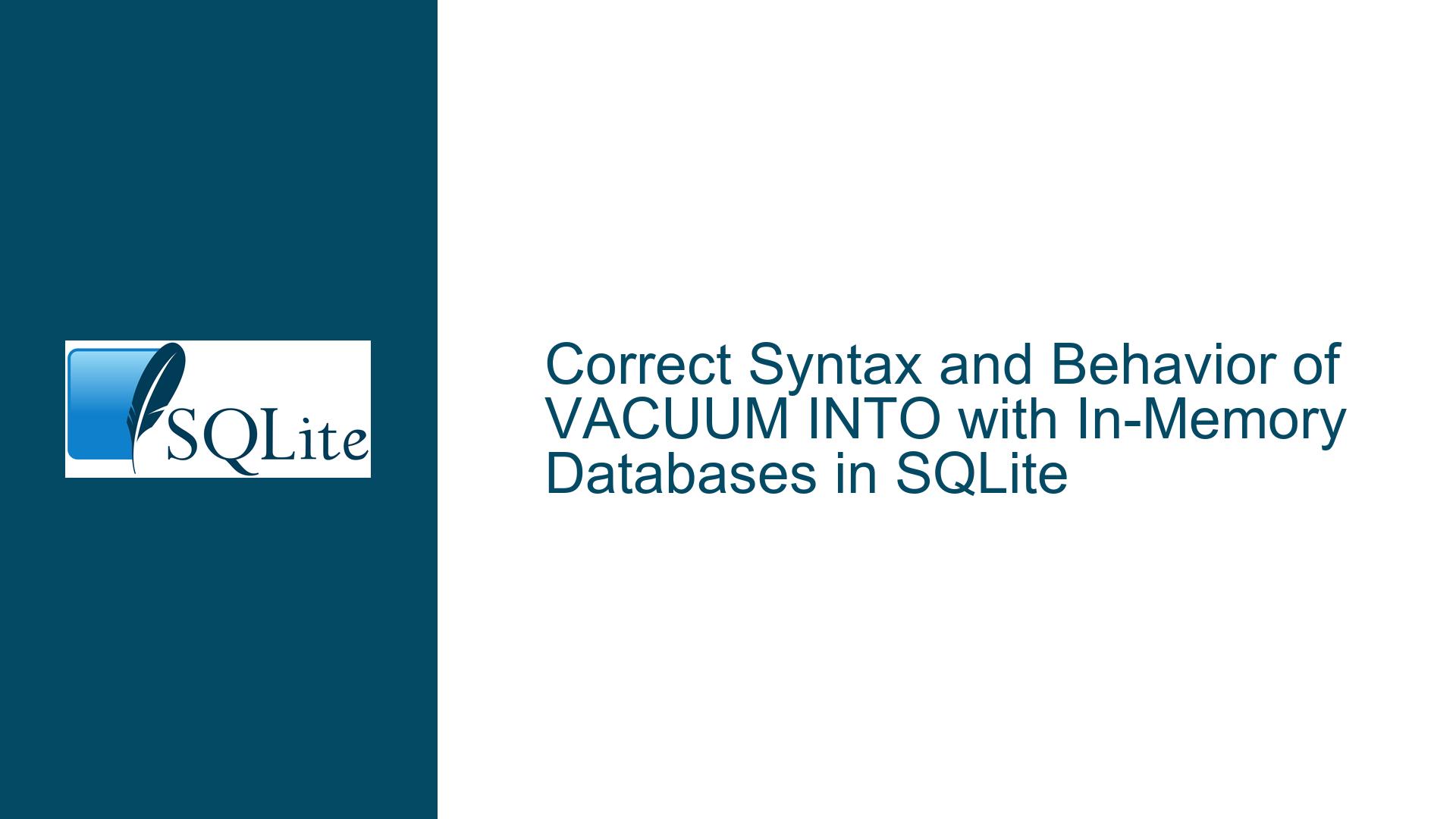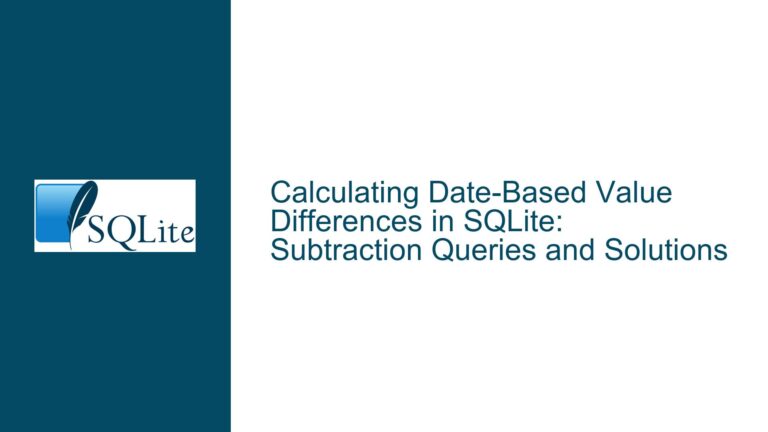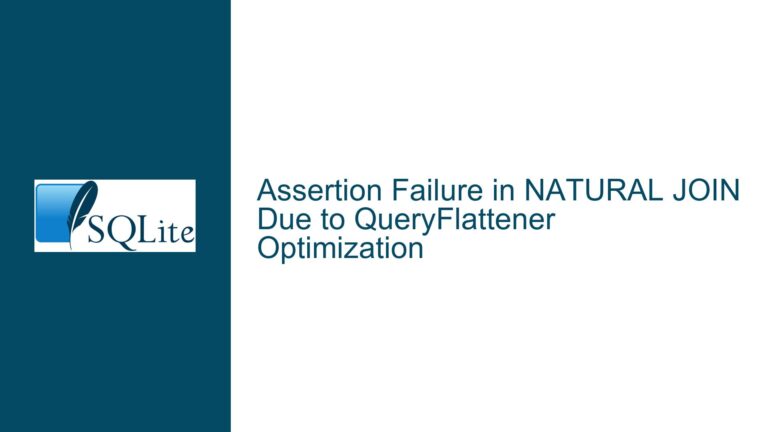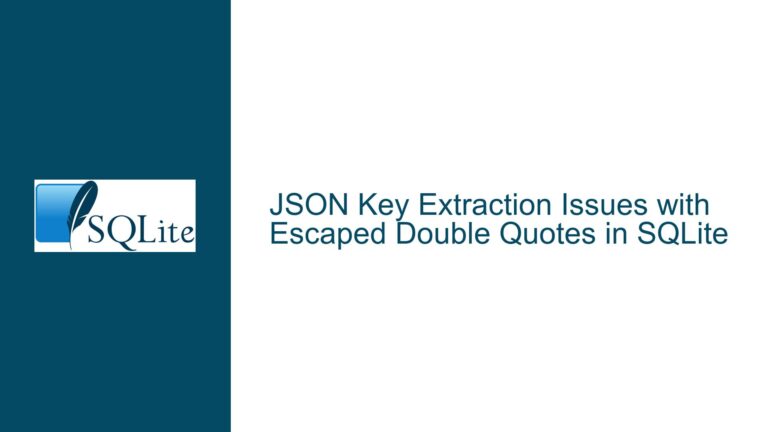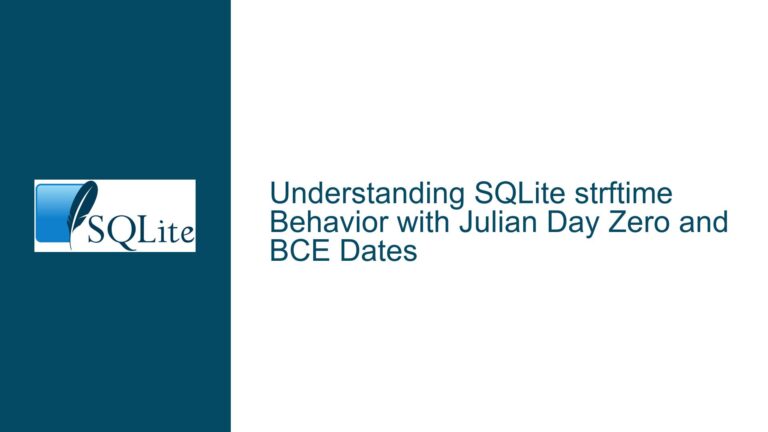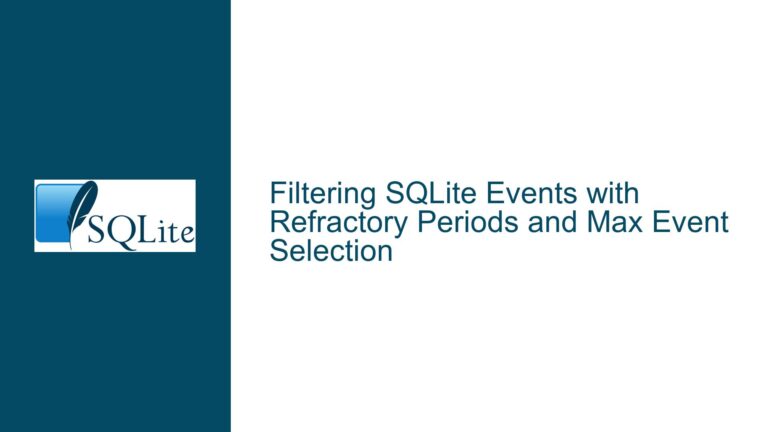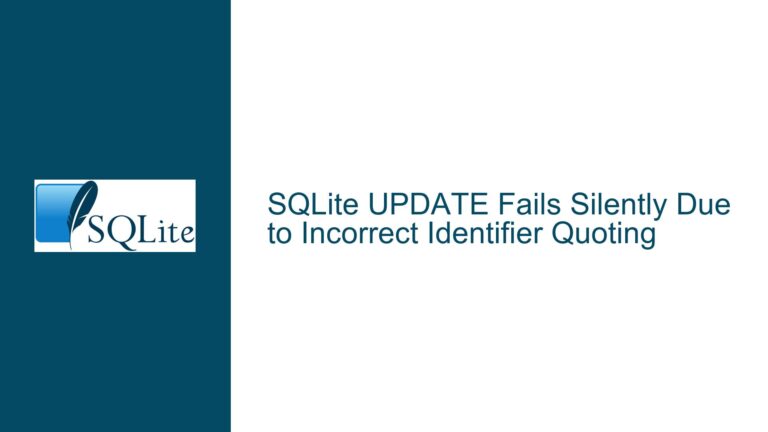Correct Syntax and Behavior of VACUUM INTO with In-Memory Databases in SQLite
Understanding the VACUUM INTO Command and In-Memory Database Behavior
The VACUUM INTO command in SQLite is a powerful tool for creating a copy of a database into a specified file. It is often used for database maintenance, backup, or migration purposes. However, when combined with in-memory databases, its behavior can be nuanced and sometimes counterintuitive. In-memory databases in SQLite are ephemeral by nature, existing only for the duration of the connection that created them. This characteristic introduces specific challenges when attempting to use VACUUM INTO to copy data into an in-memory database.
The core issue revolves around the correct syntax for specifying the target in-memory database in the VACUUM INTO command and understanding the lifecycle of in-memory databases. The discussion highlights two primary approaches: using URI filenames (e.g., file::memory:?cache=shared) and traditional connection strings (e.g., Data Source=:memory:). Each approach has distinct implications for how the VACUUM INTO command behaves.
Misconceptions and Limitations of VACUUM INTO with In-Memory Databases
One of the key misconceptions in the discussion is the assumption that VACUUM INTO can seamlessly copy an on-disk database into an in-memory database using the traditional :memory: syntax. This assumption stems from a misunderstanding of how SQLite handles in-memory databases. When a connection to an in-memory database is closed, the database is destroyed, and its contents are lost. This behavior is intrinsic to the design of in-memory databases and is not affected by the VACUUM INTO command.
Another limitation is the use of the :memory: identifier without proper escaping or URI formatting. SQLite interprets :memory: as a special token, and its usage in commands like VACUUM INTO requires careful handling to avoid syntax errors. The discussion reveals that while escaping the token with apostrophes (e.g., VACUUM INTO ':memory:';) resolves the syntax error, it does not achieve the desired outcome of copying the database into memory. This is because the :memory: identifier creates a new, empty database each time it is referenced, rendering the VACUUM INTO operation ineffective.
The URI filename approach (e.g., file::memory:?cache=shared) offers a workaround by enabling shared access to the in-memory database across multiple connections. However, this approach also has limitations, particularly when it comes to the persistence and lifecycle of the in-memory database. Understanding these nuances is critical for effectively using VACUUM INTO with in-memory databases.
Step-by-Step Troubleshooting and Best Practices for Using VACUUM INTO with In-Memory Databases
To address the issues raised in the discussion, it is essential to follow a systematic approach to troubleshooting and implementing the VACUUM INTO command with in-memory databases. Below are detailed steps and best practices to ensure successful execution:
Step 1: Verify the Connection String Format
The first step is to ensure that the connection string for the in-memory database is correctly formatted. When using URI filenames, the connection string should include the cache=shared parameter to enable shared access to the in-memory database. For example:
string connectionString = "FullUri='file::memory:?cache=shared&version=3'";
This format allows multiple connections to access the same in-memory database, which is necessary for the VACUUM INTO command to function as intended.
Step 2: Use the Correct Syntax for VACUUM INTO
When specifying the target database in the VACUUM INTO command, it is crucial to use the correct syntax. For URI filenames, the command should be written as:
VACUUM INTO 'file::memory:?cache=shared';
This ensures that SQLite correctly interprets the target database as a shared in-memory database.
Step 3: Avoid Using the Traditional :memory: Syntax
The traditional :memory: syntax should be avoided when using VACUUM INTO, as it creates a new, empty database each time it is referenced. Instead, use the URI filename format to maintain consistency and ensure that the target database is accessible across connections.
Step 4: Validate the Results of the VACUUM INTO Operation
After executing the VACUUM INTO command, it is important to validate that the database has been successfully copied into memory. This can be done by querying the in-memory database to check for the presence of tables and data. For example:
using (IDbCommand cmd = ((SQLiteConnection)connectionMem).CreateCommand())
{
cmd.CommandText = "SELECT name FROM sqlite_master WHERE type='table';";
using (IDataReader reader = cmd.ExecuteReader())
{
while (reader.Read())
{
Console.WriteLine(reader["name"]);
}
}
}
If no tables are found, it indicates that the VACUUM INTO operation did not succeed, and further troubleshooting is required.
Step 5: Consider Alternative Approaches for In-Memory Database Copying
If the VACUUM INTO command does not meet your requirements, consider alternative approaches for copying an on-disk database into memory. One such approach is to use the ATTACH DATABASE command to attach the on-disk database to the in-memory database connection and then manually copy the schema and data. For example:
ATTACH DATABASE 'C:\\myDB.db' AS disk_db;
CREATE TABLE main.table_name AS SELECT * FROM disk_db.table_name;
DETACH DATABASE disk_db;
This approach provides greater control over the copying process and ensures that the data is correctly transferred to the in-memory database.
Step 6: Understand the Lifecycle of In-Memory Databases
Finally, it is essential to understand the lifecycle of in-memory databases in SQLite. In-memory databases are ephemeral and are destroyed when the connection that created them is closed. To preserve the contents of an in-memory database, consider using a combination of in-memory and on-disk databases or implementing a mechanism to periodically save the in-memory database to disk.
By following these steps and best practices, you can effectively troubleshoot and resolve issues related to using the VACUUM INTO command with in-memory databases in SQLite. Understanding the nuances of in-memory databases and the correct syntax for the VACUUM INTO command is key to achieving the desired outcome and ensuring the integrity of your data.