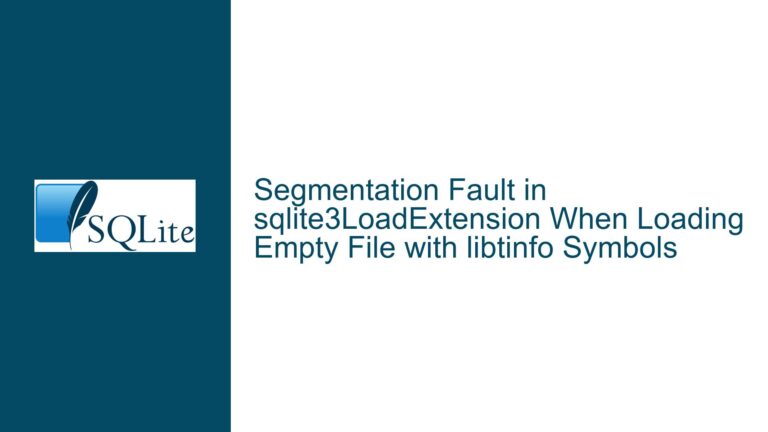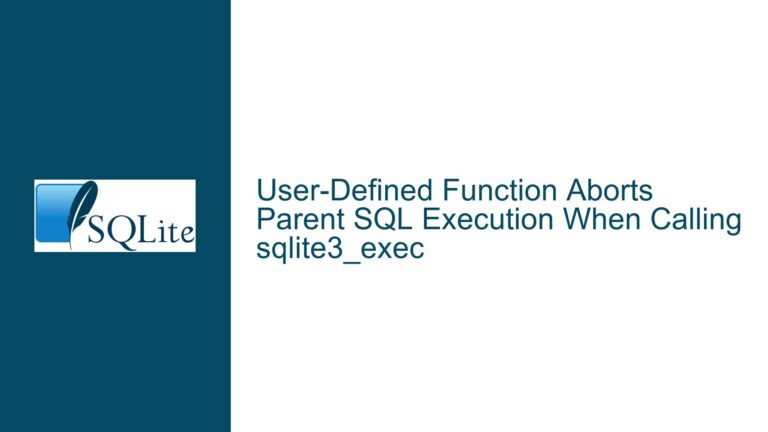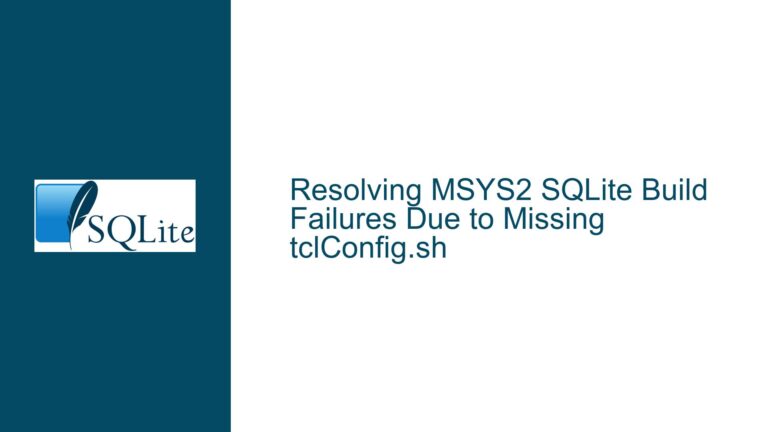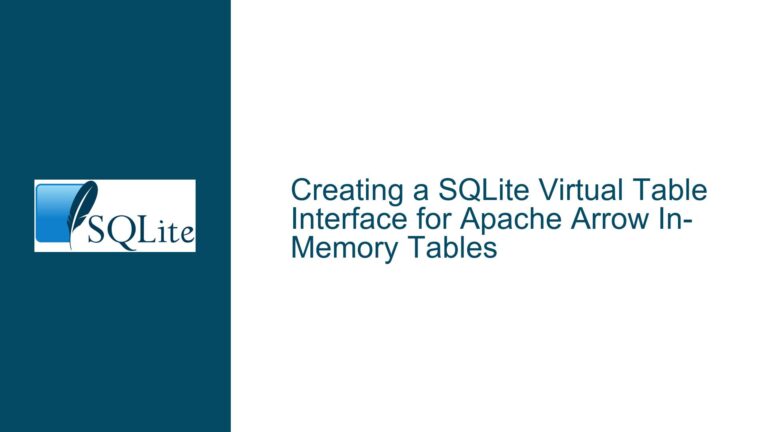CoreData Z_ENT Column Mismanagement Leading to Empty Search Results in Pre-Populated SQLite Databases
CoreData’s Reliance on Z_ENT and Metadata Consistency in Hybrid SQLite Workflows
Issue Overview: Pre-Pilled CoreData SQLite Tables Fail Due to Missing Z_ENT Values
The problem revolves around empty search results in a CoreData-managed SQLite database when certain tables are pre-populated using external tools like DB Browser for SQLite. These tables exhibit inconsistent behavior compared to those managed exclusively by CoreData. The root cause is traced to the absence of values in the Z_ENT column, a CoreData-managed metadata field that maps records to entity definitions. CoreData relies on this column to resolve entity types during queries. When Z_ENT is NULL or improperly set, CoreData fails to associate records with their corresponding entities, resulting in empty search results despite valid data being present.
This issue is exacerbated by the fact that CoreData’s SQLite schema is private and subject to change across iOS versions. Pre-iOS 14, CoreData might have tolerated missing Z_ENT values under specific conditions, but newer versions enforce stricter consistency checks. The problem is intermittent because CoreData’s internal behavior depends on secondary metadata tables (e.g., Z_PRIMARYKEY) and runtime state. For instance, if the Z_PRIMARYKEY table contains stale or incorrect mappings for entity IDs, CoreData may fail to reconcile Z_ENT values during queries.
The conflict arises from mixing two incompatible approaches:
- Direct SQLite Manipulation: Inserting data via third-party tools (e.g., DB Browser) skips CoreData’s internal bookkeeping, leaving Z_ENT and related metadata fields uninitialized.
- CoreData Runtime Expectations: CoreData assumes full control over the SQLite schema and metadata. When queried, it cross-references entity names with Z_PRIMARYKEY to resolve Z_ENT values, which are then used to filter records.
This mismatch creates a scenario where user-inserted data lacks the metadata CoreData requires for proper entity resolution. The problem is particularly acute in pre-populated tables because their Z_ENT columns are NULL, whereas CoreData-managed tables populate Z_ENT automatically.
Possible Causes: Hybrid Data Import Strategies and CoreData Metadata Corruption
Missing Z_ENT Values in Pre-Populated Tables:
When inserting data via SQLite tools, the Z_ENT column is not populated because these tools are unaware of CoreData’s internal requirements. CoreData uses Z_ENT to associate each row with an entity defined in the data model. If Z_ENT is NULL, CoreData cannot map the row to an entity, causing it to be excluded from query results.Z_PRIMARYKEY Table Desynchronization:
CoreData maintains a table named Z_PRIMARYKEY that tracks the next available primary key (Z_MAX) and entity name-to-ID mappings (Z_ENT). When pre-populating tables via SQL, this table is not updated, leading to inconsistencies. For example, if a pre-populated table’s entity has an entry in Z_PRIMARYKEY with Z_ENT=2, but the rows in the table have Z_ENT=NULL, CoreData will ignore those rows during queries expecting Z_ENT=2.iOS Version-Specific Metadata Handling:
Apple does not document changes to CoreData’s SQLite schema, but anecdotal evidence suggests that iOS 14+ enforces stricter validation of metadata. For instance, earlier iOS versions might have inferred Z_ENT from the entity’s presence in Z_PRIMARYKEY, while newer versions require Z_ENT to be explicitly set and consistent with Z_PRIMARYKEY.Lack of Constraints in CoreData Model:
The absence of constraints in the CoreData model might allow invalid states to persist. For example, without a constraint enforcing Z_ENT uniqueness or non-NULL values, CoreData may not detect metadata corruption until runtime queries fail.Race Conditions During Database Initialization:
If the pre-populated database is copied into the app’s sandbox after CoreData initializes, the framework might overwrite or ignore parts of the metadata, leading to Z_ENT mismatches.
Troubleshooting Steps, Solutions & Fixes: Aligning SQLite Imports with CoreData’s Metadata Requirements
Step 1: Validate Z_ENT and Z_PRIMARYKEY Consistency
Inspect the pre-populated SQLite database using a tool like DB Browser for SQLite:
- Open the database and navigate to the problematic table.
- Check if the Z_ENT column is NULL for all rows. If so, CoreData cannot associate these rows with an entity.
- Open the Z_PRIMARYKEY table and verify that each entity (Z_NAME) has a corresponding Z_ENT value. For example, if your entity is named “Product”, ensure there’s a row where Z_NAME=‘Product’ and Z_ENT=1 (or another integer).
- Cross-reference the Z_ENT value in Z_PRIMARYKEY with the Z_ENT column in the pre-populated table. They must match.
Step 2: Repair Metadata in Pre-Populated Tables
If Z_ENT is NULL in the pre-populated table but Z_PRIMARYKEY has a valid Z_ENT for the entity:
- Update the pre-populated table’s Z_ENT column to match the Z_ENT value from Z_PRIMARYKEY:
UPDATE YourTable SET Z_ENT = (SELECT Z_ENT FROM Z_PRIMARYKEY WHERE Z_NAME = 'YourEntityName'); - Ensure all CoreData-managed tables include Z_ENT, Z_OPT (optimistic locking version), and other required columns.
Step 3: Reinitialize the Database with CoreData-Compliant Imports
Avoid using third-party tools to insert data directly. Instead, use CoreData APIs to pre-populate the database:
- Create a standalone macOS/iOS utility that initializes a CoreData store and imports CSV data using NSManagedObject subclasses.
- Export the resulting SQLite database and use it as the seed database in your app.
Step 4: Use Migration to Rebuild Corrupted Databases
For users already experiencing the issue, implement a lightweight migration:
- In the CoreData model, enable automatic migration (NSMigratePersistentStoresAutomaticallyOption).
- During app startup, detect databases with NULL Z_ENT values and trigger a migration that rebuilds the metadata.
Step 5: Enforce Constraints in CoreData Model
Add a non-NULL constraint to the Z_ENT column in your CoreData model (via the Xcode Data Model Inspector). This prevents future imports from omitting required metadata.
Step 6: Monitor iOS Updates and CoreData Behavioral Changes
Regularly test your app against new iOS versions to detect schema changes. Use Apple’s developer forums and release notes to stay informed about CoreData updates.
Final Solution:
The only sustainable fix is to abandon hybrid SQLite/CoreData workflows. Use CoreData’s NSManagedObjectContext to perform all inserts, updates, and queries. If bulk imports are necessary, leverage CoreData’s batch operations or SQLite imports via NSIncrementalStore.
By adhering to CoreData’s API exclusivity, you ensure metadata integrity across iOS versions, eliminating Z_ENT-related failures.