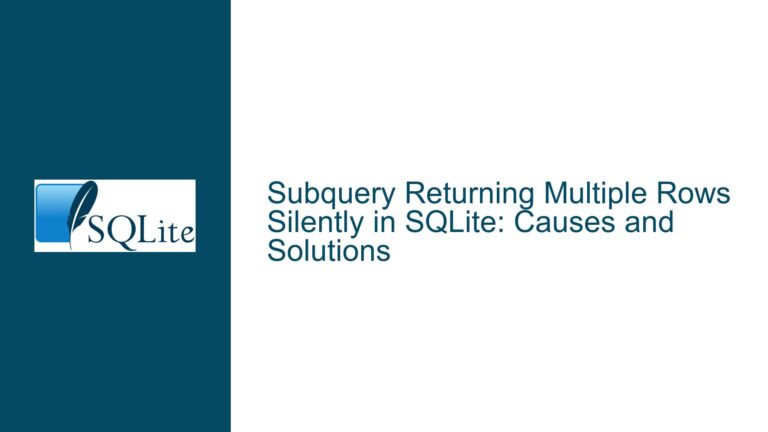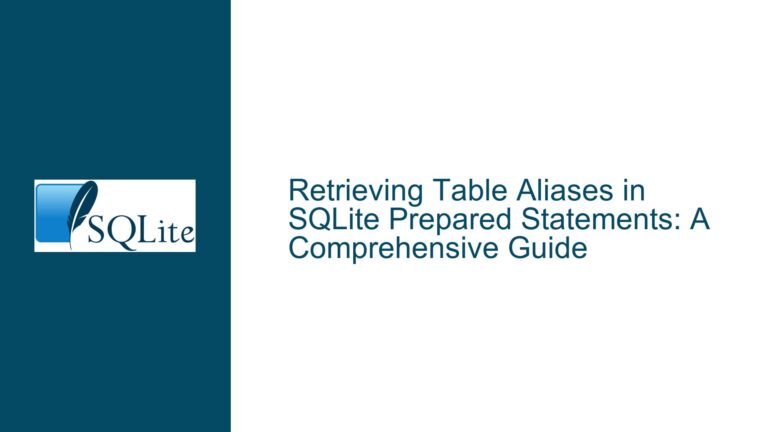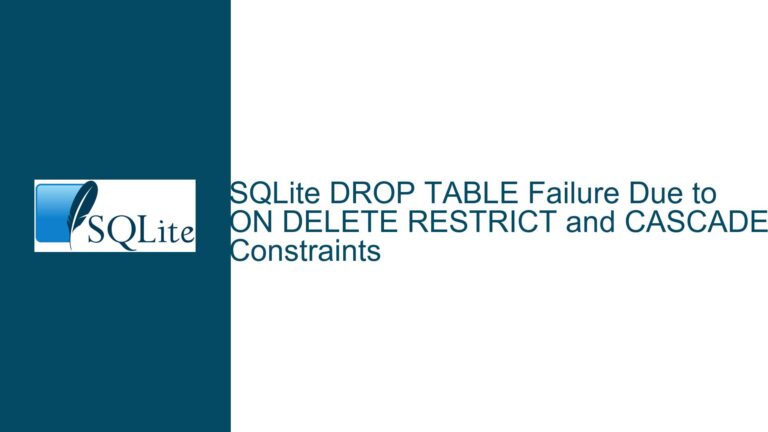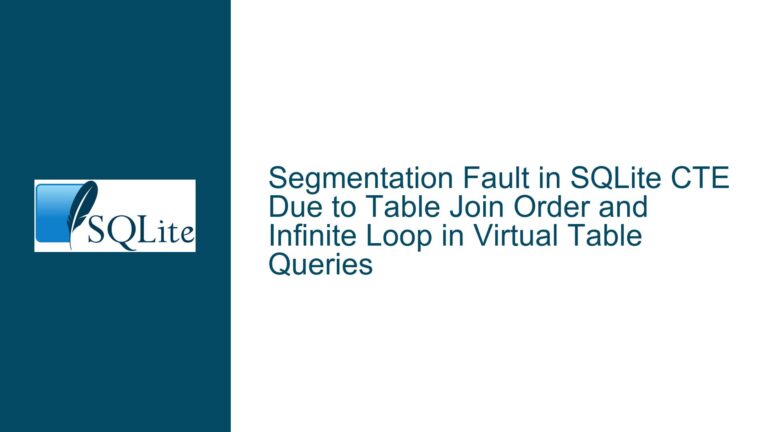Converting AM/PM Time to 24-Hour Format in SQLite: Challenges and Solutions
Understanding the Problem of Time Format Conversion in SQLite
The core issue revolves around converting time strings formatted in the 12-hour AM/PM system to the 24-hour format within SQLite. This is a common requirement for applications that need to standardize time data for consistency, sorting, or interoperability with systems that use the 24-hour clock. SQLite, being a lightweight and embedded database, does not natively support robust parsing of non-ISO time formats, which makes this task non-trivial.
The 12-hour clock system uses "AM" (Ante Meridiem) to denote times from midnight to noon and "PM" (Post Meridiem) for times from noon to midnight. However, this system introduces ambiguity, particularly around the transitions at noon (12:00 PM) and midnight (12:00 AM). For example, "12:00 PM" is noon, while "12:00 AM" is midnight. This ambiguity can lead to confusion and errors when converting to the 24-hour format, where times range from 00:00 (midnight) to 23:59 (just before midnight).
SQLite’s datetime functions are designed to work with ISO-8601 formatted time strings, which use the 24-hour format by default. While SQLite provides functions like datetime() and strftime() for manipulating date and time values, these functions do not inherently understand AM/PM notation. This limitation necessitates creative solutions, often involving string manipulation and conditional logic, to achieve the desired conversion.
Challenges and Ambiguities in AM/PM to 24-Hour Conversion
The conversion process is complicated by several factors, including the inherent ambiguity of the 12-hour clock system and SQLite’s limited support for parsing non-standard time formats. One of the most significant challenges is handling the edge cases around noon and midnight. For instance, "12:00 PM" should convert to "12:00" in the 24-hour format, while "12:00 AM" should convert to "00:00". However, naive implementations that simply add 12 hours to PM times or leave AM times unchanged can produce incorrect results for these edge cases.
Another challenge is the variability in the format of input time strings. While some time strings might be consistently formatted (e.g., "03:45 PM"), others might include additional spaces, inconsistent capitalization, or missing leading zeros (e.g., "3:45pm" or "3:45 PM"). This variability requires robust string manipulation to ensure accurate parsing and conversion.
Furthermore, the lack of a built-in AM/PM parsing function in SQLite means that developers must rely on a combination of string functions (e.g., substr(), trim(), like) and conditional logic (e.g., CASE expressions) to achieve the conversion. This approach can be error-prone and difficult to maintain, especially when dealing with large datasets or complex time formats.
The ambiguity of the 12-hour clock system is not just a technical challenge but also a conceptual one. As highlighted in the discussion, there is no universal consensus on whether "12:00 AM" refers to midnight or noon. This ambiguity has led to confusion in legal, governmental, and technical contexts, further complicating the task of time format conversion.
Step-by-Step Solutions for Accurate AM/PM to 24-Hour Conversion
To address these challenges, we can implement a multi-step approach that combines string manipulation, conditional logic, and careful handling of edge cases. Below is a detailed guide to converting AM/PM time strings to the 24-hour format in SQLite.
Step 1: Standardize the Input Format
Before performing the conversion, it is essential to ensure that the input time strings are consistently formatted. This includes trimming excess spaces, ensuring consistent capitalization, and adding leading zeros where necessary. For example, the time string "3:45pm" should be standardized to "03:45 PM". This can be achieved using SQLite’s trim(), lower(), and substr() functions.
Step 2: Extract the Time Components
Next, extract the hour, minute, and AM/PM components from the standardized time string. This can be done using the substr() function to isolate specific parts of the string. For example, to extract the hour component from "03:45 PM", use substr(time_string, 1, 2). Similarly, extract the minute component using substr(time_string, 4, 2) and the AM/PM component using substr(time_string, -2).
Step 3: Handle Edge Cases for Noon and Midnight
Special handling is required for the edge cases of noon ("12:00 PM") and midnight ("12:00 AM"). For noon, the 24-hour equivalent is "12:00", while for midnight, it is "00:00". Use a CASE expression to check for these conditions and assign the correct 24-hour values. For example:
CASE
WHEN time_string LIKE '%12:00%PM%' THEN '12:00'
WHEN time_string LIKE '%12:00%AM%' THEN '00:00'
...
END
Step 4: Convert PM Times to 24-Hour Format
For times in the PM period (excluding noon), add 12 hours to the hour component to convert them to the 24-hour format. For example, "03:45 PM" becomes "15:45". This can be achieved using arithmetic operations within a CASE expression:
CASE
WHEN time_string LIKE '%PM%' AND substr(time_string, 1, 2) != '12' THEN
printf('%02d:%s', substr(time_string, 1, 2) + 12, substr(time_string, 4, 2))
...
END
Step 5: Preserve AM Times (Excluding Midnight)
For times in the AM period (excluding midnight), the hour component remains unchanged in the 24-hour format. For example, "03:45 AM" becomes "03:45". This can be handled by simply returning the original hour and minute components:
CASE
WHEN time_string LIKE '%AM%' AND substr(time_string, 1, 2) != '12' THEN
substr(time_string, 1, 5)
...
END
Step 6: Combine the Components into a 24-Hour Time String
Finally, combine the processed hour, minute, and AM/PM components into a single 24-hour time string. Use the printf() function to ensure proper formatting, including leading zeros for single-digit hours and minutes. For example:
printf('%02d:%02d', processed_hour, processed_minute)
Example Implementation
Here is a complete SQL query that implements the above steps:
UPDATE your_table
SET time_24h = CASE
WHEN time_string LIKE '%12:00%PM%' THEN '12:00'
WHEN time_string LIKE '%12:00%AM%' THEN '00:00'
WHEN time_string LIKE '%PM%' THEN
printf('%02d:%s', substr(time_string, 1, 2) + 12, substr(time_string, 4, 2))
WHEN time_string LIKE '%AM%' THEN
substr(time_string, 1, 5)
END;
This query updates a column time_24h with the converted 24-hour time strings, ensuring accurate handling of edge cases and consistent formatting.
By following these steps, developers can achieve reliable and accurate conversion of AM/PM time strings to the 24-hour format in SQLite, despite the database’s limitations. This approach balances robustness with simplicity, making it suitable for a wide range of applications.