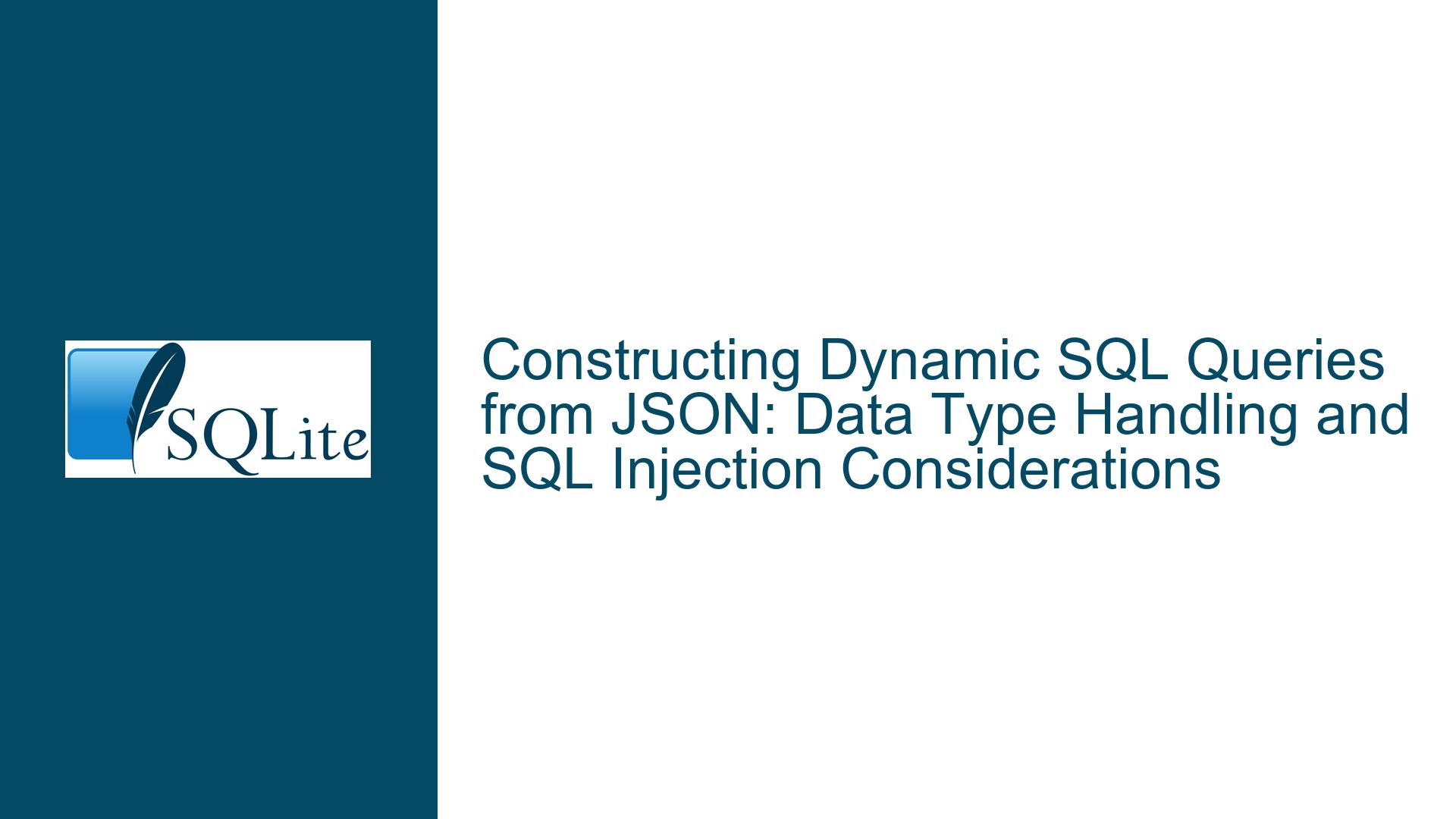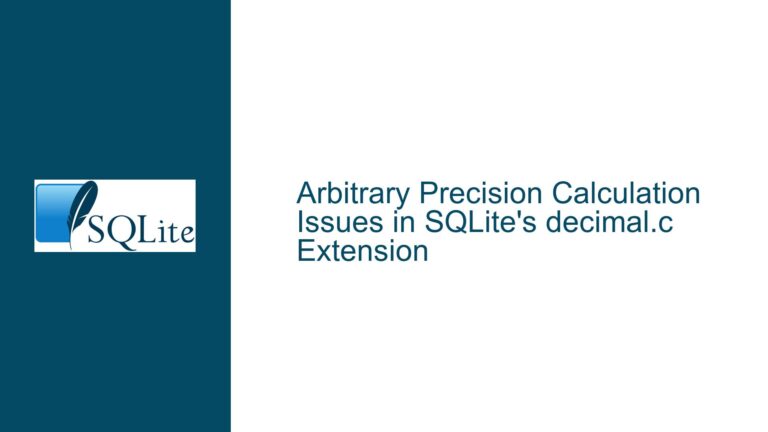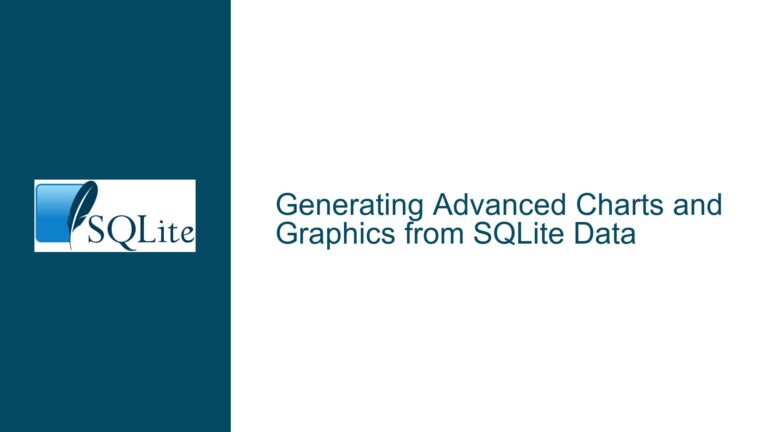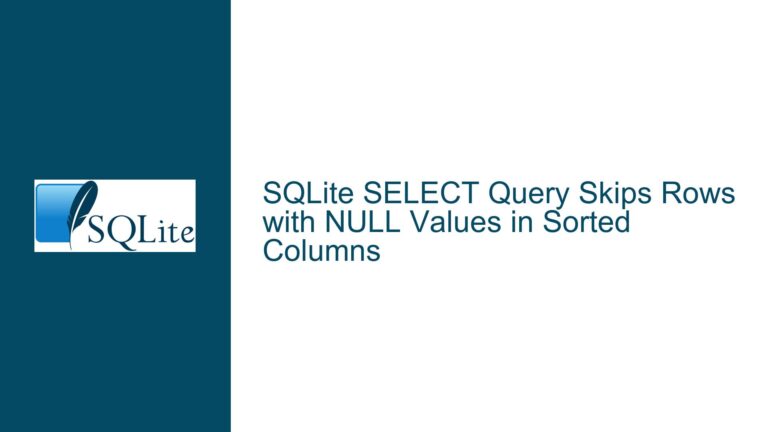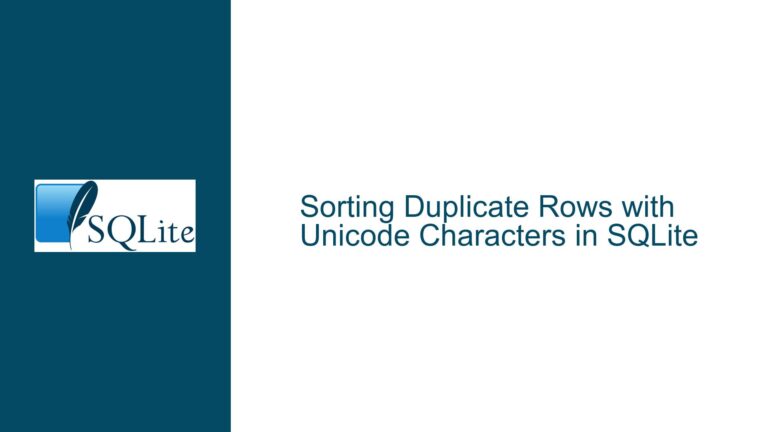Constructing Dynamic SQL Queries from JSON: Data Type Handling and SQL Injection Considerations
Issue Overview: JSON-to-SQL Translation Challenges in SQLite
The core issue revolves around dynamically generating SQL queries (specifically UPDATE statements) from JSON input in a Python application interfacing with SQLite. The JSON structure includes fields for the target table, operation type ("update"), new data values, and "old" values intended to identify the target row(s). Two approaches are proposed for translating JSON data into valid SQL:
- Leveraging SQLite’s Flexible Typing: All values are wrapped in double quotes, regardless of their data type (e.g.,
age = "23"). - Explicit Data Type Handling: Using Python’s
isinstance()to determine whether values should be quoted as strings or treated as literals (e.g.,age = 23).
The discussion highlights critical flaws in both approaches, such as SQL syntax errors (misuse of double quotes for literals) and failure to address SQL injection vulnerabilities. Additionally, the JSON structure includes redundant or ambiguous data (e.g., the "old" block containing only age = 22), raising questions about how to safely and accurately construct the WHERE clause.
Key technical nuances include:
- SQLite’s Typing Rules: SQLite uses dynamic typing (type affinity), where values are stored as INTEGER, REAL, TEXT, BLOB, or NULL. However, SQL syntax requires single quotes for string literals. Double quotes are reserved for identifiers (e.g., column or table names with spaces). Using double quotes for literals (
"23") violates SQL standards and causes silent errors. - Parameterized Queries: Binding values via placeholders (
?or:name) avoids manual string formatting, prevents SQL injection, and delegates type handling to the SQLite driver. - JSON Schema Ambiguity: The "old" block in the JSON example lacks sufficient data to uniquely identify a row (e.g., missing
idin theWHEREclause). This could lead to unintended bulk updates.
Possible Causes: Why Query Construction Fails or Introduces Risk
1. Misuse of Double Quotes for Literal Values
SQLite interprets double-quoted values as identifiers, not literals. For example, age = "23" is parsed as age = [invalid identifier], which SQLite may silently convert to a string literal ('23') in some contexts. This non-standard behavior creates brittle, non-portable SQL.
2. Incomplete or Overly Broad WHERE Clauses
The JSON’s "old" block contains only age = 22, which may match multiple rows. If the intent is to update a single employee, the WHERE clause should uniquely identify the row (e.g., using id = 111). The absence of a primary key in the "old" data suggests a flawed JSON schema design.
3. Manual String Formatting Invites SQL Injection
Constructing SQL via string concatenation (e.g., f"UPDATE ... SET age = {value}") exposes the application to SQL injection if any JSON values are untrusted. For example, a malicious name value like 'swastik'; DROP TABLE employee;-- could execute arbitrary SQL.
4. Implicit Reliance on SQLite’s Type Coercion
While SQLite allows flexible type conversions (e.g., storing numbers in TEXT columns), explicitly handling data types ensures consistency across database engines and avoids unexpected behavior. For instance, comparing age = "23" (TEXT) with an INTEGER column forces a type conversion, which may impact performance or indexing.
5. Redundant or Misaligned JSON Data
The JSON includes id and name in the "data" block but omits them from the "old" block. This mismatch suggests the JSON schema is not optimized for update operations, leading to incomplete WHERE clauses or unnecessary data transfers.
Troubleshooting Steps, Solutions & Fixes
1. Use Parameterized Queries to Handle Data Types and Prevent Injection
Problem: Manually quoting values or using isinstance() is error-prone and insecure.
Solution: Bind values using SQLite’s parameter substitution.
Python Example:
import sqlite3
import json
json_data = """
{
"table": "employee",
"type": "update",
"data": { "id": 111, "name": "swastik", "age": 23 },
"old": { "age": 22 }
}
"""
data = json.loads(json_data)
set_clause = ", ".join(f"{key} = ?" for key in data["data"])
where_clause = " AND ".join(f"{key} = ?" for key in data["old"])
params = list(data["data"].values()) + list(data["old"].values())
query = f"UPDATE {data['table']} SET {set_clause} WHERE {where_clause};"
conn = sqlite3.connect("company.db")
conn.execute(query, params)
conn.commit()
Advantages:
- Parameters are automatically quoted and escaped by the SQLite driver.
- No need to manually check data types with
isinstance(). - Eliminates SQL injection vectors.
2. Validate and Normalize the JSON Schema
Problem: The "old" block lacks sufficient data to uniquely identify rows.
Solution: Enforce a JSON schema that includes primary keys in the "old" block.
Revised JSON Example:
{
"table": "employee",
"type": "update",
"data": { "id": 111, "name": "swastik", "age": 23 },
"where": { "id": 111, "age": 22 }
}
Implementation:
where_clause = " AND ".join(f"{key} = ?" for key in data["where"])
params = list(data["data"].values()) + list(data["where"].values())
Best Practices:
- Use primary keys (e.g.,
id) in theWHEREclause to target single rows. - Validate JSON inputs to ensure required fields (e.g.,
id) are present.
3. Avoid Double Quotes for Literals; Use Standard SQL Syntax
Problem: age = "23" is invalid SQL.
Solution: Use single quotes for string literals or parameterized queries.
Correct Syntax:
-- Explicit string literal
UPDATE employee SET name = 'swastik' WHERE id = 111;
-- Parameterized (preferred)
UPDATE employee SET name = ? WHERE id = ?;
4. Refactor the JSON-to-SQL Logic for Clarity
Problem: The original JSON mixes "data" and "old" blocks ambiguously.
Solution: Separate data for the SET and WHERE clauses explicitly.
Python Code Refactor:
def build_update_query(json_data):
if "table" not in json_data or "data" not in json_data or "where" not in json_data:
raise ValueError("Invalid JSON schema: Missing 'table', 'data', or 'where' keys.")
set_parts = [f"{k} = ?" for k in json_data["data"]]
where_parts = [f"{k} = ?" for k in json_data["where"]]
query = f"UPDATE {json_data['table']} SET {', '.join(set_parts)} WHERE {' AND '.join(where_parts)};"
params = list(json_data["data"].values()) + list(json_data["where"].values())
return query, params
Usage:
query, params = build_update_query(data)
conn.execute(query, params)
5. Audit for SQL Injection and Schema Mismatches
Checklist:
- Use tools like
sqlite3.Connection.set_trace_callbackto log generated SQL. - Validate table and column names against the database schema to prevent invalid identifiers.
def validate_table_and_columns(conn, table, data_keys, where_keys):
cursor = conn.execute(f"PRAGMA table_info({table});")
valid_columns = [row[1] for row in cursor]
for key in data_keys + where_keys:
if key not in valid_columns:
raise ValueError(f"Invalid column '{key}' in table '{table}'.")
6. Benchmark Type Handling Strategies
Scenario: If parameterized queries are not feasible (e.g., generating SQL for external tools), validate type handling:
def quote_value(value):
if isinstance(value, (int, float)):
return str(value)
elif isinstance(value, str):
return f"'{value}'" # Escape quotes if needed
else:
raise TypeError(f"Unsupported type: {type(value)}")
Caveats:
- Still vulnerable to SQL injection if values are not sanitized.
- Prefer parameterized queries whenever possible.
By addressing these areas, developers can ensure robust, secure, and portable JSON-to-SQL translation while leveraging SQLite’s strengths without relying on non-standard behaviors.