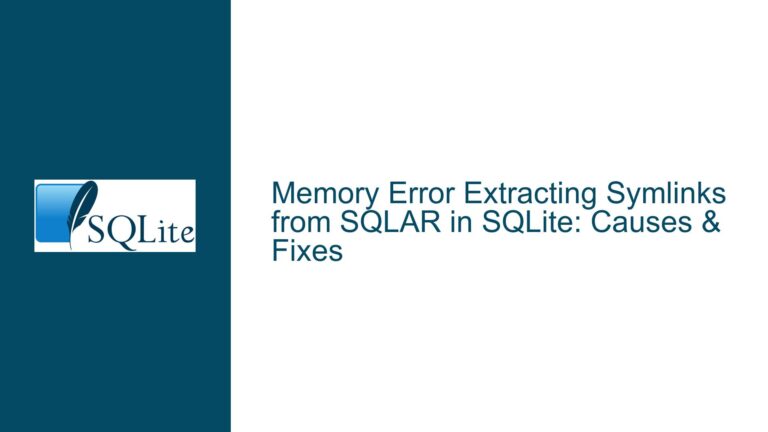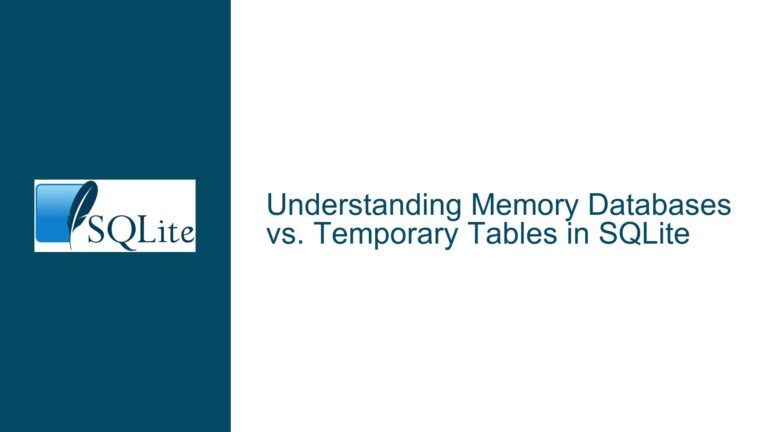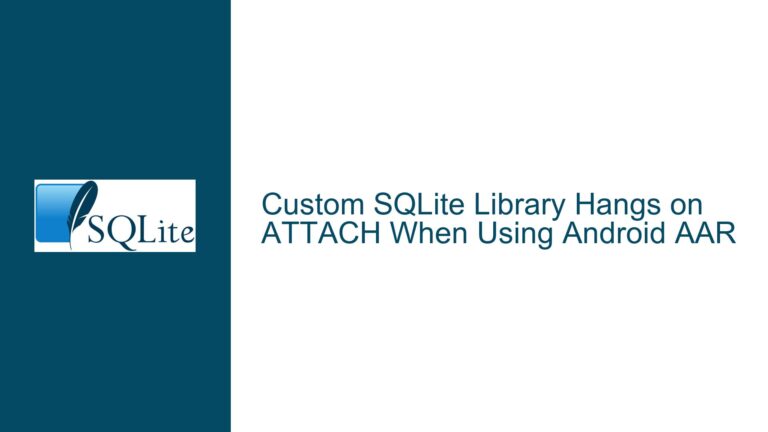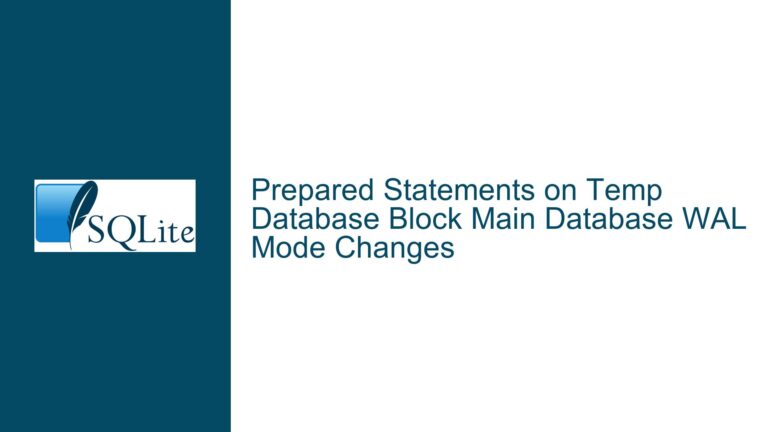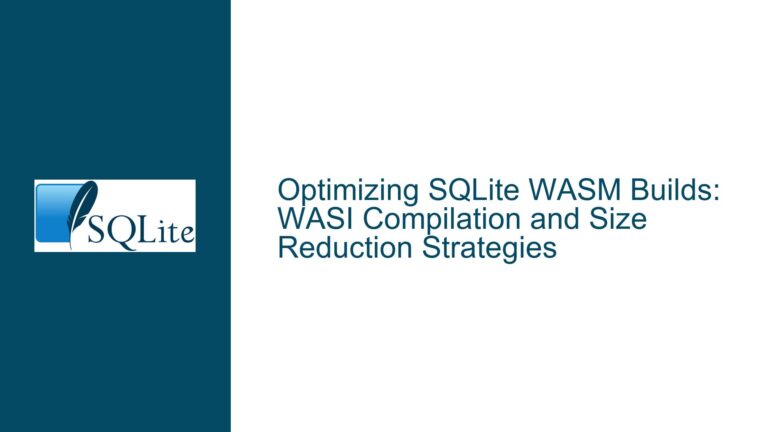Consequences of Opening and Attaching the Same SQLite Database
SQLite Database Opened and Attached Simultaneously
Opening and attaching the same SQLite database file within the same connection is an unusual practice that can lead to unexpected behavior and potential errors. When a database file is opened using the .open command and then attached again using the ATTACH DATABASE statement, SQLite treats the file as two separate entities: one under the main schema and another under the alias provided in the ATTACH statement. This dual representation of the same physical file can create complications, particularly when transactions involve both representations of the database.
The primary issue arises from the fact that SQLite manages locks and transactions at the file level. When the same file is accessed under two different names, SQLite may not be able to coordinate locks effectively, leading to conflicts. For example, if a transaction attempts to write to the database using the main schema and simultaneously read from the attached alias, SQLite may throw a SQLITE_LOCKED error. This error indicates that the database is locked by another operation, even though the lock is being held by the same connection.
Another potential issue is the risk of deadlocks. If multiple transactions attempt to access the database through both the main schema and the attached alias, they may end up waiting for each other to release locks, resulting in a deadlock scenario. While SQLite is designed to handle such situations gracefully, the behavior can be unpredictable and may lead to application instability.
Interlaced Transactions and Lock Conflicts
The root cause of the issues described above lies in how SQLite manages transactions and locks. When a database file is opened and attached simultaneously, SQLite creates two separate handles to the same file. Each handle operates independently, but they ultimately reference the same underlying data. This independence can lead to conflicts when transactions involve both handles.
For instance, consider a scenario where a transaction begins using the main schema and attempts to write data to the database. Simultaneously, another operation within the same transaction tries to read data from the attached alias. Since both handles reference the same file, SQLite must ensure that the write operation does not interfere with the read operation. However, because the handles are treated as separate entities, SQLite may fail to coordinate the locks properly, resulting in a SQLITE_LOCKED error.
Similarly, if a transaction attempts to write to the database using both the main schema and the attached alias, SQLite may detect a conflict and throw a SQLITE_LOCKED error immediately. This behavior is a safeguard to prevent data corruption, but it can be confusing for developers who are unaware of the underlying mechanics.
The use of BEGIN IMMEDIATE TRANSACTION can exacerbate these issues. When a transaction is started with BEGIN IMMEDIATE, SQLite attempts to acquire a write lock immediately. If the same database file is accessed through both the main schema and the attached alias, SQLite may detect a conflict and throw a SQLITE_LOCKED error right away. This immediate failure can be frustrating for developers, especially if they are not expecting it.
Implementing Best Practices to Avoid Conflicts
To avoid the issues associated with opening and attaching the same SQLite database file, developers should follow best practices that minimize the risk of lock conflicts and deadlocks. One effective approach is to avoid attaching the same database file multiple times within the same connection. Instead, developers should use a single handle to access the database and ensure that all operations are performed through that handle.
If multiple databases need to be accessed within the same connection, developers should ensure that each database file is attached only once. For example, if an application requires access to both an in-memory database and an on-disk database, the on-disk database should be attached once and accessed through its alias. This approach reduces the risk of lock conflicts and ensures that SQLite can manage transactions effectively.
Another best practice is to use BEGIN IMMEDIATE TRANSACTION judiciously. While this statement can be useful for ensuring that a transaction acquires a write lock immediately, it can also lead to conflicts if the same database file is accessed through multiple handles. Developers should carefully consider whether BEGIN IMMEDIATE TRANSACTION is necessary for their use case and avoid using it if it increases the risk of lock conflicts.
In cases where it is necessary to access the same database file through multiple handles, developers should implement robust error handling to manage SQLITE_LOCKED errors. This may involve retrying transactions after a short delay or using a more sophisticated locking mechanism to coordinate access to the database.
Finally, developers should consider using SQLite’s PRAGMA journal_mode to configure the database’s journaling behavior. The WAL (Write-Ahead Logging) mode, in particular, can help reduce the risk of lock conflicts by allowing multiple readers and a single writer to access the database simultaneously. However, even in WAL mode, developers should avoid attaching the same database file multiple times within the same connection to prevent potential issues.
By following these best practices, developers can minimize the risk of lock conflicts and ensure that their SQLite databases operate smoothly and efficiently. While opening and attaching the same database file is technically possible, it is generally not recommended due to the potential for unexpected behavior and errors. Instead, developers should design their applications to access each database file through a single handle and implement robust error handling to manage any conflicts that may arise.