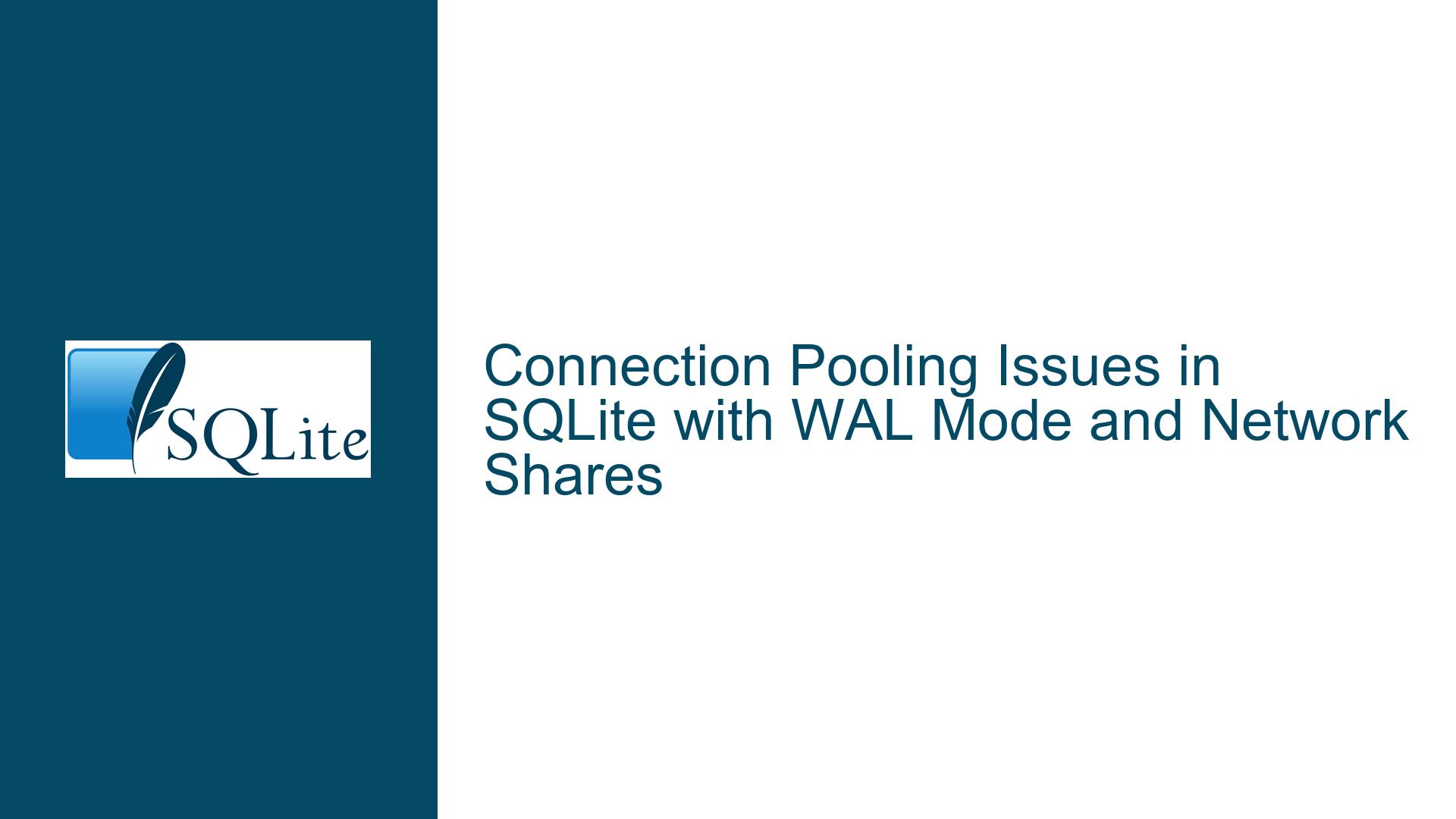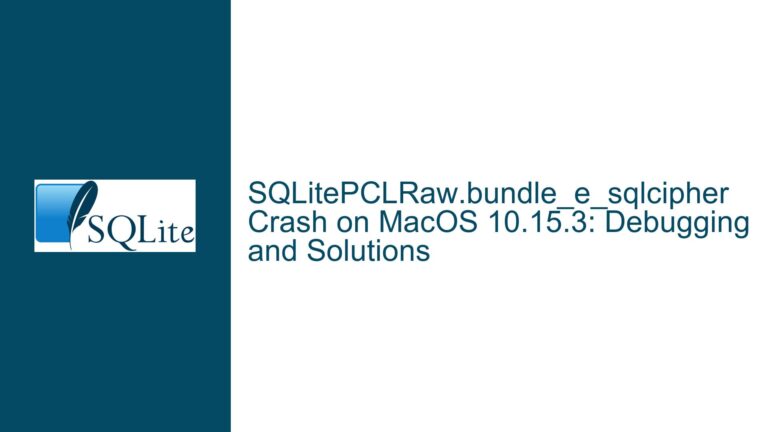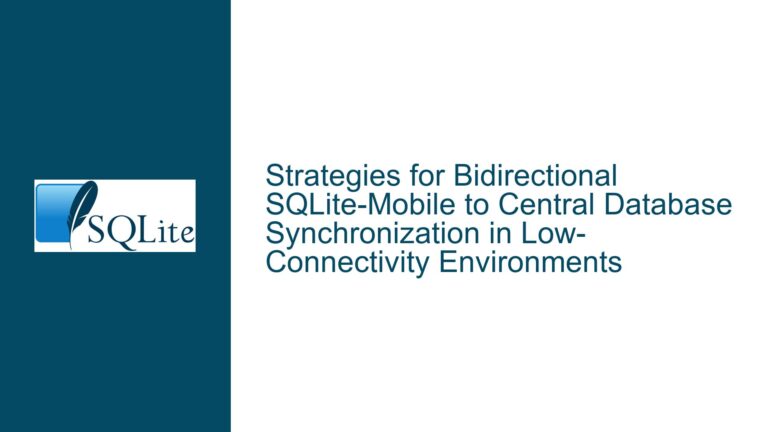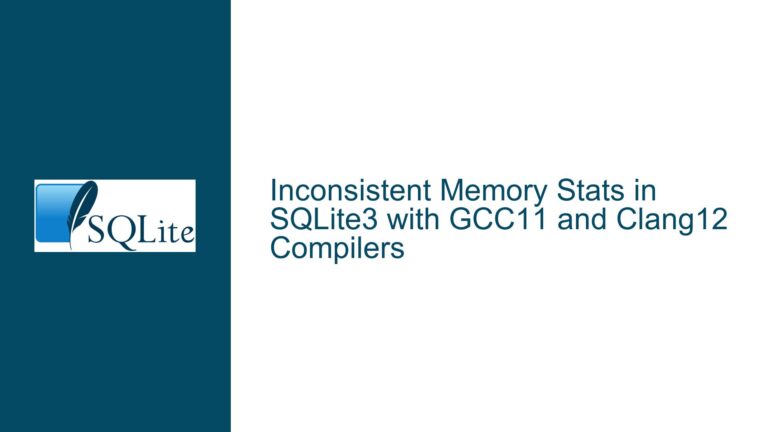Connection Pooling Issues in SQLite with WAL Mode and Network Shares
Understanding Connection Pooling in SQLite and Its Misconceptions
Connection pooling is a concept that is often misunderstood, especially when applied to SQLite. In traditional client-server databases like MySQL or PostgreSQL, connection pooling is a critical optimization technique. It reduces the overhead of repeatedly opening and closing connections to the database server, which can be resource-intensive. However, SQLite operates differently. It is an embedded database, meaning it runs as part of the application rather than as a separate server process. This fundamental difference has significant implications for how connection pooling should be approached.
In SQLite, the overhead of opening and closing connections is minimal because there is no network latency or server-side resource allocation involved. The database is simply a file on disk, and opening a connection is akin to opening a file handle. This raises the question: why does SQLite even offer a connection pooling option? The answer lies in compatibility and flexibility. SQLite’s connection pooling is designed to mimic the behavior of other databases, making it easier for developers to switch between databases without rewriting their connection management code. However, this does not mean that connection pooling in SQLite provides the same benefits as it does in client-server databases.
The discussion highlights a scenario where a developer, Florian, is using the System.Data.SQLite.Core library to manage SQLite connections. Florian observes that the connection pool count remains at zero despite setting pooling=True in the connection string. This behavior is expected because SQLite’s connection pooling is essentially a no-op. The library may provide the interface for connection pooling, but it does not implement it in a way that significantly impacts performance or resource usage. This misunderstanding is a common source of confusion for developers transitioning from client-server databases to SQLite.
The Role of WAL Mode and Its Interaction with Connection Pooling
Write-Ahead Logging (WAL) mode is a powerful feature in SQLite that improves concurrency and performance by allowing multiple readers and a single writer to operate on the database simultaneously. In WAL mode, changes are written to a separate WAL file (-wal) and a shared memory file (-shm), which are later checkpointed into the main database file. This approach reduces contention and improves performance, especially in scenarios with high read-to-write ratios.
Florian notes that the -wal and -shm files appear and disappear during consecutive queries, leading him to believe that the connection pool is not being used. This observation is correct but misinterpreted. The appearance and disappearance of these files are a normal part of WAL mode’s operation and are not directly related to connection pooling. In WAL mode, the -wal and -shm files are created when the first connection to the database is opened and are deleted when the last connection is closed. If the connection pool were truly being used, these files would persist as long as the pool maintains open connections. However, since SQLite’s connection pooling is effectively a no-op, the files are managed based on the actual open and close operations of the connections.
Florian’s use case involves keeping a connection open for the lifetime of the application to prevent users from moving the database file while the application is running. This approach is valid but does not require connection pooling. Instead, it can be achieved by simply keeping a single connection open. The connection pooling feature, while available, does not provide any additional benefit in this context.
Addressing Enterprise-Specific Challenges: Network Shares and File Locking
Florian’s scenario involves enterprise customers who place the SQLite database on a network share. This practice is generally discouraged due to the significant performance penalties and potential for file corruption. SQLite is designed to work with local storage, and using it over a network share can lead to unpredictable behavior, especially in WAL mode. Network latency and file locking issues can exacerbate the problems, making the database less reliable and slower.
To mitigate these issues, Florian considers using a connection pool to maintain an open connection, thereby preventing users from moving the database file. While this approach can work, it is not the most robust solution. A better approach would be to use operating system-level file access controls to restrict access to the database file. For example, on Windows, you can use Access Control Lists (ACLs) to ensure that only the application has write access to the database file. This prevents users from moving or deleting the file while the application is running.
Additionally, SQLite provides a locking_mode pragma that can be used to control how the database handles file locks. By setting locking_mode=EXCLUSIVE, you can ensure that the database file is locked exclusively by the application, preventing other processes from accessing it. This approach is more reliable than relying on connection pooling to keep the file locked.
Practical Solutions and Best Practices for Managing SQLite Connections
Given the limitations of connection pooling in SQLite, it is important to adopt best practices for managing connections in your application. Here are some recommendations:
Avoid Connection Pooling in SQLite: Since connection pooling does not provide significant benefits in SQLite, it is best to avoid using it. Instead, focus on optimizing your connection management logic to minimize the overhead of opening and closing connections.
Use a Single Persistent Connection: If your application requires a connection to remain open for the duration of its runtime, consider using a single persistent connection. This approach is simpler and more reliable than trying to implement connection pooling.
Leverage WAL Mode for Concurrency: WAL mode is a powerful feature that can significantly improve the performance of your application. Ensure that your application is configured to use WAL mode and that you understand how it interacts with your connection management strategy.
Implement File Access Controls: To prevent users from moving or deleting the database file while the application is running, use operating system-level file access controls. This approach is more robust than relying on connection pooling to keep the file locked.
Monitor and Optimize Checkpointing: In WAL mode, checkpointing is the process of transferring changes from the WAL file to the main database file. Delayed checkpointing can improve performance, but it is important to monitor and optimize this process to avoid excessive WAL file growth.
Consider Alternative Solutions for Network Shares: If your application must use a network share, consider alternative solutions such as using a client-server database or implementing a custom synchronization mechanism. SQLite is not well-suited for use over a network share, and these alternatives may provide better performance and reliability.
By following these best practices, you can ensure that your application manages SQLite connections effectively and avoids the pitfalls associated with connection pooling and network shares. While SQLite is a powerful and flexible database, it is important to understand its limitations and use it in a way that aligns with its design and capabilities.