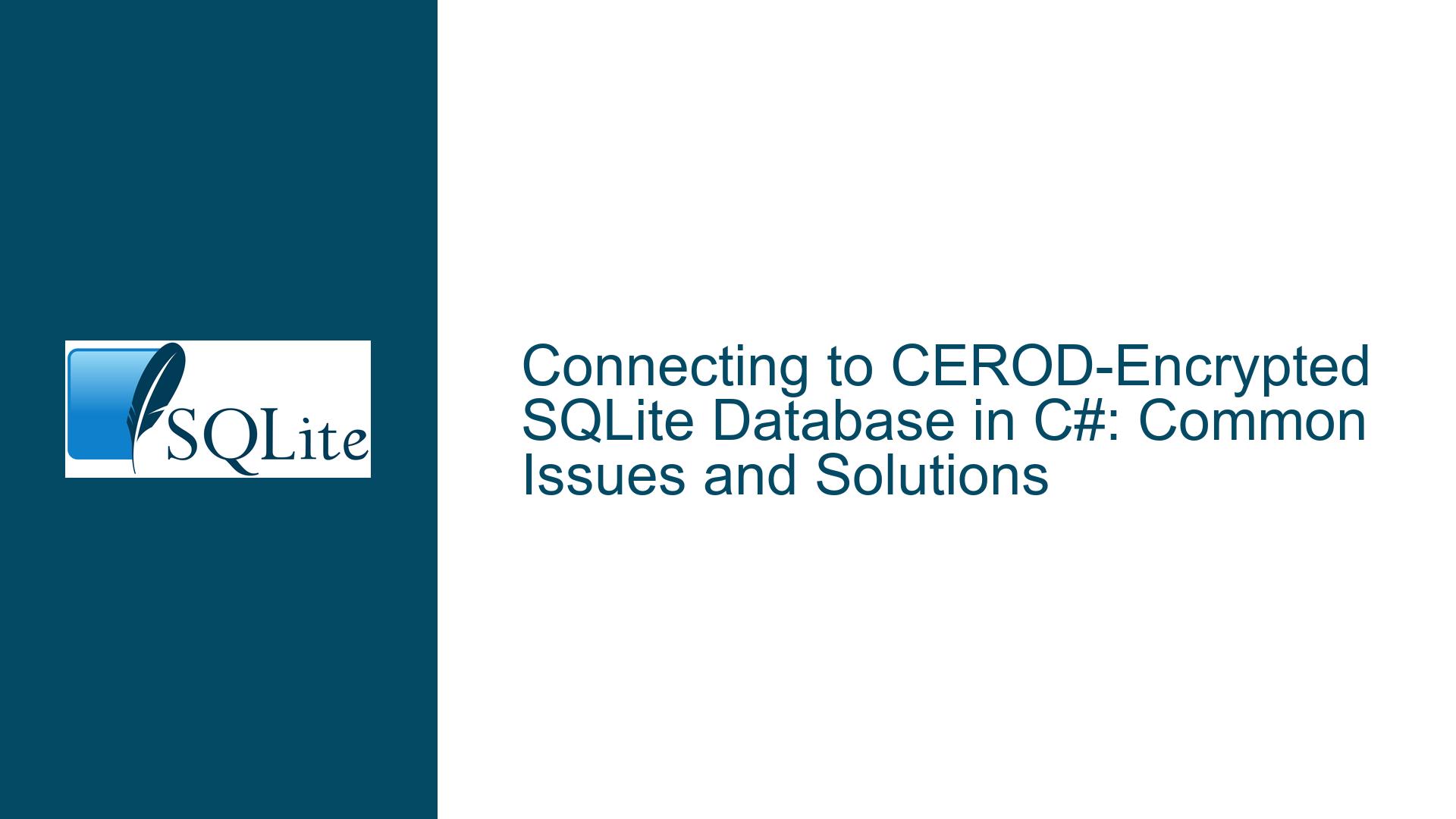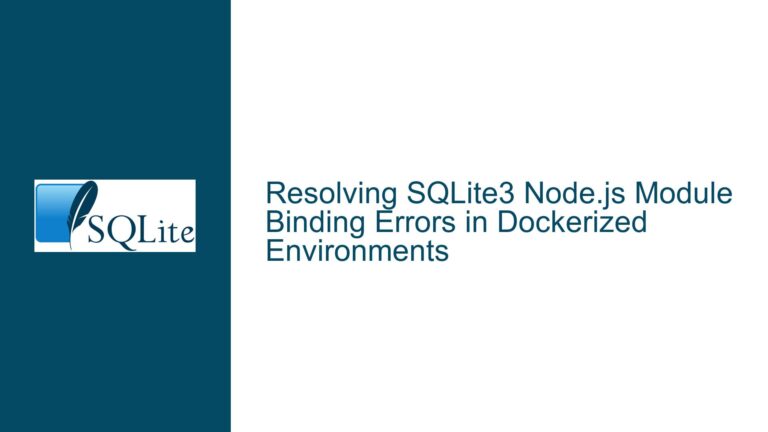Connecting to CEROD-Encrypted SQLite Database in C#: Common Issues and Solutions
Issue Overview: CEROD Connection String Format and C# Integration
When working with CEROD (Code-Based Encryption for Relational Databases) in SQLite, one of the most common challenges developers face is correctly formatting the connection string in C#. CEROD is a proprietary encryption extension for SQLite that provides an additional layer of security by encrypting the database file. However, integrating CEROD with C# requires precise syntax and configuration, as even minor deviations can lead to connection failures.
The core issue revolves around the connection string format used in the SQLiteConnection object. The connection string must include specific CEROD-related parameters, such as the encryption key and the CEROD prefix, to establish a successful connection. Misconfigurations in the connection string, such as incorrect placement of the CEROD prefix, improper handling of the encryption key, or even subtle issues like file path formatting, can prevent the application from accessing the database.
Additionally, the integration of CEROD with C# involves understanding how the SQLite library interacts with the CEROD extension. The SQLite library must be compiled with CEROD support, and the C# application must reference the correct version of the SQLite library that includes CEROD functionality. Without this, the application will fail to recognize the CEROD-specific parameters in the connection string.
Possible Causes: Misconfigured Connection Strings and Missing CEROD Support
The primary cause of the issue lies in the misconfiguration of the connection string. The connection string provided in the example (@"Data Source=C:\Source\LOWM\:cerod:password:20230224_114284_optimized.db") attempts to combine the file path and CEROD parameters in a single string. However, this format is incorrect because it does not adhere to the required syntax for CEROD-encrypted databases. The CEROD prefix (:cerod:) and the encryption key must be specified separately from the file path.
Another potential cause is the absence of CEROD support in the SQLite library being used. If the SQLite library referenced in the C# project does not include CEROD functionality, the application will not recognize the CEROD-specific parameters in the connection string. This can result in errors such as "invalid connection string format" or "unrecognized parameter."
Furthermore, the file path itself may contain issues. For example, if the path includes spaces or special characters, it must be properly escaped or enclosed in quotes. Additionally, the file path must point to an existing CEROD-encrypted database file. If the file does not exist or is not encrypted using CEROD, the connection will fail.
Lastly, the encryption key format may be incorrect. CEROD requires the encryption key to be provided in a specific format, and any deviation from this format will result in a connection failure. The key must be a valid string that matches the encryption key used to encrypt the database.
Troubleshooting Steps, Solutions & Fixes: Correcting Connection String Format and Ensuring CEROD Support
To resolve the issue, follow these detailed troubleshooting steps:
Step 1: Verify CEROD Support in the SQLite Library
Before attempting to connect to a CEROD-encrypted database, ensure that the SQLite library being used in the C# project includes CEROD support. This can be done by checking the documentation for the SQLite library or by contacting the library’s maintainers. If CEROD support is not included, you will need to obtain a version of the SQLite library that supports CEROD or compile the library with CEROD support enabled.
Step 2: Correct the Connection String Format
The connection string must be formatted correctly to include both the file path and the CEROD parameters. The correct format for a CEROD-encrypted database connection string is as follows:
using (SQLiteConnection connect = new SQLiteConnection(@"Data Source=C:\Source\LOWM\optimized.db;CEROD Key=password"))
In this format, the Data Source parameter specifies the path to the database file, and the CEROD Key parameter specifies the encryption key. Note that the CEROD Key parameter is separate from the file path and is not prefixed with :cerod:.
Step 3: Validate the File Path
Ensure that the file path specified in the Data Source parameter is correct and points to an existing CEROD-encrypted database file. If the path contains spaces or special characters, enclose it in quotes or escape the characters as needed. For example:
using (SQLiteConnection connect = new SQLiteConnection(@"Data Source=""C:\Source\LOWM\optimized.db"";CEROD Key=password"))
Step 4: Verify the Encryption Key
Ensure that the encryption key provided in the CEROD Key parameter matches the key used to encrypt the database. If the key is incorrect, the connection will fail. If you are unsure of the key, consult the documentation or the individual who encrypted the database.
Step 5: Test the Connection
After correcting the connection string, test the connection to ensure that it works as expected. If the connection is successful, you should be able to execute queries against the database. If the connection fails, double-check the connection string format, file path, and encryption key.
Step 6: Handle Connection Errors Gracefully
In the event of a connection failure, ensure that your application handles the error gracefully. This includes providing meaningful error messages to the user and logging the error for further analysis. For example:
try
{
using (SQLiteConnection connect = new SQLiteConnection(@"Data Source=C:\Source\LOWM\optimized.db;CEROD Key=password"))
{
connect.Open();
// Execute queries here
}
}
catch (SQLiteException ex)
{
Console.WriteLine("An error occurred while connecting to the database: " + ex.Message);
// Log the error for further analysis
}
Step 7: Update Documentation and Share Knowledge
Once the issue is resolved, update any relevant documentation to reflect the correct connection string format and troubleshooting steps. Share this knowledge with your team to prevent similar issues in the future.
By following these steps, you can successfully connect to a CEROD-encrypted SQLite database in C# and avoid common pitfalls associated with connection string formatting and CEROD integration.