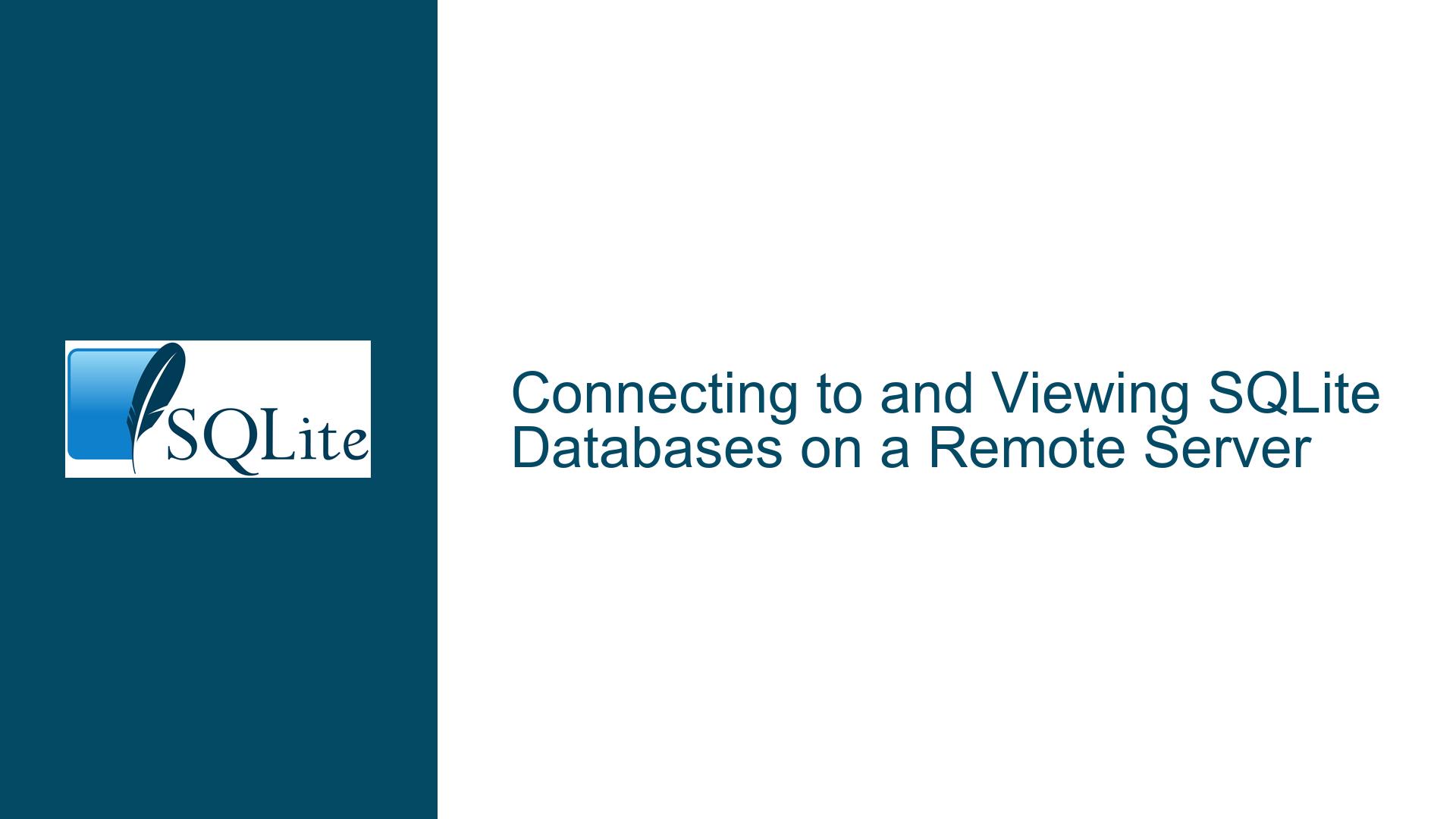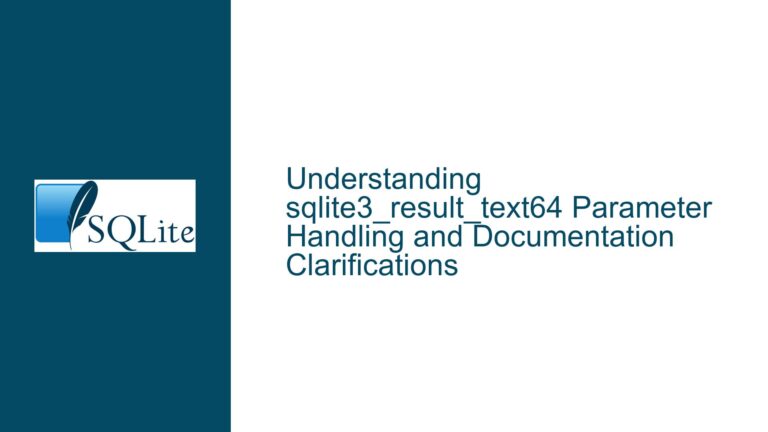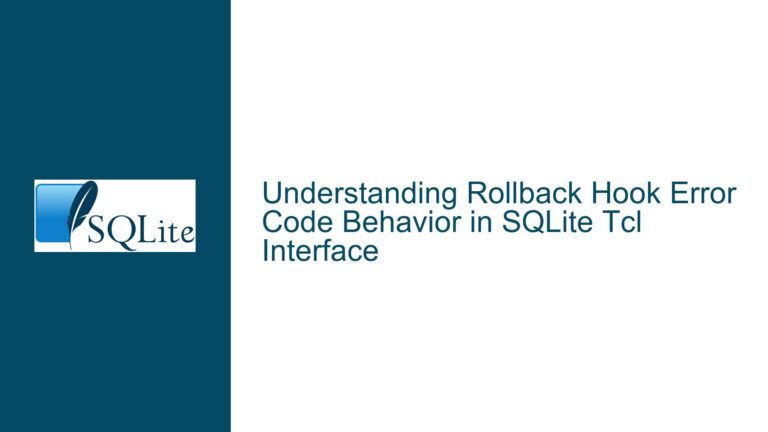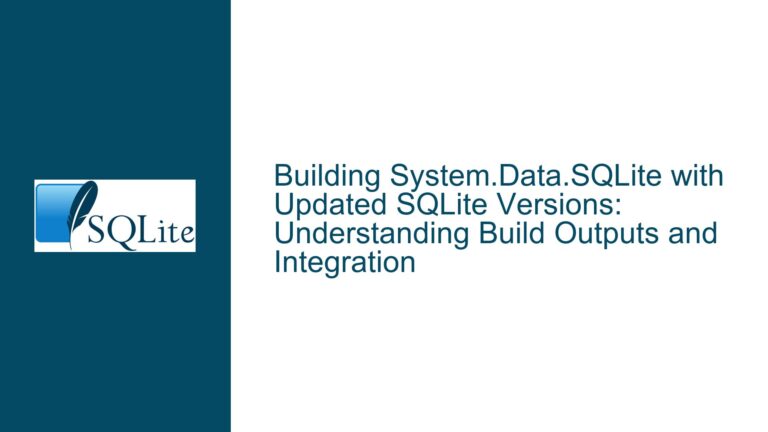Connecting to and Viewing SQLite Databases on a Remote Server
Understanding the Core Challenge: SQLite Database Accessibility on a Remote Server
The primary issue revolves around the need to make an SQLite database stored on a remote server accessible for viewing purposes. The database is created and managed by a desktop/tablet application, and the goal is to allow a customer to connect to this database remotely without the ability to edit or modify the data. The customer should be able to view and query the database using the existing desktop application, with the only difference being that their version of the application will have read-only access.
SQLite is a serverless, file-based database system, which means it does not operate like traditional client/server databases such as MySQL or PostgreSQL. In a typical client/server setup, the database server handles all the connections, queries, and data management, while the client applications communicate with the server over a network. SQLite, on the other hand, directly accesses the database file stored on the local filesystem. This fundamental difference raises questions about how to effectively and securely expose an SQLite database on a remote server for read-only access.
The challenge is further compounded by the fact that many hosting services do not natively support SQLite in the same way they support client/server databases. Hosting providers often offer MySQL or PostgreSQL databases as part of their services, but SQLite databases are treated as regular files, which may not be directly accessible over a network connection. This creates a gap between the desired functionality and the practical limitations of SQLite in a remote server environment.
Exploring the Root Causes: Why SQLite Poses Unique Challenges for Remote Access
The difficulties in accessing an SQLite database on a remote server stem from several key factors inherent to SQLite’s design and the way it interacts with the filesystem and network protocols.
1. SQLite’s Serverless Architecture: SQLite is designed to be a self-contained, serverless database engine. Unlike client/server databases, SQLite does not have a dedicated server process that manages connections and queries. Instead, each application that accesses the database directly interacts with the database file on the filesystem. This design is highly efficient for local applications but creates challenges when attempting to access the database over a network.
2. File-Based Nature of SQLite: SQLite databases are stored as single files on the filesystem. While this makes SQLite highly portable and easy to manage, it also means that the database file must be accessible to any application that needs to read or write to it. In a remote server scenario, this requires the database file to be stored in a location that can be accessed over the network, which introduces potential issues with file locking, concurrency, and performance.
3. Lack of Native Network Protocol Support: SQLite does not include built-in support for network protocols, which means that accessing an SQLite database over a network requires additional layers of software or custom solutions. This is in contrast to client/server databases, which are designed to handle network connections and remote access natively.
4. Hosting Service Limitations: Many hosting services do not provide the necessary infrastructure to directly access SQLite databases over a network. While they may offer FTP or other file transfer protocols for uploading and downloading files, these protocols are not suitable for real-time database access. Additionally, hosting providers often restrict access to certain files or directories for security reasons, which can further complicate the process of making an SQLite database accessible.
5. Concurrency and Locking Issues: SQLite uses file-based locking to manage concurrent access to the database. While this works well in single-user or low-concurrency environments, it can lead to performance issues or database corruption in high-concurrency scenarios. When accessing an SQLite database over a network, the risk of encountering locking issues increases, especially if multiple users attempt to access the database simultaneously.
Comprehensive Solutions and Best Practices for Remote SQLite Database Access
To address the challenges of accessing an SQLite database on a remote server, several solutions and best practices can be employed. These approaches range from using specialized tools and libraries to implementing custom solutions tailored to the specific requirements of the application.
1. Using Datasette for Web-Based Access: Datasette is a powerful tool specifically designed for exploring and publishing SQLite databases on the web. It provides a user-friendly web interface for querying and viewing SQLite databases, making it an ideal solution for read-only access. To use Datasette, the SQLite database file is copied to the server, and Datasette is run as a web service. The customer can then access the database through a web browser, with the option to download the entire database if needed. Datasette also includes features for securing access to the database, such as authentication and IP whitelisting.
2. Leveraging DBHub.io for Cloud-Based Storage: DBHub.io is a cloud-based service that allows users to store and share SQLite databases online. It provides a web interface for viewing and querying databases, as well as APIs for programmatic access. DBHub.io can be used as an alternative to hosting the database on a traditional server, eliminating the need for complex setup and configuration. The customer can access the database through the DBHub.io web interface or download it for local use.
3. Implementing a Custom Web Application: For more control over the user experience and security, a custom web application can be developed to provide access to the SQLite database. This approach involves creating a web-based interface that connects to the SQLite database and allows users to view and query the data. The web application can be hosted on the same server as the database or on a separate server, depending on the infrastructure and requirements. This solution requires more development effort but offers greater flexibility and customization options.
4. Using Remote Desktop Solutions: If the customer only needs occasional access to the database, remote desktop solutions can be used to provide access to the server where the SQLite database is stored. This approach allows the customer to connect to the server and use the desktop application to view the database as if it were stored locally. While this method is less scalable and may not be suitable for frequent access, it can be a quick and easy solution for infrequent use.
5. Exploring Cloud-Backed SQLite: Cloud-Backed SQLite is an experimental extension that allows SQLite databases to be stored in cloud storage services such as Amazon S3 or Google Cloud Storage. This approach enables the database to be accessed from anywhere while leveraging the scalability and reliability of cloud storage. Cloud-Backed SQLite is still in the early stages of development and may not be suitable for all use cases, but it represents an innovative approach to addressing the challenges of remote SQLite access.
6. Optimizing File Access and Locking: When accessing an SQLite database over a network, it is important to optimize file access and locking to minimize the risk of performance issues or database corruption. This can be achieved by using the SQLITE_OPEN_READONLY flag when opening the database, which prevents write operations and reduces the likelihood of locking conflicts. Additionally, using BEGIN EXCLUSIVE or BEGIN IMMEDIATE transactions can help manage concurrency and ensure data integrity.
7. Securing the Database and Server: Security is a critical consideration when exposing an SQLite database on a remote server. The database file should be stored in a secure location with restricted access, and the server should be configured to prevent unauthorized access. This can include using firewalls, VPNs, and authentication mechanisms to protect the database and server from potential threats.
8. Evaluating Alternative Database Solutions: If the requirements for remote access and scalability exceed the capabilities of SQLite, it may be necessary to consider alternative database solutions such as MySQL or PostgreSQL. These databases are designed for client/server environments and offer built-in support for network access, making them more suitable for scenarios where multiple users need to access the database simultaneously. However, this approach may require significant changes to the application and infrastructure, so it should be carefully evaluated before making a decision.
By carefully considering these solutions and best practices, it is possible to effectively and securely access an SQLite database on a remote server for read-only purposes. The choice of solution will depend on the specific requirements, constraints, and resources available, but with the right approach, SQLite can be a viable option for remote database access.