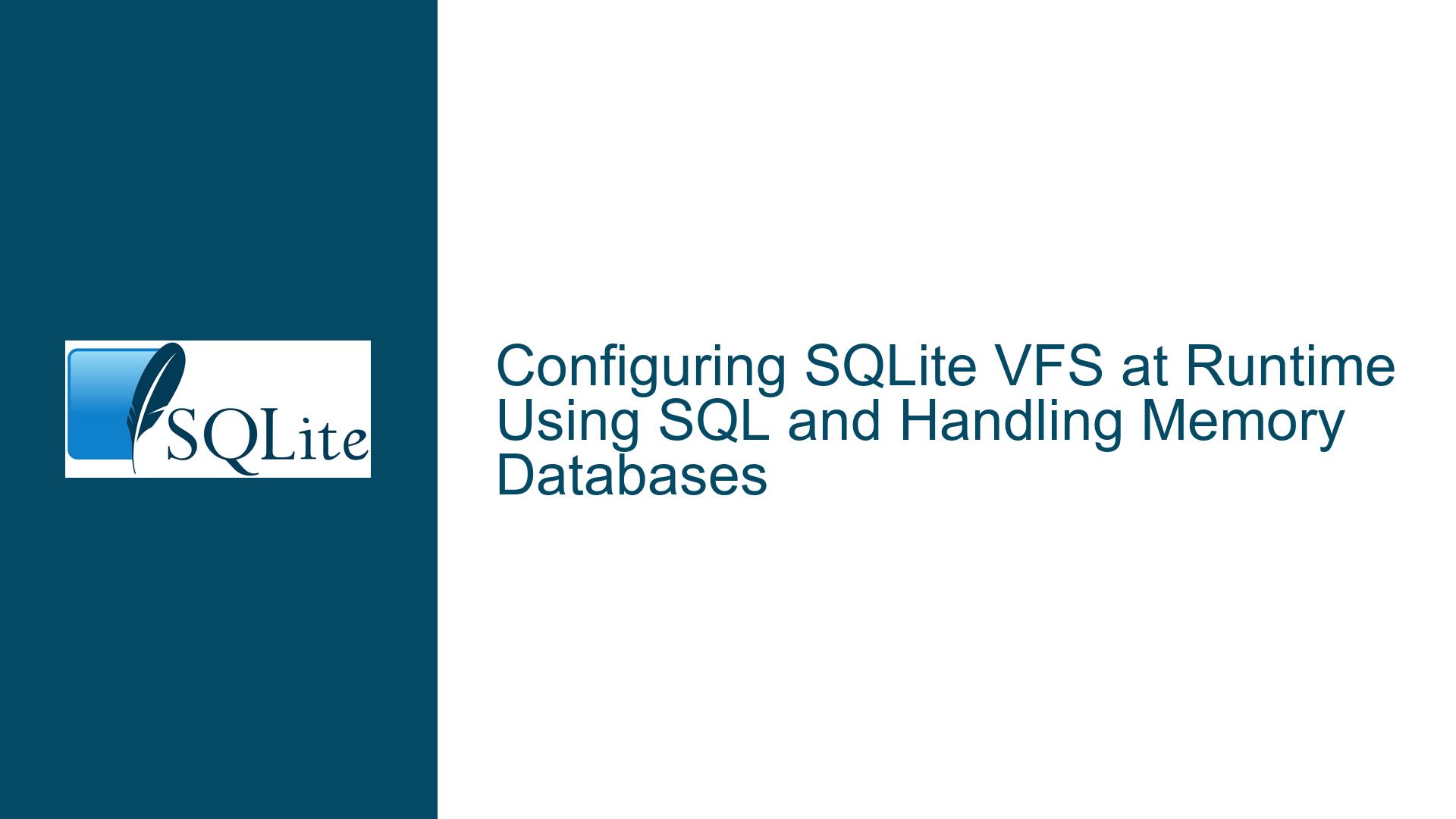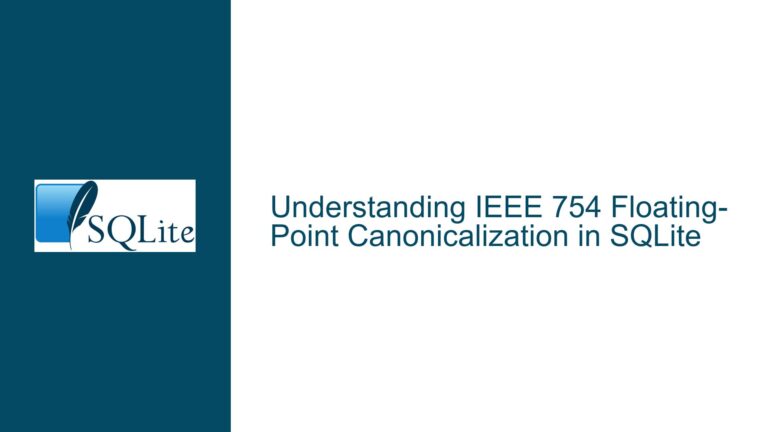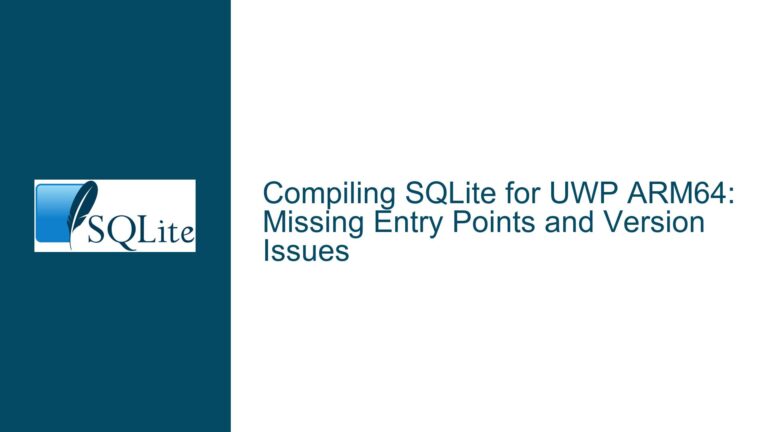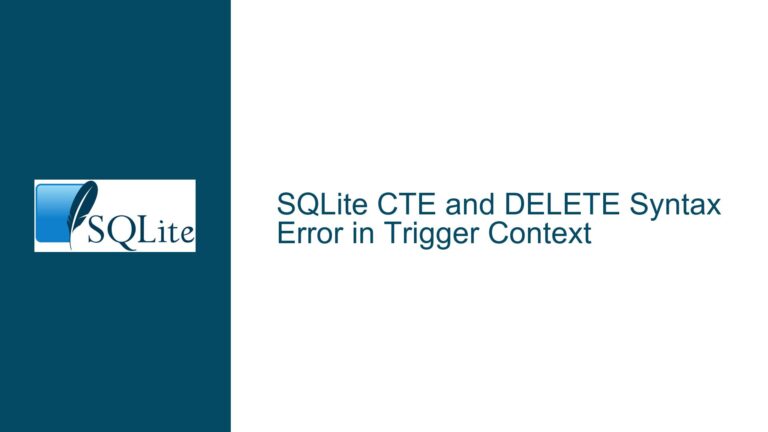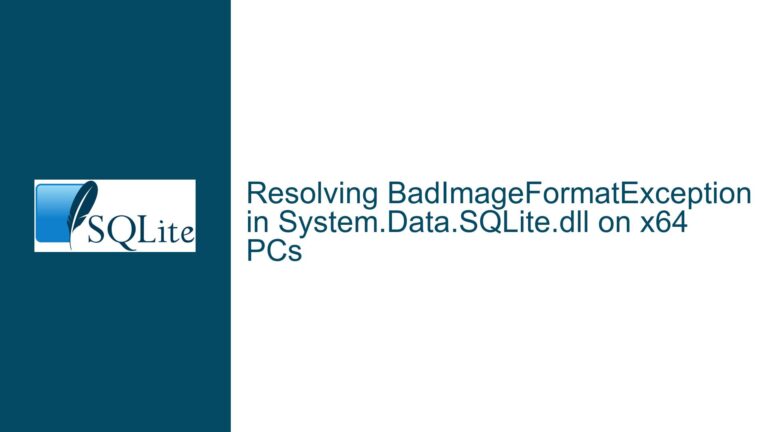Configuring SQLite VFS at Runtime Using SQL and Handling Memory Databases
Implementing Runtime Configuration for SQLite VFS via SQL
SQLite’s Virtual File System (VFS) is a powerful abstraction layer that allows developers to customize how SQLite interacts with the underlying file system. However, configuring a VFS at runtime, especially through SQL, presents unique challenges. The primary issue revolves around the ability to dynamically enable or disable VFS logging options or other custom behaviors while the database is in use. This is particularly complex when dealing with memory-based databases (e.g., :memory:) or when attempting to identify the specific database connection (sqlite3* instance) associated with a VFS operation.
The core challenge lies in the fact that SQLite’s VFS interface does not natively support runtime configuration through SQL. While specialized PRAGMAs can be implemented using the sqlite3_file_control API, these PRAGMAs are only effective when a physical database file exists. This limitation renders them ineffective for memory-based databases, which do not have a persistent file representation. Additionally, the VFS layer does not inherently provide a mechanism to identify the originating database connection, making it difficult to apply connection-specific configurations.
To address these challenges, alternative approaches such as user-defined functions (UDFs) or eponymous-only virtual tables can be employed. These methods allow developers to expose configuration options to SQL queries, enabling runtime adjustments. However, these solutions come with their own set of limitations, such as the potential for user-defined functions or virtual tables to be overridden by other implementations.
Intercepted Operations on Memory Databases and Connection Identification
One of the most significant limitations of SQLite’s VFS is its inability to intercept operations on memory-based databases. When a database is opened with the :memory: filename, SQLite bypasses the VFS layer entirely, as there is no physical file to manage. This behavior is intentional, as memory databases are designed to be ephemeral and do not require file system interactions. However, this design choice also means that any custom VFS logic, such as logging or configuration changes, cannot be applied to memory databases.
Another critical issue is the VFS’s lack of awareness of the database connection (sqlite3* instance) from which it is being used. The VFS interface operates at the file level, meaning it only interacts with file handles and does not have access to higher-level connection information. This makes it difficult to implement connection-specific configurations or logging, as the VFS cannot distinguish between operations originating from different connections.
To work around these limitations, developers can leverage the sqlite3_file_control API to implement custom PRAGMAs for physical databases. However, this approach does not extend to memory databases. For memory databases, alternative strategies such as embedding configuration logic directly into the application code or using global variables may be necessary. These solutions, while not ideal, provide a way to achieve runtime configuration in the absence of VFS support.
Leveraging User-Defined Functions and Virtual Tables for VFS Configuration
Given the limitations of SQLite’s VFS interface, user-defined functions (UDFs) and eponymous-only virtual tables emerge as viable alternatives for implementing runtime configuration. By defining a UDF or virtual table, developers can expose configuration options to SQL queries, allowing users to enable or disable VFS features dynamically.
For example, a virtual table named vfs_options can be created to store configuration settings for each file handle. The table schema might include columns for the file handle, the option name, and the option value. This approach allows developers to associate configuration settings with specific file handles, effectively simulating connection-specific configurations.
CREATE VIRTUAL TABLE vfs_options (
filehandle INTEGER,
option TEXT,
value TEXT
);
Once the virtual table is defined, SQL queries can be used to insert, update, or delete configuration settings. For instance, to enable logging for a specific file handle, the following query could be executed:
INSERT INTO vfs_options (filehandle, option, value)
VALUES (12345, 'enable_logging', 'true');
Similarly, a UDF can be implemented to modify configuration settings directly. For example, a UDF named set_vfs_option could be defined to update the vfs_options table:
SELECT set_vfs_option(12345, 'enable_logging', 'true');
While these methods provide a way to configure the VFS at runtime, they are not without drawbacks. One major concern is the potential for user-defined functions or virtual tables to be overridden by other implementations. This could lead to unintended behavior or security vulnerabilities if malicious or poorly written code replaces the original implementation.
To mitigate this risk, developers can employ naming conventions or namespaces to reduce the likelihood of conflicts. Additionally, documentation and code reviews can help ensure that user-defined functions and virtual tables are used correctly and consistently.
Implementing Custom PRAGMAs for Physical Databases
For physical databases, custom PRAGMAs can be implemented using the sqlite3_file_control API. This approach allows developers to define PRAGMAs that interact directly with the VFS, enabling runtime configuration of VFS features. However, as previously mentioned, this method is only applicable to physical databases and does not work for memory databases.
To implement a custom PRAGMA, developers must first define a file control operation that corresponds to the desired PRAGMA. This operation can then be registered with SQLite using the sqlite3_file_control function. When the PRAGMA is executed, SQLite will invoke the registered file control operation, allowing the VFS to handle the request.
For example, to implement a custom PRAGMA named enable_logging, the following steps would be required:
- Define a file control operation for the
enable_loggingPRAGMA. - Register the file control operation with SQLite using
sqlite3_file_control. - Implement the logic to enable or disable logging within the VFS.
The following code snippet demonstrates how to register a file control operation for the enable_logging PRAGMA:
#define SQLITE_FCNTL_ENABLE_LOGGING 0x1001
int vfs_file_control(sqlite3_file *pFile, int op, void *pArg) {
if (op == SQLITE_FCNTL_ENABLE_LOGGING) {
int enable = *(int*)pArg;
// Implement logic to enable or disable logging
return SQLITE_OK;
}
return SQLITE_NOTFOUND;
}
sqlite3_file_control(db, "main", SQLITE_FCNTL_ENABLE_LOGGING, &enable);
Once the file control operation is registered, the enable_logging PRAGMA can be used in SQL queries to enable or disable logging:
PRAGMA enable_logging = true;
This approach provides a clean and intuitive way to configure the VFS at runtime for physical databases. However, it is important to note that this method does not extend to memory databases, as they do not have a physical file representation.
Addressing Overriding Risks with User-Defined Functions and Virtual Tables
One of the primary concerns with using user-defined functions (UDFs) and virtual tables for VFS configuration is the risk of these components being overridden by other implementations. This can occur if a user or developer defines a function or virtual table with the same name as the one used for VFS configuration. In such cases, the original implementation may be replaced, leading to unintended behavior or security vulnerabilities.
To mitigate this risk, developers can employ several strategies:
Namespacing: By prefixing function and virtual table names with a unique identifier, developers can reduce the likelihood of naming conflicts. For example, instead of naming a virtual table
vfs_options, it could be namedmyapp_vfs_options.Documentation: Clearly documenting the purpose and usage of user-defined functions and virtual tables can help ensure that they are used correctly and consistently. This includes providing examples and guidelines for integrating these components into application code.
Code Reviews: Regular code reviews can help identify potential conflicts or misuse of user-defined functions and virtual tables. By reviewing code changes, developers can ensure that these components are not inadvertently overridden or misused.
Access Control: Restricting access to the creation and modification of user-defined functions and virtual tables can help prevent unauthorized changes. This can be achieved through database permissions or application-level controls.
By implementing these strategies, developers can reduce the risk of user-defined functions and virtual tables being overridden, ensuring that VFS configuration remains consistent and secure.
Conclusion
Configuring SQLite’s VFS at runtime through SQL presents several challenges, particularly when dealing with memory databases and connection-specific configurations. While specialized PRAGMAs can be implemented for physical databases using the sqlite3_file_control API, these methods do not extend to memory databases. Additionally, the VFS interface does not provide a mechanism to identify the originating database connection, making it difficult to apply connection-specific configurations.
To address these limitations, developers can leverage user-defined functions (UDFs) and eponymous-only virtual tables to expose configuration options to SQL queries. These methods allow for dynamic adjustment of VFS features but come with the risk of being overridden by other implementations. By employing namespacing, documentation, code reviews, and access control, developers can mitigate these risks and ensure consistent and secure VFS configuration.
For physical databases, custom PRAGMAs provide a clean and intuitive way to configure the VFS at runtime. However, this approach is not applicable to memory databases, which require alternative strategies such as embedding configuration logic directly into the application code or using global variables.
Ultimately, the choice of method depends on the specific requirements and constraints of the application. By understanding the strengths and limitations of each approach, developers can implement effective and reliable VFS configuration solutions that meet their needs.