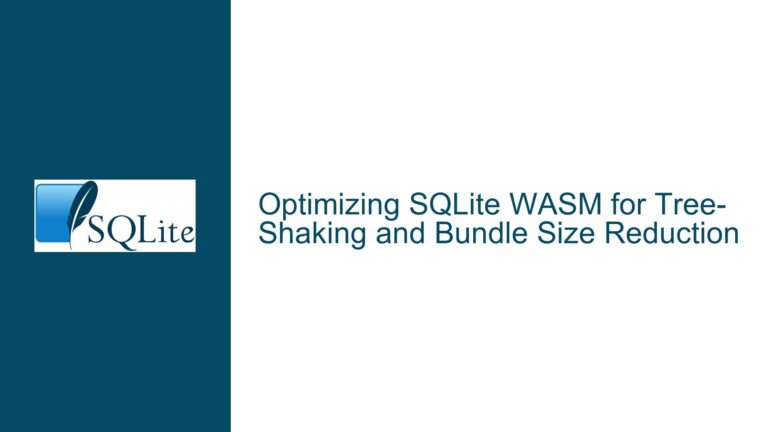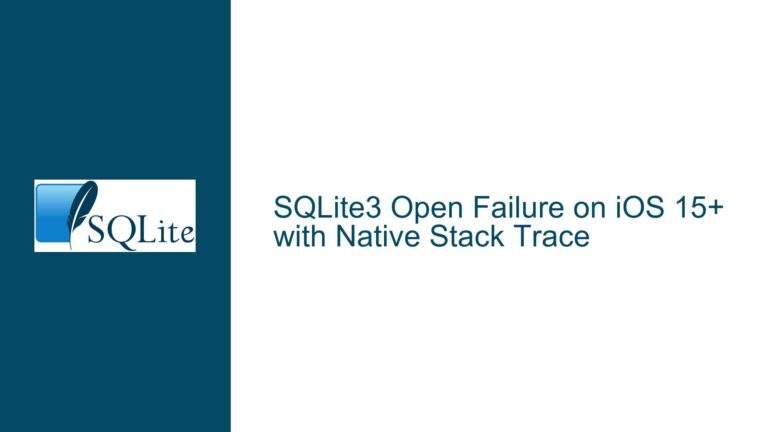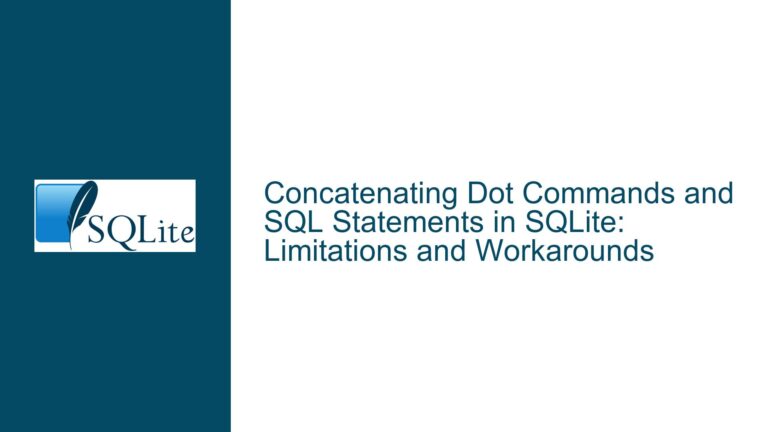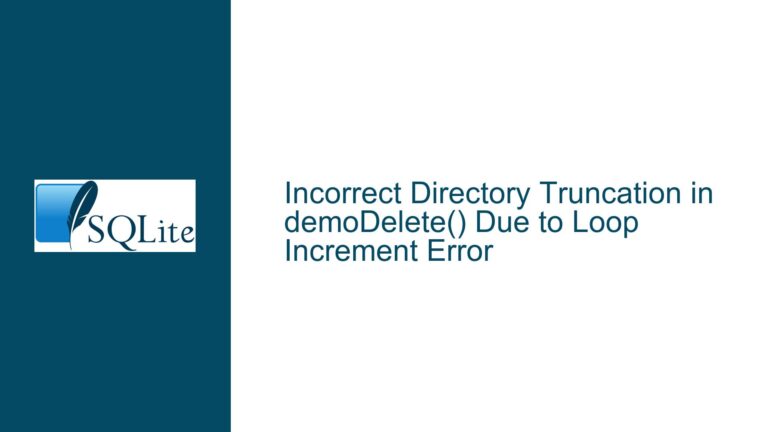Conditionally Enabling SQLite Triggers Based on Function Availability
Understanding Trigger Compilation and Function Dependency Resolution in SQLite
The core challenge involves creating a SQLite trigger that executes only when a specific user-defined function (UDF) is available on the current database connection. The initial approach attempted to use a WHEN EXISTS clause with a subquery against pragma_function_list to conditionally execute the trigger body. However, this fails during the preparation phase because SQLite resolves function dependencies at trigger creation time, not at runtime. This section dissects the mechanics of SQLite’s trigger compilation process and why the presence of UDFs is enforced during schema definition.
When a CREATE TRIGGER statement is executed, SQLite performs a compile-time resolution of all referenced entities, including tables, columns, and functions. This process occurs regardless of whether the trigger’s WHEN clause would logically prevent the trigger body from executing at runtime. The database engine validates the existence of all objects and functions mentioned in the trigger body at the moment the trigger is defined. If any referenced function does not exist, SQLite rejects the trigger definition with an error such as no such function: some_function.
The pragma_function_list virtual table provides a list of functions available to the current connection. While it might seem logical to query this pragma in the WHEN clause to gate trigger execution, this approach does not circumvent the compile-time dependency check. The trigger body’s reference to some_function() is parsed and validated during trigger creation, even if the WHEN clause would theoretically prevent the body from running. Thus, the absence of some_function during trigger definition causes a hard failure, irrespective of runtime conditions.
This behavior stems from SQLite’s design philosophy of schema stability. By resolving dependencies upfront, SQLite ensures that all schema objects (including triggers) are fully defined and operational when they are stored in the database file. This prevents scenarios where a trigger references a function that might be added or removed later, which could lead to undefined behavior or runtime errors.
Root Causes of Trigger Compilation Failures with Missing Functions
The inability to conditionally reference functions in triggers arises from three interrelated factors:
Static Function Resolution During Trigger Creation
SQLite’s parser and code generator perform a one-time analysis of the trigger’s SQL text when theCREATE TRIGGERstatement is executed. This analysis resolves all function calls to their implementation details, including whether they are built-in functions, user-defined functions, or virtual table auxiliary functions. If a function is not registered with the database connection at this stage, the parser cannot proceed, resulting in a preparation error.Schema Validation Constraints
SQLite enforces schema validity at the time of object creation. A trigger that references non-existent entities (tables, columns, functions) is considered invalid and cannot be persisted to the database schema. This strict validation ensures that all schema elements are self-consistent and executable when referenced by application code or other triggers.Runtime Clause Evaluation Limitations
TheWHENclause in a trigger definition is evaluated at runtime for each triggering event (e.g., after anINSERTon tablefoo). While this clause can dynamically control whether the trigger body executes, it does not influence the initial compilation of the trigger. The parser must still resolve all elements of the trigger body during creation, even if theWHENclause would theoretically prevent the body from ever running.
These factors collectively explain why the original approach—using a WHEN EXISTS (SELECT ... FROM pragma_function_list ...) clause—fails. The pragma_function_list query itself is valid and would execute at runtime, but the parser first encounters the reference to some_function() in the trigger body and immediately attempts to resolve it. Since the function is not present during trigger creation, the entire statement is rejected.
Implementing Dynamic Trigger Behavior via Extension Modules and Temporary Triggers
To achieve the desired behavior—conditionally executing a trigger based on the presence of a UDF—developers must decouple the trigger’s creation from the main schema and tie it to the availability of the function. This is accomplished using temporary triggers and loadable extensions, which allow for dynamic, connection-specific schema modifications. Below is a step-by-step implementation strategy:
Step 1: Create a Loadable Extension Defining the UDF
Develop a SQLite extension that registers the required UDF(s) with the database connection. The extension should also create temporary triggers that reference these UDFs. Because extensions are loaded at runtime, the UDFs become available before the temporary triggers are defined, ensuring successful compilation.
Example extension code (C API):
#include <sqlite3ext.h>
SQLITE_EXTENSION_INIT1
static void some_function(sqlite3_context *ctx, int argc, sqlite3_value **argv) {
// Function implementation
}
int sqlite3_extension_init(
sqlite3 *db,
char **pzErrMsg,
const sqlite3_api_routines *pApi
) {
SQLITE_EXTENSION_INIT2(pApi);
sqlite3_create_function_v2(
db,
"some_function",
-1,
SQLITE_UTF8 | SQLITE_DETERMINISTIC,
NULL,
some_function,
NULL,
NULL,
NULL
);
// Create temporary trigger after function is registered
char *errmsg;
int rc = sqlite3_exec(db,
"CREATE TEMP TRIGGER ai_temp AFTER INSERT ON foo "
"BEGIN "
" INSERT INTO bar VALUES (some_function()); "
"END;",
NULL, NULL, &errmsg
);
if (rc != SQLITE_OK) {
sqlite3_free(errmsg);
return rc;
}
return SQLITE_OK;
}
Step 2: Load the Extension During Connection Setup
The extension must be loaded on each database connection where the trigger should be active. This ensures that some_function is registered and the temporary trigger ai_temp is created after the function is available.
Loading the extension in SQLite:
SELECT load_extension('/path/to/extension.so');
Step 3: Utilize Temporary Triggers for Connection-Specific Behavior
Temporary triggers exist only for the duration of the database connection in which they are created and are stored in the temp schema. By creating the trigger inside the extension initialization function, you guarantee that:
- The UDF
some_functionis already registered. - The trigger is bound to the current connection, avoiding pollution of the main database schema.
- The trigger is automatically dropped when the connection closes, ensuring clean state management.
Step 4: Handle Connections Without the Extension
On connections where the extension is not loaded, the temporary trigger ai_temp will not exist, and some_function will be unavailable. This naturally achieves the original goal of conditionally enabling the trigger based on function availability. No cleanup or conditional logic is required in the main schema.
Alternative Approach: Dynamic Trigger Creation in Application Code
For scenarios where using a loadable extension is impractical, applications can dynamically create temporary triggers after verifying function availability. This requires executing SQL statements in a specific order:
- Check for the existence of
some_functionusingpragma_function_list. - If the function exists, create a temporary trigger that references it.
Example in application code (pseudocode):
def setup_trigger(connection):
cursor = connection.execute("SELECT 1 FROM pragma_function_list WHERE name = 'some_function'")
if cursor.fetchone():
connection.execute("""
CREATE TEMP TRIGGER ai_temp AFTER INSERT ON foo
BEGIN
INSERT INTO bar VALUES (some_function());
END;
""")
This approach shifts responsibility to the application layer but offers more flexibility in environments where extensions cannot be deployed.
Critical Considerations for Production Use
- Function Lifetime Management: Ensure that UDFs remain available for the duration of the connection. Dropping a function (via
sqlite3_drop_function) after creating a trigger that references it will lead to runtime errors when the trigger fires. - Schema Compatibility: Main schema objects (e.g., table
foo) must exist before temporary triggers are created. The extension or application code should handle cases where these objects are missing. - Performance Overheads: Frequent creation/dropping of temporary triggers in short-lived connections may introduce overhead. Prefer long-lived connections or connection pooling when using this pattern extensively.
By leveraging SQLite’s extension mechanism and temporary schema elements, developers can achieve dynamic trigger behavior conditioned on the presence of user-defined functions, circumventing the limitations of static schema validation.