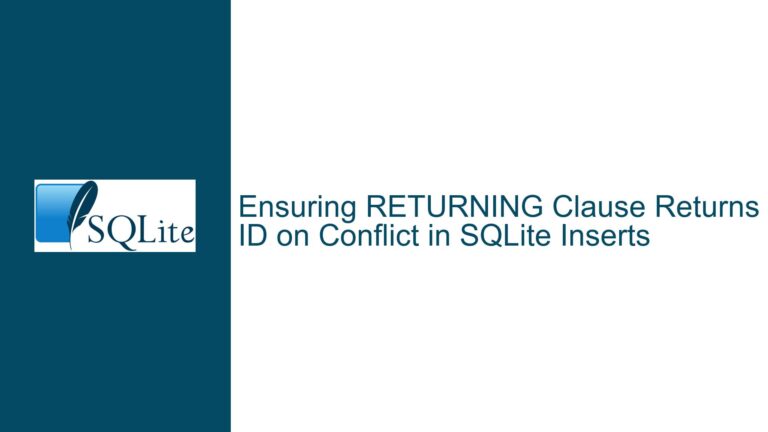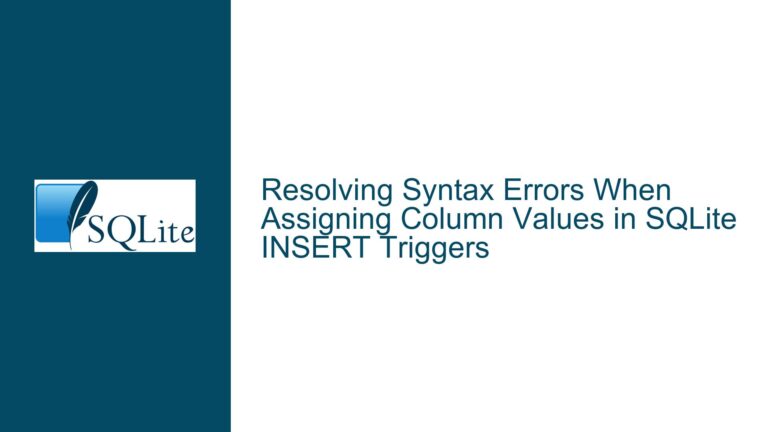Conditional Update of STATUS Based on PRICE in SQLite
Understanding the Need to Update STATUS Based on PRICE
The core issue revolves around updating a field named STATUS in an SQLite table based on the value of another field named PRICE within the same row. Specifically, the requirement is to set STATUS to 1 if PRICE is greater than 0, and 0 otherwise. This is a common scenario in data processing, particularly in machine learning workflows, where binary states are often derived from continuous values to simplify computations or classifications.
The challenge here is to perform this update efficiently and maintainably. While the immediate solution might seem straightforward, there are nuances to consider, such as whether this update is a one-time operation or needs to be maintained dynamically. Additionally, the choice of SQLite version and its supported features play a significant role in determining the best approach.
Exploring the Use of IIF() and Generated Columns
One of the primary solutions proposed involves using the IIF() function in SQLite. The IIF() function is a conditional function that returns one value if a condition is true and another value if the condition is false. In this case, the condition is whether PRICE is greater than 0. The syntax for using IIF() in an UPDATE statement would look like this:
UPDATE your_table
SET STATUS = IIF(PRICE > 0, 1, 0);
This statement updates the STATUS field for all rows in the table based on the value of PRICE. However, this approach has a significant drawback: it introduces redundancy. The STATUS field is now storing data that can be derived from the PRICE field, which can lead to maintenance challenges, especially if the PRICE field is updated frequently.
To address this redundancy, the concept of generated columns was introduced. Generated columns are columns whose values are computed from other columns in the same row. SQLite supports both stored and virtual generated columns. A stored generated column stores the computed value on disk, while a virtual generated column computes the value on the fly when queried. For this scenario, a stored generated column would be appropriate if the computed value needs to be accessed frequently, while a virtual generated column would save storage space at the cost of computational overhead during queries.
Here’s how you can define a stored generated column for STATUS:
CREATE TABLE your_table (
PRICE FLOAT NOT NULL,
STATUS INT AS (IIF(PRICE > 0, 1, 0)) STORED
);
With this setup, the STATUS column is automatically updated whenever the PRICE column is modified, eliminating the need for manual updates and reducing redundancy.
Compatibility Issues and Alternative Solutions
One of the critical points raised in the discussion is the compatibility of these features with different versions of SQLite. The IIF() function and generated columns are not available in older versions of SQLite. To determine the version of SQLite you are using, you can run the following query:
SELECT sqlite_version();
If your version of SQLite does not support IIF() or generated columns, you can use the CASE expression as an alternative. The CASE expression provides similar functionality to IIF() but with a more verbose syntax. Here’s how you can use CASE in an UPDATE statement:
UPDATE your_table
SET STATUS = CASE
WHEN PRICE > 0 THEN 1
ELSE 0
END;
Similarly, if you need to create a computed column without using generated columns, you can use a view. A view is a virtual table whose contents are defined by a query. Here’s how you can create a view that includes the computed STATUS column:
CREATE VIEW your_view AS
SELECT PRICE,
CASE
WHEN PRICE > 0 THEN 1
ELSE 0
END AS STATUS
FROM your_table;
This view dynamically computes the STATUS column based on the PRICE column, providing a way to access the computed value without storing it in the table.
Best Practices for Schema Design and Maintenance
When dealing with derived data like the STATUS column, it’s essential to consider the trade-offs between storage, computation, and maintenance. Storing derived data can lead to redundancy and potential inconsistencies if the source data changes. On the other hand, computing derived data on the fly can increase query complexity and execution time.
Generated columns offer a middle ground by automatically maintaining the derived data without requiring manual updates. However, they are only available in recent versions of SQLite. If you are using an older version, you can achieve similar functionality using views or triggers. Triggers can be used to automatically update the STATUS column whenever the PRICE column is modified:
CREATE TRIGGER update_status
AFTER UPDATE OF PRICE ON your_table
FOR EACH ROW
BEGIN
UPDATE your_table
SET STATUS = CASE
WHEN NEW.PRICE > 0 THEN 1
ELSE 0
END
WHERE id = NEW.id;
END;
This trigger ensures that the STATUS column is always up-to-date with the PRICE column, providing a way to maintain consistency without relying on generated columns.
Conclusion
Updating a field based on the value of another field in SQLite can be achieved using various methods, each with its own advantages and trade-offs. The IIF() function and generated columns provide efficient and maintainable solutions, but their availability depends on the SQLite version. For older versions, the CASE expression, views, and triggers offer viable alternatives. When designing your schema, consider the trade-offs between storage, computation, and maintenance to choose the best approach for your specific use case. By understanding these nuances, you can ensure that your database remains efficient, consistent, and easy to maintain.