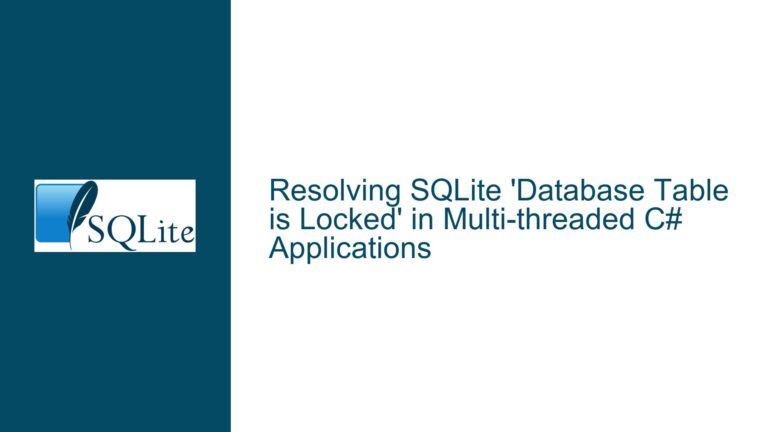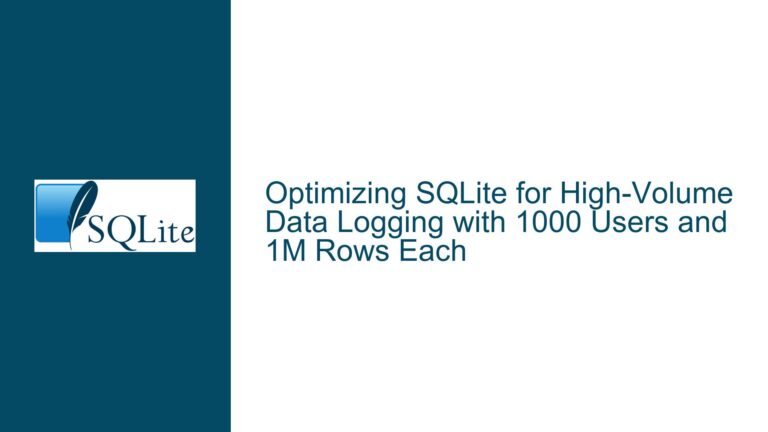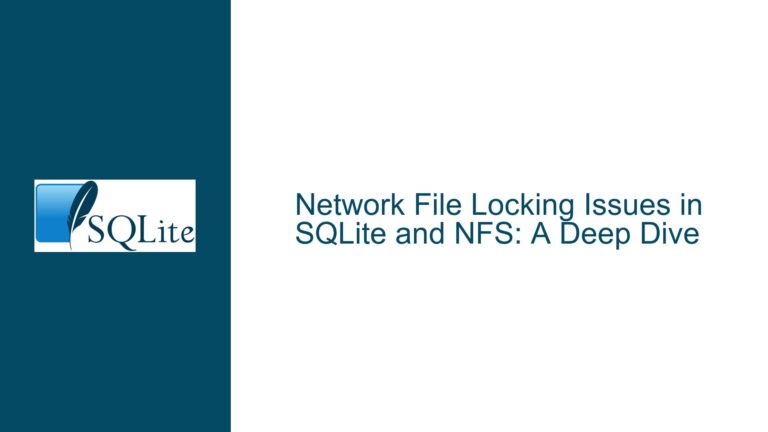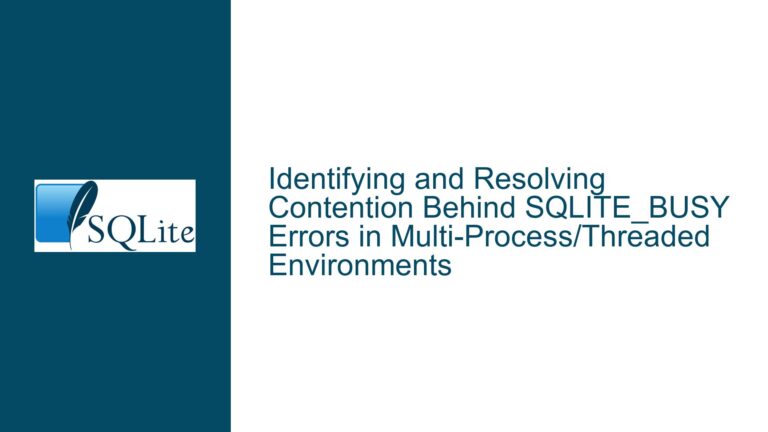Concurrent Access to SQLite Database: Best Practices and Troubleshooting
Issue Overview: Multiple Applications Accessing a Single SQLite Database
When multiple applications or processes need to access a single SQLite database concurrently, several architectural and operational considerations come into play. SQLite is designed to handle such scenarios, but its behavior depends heavily on the configuration, the underlying file system, and the locking mechanisms employed. The primary concern is ensuring that concurrent read and write operations do not lead to data corruption, deadlocks, or performance bottlenecks.
SQLite uses a file-based locking mechanism to manage concurrent access. This means that when one process writes to the database, it acquires an exclusive lock, preventing other processes from writing simultaneously. However, multiple processes can read from the database concurrently, as long as no write operation is in progress. This locking mechanism is straightforward but can lead to contention issues if not managed properly, especially in high-concurrency environments.
One of the key features that can mitigate these issues is the Write-Ahead Logging (WAL) mode. WAL mode allows multiple readers and a single writer to operate concurrently without blocking each other, significantly improving performance in multi-process scenarios. However, WAL mode is not without its limitations. For instance, it requires that all processes accessing the database are on the same machine, as network file systems often do not handle file locking reliably.
Another consideration is the journal mode, which determines how SQLite handles transactions and rollbacks. The default rollback journal mode can lead to contention issues, as it requires an exclusive lock during write operations. In contrast, WAL mode uses a different approach that reduces contention but may introduce other complexities, such as managing the WAL file size.
In summary, while SQLite can support multiple applications accessing a single database, the success of this setup depends on proper configuration, understanding the limitations of the file system, and choosing the right journal mode. Failure to address these factors can result in database corruption, performance degradation, or application errors.
Possible Causes: Why Concurrent Access Might Fail or Underperform
Concurrent access to an SQLite database can fail or underperform due to several reasons, ranging from improper configuration to limitations inherent in the file system or SQLite itself. Understanding these causes is crucial for diagnosing and resolving issues that arise in multi-process environments.
One common cause of failure is the use of network file systems. SQLite relies on file-level locking to manage concurrent access, but network file systems like NFS or SMB often do not implement file locking reliably. This can lead to situations where multiple processes believe they have exclusive access to the database, resulting in data corruption or inconsistent states. Even if the file system claims to support locking, subtle differences in implementation can cause issues that are difficult to diagnose.
Another cause of failure is the use of the default rollback journal mode in high-concurrency environments. In this mode, SQLite acquires an exclusive lock during write operations, which can block other processes from reading or writing. If a process holds the lock for an extended period, perhaps due to a long-running transaction, other processes may time out or fail to acquire the lock, leading to application errors or degraded performance.
WAL mode can alleviate some of these issues, but it introduces its own set of challenges. For example, the WAL file can grow indefinitely if not properly managed, leading to disk space issues. Additionally, WAL mode requires that all processes accessing the database are on the same machine, as it relies on shared memory for coordination. This limitation makes WAL mode unsuitable for distributed systems or scenarios where the database is accessed over a network.
Improper handling of transactions can also lead to issues. SQLite uses a transactional model to ensure data consistency, but if transactions are not properly managed, they can lead to deadlocks or long-held locks. For example, if a process begins a transaction but fails to commit or roll it back in a timely manner, other processes may be blocked, leading to contention and performance issues.
Finally, the underlying file system’s performance characteristics can impact SQLite’s behavior. Some file systems handle small, frequent writes more efficiently than others, which can affect the performance of WAL mode or the rollback journal. Additionally, file system caching behavior can influence how quickly changes are written to disk, affecting both performance and durability.
In summary, concurrent access to an SQLite database can fail or underperform due to unreliable file locking on network file systems, contention issues in rollback journal mode, challenges with WAL mode, improper transaction management, and the performance characteristics of the underlying file system. Addressing these issues requires a combination of proper configuration, careful transaction management, and an understanding of the limitations of the file system and SQLite itself.
Troubleshooting Steps, Solutions & Fixes: Ensuring Reliable Concurrent Access
To ensure reliable concurrent access to an SQLite database, it is essential to follow best practices and address potential issues proactively. This section outlines a series of steps and solutions to troubleshoot and resolve common problems that arise in multi-process environments.
First, evaluate the file system on which the SQLite database resides. If the database is stored on a network file system, consider moving it to a local file system that supports reliable file locking. Network file systems like NFS or SMB often do not handle file locking correctly, leading to data corruption or inconsistent states. If moving the database is not feasible, ensure that the network file system is configured to support file locking and test the configuration thoroughly.
Next, consider enabling WAL mode if the database is accessed by multiple processes on the same machine. WAL mode allows multiple readers and a single writer to operate concurrently without blocking each other, significantly improving performance in multi-process scenarios. To enable WAL mode, execute the following SQL command: PRAGMA journal_mode=WAL;. Note that WAL mode requires that all processes accessing the database are on the same machine, as it relies on shared memory for coordination.
If WAL mode is not suitable for your use case, ensure that the rollback journal mode is configured correctly. The default rollback journal mode can lead to contention issues, as it requires an exclusive lock during write operations. To mitigate this, ensure that transactions are kept as short as possible and that long-running transactions are avoided. Additionally, consider using the PRAGMA locking_mode=EXCLUSIVE; command to reduce contention, but be aware that this will prevent other processes from accessing the database while a transaction is in progress.
Proper transaction management is crucial for ensuring reliable concurrent access. Always ensure that transactions are committed or rolled back in a timely manner to avoid long-held locks. Use the BEGIN IMMEDIATE or BEGIN EXCLUSIVE commands to start transactions that require immediate or exclusive locks, respectively. This can help prevent deadlocks and reduce contention.
Monitor the size of the WAL file if WAL mode is enabled. The WAL file can grow indefinitely if not properly managed, leading to disk space issues. To prevent this, periodically execute the PRAGMA wal_checkpoint; command to checkpoint the WAL file and truncate it. Additionally, consider setting a maximum size for the WAL file using the PRAGMA wal_autocheckpoint; command.
Finally, test the configuration thoroughly to ensure that it meets the performance and reliability requirements of your application. Use tools like sqlite3_analyzer to analyze the database’s performance characteristics and identify potential bottlenecks. Additionally, consider using a connection pool to manage database connections and reduce contention.
In summary, ensuring reliable concurrent access to an SQLite database requires a combination of proper file system configuration, enabling WAL mode, managing transactions carefully, monitoring the WAL file size, and thorough testing. By following these steps, you can mitigate common issues and ensure that your database performs reliably in multi-process environments.