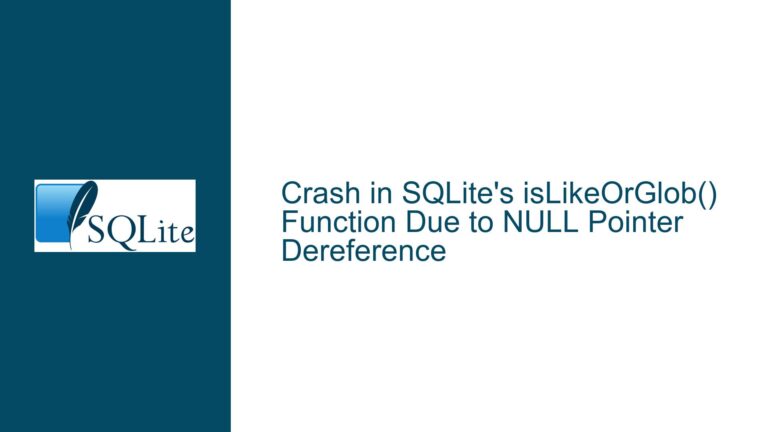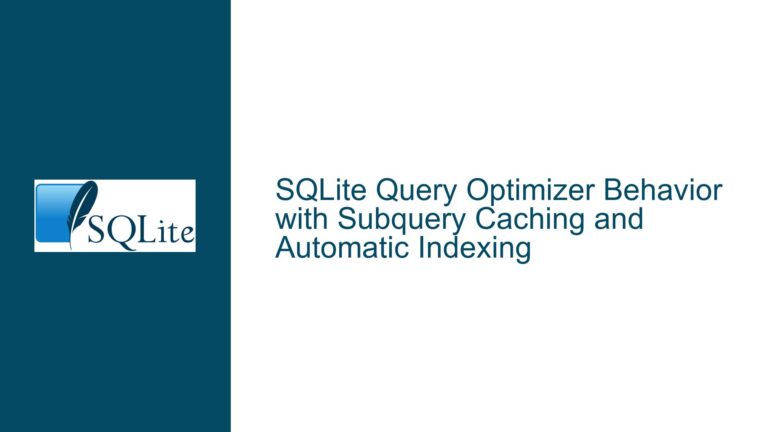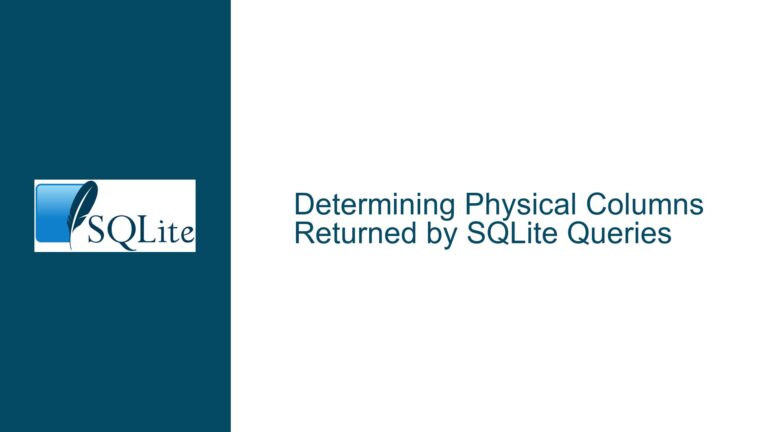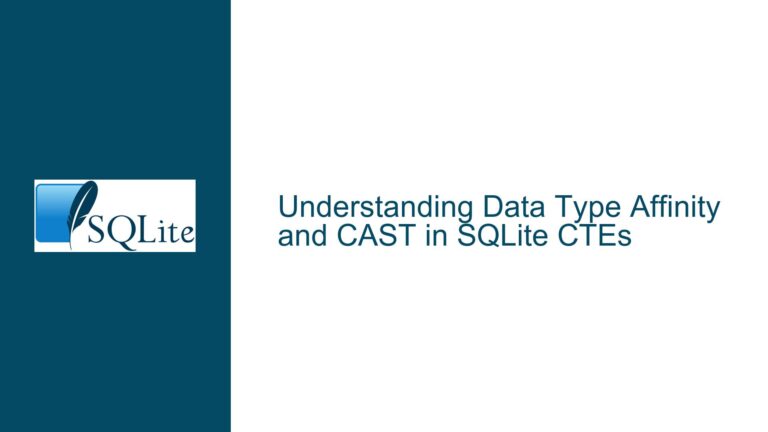Concatenating Rows into a Single String in SQLite: Issues and Solutions
Concatenating Text Rows with group_concat and Ordering Challenges
When working with SQLite, a common task is to concatenate multiple rows of text into a single string. This operation is often required for generating reports, creating summaries, or formatting data for external systems. The group_concat function in SQLite is a powerful tool for this purpose, but it comes with nuances that can lead to unexpected results if not properly understood. Specifically, the ordering of concatenated rows can be problematic, as SQLite does not guarantee the order of rows processed by group_concat unless explicitly controlled.
Consider a table tab1 with a single column line containing text data:
CREATE TABLE tab1(line);
INSERT INTO tab1 VALUES ('text 1');
INSERT INTO tab1 VALUES ('text 2');
INSERT INTO tab1 VALUES ('text 3');
The goal is to concatenate all rows in tab1 into a single string, such as text 1 text 2 text 3. While group_concat seems like the ideal solution, its behavior depends on the order of rows fed into it. Without explicit control, the concatenated result might not match the desired order, leading to confusion and incorrect outputs.
Misuse of ORDER BY in Aggregation Queries
A common misconception is that the ORDER BY clause can directly control the order of rows processed by group_concat. For example, a query like:
SELECT group_concat(line) FROM tab1 ORDER BY line;
does not achieve the intended result. The ORDER BY clause in this context applies to the final output of the query, not the intermediate rows being aggregated. Since group_concat produces a single row, the ORDER BY clause has no effect on the concatenation process. This misunderstanding stems from conflating the order of input rows with the order of output rows.
To ensure the correct order of concatenated rows, the ORDER BY clause must be applied to the input rows before they are processed by group_concat. This requires nesting the query:
SELECT group_concat(line) FROM (SELECT line FROM tab1 ORDER BY line);
In this nested query, the inner SELECT statement retrieves the rows in the desired order, and the outer SELECT applies group_concat to the ordered result. This approach guarantees that the concatenated string reflects the specified order.
Ensuring Ordered Concatenation with Subqueries and group_concat
To reliably concatenate rows in a specific order, follow these steps:
Define the Order: Determine the column(s) and direction (ascending or descending) for ordering the rows. For example, if the
linecolumn should be concatenated in ascending order, useORDER BY line ASC.Use a Subquery: Construct a subquery that retrieves the rows in the desired order. This subquery serves as the input to
group_concat.Apply group_concat: Use the ordered subquery as the source for
group_concat. This ensures that the concatenation respects the specified order.
Here is an example implementation:
SELECT group_concat(line, ' ')
FROM (SELECT line FROM tab1 ORDER BY line ASC);
In this query:
- The inner
SELECTstatement retrieves rows fromtab1ordered by thelinecolumn in ascending order. - The outer
SELECTstatement appliesgroup_concatto the ordered rows, concatenating them with a space (' ') as the separator.
This approach guarantees that the concatenated string will be text 1 text 2 text 3, matching the order of rows in the table.
Handling Edge Cases
While the above solution works for most cases, there are edge cases to consider:
Null Values: If the
linecolumn contains null values, they will be included in the concatenated string as empty strings. To exclude null values, add aWHERE line IS NOT NULLclause to the inner query.Custom Separators: By default,
group_concatuses a comma (,) as the separator. To use a different separator, specify it as the second argument togroup_concat. For example, to use a space, usegroup_concat(line, ' ').Large Datasets: For tables with a large number of rows, the concatenated string can become very long. SQLite has a default limit of 1,000,000 bytes for the result of
group_concat. If this limit is exceeded, the result will be truncated. To handle larger datasets, consider processing the data in chunks or using a different approach.
Alternative Approaches
While group_concat is the most straightforward solution, there are alternative methods for concatenating rows in SQLite:
Recursive CTEs: Common Table Expressions (CTEs) can be used to recursively concatenate rows. This approach is more complex but offers greater flexibility.
Application-Level Concatenation: Instead of concatenating rows in SQLite, retrieve the rows in the desired order and concatenate them in the application code. This approach is useful when the concatenation logic is complex or when additional processing is required.
Custom Aggregation Functions: SQLite allows defining custom aggregation functions in C. For advanced use cases, a custom function can be created to handle specific concatenation requirements.
Performance Considerations
When concatenating large datasets, performance can become a concern. The following tips can help optimize the process:
Indexing: Ensure that the columns used for ordering are indexed. This speeds up the retrieval of ordered rows.
Batch Processing: For extremely large datasets, process the data in batches to avoid memory issues and improve performance.
Avoid Unnecessary Columns: Retrieve only the columns needed for concatenation to minimize data processing overhead.
Example Use Cases
Generating Reports: Concatenate transaction descriptions or log entries into a single summary string for reporting purposes.
Data Export: Format data for export to external systems by concatenating rows into a single string.
String Manipulation: Combine text fragments stored in multiple rows into a single coherent string.
Conclusion
Concatenating rows into a single string in SQLite is a common task that can be efficiently accomplished using the group_concat function. However, care must be taken to ensure that the rows are processed in the correct order. By using subqueries and explicitly defining the order, you can achieve reliable and predictable results. For advanced use cases, alternative approaches such as recursive CTEs or application-level concatenation may be more appropriate. Always consider performance implications and edge cases when working with large datasets or complex requirements.