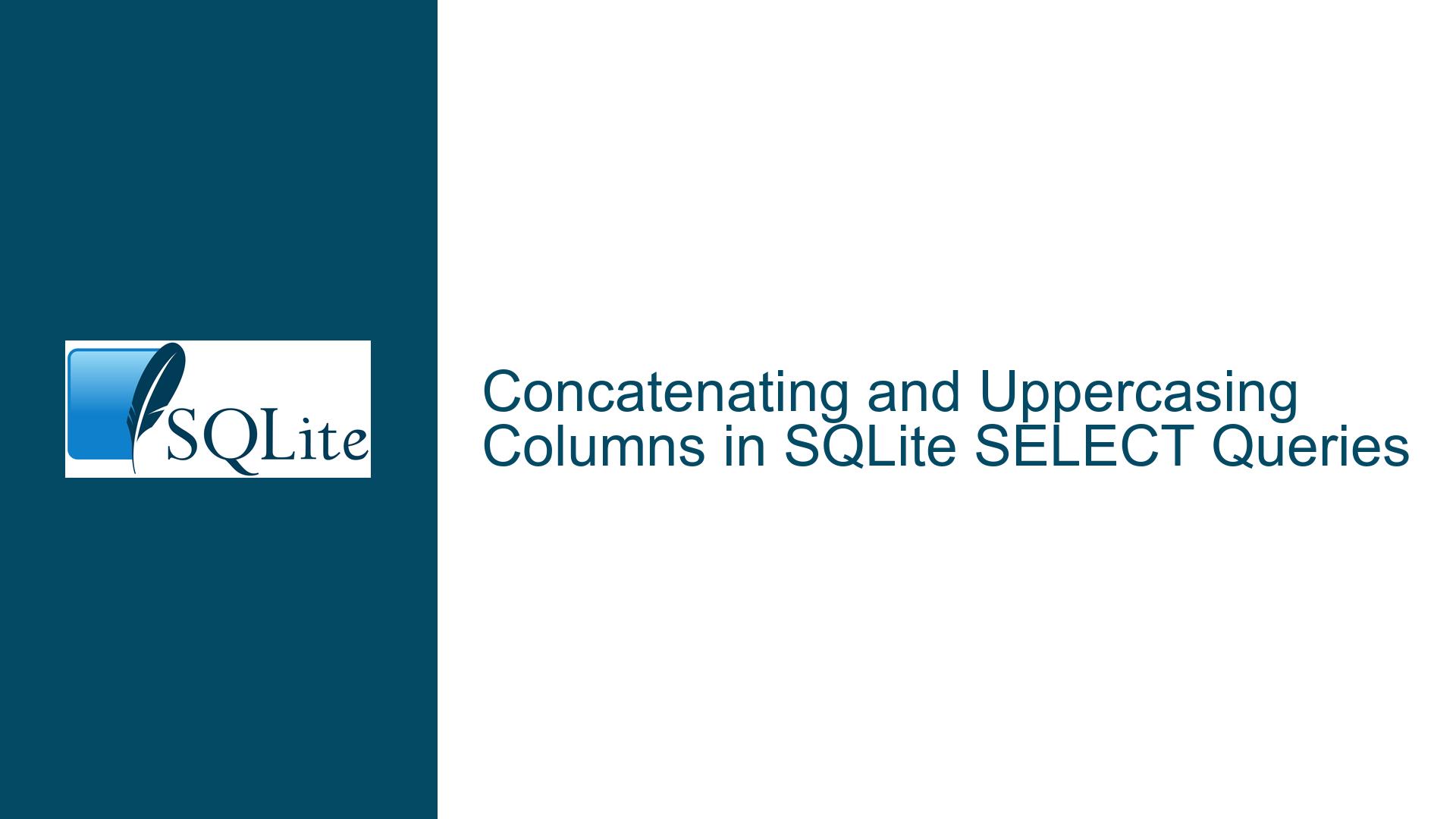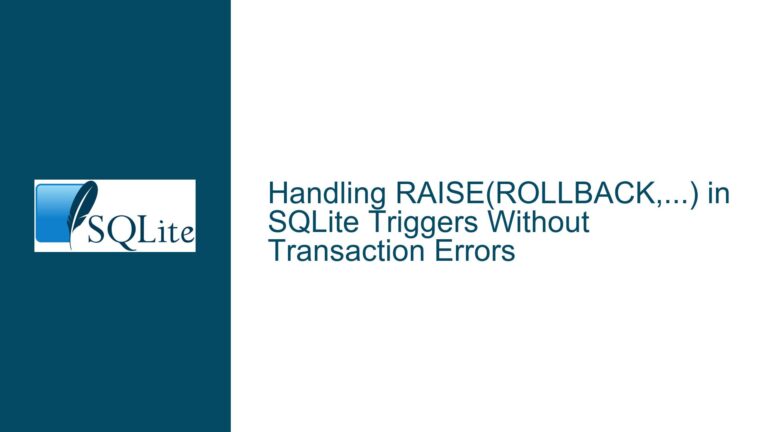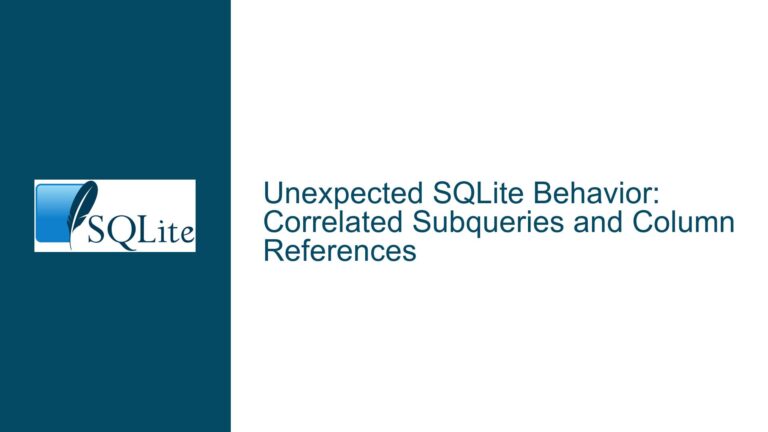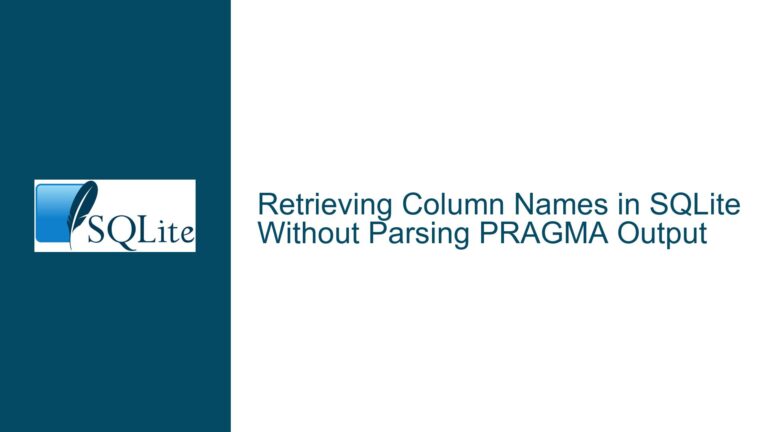Concatenating and Uppercasing Columns in SQLite SELECT Queries
Transforming Column Data With Concatenation and Case Conversion
Structural Requirements for Column Transformation
The core challenge involves manipulating multiple columns in a SQLite SELECT statement to achieve two specific transformations:
- Combine firstname and lastname columns into a single "FullName" column with space separation
- Merge city and country columns into a "CityCountry" column with comma separation and uppercase formatting
This requires understanding of three key SQLite features:
- String concatenation operators
- Case conversion functions
- Column aliasing
- Expression evaluation order
The Customers table structure presents typical normalization patterns with atomic columns:
CREATE TABLE Customers (
customerid INTEGER PRIMARY KEY,
firstname TEXT,
lastname TEXT,
address TEXT,
city TEXT,
country TEXT
);
Common Pitfalls in String Manipulation
Concatenation Operator Misuse
- Attempting to use + instead of || for string joining
- Forgetting space characters between concatenated elements
- Null handling in concatenation chains
Function Application Errors
- Applying UPPER() to entire concatenated results instead of individual columns
- Case conversion of composite strings with existing mixed case
- Locale-specific case folding for Unicode characters
Alias Misconceptions
- Trying to reference column aliases in the same SELECT clause
- Confusing column aliases with table aliases
- Case sensitivity in alias naming
Expression Order Confusion
- Attempting to nest functions incorrectly
- Wrong order of operations: concatenation vs case conversion
- Misunderstanding SQL’s evaluation sequence
Comprehensive Implementation Strategy
Step 1: Basic Concatenation Foundation
Start with simple string joining using the || operator:
SELECT firstname || ' ' || lastname AS FullName,
city || ', ' || country AS CityCountry
FROM Customers;
Step 2: Implement Case Conversion
Apply UPPER() to individual components before concatenation:
SELECT firstname || ' ' || lastname AS FullName,
UPPER(city) || ', ' || UPPER(country) AS CityCountry
FROM Customers;
Step 3: Full Column Selection with Aliases
Include all required columns with proper formatting:
SELECT customerid,
firstname || ' ' || lastname AS FullName,
address,
UPPER(city) || ', ' || UPPER(country) AS CityCountry
FROM Customers;
Advanced Formatting Considerations
Null Handling
Use COALESCE() to prevent null propagation:SELECT COALESCE(firstname,'') || ' ' || COALESCE(lastname,'') AS FullName, COALESCE(UPPER(city),'') || ', ' || COALESCE(UPPER(country),'') AS CityCountry FROM Customers;Unicode Case Folding
For accented characters, consider normalization:SELECT UPPER(city COLLATE NOCASE) || ', ' || UPPER(country COLLATE NOCASE) FROM Customers;Performance Optimization
- Use calculated columns for frequent queries:
ALTER TABLE Customers ADD COLUMN FullName GENERATED ALWAYS AS (firstname || ' ' || lastname);- Create virtual columns with case conversion:
CREATE VIEW CustomerDirectory AS SELECT customerid, firstname || ' ' || lastname AS FullName, address, UPPER(city) || ', ' || UPPER(country) AS CityCountry FROM Customers;
Debugging Common Errors
Case Conversion Failure
Symptom: Mixed case remains in output
Solution: Verify UPPER() application before concatenationMissing Space Character
Symptom: Names appear concatenated without spacing
Solution: Audit quote usage:' 'vs accidental''Alias Reference Errors
Symptom: "No such column" for aliased name
Solution: Remember aliases aren’t available in WHERE/HAVING clausesNull Propagation
Symptom: Entire concatenated field becomes null
Solution: Implement COALESCE() with fallback values
Alternative Implementation Methods
PRINTF Style Formatting
SELECT printf('%s %s', firstname, lastname) AS FullName, printf('%s, %s', UPPER(city), UPPER(country)) AS CityCountry FROM Customers;Subquery Approach
SELECT customerid, FullName, address, UPPER(City) || ', ' || UPPER(Country) AS CityCountry FROM ( SELECT customerid, firstname || ' ' || lastname AS FullName, address, city, country FROM Customers );CTE Implementation
WITH CustomerData AS ( SELECT customerid, firstname || ' ' || lastname AS FullName, address, city, country FROM Customers ) SELECT customerid, FullName, address, UPPER(city) || ', ' || UPPER(country) AS CityCountry FROM CustomerData;
Best Practice Recommendations
Consistent Case Handling
- Store original case in base tables
- Apply case conversion in presentation layer
- Consider COLLATE NOCASE for case-insensitive comparisons
Concatenation Guidelines
- Use || for SQLite-specific code
- Prefer ANSI SQL CONCAT() when portability is needed
- Always include separator characters explicitly
Alias Management
- Use AS for explicit column naming
- Follow naming conventions (PascalCase vs snake_case)
- Avoid reserved words for aliases
Performance Considerations
- Index computed columns for search optimization
- Materialize frequently used concatenations
- Benchmark different formatting approaches
Real-World Implementation Checklist
- Verify source data types
- Handle null values appropriately
- Test with Unicode characters
- Check collation sequences
- Validate output length constraints
- Implement error handling
- Document transformation rules
- Create validation queries
- Set up test cases for edge conditions
- Monitor performance characteristics
Advanced Topics
Locale-Specific Case Mapping
SELECT UPPER(city COLLATE fr_FR) -- French locale FROM Customers;Custom Collation Sequences
CREATE COLLATION special_upper ( locale = 'und-u-ks-upper' ); SELECT city COLLATE special_upper;JSON Output Formatting
SELECT json_object( 'id', customerid, 'name', json_object('first', firstname, 'last', lastname), 'location', json_object('city', UPPER(city), 'country', UPPER(country)) ) AS customer_data FROM Customers;Full-Text Search Integration
CREATE VIRTUAL TABLE CustomerSearch USING fts5( fullname, citycountry, content='Customers', content_rowid='customerid' ); INSERT INTO CustomerSearch SELECT firstname || ' ' || lastname, UPPER(city) || ', ' || UPPER(country) FROM Customers;
Final Production-Grade Query
SELECT
customerid AS "CustomerID",
TRIM(firstname || ' ' || lastname) AS "FullName",
address AS "Address",
UPPER(SUBSTR(city, 1, 1)) || LOWER(SUBSTR(city, 2)) || ', ' || UPPER(country) AS "CityCountry"
FROM Customers
WHERE (firstname || lastname) IS NOT NULL
AND (city || country) IS NOT NULL
ORDER BY lastname, firstname;
This implementation includes:
- Proper null handling
- Mixed case formatting (city first letter capitalized)
- Whitespace trimming
- Sort order optimization
- Result validation