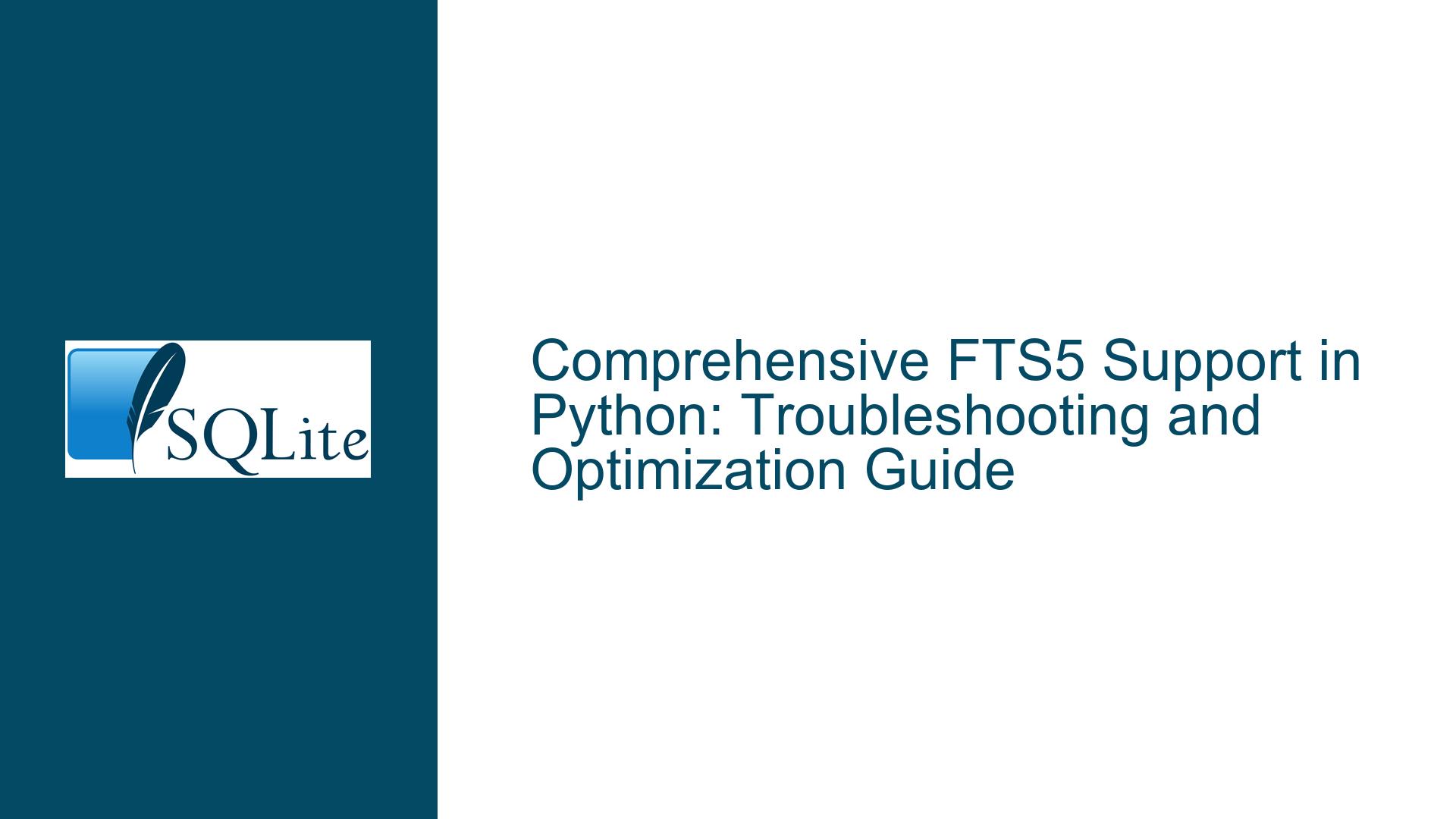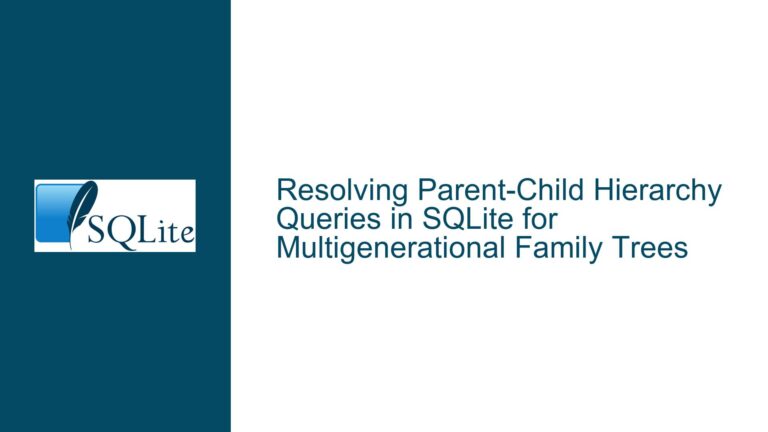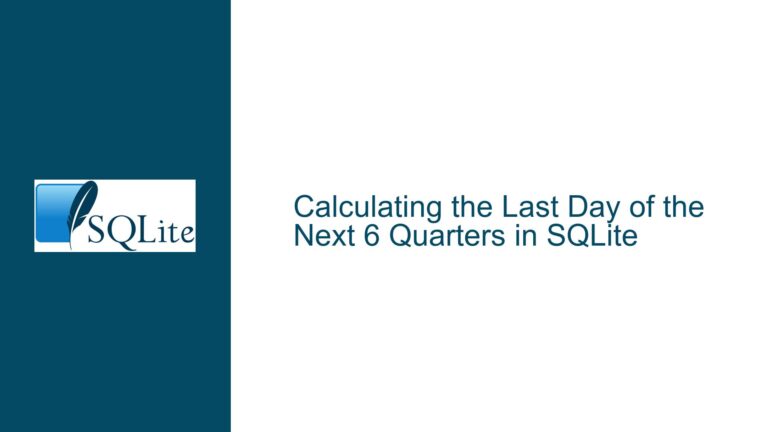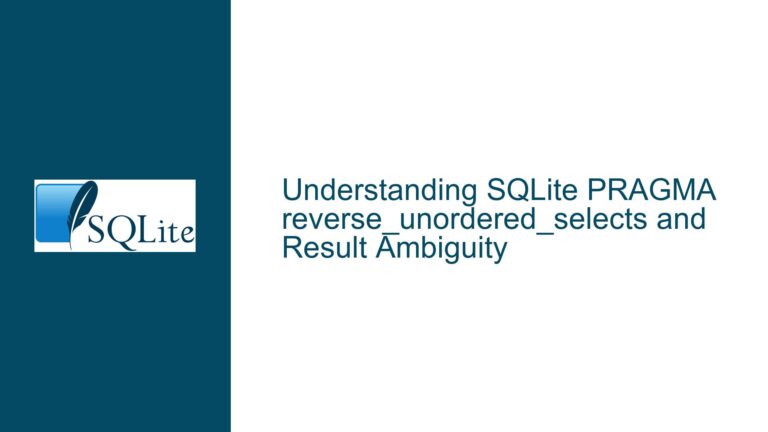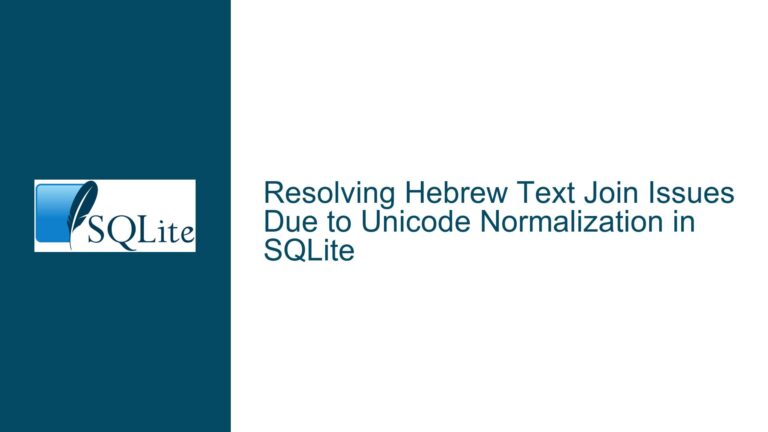Comprehensive FTS5 Support in Python: Troubleshooting and Optimization Guide
Understanding FTS5 Integration in Python with APSW
The integration of FTS5 (Full-Text Search version 5) into Python using the APSW (Another Python SQLite Wrapper) library is a powerful feature that enables developers to leverage SQLite’s advanced text search capabilities directly within Python applications. FTS5 is designed to provide efficient and flexible full-text search functionality, allowing users to perform complex queries, tokenize text, and handle Unicode data with precision. APSW’s comprehensive support for FTS5 includes access to all FTS5 C APIs, Pythonic interfaces for FTS5 tables, and a suite of helper functions for tokenization, query generation, and Unicode handling.
However, integrating FTS5 into Python applications using APSW can present challenges, particularly when dealing with Unicode text, custom tokenizers, and external content tables. Developers may encounter issues related to tokenization accuracy, query performance, and the handling of complex text data. Understanding the nuances of FTS5 and APSW is crucial for troubleshooting these issues and optimizing the implementation for specific use cases.
The APSW library provides a robust set of tools for working with FTS5, including the ability to register custom tokenizers, handle Unicode text, and manage external content tables. The apsw.fts5.Table class offers a Pythonic interface to FTS5 tables, simplifying the creation and management of full-text search indexes. Additionally, APSW includes helper functions for generating and parsing FTS5 queries, as well as auxiliary functions for improving query accuracy and relevance.
Despite the comprehensive support provided by APSW, developers may still face challenges when working with FTS5. These challenges can include difficulties in configuring custom tokenizers, managing Unicode text, and optimizing query performance. Understanding the underlying mechanisms of FTS5 and APSW is essential for addressing these challenges and ensuring a smooth integration into Python applications.
Common Challenges in FTS5 Integration with APSW
One of the primary challenges in integrating FTS5 with APSW is ensuring accurate tokenization of text data. Tokenization is the process of breaking down text into individual tokens, which are then indexed for full-text search. FTS5 supports a variety of tokenizers, including the Unicode Word tokenizer, which is designed to handle complex text data with precision. However, developers may encounter issues when working with custom tokenizers or when dealing with text that contains punctuation, accents, or other special characters.
Another common challenge is managing Unicode text in FTS5. Unicode text can be particularly challenging to handle due to the complexity of grapheme clusters, which are sequences of one or more Unicode code points that represent a single user-perceived character. APSW provides a suite of tools for working with Unicode text, including functions for splitting text into grapheme clusters, words, sentences, and line breaks. However, developers may still face difficulties when working with text that contains combining marks, compatibility codepoints, or other Unicode features.
Query performance is another area where developers may encounter challenges when working with FTS5 and APSW. FTS5 queries can be computationally intensive, particularly when dealing with large datasets or complex queries. Optimizing query performance requires a deep understanding of FTS5’s indexing and query execution mechanisms, as well as the ability to fine-tune query parameters and indexing strategies.
Finally, managing external content tables can present challenges when working with FTS5 and APSW. External content tables allow developers to store the original content in a separate table, while maintaining a full-text search index in the FTS5 table. This approach can be useful for reducing the size of the FTS5 index and improving query performance. However, developers may encounter issues when synchronizing data between the external content table and the FTS5 table, particularly when dealing with updates or deletions.
Troubleshooting and Optimizing FTS5 Integration with APSW
To address the challenges associated with FTS5 integration in Python using APSW, developers should follow a systematic approach to troubleshooting and optimization. The first step is to ensure that the FTS5 table is properly configured and that the appropriate tokenizer is being used. Developers should carefully review the tokenizer configuration and test it with a variety of text data to ensure accurate tokenization.
When working with Unicode text, developers should make use of the Unicode handling tools provided by APSW. These tools include functions for splitting text into grapheme clusters, words, sentences, and line breaks, as well as functions for case folding, accent removal, and compatibility codepoint handling. Developers should also be aware of the limitations of Unicode handling in FTS5 and take steps to address any issues that arise.
Optimizing query performance requires a deep understanding of FTS5’s indexing and query execution mechanisms. Developers should experiment with different indexing strategies and query parameters to find the optimal configuration for their specific use case. This may involve adjusting the size of the FTS5 index, fine-tuning query parameters, or using auxiliary functions to improve query accuracy and relevance.
When working with external content tables, developers should ensure that the data in the external content table is properly synchronized with the FTS5 table. This may involve implementing triggers or other mechanisms to automatically update the FTS5 index when changes are made to the external content table. Developers should also be aware of the potential performance implications of using external content tables and take steps to mitigate any issues that arise.
In addition to these specific troubleshooting steps, developers should also take a proactive approach to optimizing their FTS5 integration with APSW. This may involve regularly reviewing and updating the FTS5 configuration, monitoring query performance, and staying up-to-date with the latest developments in FTS5 and APSW. By following these best practices, developers can ensure a smooth and efficient integration of FTS5 into their Python applications.
Advanced Techniques for FTS5 Integration with APSW
For developers looking to take their FTS5 integration with APSW to the next level, there are several advanced techniques that can be employed. One such technique is the use of custom tokenizers. Custom tokenizers allow developers to define their own rules for tokenizing text, which can be particularly useful when working with specialized text data or when specific tokenization rules are required. APSW provides a suite of tools for creating and managing custom tokenizers, including helper functions for argument parsing and handling UTF8 offsets.
Another advanced technique is the use of auxiliary functions to improve query accuracy and relevance. Auxiliary functions can be used to correct spelling errors, suggest more popular search terms, and provide statistically significant content in a row. APSW includes a variety of auxiliary functions that can be used to enhance FTS5 queries, including query_suggest(), key_tokens(), and more_like(). These functions can be particularly useful when working with large datasets or when dealing with complex queries.
Developers can also take advantage of the apsw.fts5query module to generate, parse, and modify FTS5 queries. This module provides a powerful set of tools for working with FTS5 queries, including functions for generating complex queries, parsing query results, and modifying queries to improve performance. By leveraging the capabilities of the apsw.fts5query module, developers can create more sophisticated and efficient FTS5 queries.
Finally, developers should consider using the apsw.unicode module to handle Unicode text with precision. This module provides a suite of tools for working with Unicode text, including functions for splitting text into grapheme clusters, words, sentences, and line breaks. The apsw.unicode module also includes functions for case folding, accent removal, and compatibility codepoint handling, making it an invaluable tool for working with complex text data.
Conclusion
Integrating FTS5 into Python applications using APSW is a powerful way to leverage SQLite’s advanced full-text search capabilities. However, this integration can present challenges, particularly when dealing with Unicode text, custom tokenizers, and external content tables. By following a systematic approach to troubleshooting and optimization, developers can address these challenges and ensure a smooth and efficient integration of FTS5 into their Python applications.
Developers should take advantage of the comprehensive support provided by APSW, including the apsw.fts5.Table class, the apsw.fts5query module, and the apsw.unicode module. These tools provide a robust set of capabilities for working with FTS5, including the ability to register custom tokenizers, handle Unicode text, and manage external content tables. By leveraging these tools and following best practices for FTS5 integration, developers can create powerful and efficient full-text search solutions in Python.
In conclusion, the integration of FTS5 with APSW offers a powerful set of tools for full-text search in Python applications. By understanding the nuances of FTS5 and APSW, and by following best practices for troubleshooting and optimization, developers can overcome the challenges associated with this integration and create robust and efficient full-text search solutions. Whether working with Unicode text, custom tokenizers, or external content tables, the comprehensive support provided by APSW ensures that developers have the tools they need to succeed.