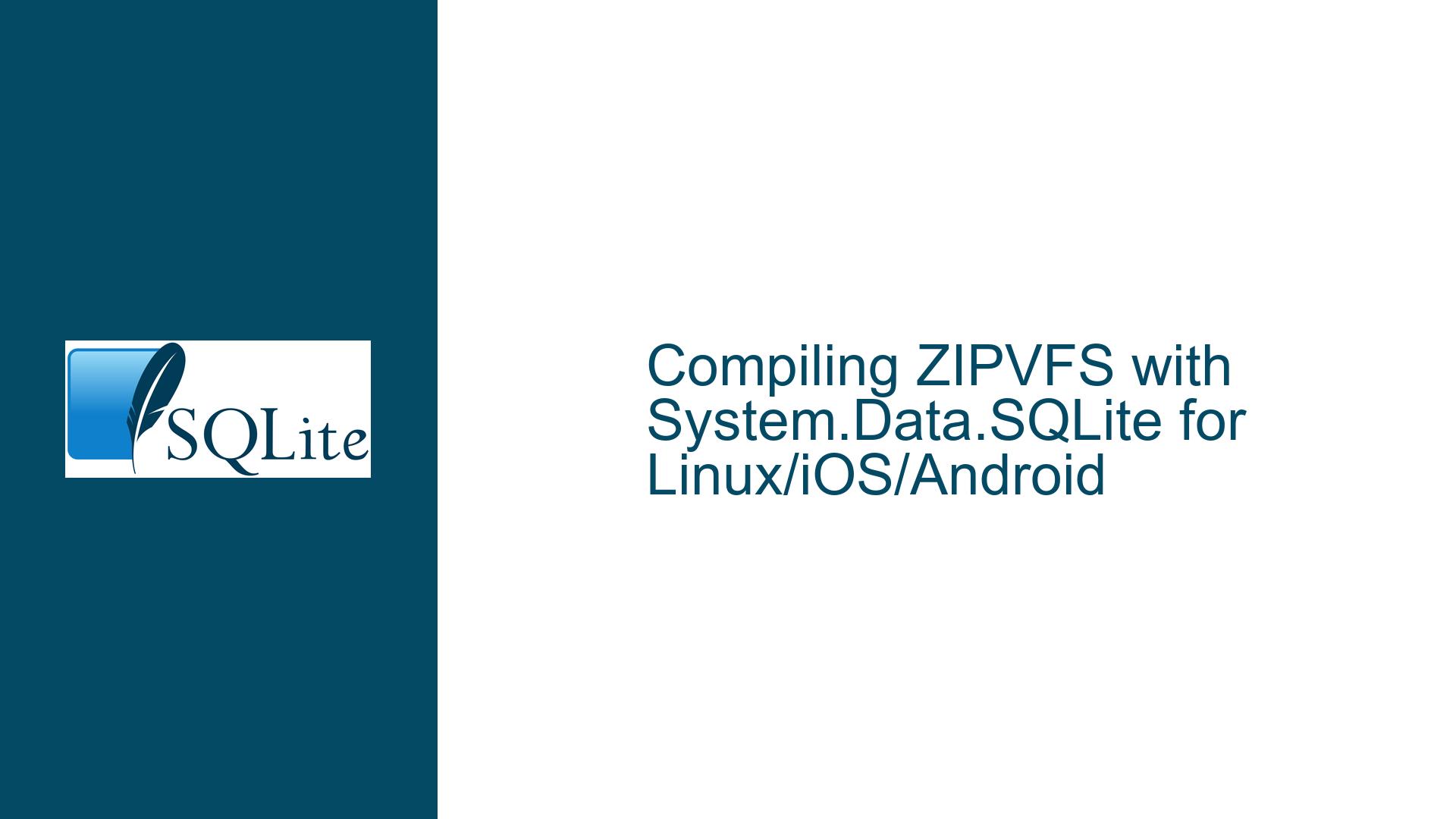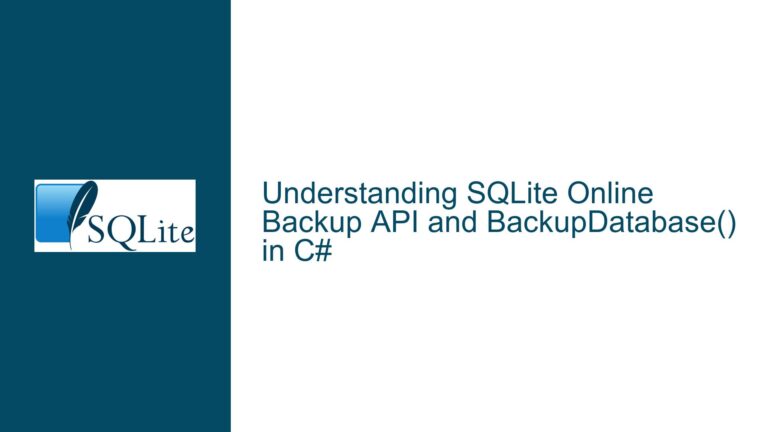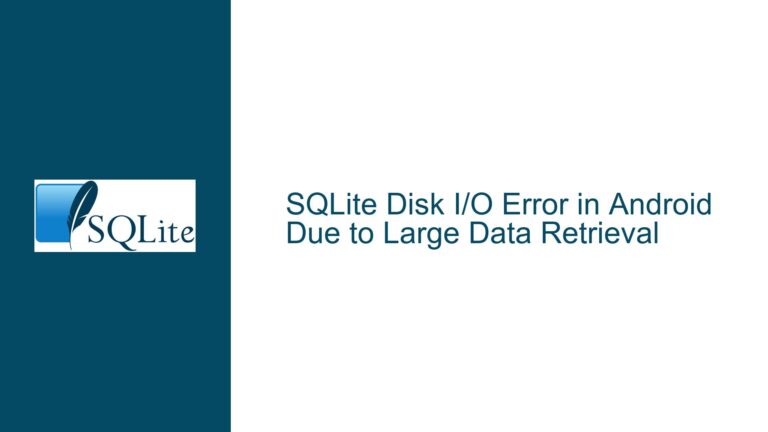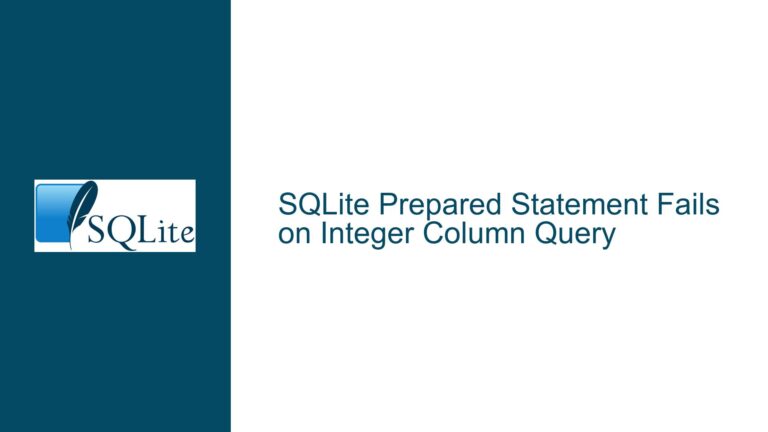Compiling ZIPVFS with System.Data.SQLite for Linux/iOS/Android
Understanding the Feasibility of Compiling ZIPVFS with System.Data.SQLite
The core issue revolves around the feasibility of compiling and integrating the ZIPVFS extension with System.Data.SQLite (SDS) for use in .NET (C#) applications across Linux, iOS, and Android platforms. ZIPVFS is a proprietary SQLite extension that enables compressed read/write operations on SQLite databases, offering significant storage and performance benefits for certain use cases. System.Data.SQLite, on the other hand, is a popular ADO.NET provider for SQLite, allowing .NET developers to interact with SQLite databases seamlessly.
The primary challenge lies in the compilation process, which involves integrating ZIPVFS into SDS and ensuring compatibility across multiple platforms. This requires a deep understanding of both the SDS build process and the ZIPVFS extension, as well as the ability to navigate platform-specific compilation nuances. The goal is to determine whether this integration is achievable and, if so, to outline the steps required to accomplish it.
Challenges in Compiling System.Data.SQLite with ZIPVFS
Compiling System.Data.SQLite with ZIPVFS presents several technical challenges, particularly when targeting multiple platforms like Linux, iOS, and Android. The first hurdle is the compilation of SDS itself. SDS is a complex library that wraps SQLite functionality for .NET, and its build process involves multiple dependencies, platform-specific configurations, and custom build scripts. Compiling SDS from source requires a thorough understanding of its build system, which is not trivial for developers unfamiliar with its intricacies.
The second challenge is integrating ZIPVFS into SDS. ZIPVFS is not part of the standard SQLite distribution and must be compiled separately before being linked with SDS. This involves modifying the SDS build process to include ZIPVFS as a dependency and ensuring that the resulting binary is compatible with the target platforms. Additionally, ZIPVFS is a proprietary extension, which means its source code is not publicly available. This limits the ability to debug or modify the extension during the integration process.
Platform-specific compilation further complicates the process. Each platform (Linux, iOS, Android) has its own set of build tools, libraries, and configurations. For example, iOS and Android require cross-compilation, which involves building SDS and ZIPVFS on a host machine (typically Linux or macOS) for deployment on a target device. This requires setting up the appropriate toolchains and ensuring that all dependencies are correctly configured for cross-compilation.
Finally, there is the issue of runtime compatibility. Even if SDS and ZIPVFS are successfully compiled for a target platform, there is no guarantee that the resulting binary will function correctly in a .NET environment. This is particularly true for mobile platforms like iOS and Android, where the runtime environment is more restrictive and may impose additional constraints on the use of native libraries.
Step-by-Step Guide to Compiling and Integrating ZIPVFS with System.Data.SQLite
To compile and integrate ZIPVFS with System.Data.SQLite for Linux, iOS, and Android, follow these detailed steps:
Step 1: Setting Up the Build Environment
The first step is to set up a build environment that supports cross-compilation for all target platforms. For Linux, this typically involves installing the necessary build tools (e.g., GCC, Make) and libraries. For iOS and Android, you will need to install the appropriate SDKs and toolchains. Xcode is required for iOS development, while Android Studio and the Android NDK are needed for Android development.
Ensure that all dependencies for System.Data.SQLite are installed. These include .NET SDKs, SQLite source code, and any platform-specific libraries required by SDS. You can obtain the SDS source code from the official repository at https://system.data.sqlite.org/index.html.
Step 2: Compiling System.Data.SQLite
Before integrating ZIPVFS, you must first compile SDS using the standard, public-domain SQLite. This will help you understand the build process and identify any platform-specific issues. Start by cloning the SDS repository and navigating to the source directory. Run the build scripts provided in the repository, making sure to specify the target platform and configuration.
For Linux, the build process is relatively straightforward. Use the provided Makefile or build scripts to compile SDS. For iOS and Android, you will need to modify the build scripts to include the appropriate toolchain and SDK paths. Pay close attention to any errors or warnings during the build process, as these may indicate missing dependencies or configuration issues.
Step 3: Obtaining and Compiling ZIPVFS
Once SDS is successfully compiled, the next step is to obtain and compile ZIPVFS. Since ZIPVFS is a proprietary extension, you will need to purchase it from the SQLite Consortium. After obtaining the source code, extract it to a directory on your build machine.
Compile ZIPVFS using the same toolchain and configuration as SDS. This may require modifying the ZIPVFS build scripts to ensure compatibility with the target platform. For example, you may need to adjust compiler flags or link against platform-specific libraries. Once ZIPVFS is compiled, you should have a static or dynamic library that can be linked with SDS.
Step 4: Integrating ZIPVFS with System.Data.SQLite
With both SDS and ZIPVFS compiled, the next step is to integrate ZIPVFS into SDS. This involves modifying the SDS build process to include ZIPVFS as a dependency. Start by adding the ZIPVFS source files to the SDS project and updating the build scripts to compile and link these files.
You will also need to modify the SDS source code to enable ZIPVFS functionality. This may involve adding new API calls or modifying existing ones to support compressed read/write operations. Pay close attention to any platform-specific code in SDS, as this may need to be updated to work with ZIPVFS.
Step 5: Testing and Debugging
After integrating ZIPVFS with SDS, the final step is to test the resulting binary on each target platform. Start by running unit tests to ensure that basic functionality is working as expected. Then, perform more extensive testing to verify that compressed read/write operations are functioning correctly.
If you encounter any issues during testing, use debugging tools to identify the root cause. For Linux, tools like GDB can be used to debug native code. For iOS and Android, use the debugging tools provided by Xcode and Android Studio, respectively. Pay close attention to any runtime errors or crashes, as these may indicate compatibility issues with ZIPVFS.
Step 6: Deployment
Once testing is complete, the final step is to deploy the compiled binary to your target platforms. For Linux, this typically involves packaging the binary into a .NET-compatible format (e.g., a NuGet package) and distributing it to your development team. For iOS and Android, you will need to include the binary in your app bundle and ensure that it is correctly linked with your .NET application.
By following these steps, you can successfully compile and integrate ZIPVFS with System.Data.SQLite for use in .NET applications across Linux, iOS, and Android platforms. While the process is complex and requires a deep understanding of both SDS and ZIPVFS, the benefits of compressed read/write operations make it a worthwhile endeavor for many applications.