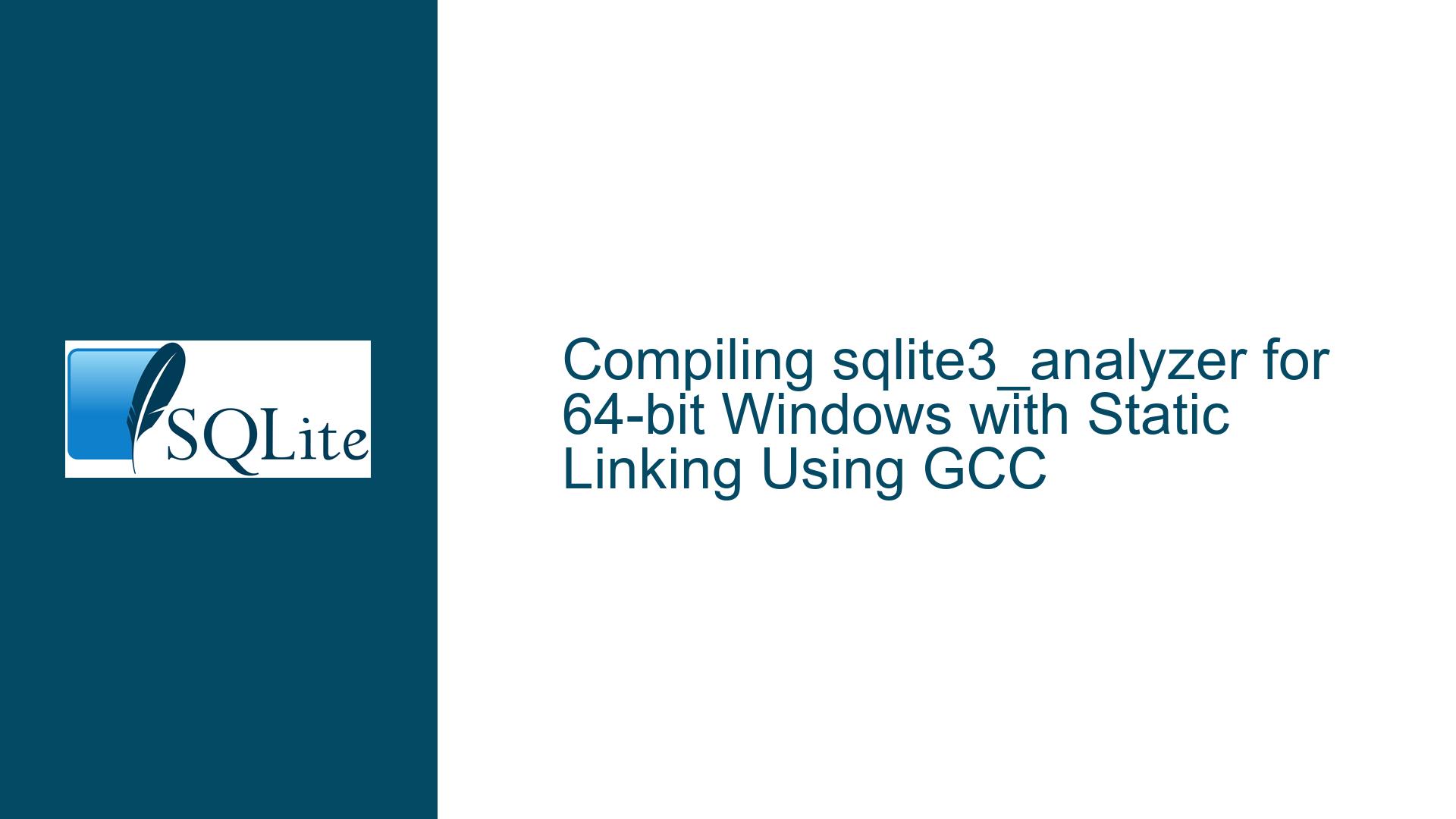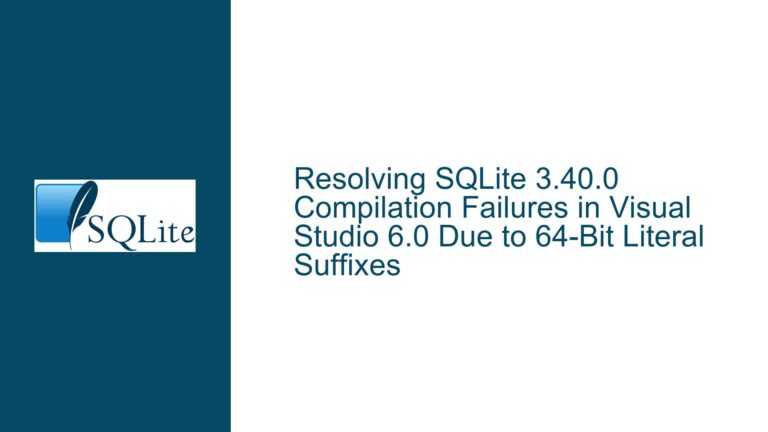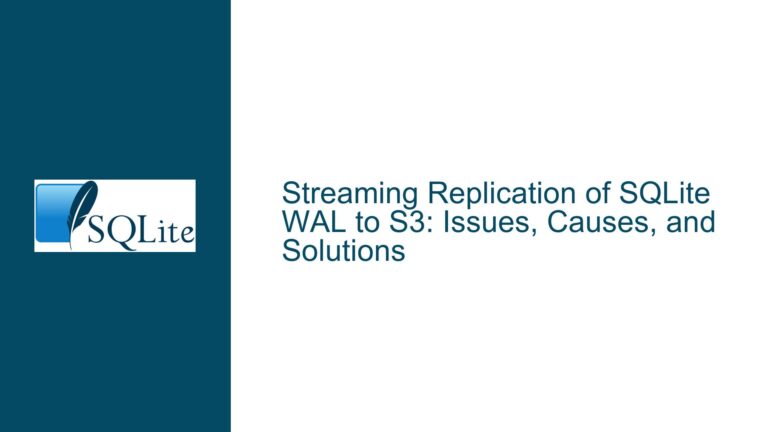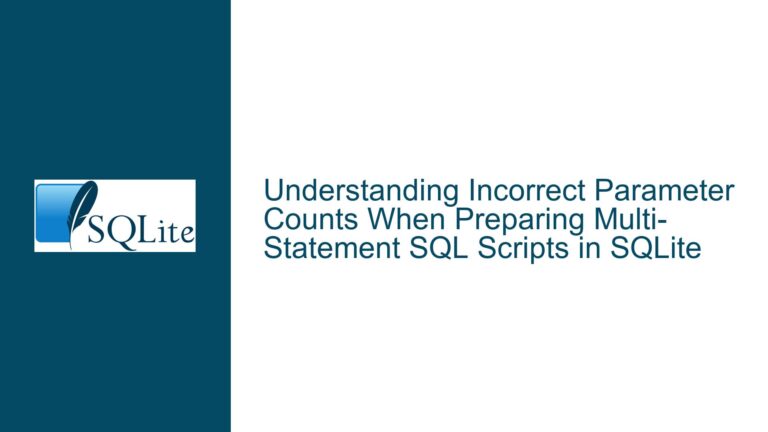Compiling sqlite3_analyzer for 64-bit Windows with Static Linking Using GCC
Understanding the Compilation Process for sqlite3_analyzer on 64-bit Windows
The process of compiling sqlite3_analyzer for 64-bit Windows involves several intricate steps, particularly when the goal is to statically link all dependencies using only GCC commands. The primary challenge lies in ensuring that all dependencies, especially Tcl, are correctly integrated into the build process. This requires a deep understanding of how GCC handles static linking, how to configure the build environment, and how to resolve potential issues related to pointer casting and reference errors.
The compilation process begins with obtaining the necessary source code and development files. The sqlite3_analyzer tool is part of the SQLite project, and its source code can be downloaded from the official SQLite website. Additionally, the Tcl development files or source code must be acquired, as sqlite3_analyzer embeds Tcl scripts, making Tcl an unavoidable dependency. The next step involves configuring the build environment, which includes setting up the correct paths for Tcl libraries and headers. This is crucial for ensuring that the compiler can locate and link the necessary files during the build process.
Once the environment is configured, the actual compilation can begin. This typically involves running a series of GCC commands to compile the source code and link the resulting object files into a single executable. However, this process can be fraught with errors, particularly when dealing with pointer casting and reference issues. These errors often arise due to differences in pointer sizes between 32-bit and 64-bit systems, or due to missing or incorrectly linked dependencies. Resolving these issues requires a thorough understanding of the underlying code and the ability to modify the build process to accommodate the specific requirements of the target platform.
Identifying the Root Causes of Compilation Errors
The compilation errors encountered during the build process can be attributed to several factors. One of the most common issues is the mismatch between pointer sizes on 32-bit and 64-bit systems. When compiling for a 64-bit platform, pointers are typically 8 bytes in size, whereas on a 32-bit platform, they are 4 bytes. This discrepancy can lead to warnings or errors when casting pointers to integers of different sizes, as the compiler may not be able to safely perform the conversion.
Another common issue is related to the static linking of dependencies, particularly Tcl. Static linking requires that all dependencies be included in the final executable, which can be challenging when dealing with complex libraries like Tcl. If the Tcl development files are not correctly installed or if the paths to these files are not properly configured, the compiler may fail to locate the necessary libraries and headers, resulting in reference errors.
Additionally, the use of MinGW-W64 on MSYS2 introduces its own set of challenges. MinGW-W64 is a port of the GCC compiler for Windows, and while it is capable of producing 64-bit executables, it requires careful configuration to ensure that all dependencies are correctly linked. The MSYS2 environment provides a Unix-like shell on Windows, which can be both a blessing and a curse. While it simplifies the process of running configure scripts and makefiles, it can also introduce subtle differences in behavior compared to a native Unix environment, leading to unexpected errors.
Step-by-Step Troubleshooting and Resolution
To successfully compile sqlite3_analyzer for 64-bit Windows with static linking using only GCC commands, follow these detailed steps:
Step 1: Obtain the Necessary Source Code and Development Files
Begin by downloading the sqlite3_analyzer source code from the official SQLite website. This will typically include the sqlite3_analyzer.c file, which contains the main logic for the tool. Next, acquire the Tcl development files or source code. If you are using MSYS2, you can install the mingw-w64-<architecture>-tcl package, which provides the necessary libraries and headers for Tcl. However, ensure that the package matches the architecture of your target platform (e.g., mingw-w64-x86_64-tcl for 64-bit Windows).
Step 2: Configure the Build Environment
Before compiling the source code, you need to configure the build environment to ensure that the compiler can locate the Tcl libraries and headers. This involves setting the appropriate environment variables, such as CPPFLAGS and LDFLAGS, to include the paths to the Tcl headers and libraries. For example, if the Tcl headers are located in /usr/include/tcl8.6 and the libraries are in /usr/lib/x86_64-linux-gnu, you would set the following variables:
export CPPFLAGS="-I/usr/include/tcl8.6"
export LDFLAGS="-L/usr/lib/x86_64-linux-gnu -ltcl8.6"
These variables will be used by the GCC compiler to locate the necessary files during the build process.
Step 3: Compile the Source Code
With the environment configured, you can now proceed to compile the sqlite3_analyzer source code. Start by generating the sqlite3_analyzer.c file from the sqlite3_analyzer.c.in template using the mkccode.tcl script. This script is typically located in the tool directory of the SQLite source code. Run the following command to generate the sqlite3_analyzer.c file:
tclsh8.6 ./tool/mkccode.tcl ./tool/sqlite3_analyzer.c.in > sqlite3_analyzer.c
Next, compile the generated sqlite3_analyzer.c file using GCC. The following command provides an example of how to do this, including the necessary flags and options for static linking:
gcc -g -O2 -DSQLITE_OS_UNIX=1 \
-I. -I./src -I./ext/rtree -I./ext/icu -I./ext/fts3 \
-I./ext/async -I./ext/session -I./ext/userauth \
-D_HAVE_SQLITE_CONFIG_H -DBUILD_sqlite -DSQLITE_DEBUG=1 \
-DSQLITE_ENABLE_SELECTTRACE -DSQLITE_ENABLE_WHERETRACE \
-O0 -I/usr/include/tcl8.6 -DSQLITE_THREADSAFE=1 \
-DSQLITE_ENABLE_MATH_FUNCTIONS -DSQLITE_ENABLE_FTS4 \
-DSQLITE_ENABLE_FTS5 -DSQLITE_ENABLE_GEOPOLY \
-DSQLITE_ENABLE_RTREE -DSQLITE_ENABLE_SESSION \
-DSQLITE_ENABLE_PREUPDATE_HOOK -DSQLITE_HAVE_ZLIB=1 \
sqlite3_analyzer.c -o sqlite3_analyzer \
-L/usr/lib/x86_64-linux-gnu -ltcl8.6 -lm -lz
This command compiles the sqlite3_analyzer.c file and links it with the Tcl library (-ltcl8.6), the math library (-lm), and the zlib library (-lz). The -I options specify the include paths for the SQLite and Tcl headers, while the -L option specifies the library path for the Tcl library.
Step 4: Resolve Pointer Casting and Reference Errors
If you encounter warnings or errors related to pointer casting or reference issues, you may need to modify the source code or the build process to accommodate the 64-bit platform. One common issue is the casting of pointers to integers of different sizes. To resolve this, you can use the intptr_t or uintptr_t types, which are designed to hold pointer values safely. For example, if the source code contains a cast like (int)ptr, you can replace it with (intptr_t)ptr to ensure that the pointer value is correctly cast to an integer of the appropriate size.
If you encounter reference errors related to Tcl, ensure that the Tcl development files are correctly installed and that the paths to the Tcl headers and libraries are correctly specified in the CPPFLAGS and LDFLAGS environment variables. Additionally, verify that the -ltcl8.6 option is included in the GCC command to link the Tcl library.
Step 5: Verify the Compiled Executable
Once the compilation process is complete, verify that the sqlite3_analyzer executable has been successfully generated. You can do this by running the following command:
./sqlite3_analyzer
If the executable runs without errors, you have successfully compiled sqlite3_analyzer for 64-bit Windows with static linking using only GCC commands. If you encounter any issues, review the build process and ensure that all dependencies are correctly linked and that the source code has been modified to accommodate the 64-bit platform.
Conclusion
Compiling sqlite3_analyzer for 64-bit Windows with static linking using only GCC commands is a complex but achievable task. By following the detailed steps outlined above, you can successfully navigate the challenges of pointer casting, reference errors, and dependency management to produce a fully functional executable. With a thorough understanding of the build process and the ability to troubleshoot and resolve issues as they arise, you can ensure that your sqlite3_analyzer tool runs smoothly on any 64-bit Windows environment.