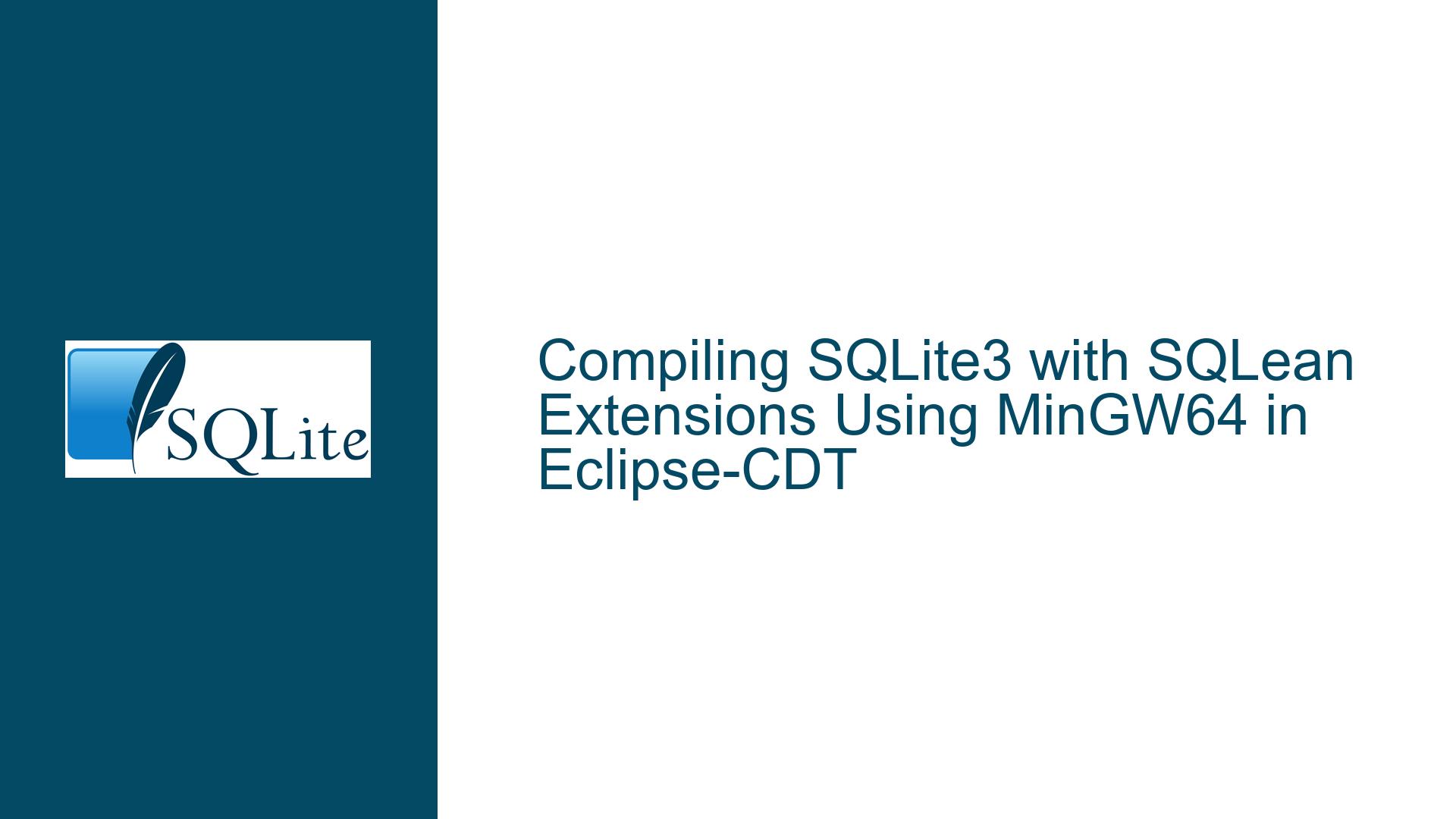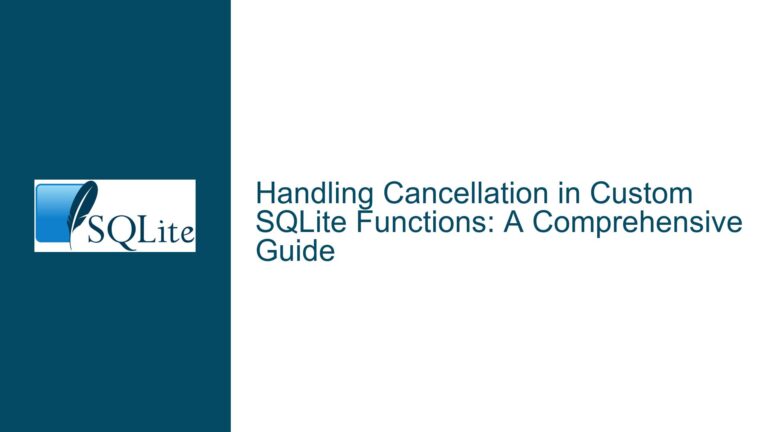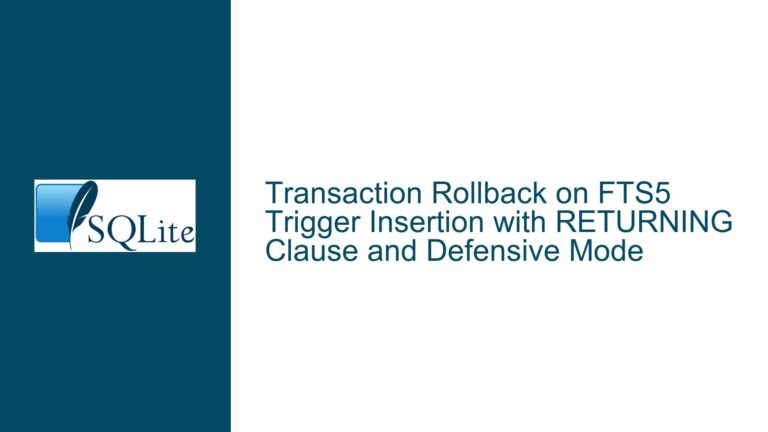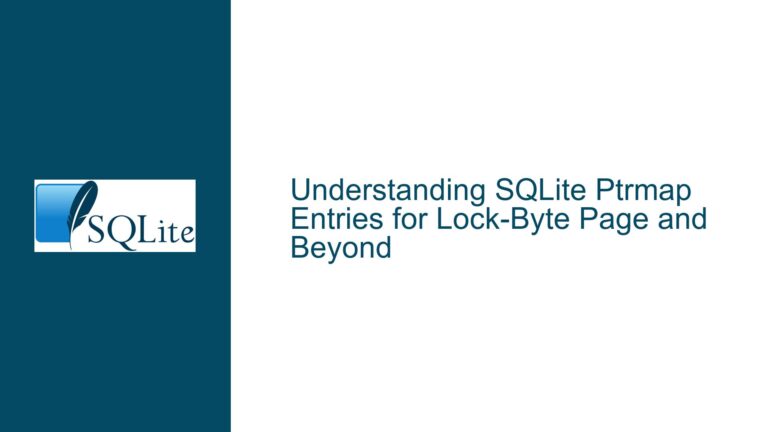Compiling SQLite3 with SQLean Extensions Using MinGW64 in Eclipse-CDT
Issue Overview: Compiling SQLite3 with SQLean Extensions in Eclipse-CDT Using MinGW64
Compiling SQLite3 with third-party extensions like SQLean can be a challenging task, especially for developers new to the process. The core issue revolves around integrating the SQLean extensions into the SQLite3 source code and compiling the combined codebase using MinGW64 within the Eclipse-CDT environment. This process requires a deep understanding of the SQLite3 build system, the structure of the SQLean extensions, and the configuration of MinGW64 and Eclipse-CDT.
The SQLite3 source code is a self-contained, lightweight database engine that is typically compiled as a standalone library. However, when integrating extensions like SQLean, which provide additional functionality such as enhanced SQL functions, virtual tables, and other utilities, the compilation process becomes more complex. The SQLean extensions are designed to be modular, allowing developers to include only the components they need. However, this modularity also introduces complexity in terms of how the extensions are linked and compiled with the SQLite3 source code.
MinGW64 is a port of the GNU Compiler Collection (GCC) for Windows, which allows developers to compile and build applications using the GCC toolchain on a Windows platform. Eclipse-CDT is an integrated development environment (IDE) that provides a rich set of tools for C and C++ development, including project management, code editing, and debugging. When using MinGW64 within Eclipse-CDT, developers must ensure that the correct compiler and linker settings are configured to successfully compile the SQLite3 source code with the SQLean extensions.
The primary challenge in this scenario is ensuring that all the necessary source files from both SQLite3 and SQLean are correctly included in the build process. Additionally, the correct compiler flags and linker options must be set to ensure that the extensions are properly integrated into the final SQLite3 library. This requires a detailed understanding of both the SQLite3 and SQLean build systems, as well as the ability to configure the Eclipse-CDT project settings to match the requirements of the build process.
Possible Causes: Misconfiguration of Build Environment and Source File Integration
The difficulties in compiling SQLite3 with SQLean extensions using MinGW64 in Eclipse-CDT can be attributed to several potential causes. These causes often stem from misconfigurations in the build environment, incorrect integration of source files, or misunderstandings of the build process.
One common cause of issues is the incorrect inclusion of source files from both SQLite3 and SQLean. The SQLite3 source code is typically distributed as a single amalgamation file (sqlite3.c), which contains the entire SQLite3 library in a single file. However, when integrating SQLean extensions, additional source files from the SQLean repository must be included in the build process. These files may include both C source files and header files that define the additional functionality provided by the extensions. If these files are not correctly included in the Eclipse-CDT project, the build process will fail due to missing symbols or unresolved references.
Another potential cause of issues is the misconfiguration of compiler and linker settings in Eclipse-CDT. When compiling SQLite3 with SQLean extensions, specific compiler flags may be required to enable certain features or to ensure compatibility between the SQLite3 core and the extensions. For example, the -DSQLITE_ENABLE_JSON1 flag may be required to enable JSON support in SQLite3, which is a feature provided by one of the SQLean extensions. If these flags are not correctly set in the Eclipse-CDT project settings, the build process may fail or the resulting library may not include the desired functionality.
Additionally, the order in which source files are compiled and linked can also impact the success of the build process. SQLite3 is designed to be compiled as a single unit, and the SQLean extensions must be integrated in a way that does not disrupt the internal structure of the SQLite3 library. If the extensions are not correctly linked with the SQLite3 core, the resulting library may exhibit undefined behavior or fail to compile altogether.
Finally, the use of MinGW64 within Eclipse-CDT introduces additional complexity due to the differences between the MinGW64 toolchain and the native Windows toolchain. MinGW64 provides a Unix-like environment on Windows, which can lead to differences in how paths are handled, how libraries are linked, and how the build process is managed. These differences can introduce subtle issues that may not be immediately apparent, especially for developers who are new to the MinGW64 toolchain.
Troubleshooting Steps, Solutions & Fixes: Configuring Eclipse-CDT for SQLite3 and SQLean Compilation
To successfully compile SQLite3 with SQLean extensions using MinGW64 in Eclipse-CDT, developers must follow a series of detailed steps to ensure that the build environment is correctly configured and that the source files are properly integrated. The following troubleshooting steps and solutions provide a comprehensive guide to resolving the issues that may arise during this process.
Step 1: Setting Up the Eclipse-CDT Project
The first step in the process is to create a new Eclipse-CDT project for the SQLite3 and SQLean compilation. This project will serve as the container for all the source files and build settings required for the compilation process. To create a new project, open Eclipse-CDT and navigate to File > New > C/C++ Project. Select Empty Project and choose MinGW GCC as the toolchain. Name the project appropriately, such as SQLite3_SQLean, and click Finish.
Once the project is created, the next step is to import the SQLite3 and SQLean source files into the project. Download the SQLite3 amalgamation file (sqlite3.c and sqlite3.h) from the official SQLite website and the SQLean source files from the GitHub repository. Copy these files into the project directory within the Eclipse workspace. In Eclipse-CDT, right-click on the project in the Project Explorer and select Import. Choose File System and navigate to the directory containing the SQLite3 and SQLean source files. Select the files and click Finish to import them into the project.
Step 2: Configuring Compiler and Linker Settings
With the source files imported, the next step is to configure the compiler and linker settings in Eclipse-CDT. Right-click on the project in the Project Explorer and select Properties. Navigate to C/C++ Build > Settings. Under the Tool Settings tab, select MinGW C Compiler and configure the following compiler flags:
-DSQLITE_ENABLE_JSON1: Enables JSON support in SQLite3.-DSQLITE_ENABLE_FTS5: Enables the Full-Text Search version 5 extension.-DSQLITE_ENABLE_RTREE: Enables the R*Tree module for spatial indexing.-DSQLITE_ENABLE_DBSTAT_VTAB: Enables the DBSTAT virtual table.-DSQLITE_ENABLE_MATH_FUNCTIONS: Enables additional mathematical functions.
These flags ensure that the necessary features provided by the SQLean extensions are enabled during the compilation process. Additionally, under the MinGW C Linker settings, ensure that the -lm flag is included to link the math library, which is required for some of the SQLean extensions.
Step 3: Integrating SQLean Extensions with SQLite3
The integration of SQLean extensions with the SQLite3 source code requires careful attention to the order in which the source files are compiled and linked. The SQLite3 amalgamation file (sqlite3.c) should be compiled first, followed by the SQLean source files. This ensures that the SQLite3 core is correctly initialized before the extensions are added.
To achieve this, modify the sqlite3.c file to include the necessary headers and initialization code for the SQLean extensions. For example, add the following lines at the end of the sqlite3.c file:
#include "sqlean.h"
void sqlite3_extension_init(sqlite3 *db) {
sqlean_init(db);
}
This code initializes the SQLean extensions when the SQLite3 library is loaded. Additionally, ensure that the sqlean.h header file is correctly included in the sqlite3.c file.
Step 4: Building the Project
With the source files and build settings configured, the final step is to build the project. Right-click on the project in the Project Explorer and select Build Project. Eclipse-CDT will compile the SQLite3 source code and the SQLean extensions, linking them together to produce the final SQLite3 library with the integrated extensions.
If the build process fails, review the error messages in the Eclipse-CDT console to identify the cause of the issue. Common issues include missing source files, incorrect compiler flags, or unresolved symbols. Address these issues by ensuring that all necessary source files are included, the correct compiler flags are set, and the source files are correctly integrated.
Step 5: Verifying the Build
Once the build process is successful, verify that the resulting SQLite3 library includes the SQLean extensions by running a simple test program. Create a new C file in the Eclipse-CDT project and include the following code:
#include <stdio.h>
#include "sqlite3.h"
int main() {
sqlite3 *db;
int rc = sqlite3_open(":memory:", &db);
if (rc != SQLITE_OK) {
fprintf(stderr, "Cannot open database: %s\n", sqlite3_errmsg(db));
return 1;
}
// Test SQLean extensions
sqlite3_exec(db, "SELECT json('{\"key\": \"value\"}')", NULL, NULL, NULL);
sqlite3_close(db);
return 0;
}
Compile and run this program within Eclipse-CDT. If the program executes without errors and produces the expected output, the SQLite3 library with SQLean extensions has been successfully compiled and integrated.
By following these detailed troubleshooting steps and solutions, developers can successfully compile SQLite3 with SQLean extensions using MinGW64 in Eclipse-CDT. This process requires careful attention to the configuration of the build environment, the integration of source files, and the verification of the final build. With these steps, developers can leverage the enhanced functionality provided by the SQLean extensions while maintaining the lightweight and efficient nature of SQLite3.