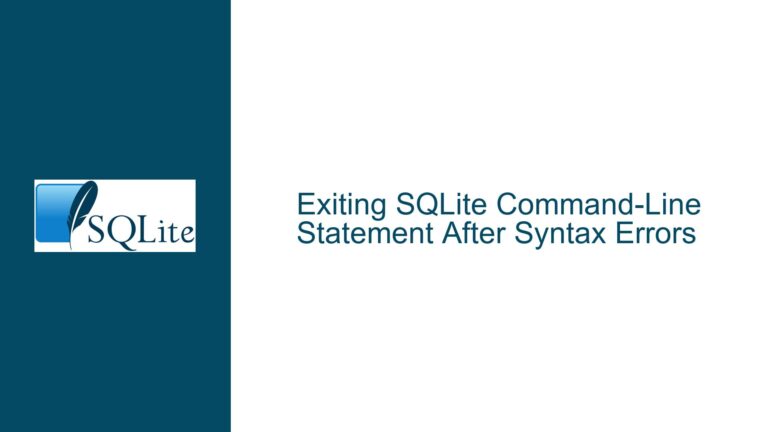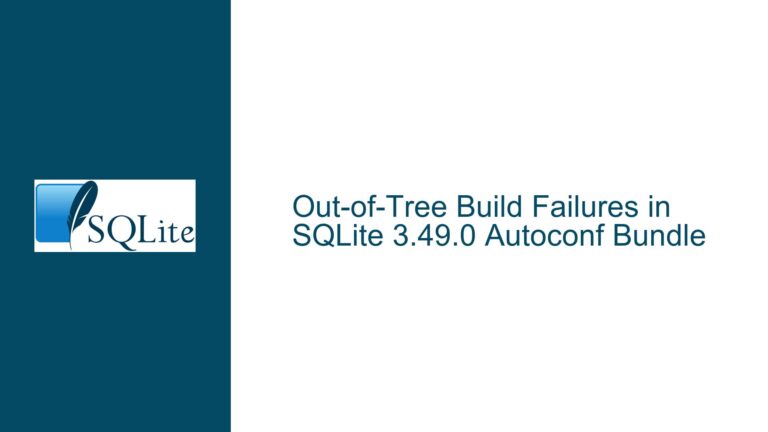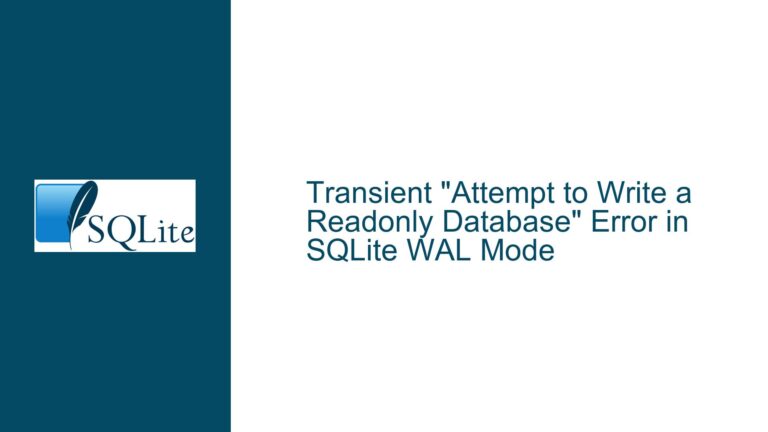Compiling SQLite3 on Windows with ICU: Missing Instructions and Makefile.msc Errors
Issue Overview: Compiling SQLite3 with ICU on Windows Requires Manual Adjustments
Compiling SQLite3 with International Components for Unicode (ICU) support on Windows is a task that involves several nuanced steps, many of which are not explicitly detailed in the official documentation. The process requires not only enabling ICU support but also ensuring that the build environment is correctly configured to include Tcl, ICU libraries, and their respective paths. The official instructions, while providing a foundational guide, omit critical details and contain ambiguities that can lead to compilation failures. These omissions include the necessity of setting up Tcl, correctly configuring the Makefile.msc, and addressing linker errors related to unresolved external references.
The primary issues arise from the lack of clarity in the official documentation regarding the setup of Tcl and ICU dependencies. The documentation assumes that users will intuitively understand how to configure these dependencies, which is not always the case, especially for those new to compiling SQLite3 from source. Additionally, the Makefile.msc file, which is central to the compilation process on Windows, contains assumptions about the directory structure and the presence of certain files that may not align with the user’s environment. This misalignment can lead to compilation errors, particularly when attempting to build the test suites.
Furthermore, the documentation does not clearly explain how to use the nmake command with the appropriate options to enable ICU support. Users may mistakenly believe that simply adding -DSQLITE_ENABLE_ICU to the nmake command is sufficient, but this is not the case. The Makefile.msc requires additional flags, such as USE_ICU=1, to correctly include the necessary ICU files and paths. Without these flags, the compilation process will fail, leaving users to troubleshoot the issue without clear guidance.
Possible Causes: Misconfigured Tcl and ICU Paths, Incomplete Makefile.msc Instructions
The root causes of the compilation issues stem from several factors, including misconfigured Tcl and ICU paths, incomplete instructions in the Makefile.msc, and ambiguities in the official documentation. One of the primary causes is the lack of explicit instructions on setting up Tcl. The official documentation directs users to skip certain sections that are labeled as POSIX-specific, but this can lead to confusion, as some of these sections contain critical information that is also applicable to Windows users. For example, the documentation does not clearly state that Tcl must be installed and configured before attempting to compile SQLite3 with ICU support.
Another significant cause of the compilation issues is the assumption in the Makefile.msc that the Tcl includes will be located in the .\compat\tcl directory. This assumption may not hold true for all users, especially those who have installed Tcl in a different location. As a result, users may need to manually copy the Tcl include, lib, and bin directories to the .\compat\tcl folder within the SQLite3 source tree. This manual step is not mentioned in the documentation, leading to confusion and potential errors during the compilation process.
Similarly, the Makefile.msc assumes that the ICU files will be located in the .\compat\icu directory. Users who have installed ICU in a different location may encounter linker errors related to unresolved external references. To resolve these errors, users must manually unzip the ICU files into the .\compat\icu directory or modify the Makefile.msc to include the correct paths. This lack of clarity in the documentation can lead to significant delays in the compilation process, as users are left to troubleshoot these issues on their own.
The documentation also fails to provide clear instructions on how to use the nmake command with the appropriate options to enable ICU support. Users may mistakenly believe that adding -DSQLITE_ENABLE_ICU to the nmake command is sufficient, but this is not the case. The Makefile.msc requires additional flags, such as USE_ICU=1, to correctly include the necessary ICU files and paths. Without these flags, the compilation process will fail, leaving users to troubleshoot the issue without clear guidance.
Troubleshooting Steps, Solutions & Fixes: Correcting Tcl and ICU Paths, Modifying Makefile.msc, and Enabling ICU Support
To successfully compile SQLite3 with ICU support on Windows, users must follow a series of troubleshooting steps to correct the misconfigurations and ambiguities in the official documentation. The first step is to ensure that Tcl is correctly installed and configured. Users should install IronTcl, a Windows-compatible version of Tcl, and set up the PATH environment variable to include the path to the tclsh.exe executable. This can be done by copying the tclsh86.exe file from the IronTcl installation directory and renaming it to tclsh.exe. Once Tcl is installed and configured, users should verify that the tclsh command works correctly in the command prompt.
Next, users must ensure that the Tcl includes are correctly located in the .\compat\tcl directory within the SQLite3 source tree. This may require manually copying the include, lib, and bin directories from the IronTcl installation directory to the .\compat\tcl folder. This step is crucial, as the Makefile.msc assumes that these files will be located in this directory. Failure to do so will result in compilation errors related to missing Tcl includes.
Similarly, users must ensure that the ICU files are correctly located in the .\compat\icu directory within the SQLite3 source tree. This may require manually unzipping the ICU files into this directory or modifying the Makefile.msc to include the correct paths. Users should also verify that the ICU libraries are correctly linked by checking for unresolved external references during the compilation process. If linker errors persist, users may need to add the ICU and Tcl paths to the PATH environment variable to ensure that the necessary files are accessible during the compilation process.
Once Tcl and ICU are correctly configured, users must modify the Makefile.msc to enable ICU support. The official documentation suggests using the -DSQLITE_ENABLE_ICU flag with the nmake command, but this is not sufficient. Instead, users should use the following command to correctly enable ICU support:
nmake /f ..\Makefile.msc TOP=..\ USE_ICU=1
The USE_ICU=1 flag is necessary because it not only generates the -DSQLITE_ENABLE_ICU flag but also includes the necessary /I and /LIBPATH: options to correctly include the ICU files. Without this flag, the compilation process will fail, as the necessary ICU files and paths will not be included.
Finally, users may encounter compilation errors related to the test suites, particularly for tools such as sqldiff.exe, dbhash.exe, and fuzzcheck.exe. These errors occur because the Makefile.msc does not include the necessary $(LTLIBPATHS) and $(LTLIBS) options for these tools. To resolve these errors, users should modify the Makefile.msc to include these options at the end of each line for the affected tools. For example, the lines for sqldiff.exe and dbhash.exe should be modified as follows:
sqldiff.exe: $(TOP)\tool\sqldiff.c $(SQLITE3C) $(SQLITE3H)
$(LTLINK) $(NO_WARN) $(TOP)\tool\sqldiff.c $(SQLITE3C) /link $(LDFLAGS) $(LTLINKOPTS) $(LTLIBPATHS) $(LTLIBS)
dbhash.exe: $(TOP)\tool\dbhash.c $(SQLITE3C) $(SQLITE3H)
$(LTLINK) $(NO_WARN) $(TOP)\tool\dbhash.c $(SQLITE3C) /link $(LDFLAGS) $(LTLINKOPTS) $(LTLIBPATHS) $(LTLIBS)
Similarly, the line for fuzzcheck.exe should be modified as follows:
fuzzcheck.exe: $(FUZZCHECK_SRC) $(SQLITE3C) $(SQLITE3H)
$(LTLINK) $(NO_WARN) $(FUZZCHECK_OPTS) $(FUZZCHECK_SRC) $(SQLITE3C) /link $(LDFLAGS) $(LTLINKOPTS) $(LTLIBPATHS) $(LTLIBS)
These modifications ensure that the necessary libraries and paths are included during the compilation of the test suites, preventing linker errors and ensuring that the test suites are correctly built.
In conclusion, compiling SQLite3 with ICU support on Windows requires careful attention to detail and a thorough understanding of the compilation process. By following the troubleshooting steps outlined above, users can successfully configure Tcl and ICU, modify the Makefile.msc, and enable ICU support to achieve a successful compilation. While the official documentation provides a foundational guide, it is essential to be aware of the potential pitfalls and ambiguities that may arise during the process. With the correct adjustments and a methodical approach, users can overcome these challenges and successfully compile SQLite3 with ICU support on Windows.