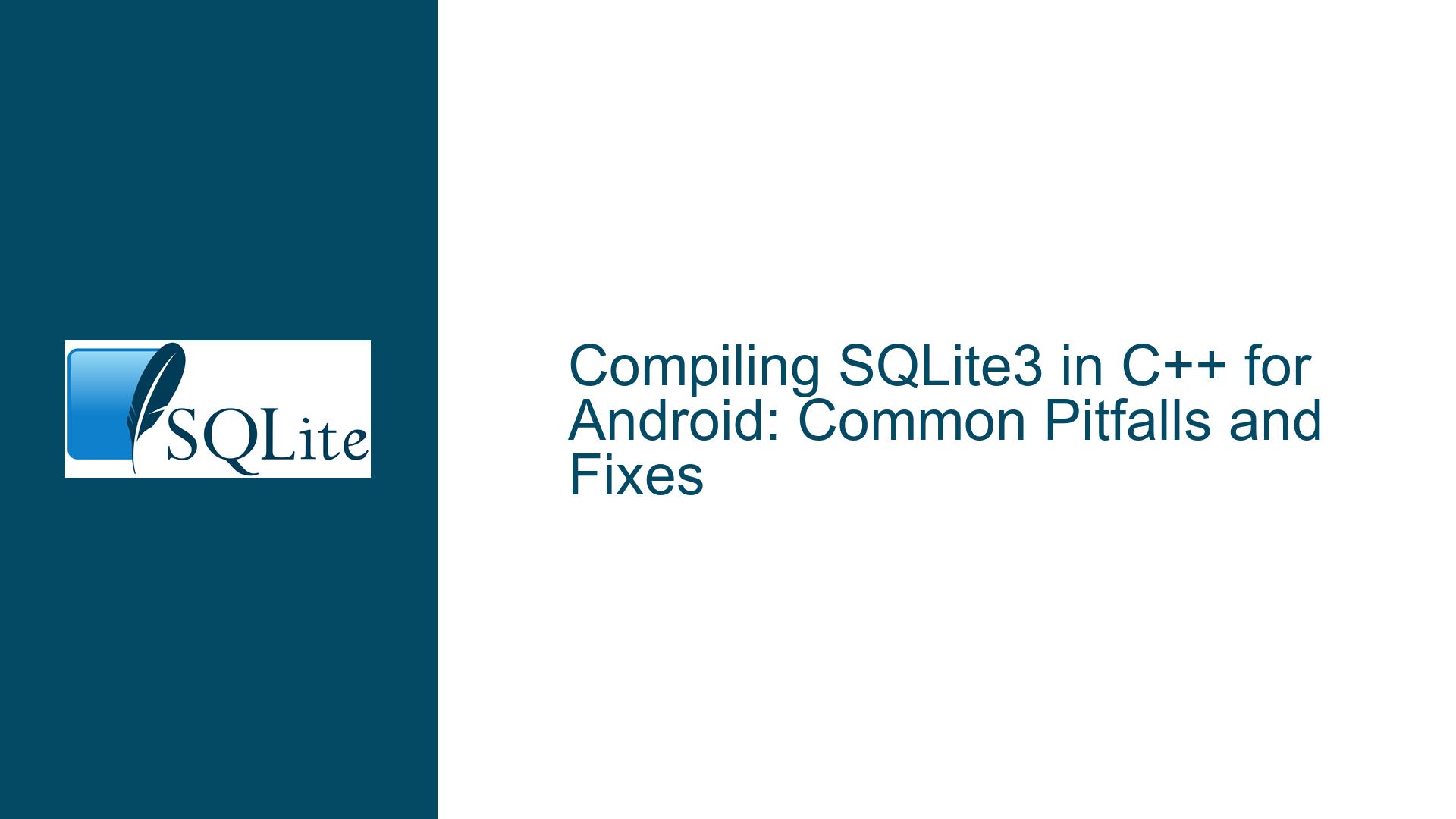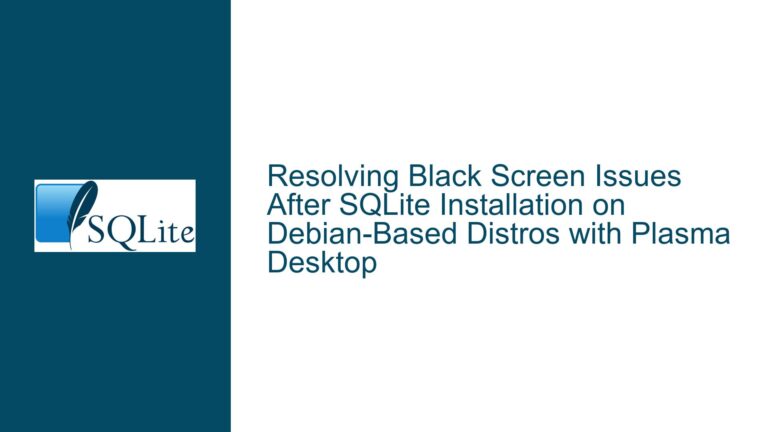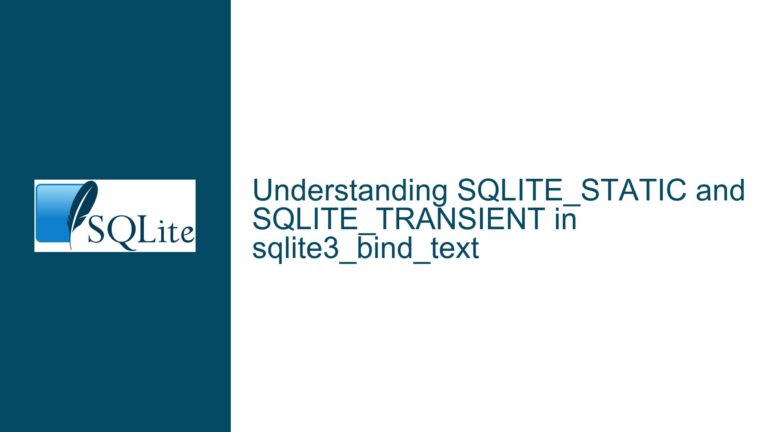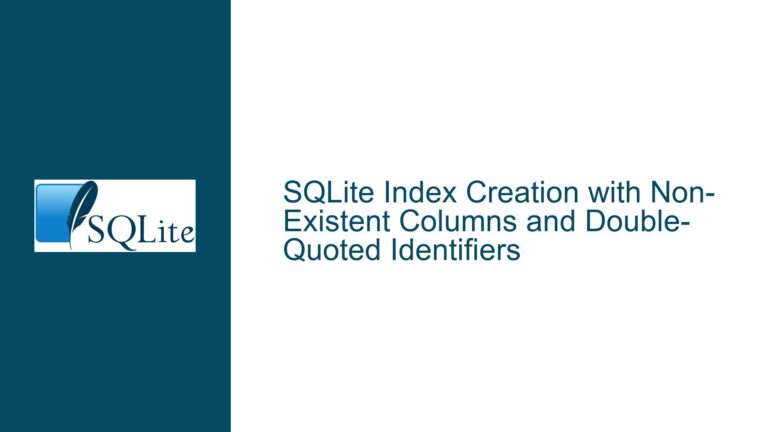Compiling SQLite3 in C++ for Android: Common Pitfalls and Fixes
Issue Overview: Compilation Hangs When Using g++ for SQLite3 in C++
When integrating SQLite3 into a C++ project, particularly in an Android development environment using Anacode IDE, developers often encounter a scenario where the compilation process hangs indefinitely. This issue is primarily observed when attempting to compile SQLite3’s C source code (sqlite3.c) using the g++ compiler, which is designed for C++ rather than C. The problem manifests during the linking phase, where the g++ compiler is used to compile both C++ source files (sistemaBiblioteca.cpp) and the C source file (sqlite3.c). The compilation process for sqlite3.c never completes, leading to a stalled build.
The root of this issue lies in the subtle but significant differences between the C and C++ programming languages. While C++ is largely backward-compatible with C, there are specific nuances in syntax, type handling, and linkage that can cause incompatibilities when C code is compiled with a C++ compiler. SQLite3, being a C library, is optimized for compilation with a C compiler (gcc), and using g++ can introduce unexpected behavior, including infinite compilation times.
Possible Causes: Why g++ Fails to Compile SQLite3.c
The primary cause of the compilation hang is the use of g++ to compile sqlite3.c. The g++ compiler, while capable of handling C code, is not optimized for it. SQLite3’s source code is written in C and relies on C-specific features and behaviors that are not fully compatible with C++. Below are the key reasons why this incompatibility arises:
Name Mangling in C++: C++ uses name mangling to support function overloading and namespace management. This process alters the names of functions and variables to encode additional information, such as parameter types. Since SQLite3 is written in C, it does not account for name mangling, leading to unresolved symbols during linking.
Type Safety and Strictness: C++ is stricter than C regarding type safety and implicit type conversions. SQLite3’s codebase may include constructs that are valid in C but trigger warnings or errors in C++ due to stricter type-checking rules.
Linkage Differences: C and C++ handle linkage differently. In C, functions have external linkage by default, whereas C++ uses name mangling to manage linkage. When
g++compilessqlite3.c, it may incorrectly apply C++ linkage rules, causing issues during the linking phase.Preprocessor Directives: SQLite3 uses preprocessor directives extensively to enable or disable features based on the target platform. These directives may not behave as expected when compiled with
g++, leading to incorrect code generation or infinite loops during compilation.Compiler Optimizations:
g++applies C++-specific optimizations that may not be suitable for C code. These optimizations can interfere with the correct compilation ofsqlite3.c, causing the process to hang.
Troubleshooting Steps, Solutions & Fixes: Resolving Compilation Issues with SQLite3 in C++
To resolve the compilation hang and successfully integrate SQLite3 into a C++ project, follow these detailed steps:
Use the Correct Compiler for SQLite3: Always compile
sqlite3.cusinggccinstead ofg++. This ensures that the C code is processed according to C language rules, avoiding the pitfalls of C++ compilation. Update yourmkfileto usegccforsqlite3.c:sqlite3.o: sqlite3.c sqlite3.h gcc -Wall -c sqlite3.cSeparate Compilation of C and C++ Code: Compile C and C++ source files separately and link them together in the final step. This approach ensures that each file is processed by the appropriate compiler. Modify your
mkfileas follows:OBJS=sistemaBiblioteca.o sqlite3.o LIBS= -llog -landroid CFLAGS=-Wall -std=c++98 sistemaBiblioteca:$(OBJS) g++ $(CFLAGS) $(LIBS) -o sistemaBiblioteca $(OBJS) sistemaBiblioteca.o: sistemaBiblioteca.cpp sqlite3.h g++ $(CFLAGS) -c sistemaBiblioteca.cpp sqlite3.o: sqlite3.c sqlite3.h gcc -Wall -c sqlite3.cEnsure Proper Linkage with
extern "C": When including SQLite3 headers in your C++ code, wrap them withextern "C"to prevent name mangling. This ensures that the linker can correctly resolve symbols from the C library. Update yoursistemaBiblioteca.cppfile as follows:extern "C" { #include "sqlite3.h" }Verify Compiler and Linker Flags: Ensure that the compiler and linker flags are appropriate for both C and C++ code. Avoid using C++-specific flags (e.g.,
-std=c++98) when compiling C code. Additionally, confirm that the necessary libraries (e.g.,-llog,-landroid) are correctly specified.Test Compilation in Isolation: Before integrating SQLite3 into your project, test the compilation of
sqlite3.cin isolation usinggcc. This helps identify any issues specific to the SQLite3 source code or your development environment:gcc -Wall -c sqlite3.cMonitor System Resources: Compiling SQLite3 can be resource-intensive, especially on slower machines. Monitor CPU and memory usage during compilation to ensure that the system is not running out of resources. If necessary, optimize your development environment by closing unnecessary applications or increasing system resources.
Update SQLite3 Source Code: Ensure that you are using the latest version of SQLite3. Newer versions may include fixes for compatibility issues with C++ compilers. Download the latest source code from the official SQLite website.
Debugging Infinite Compilation: If the compilation process still hangs, use debugging tools to identify the root cause. For example, run the compilation with verbose output to pinpoint where the process stalls:
gcc -Wall -c sqlite3.c -vConsider Cross-Compilation for Android: If you are targeting Android, consider using the Android NDK (Native Development Kit) for cross-compilation. The NDK provides tools and compilers optimized for Android development, ensuring compatibility with SQLite3.
Consult Documentation and Community: Refer to the official SQLite documentation and community forums for additional guidance. Other developers may have encountered similar issues and shared solutions or workarounds.
By following these steps, you can successfully compile SQLite3 in a C++ project for Android, avoiding the pitfalls of using g++ for C code. This approach ensures a smooth development process and allows you to leverage the full power of SQLite3 in your application.