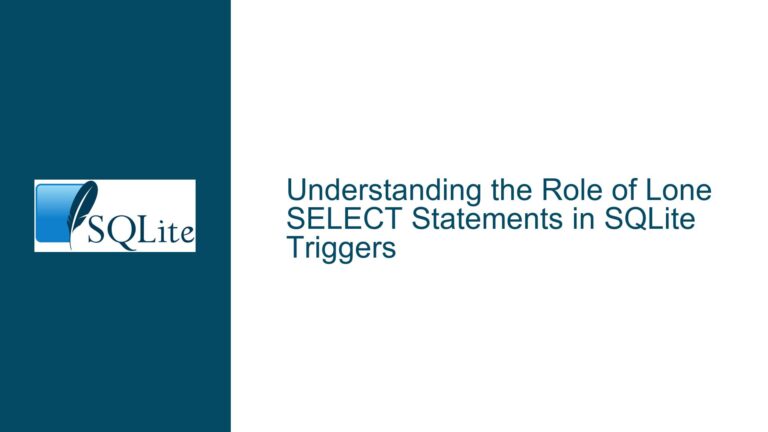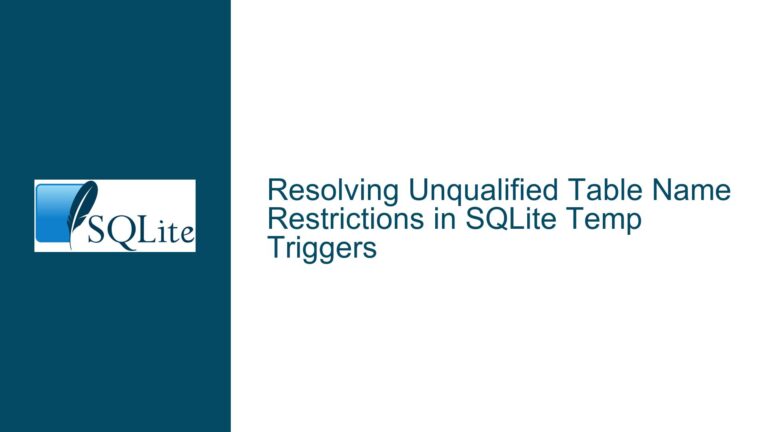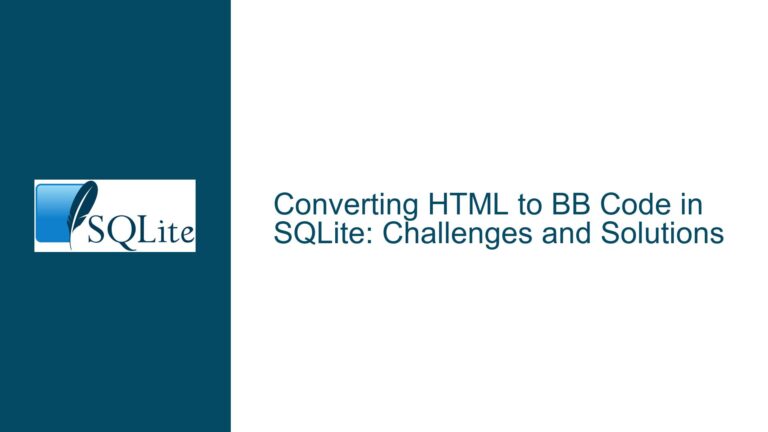Compiling SQLite3.dll with FOREIGN_KEYS Enabled by Default on Windows
Compiling SQLite3.dll with FOREIGN_KEYS=ON as Default
When working with SQLite on Windows, one common requirement is to compile the SQLite3.dll library with specific configurations, such as enabling foreign key constraints by default. Foreign key constraints are crucial for maintaining referential integrity between tables in a relational database. By default, SQLite does not enforce foreign key constraints unless explicitly enabled at runtime using the PRAGMA foreign_keys = ON; command. However, for applications where foreign key enforcement is a necessity, it is often desirable to compile SQLite3.dll with foreign keys enabled by default. This ensures that all database connections automatically enforce foreign key constraints without requiring additional runtime configuration.
The process of compiling SQLite3.dll with foreign keys enabled by default involves modifying the compilation process to include the SQLITE_DEFAULT_FOREIGN_KEYS=1 preprocessor definition. This definition instructs the SQLite source code to enable foreign key constraints by default. However, compiling SQLite3.dll on Windows requires careful attention to the compilation commands and toolchain configurations, as incorrect settings can lead to issues such as missing exported symbols or improperly linked libraries.
Missing SQLITE_API Declaration in Compilation Commands
One of the primary challenges when compiling SQLite3.dll on Windows is ensuring that the exported symbols are correctly defined. The SQLite API functions must be explicitly exported from the DLL to be accessible to applications that link against it. This is typically achieved by defining the SQLITE_API macro as __declspec(dllexport) during the compilation process. Without this definition, the resulting DLL will not export the necessary symbols, rendering it unusable for most applications.
The compilation commands provided in many guides and documentation often omit the SQLITE_API declaration, leading to confusion and errors. For example, the standard command cl /LD sqlite3.c does not include the necessary -DSQLITE_API=__declspec(dllexport) flag, resulting in a DLL that lacks exported symbols. Similarly, when using GCC, the -DSQLITE_API=__declspec(dllexport) flag must be included to ensure proper symbol exportation. Additionally, the generation of the corresponding .lib or .a trampoline files, which are required for linking against the DLL, varies depending on the toolchain used.
Correct Compilation Commands and Toolchain Configuration
To successfully compile SQLite3.dll with foreign keys enabled by default and ensure proper symbol exportation, the following steps must be followed. First, the appropriate compilation command must be used, including the -DSQLITE_DEFAULT_FOREIGN_KEYS=1 and -DSQLITE_API=__declspec(dllexport) flags. For example, when using the Microsoft Visual C++ compiler (cl), the command would be:
cl -DSQLITE_DEFAULT_FOREIGN_KEYS=1 -DSQLITE_API=__declspec(dllexport) /LD sqlite3.c
This command instructs the compiler to enable foreign keys by default and export the SQLite API symbols from the resulting DLL. Similarly, when using GCC, the command would be:
gcc -DSQLITE_DEFAULT_FOREIGN_KEYS=1 -DSQLITE_API=__declspec(dllexport) -mdll sqlite3.c -o sqlite3.dll
This command achieves the same result but is tailored for the GCC toolchain. In both cases, the resulting DLL will have foreign keys enabled by default and will correctly export the SQLite API symbols.
In addition to the compilation commands, it is important to ensure that the appropriate toolchain is configured correctly. For example, when using the Microsoft Visual C++ compiler, the environment variables must be set up to include the necessary paths for the compiler and linker. Similarly, when using GCC, the MinGW or Cygwin environment must be properly configured to support DLL generation. The generation of the .lib or .a trampoline files, which are required for linking against the DLL, also depends on the toolchain configuration. For the Microsoft Visual C++ compiler, the .lib file can be generated using the lib tool, while for GCC, the .a file can be generated using the dlltool.
Verifying the Compiled SQLite3.dll
After compiling SQLite3.dll, it is essential to verify that the foreign keys are enabled by default and that the SQLite API symbols are correctly exported. This can be achieved by linking a test application against the compiled DLL and executing a simple SQL script that includes foreign key constraints. For example, the following SQL script can be used to verify foreign key enforcement:
CREATE TABLE parent (
id INTEGER PRIMARY KEY
);
CREATE TABLE child (
id INTEGER PRIMARY KEY,
parent_id INTEGER,
FOREIGN KEY (parent_id) REFERENCES parent(id)
);
INSERT INTO parent (id) VALUES (1);
INSERT INTO child (id, parent_id) VALUES (1, 2); -- This should fail due to foreign key constraint
If the foreign keys are correctly enabled by default, the second INSERT statement should fail, indicating that the foreign key constraint is being enforced. Additionally, the test application should be able to call SQLite API functions without any linking errors, confirming that the symbols are correctly exported from the DLL.
Common Pitfalls and Troubleshooting
While compiling SQLite3.dll with foreign keys enabled by default is relatively straightforward, there are several common pitfalls that can lead to issues. One common issue is the omission of the -DSQLITE_API=__declspec(dllexport) flag, which results in a DLL that lacks exported symbols. This can be identified by linking errors in the test application, such as unresolved external symbols. To resolve this issue, ensure that the -DSQLITE_API=__declspec(dllexport) flag is included in the compilation command.
Another common issue is the incorrect configuration of the toolchain, which can lead to errors during the compilation process. For example, if the environment variables are not set up correctly, the compiler may not be able to find the necessary headers or libraries. To resolve this issue, ensure that the environment variables are correctly configured to include the paths for the compiler and linker. Additionally, ensure that the appropriate toolchain is installed and configured correctly for the target platform.
Finally, it is important to verify that the compiled DLL is correctly linked against the necessary runtime libraries. For example, when using the Microsoft Visual C++ compiler, the DLL must be linked against the appropriate runtime library (e.g., msvcrt.lib). Similarly, when using GCC, the DLL must be linked against the appropriate runtime library (e.g., libgcc.a). Failure to link against the correct runtime library can lead to runtime errors or crashes in the test application.
Conclusion
Compiling SQLite3.dll with foreign keys enabled by default on Windows requires careful attention to the compilation commands and toolchain configuration. By including the -DSQLITE_DEFAULT_FOREIGN_KEYS=1 and -DSQLITE_API=__declspec(dllexport) flags in the compilation command, and ensuring that the toolchain is correctly configured, it is possible to generate a DLL that enforces foreign key constraints by default and correctly exports the SQLite API symbols. Verifying the compiled DLL using a test application and SQL script ensures that the foreign keys are correctly enforced and that the DLL is usable in real-world applications. By following these steps and addressing common pitfalls, developers can successfully compile SQLite3.dll with the desired configuration and avoid common issues that can arise during the compilation process.