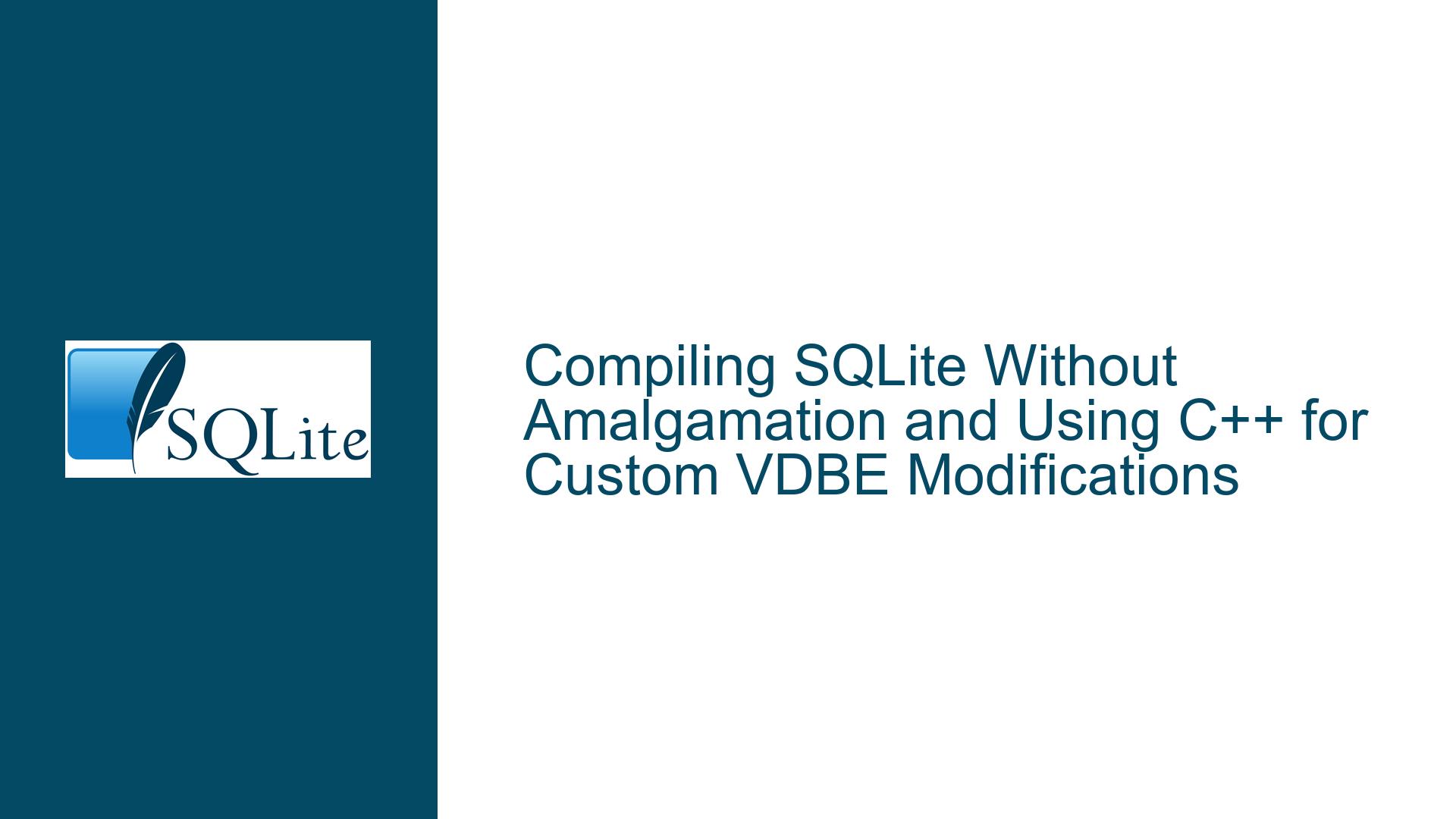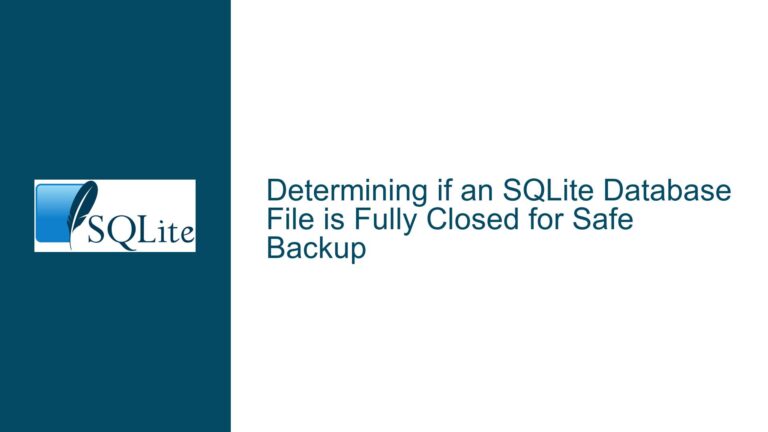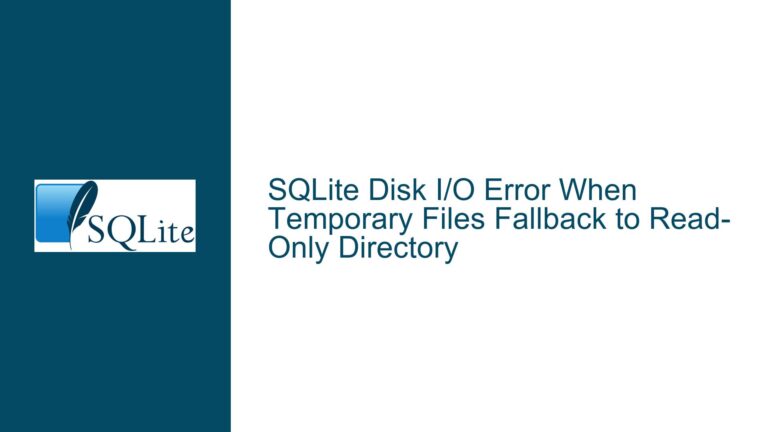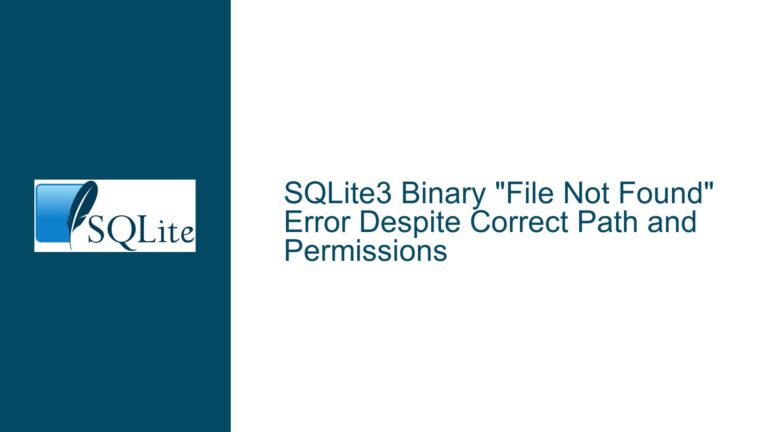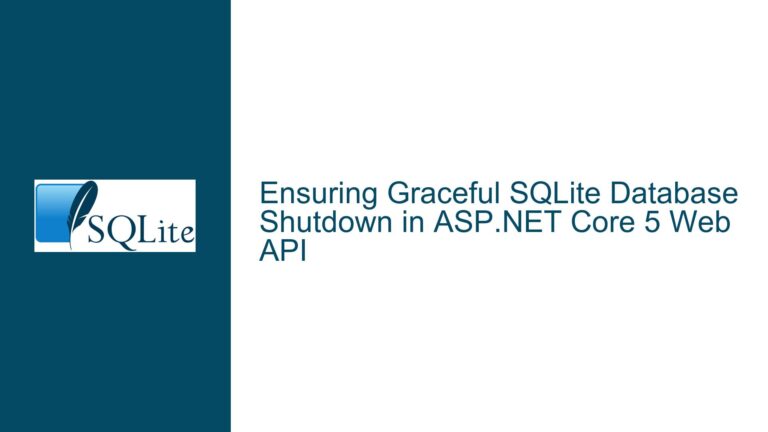Compiling SQLite Without Amalgamation and Using C++ for Custom VDBE Modifications
SQLite Compilation Without Amalgamation for Custom VDBE Modifications
When working on custom modifications to SQLite, particularly when targeting the Virtual Database Engine (VDBE), the standard amalgamation process can become a bottleneck. The amalgamation process combines all SQLite source files into a single sqlite3.c file, which simplifies distribution and compilation but increases build times significantly when only a small part of the codebase is being modified. This is especially problematic when the goal is to replace or modify the sqlite3_vdbe_exec() function, as frequent recompilation of the entire codebase is inefficient.
To address this, SQLite provides a way to compile the source files separately, bypassing the amalgamation process. This approach involves using a custom Makefile, such as Makefile.linux-gcc, which is designed for separate compilation. By modifying this Makefile, developers can significantly reduce compile times, as only the changed files are recompiled during each build cycle. However, this process requires careful configuration to ensure that the build system correctly identifies and compiles the necessary files without falling back to the amalgamation process.
The key to successful separate compilation lies in correctly setting up the Makefile and ensuring that the build system is aware of the dependencies between the source files. This includes specifying the correct compiler flags, ensuring that the necessary header files are included, and managing the linking process to produce the final executable. Additionally, when transitioning from C to C++ for custom implementations, further adjustments are required to handle the stricter type system and additional libraries required by C++.
Challenges in Compiling SQLite with C++ for Custom VDBE Implementations
While SQLite is written in C, there are scenarios where developers may want to implement custom functionality, such as modifications to the VDBE, in C++. This introduces several challenges due to differences in how C and C++ handle certain constructs, such as type casting, memory allocation, and name mangling. The primary issues arise from the stricter type system in C++, which enforces more rigorous type checking than C. For example, C++ does not allow implicit casting from void* to other pointer types, which is common in C code.
Another significant challenge is the inclusion of C++ standard libraries, which are not automatically linked when using the C compiler. This can lead to unresolved symbols during the linking phase if the necessary C++ libraries are not explicitly included. Additionally, the use of C++ features such as classes, templates, and exceptions requires careful handling to ensure compatibility with the existing C codebase. The extern "C" linkage specification can help mitigate some of these issues by preventing name mangling for C++ functions that need to be called from C code, but it does not address all the differences between the two languages.
The compilation process for SQLite with C++ modifications also involves ensuring that tools like lemon, which are used to generate parsers, are compiled with the C compiler. Attempting to compile these tools with a C++ compiler can result in errors due to incompatible language features. Therefore, a two-step compilation process is often necessary: first, compile the necessary tools with the C compiler, and then compile the main SQLite codebase with the C++ compiler, ensuring that the appropriate C++ libraries are linked.
Implementing Separate Compilation and C++ Integration in SQLite
To successfully implement separate compilation and integrate C++ code into SQLite, a systematic approach is required. The first step is to create a custom Makefile based on Makefile.linux-gcc, which is designed for separate compilation. This Makefile should be modified to specify the correct compiler and linker flags for C++ compilation. Specifically, the TCC and BCC variables should be updated to use g++ with the -x none flag, which allows the compiler to determine the language based on the file extension rather than forcing C++ compilation for all files.
The next step is to ensure that the necessary C++ libraries are linked during the final linking stage. This can be achieved by modifying the target for the sqlite3 executable in the Makefile to include the -lstdc++ flag. This flag ensures that the C++ standard library is linked, resolving any unresolved symbols related to C++ features. Additionally, any custom C++ source files should be added to the list of dependencies for the sqlite3 executable to ensure they are compiled and linked correctly.
During the compilation process, it is important to handle any errors related to type casting and memory allocation that arise due to the stricter type system in C++. For example, explicit casting may be required when using functions like realloc, which returns a void* pointer. Similarly, any string literals used in the code should be cast to const char* to avoid warnings related to deprecated conversions from string literals to char*.
Finally, a two-step compilation process should be employed to handle tools like lemon that are not compatible with C++ compilation. In the first step, the necessary tools should be compiled using the C compiler. In the second step, the main SQLite codebase, including any custom C++ implementations, should be compiled using the C++ compiler. This ensures that all components are compiled correctly and that the final executable is linked with the necessary C++ libraries.
By following these steps, developers can successfully implement separate compilation and integrate C++ code into SQLite, enabling efficient development and customization of the VDBE and other components. This approach not only reduces compile times but also allows for the use of modern C++ features in custom implementations, enhancing the flexibility and maintainability of the codebase.
Detailed Troubleshooting Steps for SQLite Compilation and C++ Integration
Step 1: Setting Up the Custom Makefile for Separate Compilation
The first step in implementing separate compilation is to create a custom Makefile based on Makefile.linux-gcc. This Makefile should be modified to specify the correct compiler and linker flags for C++ compilation. The TCC and BCC variables should be updated to use g++ with the -x none flag, which allows the compiler to determine the language based on the file extension rather than forcing C++ compilation for all files. This ensures that only the necessary files are compiled with the C++ compiler, while other files, such as those for tools like lemon, are compiled with the C compiler.
Step 2: Linking the C++ Standard Library
To ensure that the necessary C++ libraries are linked during the final linking stage, the target for the sqlite3 executable in the Makefile should be modified to include the -lstdc++ flag. This flag ensures that the C++ standard library is linked, resolving any unresolved symbols related to C++ features. Additionally, any custom C++ source files should be added to the list of dependencies for the sqlite3 executable to ensure they are compiled and linked correctly.
Step 3: Handling Type Casting and Memory Allocation Errors
During the compilation process, it is important to handle any errors related to type casting and memory allocation that arise due to the stricter type system in C++. For example, explicit casting may be required when using functions like realloc, which returns a void* pointer. Similarly, any string literals used in the code should be cast to const char* to avoid warnings related to deprecated conversions from string literals to char*. This ensures that the code is compatible with both C and C++ and avoids potential runtime errors.
Step 4: Implementing a Two-Step Compilation Process
A two-step compilation process should be employed to handle tools like lemon that are not compatible with C++ compilation. In the first step, the necessary tools should be compiled using the C compiler. In the second step, the main SQLite codebase, including any custom C++ implementations, should be compiled using the C++ compiler. This ensures that all components are compiled correctly and that the final executable is linked with the necessary C++ libraries.
Step 5: Verifying the Build Process
After setting up the custom Makefile and implementing the necessary changes, the build process should be verified to ensure that all components are compiled and linked correctly. This includes checking for any unresolved symbols, ensuring that the correct compiler and linker flags are used, and verifying that the final executable functions as expected. Any issues that arise during this process should be addressed by reviewing the Makefile and the source code to ensure that all necessary changes have been implemented correctly.
By following these detailed troubleshooting steps, developers can successfully implement separate compilation and integrate C++ code into SQLite, enabling efficient development and customization of the VDBE and other components. This approach not only reduces compile times but also allows for the use of modern C++ features in custom implementations, enhancing the flexibility and maintainability of the codebase.