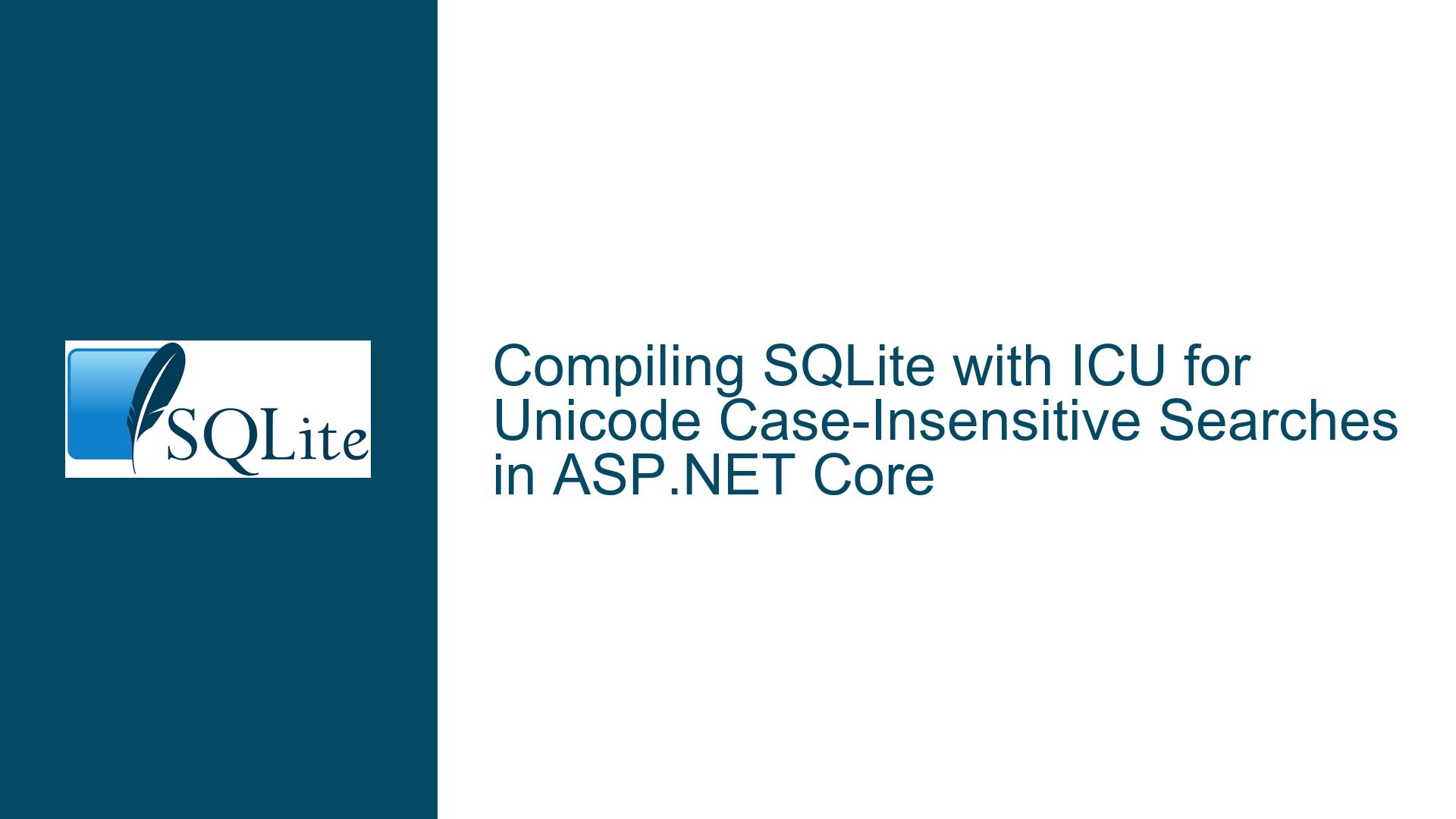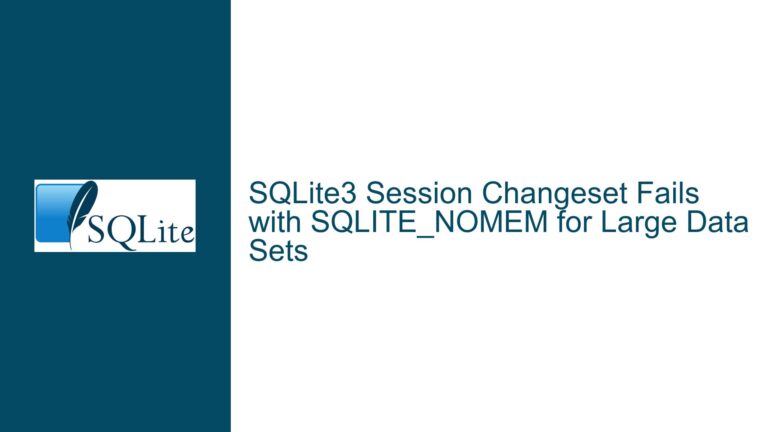Compiling SQLite with ICU for Unicode Case-Insensitive Searches in ASP.NET Core
Understanding the Need for ICU in SQLite for Unicode Case-Insensitive Searches
The core issue revolves around the need to perform case-insensitive searches on Unicode characters stored in an SQLite database within an ASP.NET Core application. SQLite, by default, does not support case-insensitive comparisons for Unicode characters out of the box. This limitation becomes apparent when dealing with non-ASCII characters, where the standard LOWER() and UPPER() functions fail to provide consistent results across different languages and scripts. For instance, the Turkish dotted and dotless ‘i’ characters or the German sharp ‘s’ (ß) are not handled correctly without proper Unicode support.
The International Components for Unicode (ICU) library provides robust support for Unicode text processing, including case folding, collation, and normalization. By integrating ICU with SQLite, developers can enable proper handling of Unicode characters, ensuring that case-insensitive searches and comparisons work as expected across all languages and scripts. This integration is particularly crucial for applications that need to support multilingual data, where users might search for data in various languages and expect consistent results regardless of the case used in their queries.
Challenges in Compiling SQLite with ICU in an ASP.NET Core Environment
Compiling SQLite with ICU in an ASP.NET Core environment presents several challenges. First, the process requires a deep understanding of both SQLite’s compilation process and the ICU library’s integration. The ICU library is not a lightweight dependency; it adds significant complexity to the build process, especially when targeting multiple platforms (Windows, Linux, macOS) as is common in ASP.NET Core applications. Developers must ensure that the ICU library is correctly linked against SQLite, which involves modifying the SQLite amalgamation source code or using the appropriate compilation flags.
Another challenge is the lack of comprehensive documentation and examples, particularly for ASP.NET Core developers. While the SQLite source distribution includes a README file in the ext/icu directory, this document is often insufficient for developers unfamiliar with the intricacies of C/C++ compilation or those working in higher-level environments like .NET. The absence of step-by-step guides or sample projects further complicates the process, leaving developers to piece together information from various sources, which can lead to errors or suboptimal configurations.
Moreover, the integration of ICU with SQLite in an ASP.NET Core project requires careful consideration of deployment strategies. The ICU library must be available on the target system, either as a shared library or statically linked into the application. This requirement adds another layer of complexity, especially when deploying to cloud environments or containerized setups where the availability of system libraries cannot be assumed.
Step-by-Step Guide to Compiling SQLite with ICU and Integrating with ASP.NET Core
To address the challenges outlined above, this section provides a detailed, step-by-step guide to compiling SQLite with ICU and integrating it into an ASP.NET Core project. The process involves several stages, including setting up the development environment, compiling SQLite with ICU, and configuring the ASP.NET Core application to use the custom SQLite build.
Setting Up the Development Environment
The first step is to set up a development environment capable of compiling SQLite with ICU. This setup requires a C/C++ compiler, the ICU library, and the SQLite source code. On Windows, developers can use Visual Studio with the C++ workload installed. On Linux and macOS, the GNU Compiler Collection (GCC) or Clang can be used. The ICU library can be installed via package managers (e.g., apt-get on Ubuntu, brew on macOS) or built from source.
Compiling SQLite with ICU
Once the development environment is set up, the next step is to compile SQLite with ICU support. This process involves modifying the SQLite amalgamation source code to include ICU support and linking against the ICU library. The SQLite source distribution includes a README file in the ext/icu directory that provides basic instructions. However, these instructions need to be adapted for the specific development environment and target platform.
The compilation process typically involves the following steps:
- Download the SQLite amalgamation source code from the official SQLite website.
- Download and install the ICU library, ensuring that the development headers and libraries are available.
- Modify the SQLite amalgamation source code to include ICU support. This modification involves adding the necessary preprocessor definitions and linking against the ICU library.
- Compile the modified SQLite source code into a shared library or static library, depending on the deployment strategy.
Integrating the Custom SQLite Build with ASP.NET Core
After successfully compiling SQLite with ICU, the next step is to integrate the custom SQLite build into an ASP.NET Core project. This integration involves configuring the project to use the custom SQLite library instead of the default SQLite provider. The process varies depending on the target platform and deployment strategy.
For Windows, developers can use the DllImport attribute to load the custom SQLite library at runtime. On Linux and macOS, the LD_LIBRARY_PATH environment variable can be used to specify the location of the custom SQLite library. Alternatively, the custom SQLite library can be statically linked into the application, eliminating the need for runtime loading.
Once the custom SQLite library is integrated, developers can configure the ASP.NET Core application to use the custom SQLite provider. This configuration involves modifying the DbContext configuration to use the custom SQLite library and ensuring that the ICU collation functions are available for use in LINQ queries and raw SQL statements.
Testing and Validation
The final step is to test and validate the integration to ensure that case-insensitive searches and comparisons work as expected with Unicode characters. This testing involves creating a sample database with multilingual data and executing queries that involve case-insensitive searches. Developers should verify that the results are consistent across different languages and scripts, and that the performance impact of using ICU is acceptable.
Conclusion
Compiling SQLite with ICU and integrating it into an ASP.NET Core project is a complex but achievable task. By following the steps outlined in this guide, developers can enable robust Unicode support in their SQLite databases, ensuring that case-insensitive searches and comparisons work correctly across all languages and scripts. While the process involves several challenges, the benefits of proper Unicode handling far outweigh the initial effort, particularly for applications that need to support multilingual data.