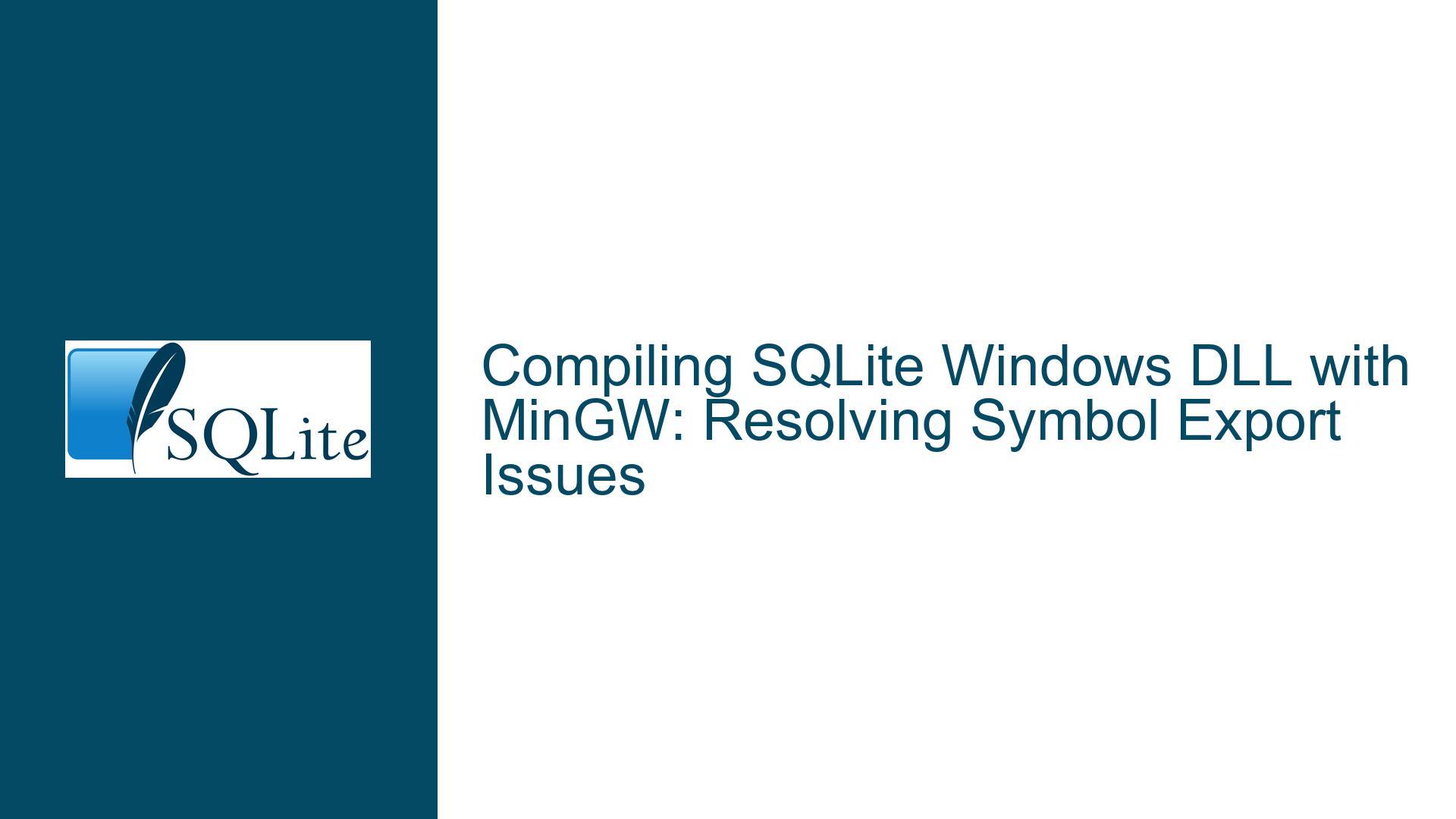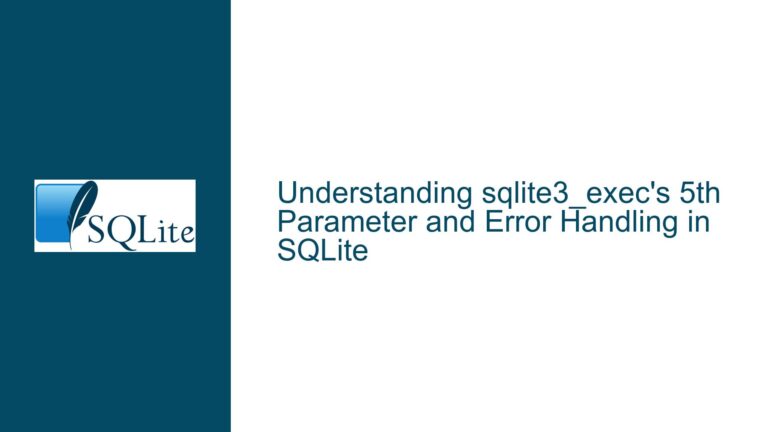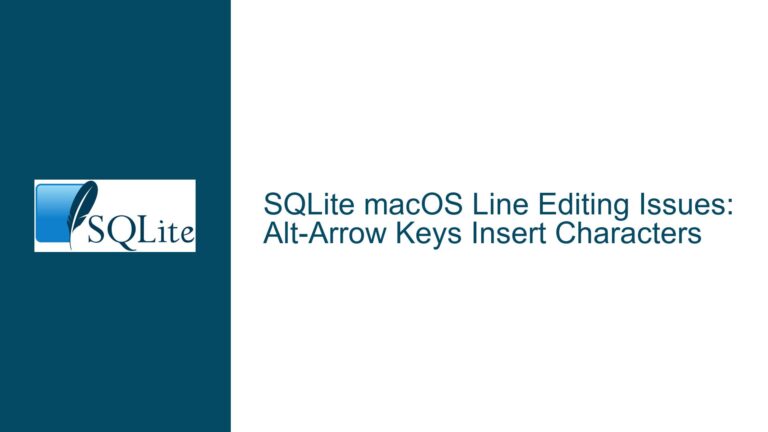Compiling SQLite Windows DLL with MinGW: Resolving Symbol Export Issues
Missing Symbol Exports in SQLite DLL Compilation
When compiling a SQLite DLL for Windows using MinGW, a common issue arises where the resulting DLL fails to load or function correctly due to missing symbol exports. This problem is often accompanied by error codes such as OS 16r7E, indicating that the required functions or symbols are not accessible to the calling application. The root cause lies in the differences between how Linux and Windows handle symbol visibility in shared libraries. On Linux, the default behavior is to export all symbols unless explicitly hidden, whereas Windows requires explicit instructions to export symbols. This discrepancy often leads to confusion when developers attempt to compile SQLite as a DLL on Windows using tools like MinGW, which is designed to mimic Linux-like behavior.
The SQLite amalgamation source code, while highly portable, does not inherently include platform-specific instructions for symbol exportation. This omission means that developers must manually specify how symbols should be exported when compiling for Windows. Without these instructions, the resulting DLL will not expose the necessary SQLite functions, rendering it unusable. This issue is particularly prevalent when using MinGW, as its default behavior aligns more closely with Linux than Windows, further complicating the compilation process.
Incorrect Compiler Flags and Platform-Specific Behavior
The primary cause of missing symbol exports in SQLite DLL compilation is the use of incorrect or incomplete compiler flags. The default compilation command provided in the SQLite documentation, such as gcc -g -Os sqlite3.c -shared -o sqlite3.dll, is tailored for Linux environments and does not account for Windows-specific requirements. Specifically, the -shared flag, while valid on Linux, does not fully align with Windows DLL compilation practices. On Windows, the -mdll flag is often more appropriate, though many versions of MinGW accept -shared as an alias.
More critically, Windows requires explicit instructions to export symbols from a DLL. This is typically achieved using the __declspec(dllexport) attribute or a .def file that lists the symbols to be exported. Without these instructions, the linker will not include the necessary symbols in the DLL, leading to the aforementioned errors. The SQLite amalgamation source code does not include these instructions by default, as it is designed to be platform-agnostic. As a result, developers must manually add the appropriate flags or definitions to ensure that symbols are exported correctly.
Another contributing factor is the lack of awareness regarding platform-specific differences in symbol visibility. Developers accustomed to Linux environments may not realize that Windows requires explicit symbol exportation, leading to oversights in the compilation process. This issue is exacerbated by the fact that MinGW, while a powerful tool for cross-platform development, does not automatically bridge these differences. Consequently, developers must take extra steps to ensure that their compilation commands are tailored for Windows.
Implementing __declspec(dllexport) and Correct Compiler Flags
To resolve the issue of missing symbol exports when compiling a SQLite DLL for Windows using MinGW, developers must modify their compilation commands to include platform-specific instructions. The most straightforward solution is to add the -DSQLITE_API=__declspec(dllexport) flag to the compilation command. This flag ensures that all SQLite API functions are exported from the DLL, making them accessible to the calling application. The modified command would look like this:
gcc -g -Os -DSQLITE_API=__declspec(dllexport) sqlite3.c -mdll -o sqlite3.dll
This command explicitly instructs the compiler to export all SQLite API functions, addressing the root cause of the missing symbol issue. Additionally, the -mdll flag is used instead of -shared to align with Windows-specific compilation practices. While many versions of MinGW accept -shared as an alias for -mdll, using -mdll ensures compatibility across all versions and avoids potential issues.
An alternative approach is to use a .def file to specify the symbols to be exported. A .def file is a text file that lists the names of the functions or variables to be exported from the DLL. For SQLite, a .def file might look like this:
EXPORTS
sqlite3_open
sqlite3_close
sqlite3_exec
sqlite3_prepare_v2
sqlite3_step
sqlite3_finalize
sqlite3_errmsg
This file lists the core SQLite functions that need to be exported. To use the .def file, the compilation command would be modified as follows:
gcc -g -Os sqlite3.c -mdll -o sqlite3.dll -Wl,--output-def,sqlite3.def
This command generates a .def file named sqlite3.def and includes it in the linking process, ensuring that the specified symbols are exported. While this approach is more verbose, it provides greater control over which symbols are exported and can be useful in scenarios where only a subset of functions needs to be exposed.
In addition to these solutions, developers should also ensure that their MinGW environment is up to date. Older versions of MinGW may not fully support the -mdll flag or may exhibit other quirks that could complicate the compilation process. Updating to the latest version of MinGW can help avoid these issues and ensure a smoother compilation experience.
Finally, it is worth noting that these solutions are not limited to SQLite. The principles of symbol exportation and platform-specific compilation flags apply to any DLL compilation on Windows using MinGW. By understanding and addressing these nuances, developers can avoid common pitfalls and ensure that their DLLs function as intended across different platforms.