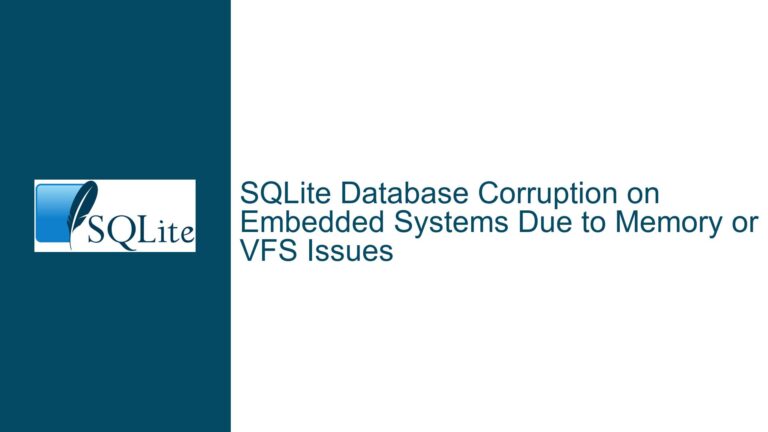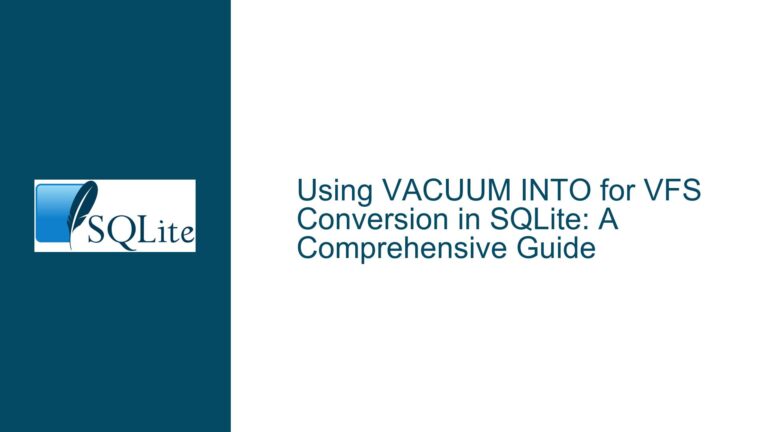Compiling SQLite for DOS: Challenges, Solutions, and UTF-8 Considerations
Compiling SQLite for DOS: Technical Challenges and Constraints
The process of compiling SQLite for DOS presents a unique set of challenges due to the limitations of the DOS environment and the architectural differences between modern systems and legacy platforms like DOS. SQLite, being a lightweight and embeddable database engine, is designed to run on a wide range of systems, but DOS introduces specific constraints that require careful consideration. These constraints include the lack of modern system calls, limited memory management capabilities, and the absence of multi-threading support. Additionally, DOS operates in either 16-bit or 32-bit modes, which further complicates the compilation process.
One of the primary challenges is the absence of certain POSIX-compliant system calls in DOS. SQLite relies on functions like fcntl, ftruncate, and fstat for file operations and locking mechanisms. These functions are either unavailable or behave differently in DOS, necessitating modifications to the SQLite source code. For instance, the os_unix.c file, which handles Unix-like system calls, must be patched to account for DOS-specific behaviors. The provided sqlite-3.46.1-djgpp.diff patch demonstrates how to disable or modify these system calls to ensure compatibility with DOS.
Another significant challenge is the lack of file locking mechanisms in DOS. SQLite uses file locking to manage concurrent access to the database, but DOS does not natively support such mechanisms. The patch addresses this by completely disabling file locking, which is a reasonable compromise for single-user DOS applications. However, this approach would not be viable in a multi-user or networked environment, highlighting the limitations of running SQLite on DOS.
The compilation process also involves cross-compiling SQLite using a DJGPP cross-compiler on a modern Linux system. DJGPP is a port of the GNU compiler collection (GCC) for DOS, and it allows developers to build DOS-compatible executables on a more capable host system. The Makefile.cross-djgpp-tcl90 provided in the discussion outlines the necessary compiler flags and configurations for this process. Key configurations include disabling features like WAL (Write-Ahead Logging) and memory-mapped I/O, which are not supported in DOS.
Potential Causes of Compilation and Runtime Issues in DOS
When compiling and running SQLite on DOS, several issues can arise due to the platform’s inherent limitations. These issues can be broadly categorized into compilation errors, runtime errors, and functional limitations.
Compilation Errors:
Compilation errors often occur due to missing or incompatible system calls. For example, the fcntl function, which is used for file control operations in Unix-like systems, is not available in DOS. The provided patch addresses this by defining a dummy osFcntl function that always returns success. Similarly, the ftruncate function, used to truncate files, is also unavailable in DOS and is replaced with a no-op implementation. These modifications are necessary to ensure that the SQLite source code can be compiled without errors, but they come at the cost of reduced functionality.
Another common source of compilation errors is the difference in memory models between DOS and modern systems. DOS operates in either 16-bit or 32-bit mode, and certain data types and pointer arithmetic operations may behave differently. The patch includes changes to handle these differences, such as modifying the os_unix.c file to account for DOS-specific memory management.
Runtime Errors:
Runtime errors in SQLite on DOS are often related to file operations and locking. Since DOS does not support file locking, SQLite cannot enforce concurrent access controls, leading to potential data corruption in multi-user scenarios. The patch disables file locking entirely, which mitigates this issue for single-user applications but makes SQLite unsuitable for networked or shared environments.
Another runtime issue is the handling of file paths. DOS uses a different file path format compared to Unix-like systems, and SQLite must be modified to handle these differences. The patch includes changes to the os_unix.c file to ensure that file paths are correctly parsed and processed in DOS.
Functional Limitations:
Functional limitations are perhaps the most significant challenge when running SQLite on DOS. Features like WAL, memory-mapped I/O, and multi-threading are not supported in DOS, and disabling these features can impact performance and reliability. For example, WAL is a key feature that improves concurrency and performance in modern SQLite deployments, but it is not feasible in DOS due to the lack of necessary system calls and memory management capabilities.
Detailed Troubleshooting Steps, Solutions, and Fixes for SQLite on DOS
To successfully compile and run SQLite on DOS, follow these detailed steps, which address the challenges and issues outlined above.
Step 1: Setting Up the Cross-Compiler Environment
The first step is to set up a DJGPP cross-compiler on a Linux host system. DJGPP is a port of GCC for DOS, and it allows you to build DOS-compatible executables on a modern system. Follow these steps to install and configure the cross-compiler:
- Clone the DJGPP build script from GitHub:
git clone https://github.com/andrewwutw/build-djgpp.git cd build-djgpp - Run the build script to install the cross-compiler:
DJGPP_PREFIX=$HOME/local/cross-djgpp ./build-djgpp.sh 10.3.0 - Add the cross-compiler to your PATH:
export PATH=$PATH:$HOME/local/cross-djgpp/bin
Step 2: Patching the SQLite Source Code
Once the cross-compiler is set up, download the SQLite source code and apply the necessary patches to ensure compatibility with DOS. The patch provided in the discussion (sqlite-3.46.1-djgpp.diff) disables unsupported features and modifies system calls to work in DOS. Follow these steps to apply the patch:
- Download the SQLite source code:
wget https://sqlite.org/2024/sqlite-src-3460100.zip unzip sqlite-src-3460100.zip cd sqlite-src-3460100 - Apply the patch:
patch -p1 <~/local/tcl9.0.0/contrib/djgpp/sqlite/sqlite-3.46.1-djgpp.diff - Copy the custom Makefile:
cp ~/local/tcl9.0.0/contrib/djgpp/sqlite/Makefile.cross-djgpp-tcl90 .
Step 3: Configuring and Compiling SQLite
With the patched source code and custom Makefile in place, configure and compile SQLite using the DJGPP cross-compiler. The Makefile includes specific flags and options to disable unsupported features and ensure compatibility with DOS. Follow these steps to compile SQLite:
- Set the necessary environment variables:
export TCC=$HOME/local/cross-djgpp/bin/i586-pc-msdosdjgpp-gcc export AR=$HOME/local/cross-djgpp/bin/i586-pc-msdosdjgpp-ar export RANLIB=$HOME/local/cross-djgpp/bin/i586-pc-msdosdjgpp-ranlib - Compile SQLite using the custom Makefile:
make -f Makefile.cross-djgpp-tcl90
Step 4: Handling UTF-8 Encoding in DOS
DOS typically uses code pages like CP437 or CP866 for character encoding, which can cause issues when working with UTF-8 encoded text in SQLite. To handle this, use utilities like iconv or utf8tocp to convert between UTF-8 and the DOS code page. Follow these steps to manage UTF-8 encoding:
- Write your SQL queries in a file using UTF-8 encoding:
echo "PRAGMA encoding=\"UTF-8\";" > INFILE.DOS echo "SELECT title FROM recipes WHERE title LIKE '%jalapeño%';" >> INFILE.DOS - Convert the file to the DOS code page:
utf8tocp -r 437 INFILE.DOS > infile.sql - Run SQLite with the converted input file:
sqlite3 -init infile.sql recipes.dat .quit > outfile.txt - Convert the output back to UTF-8:
utf8tocp 437 outfile.txt > OUTFILE.DOS
By following these steps, you can successfully compile and run SQLite on DOS while addressing the platform’s unique challenges and limitations.