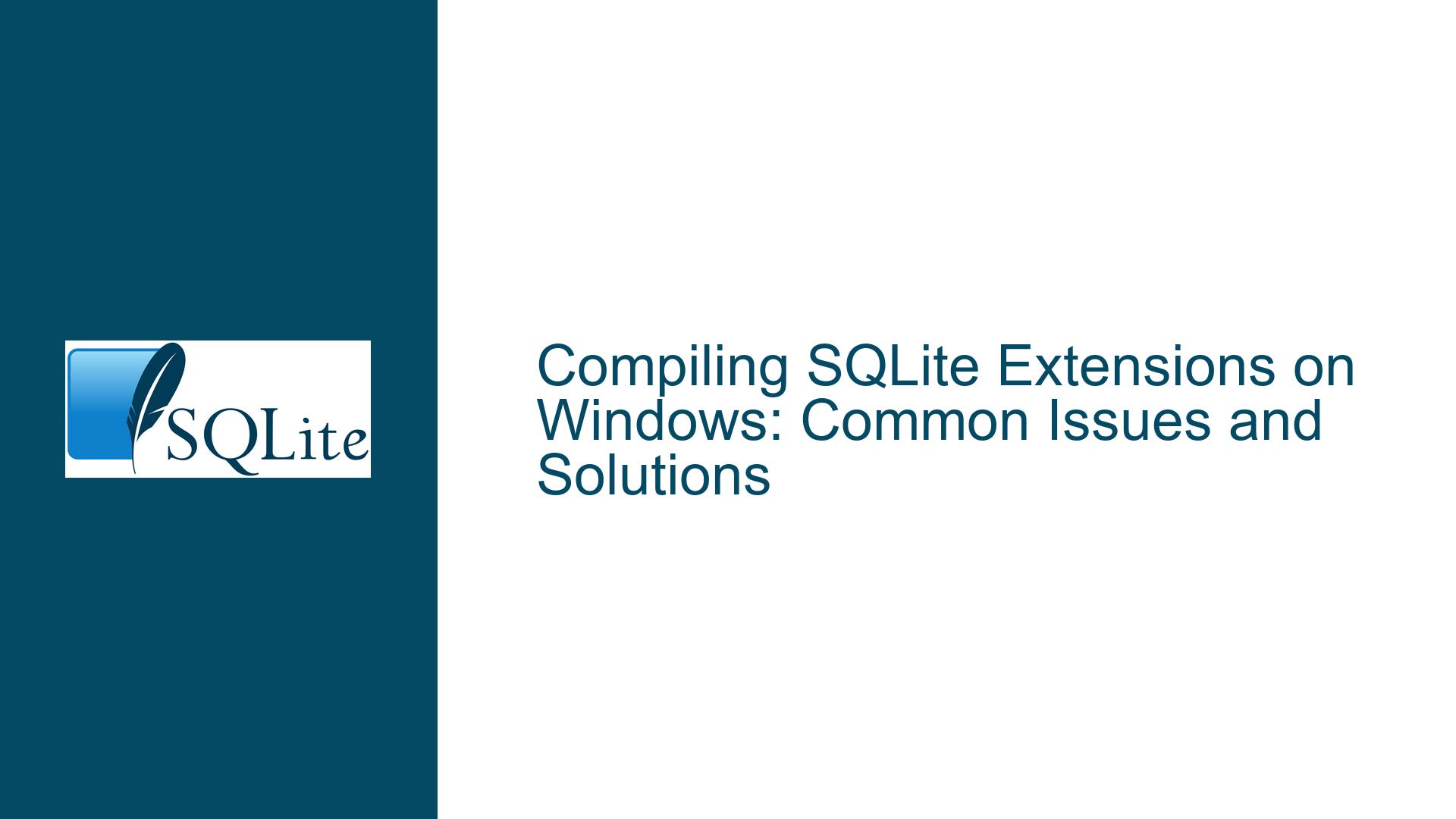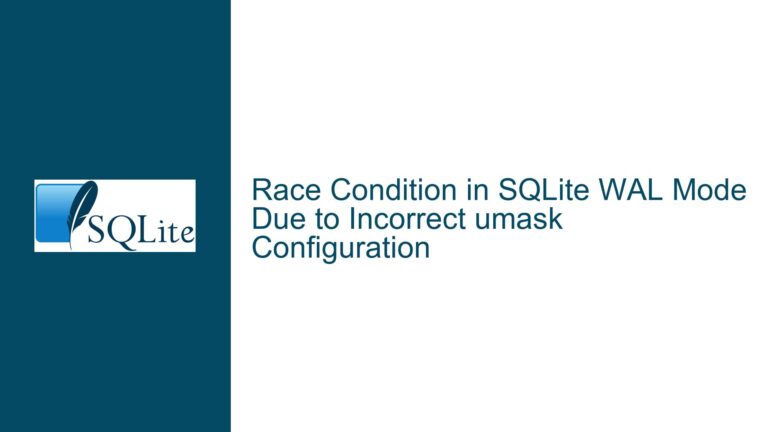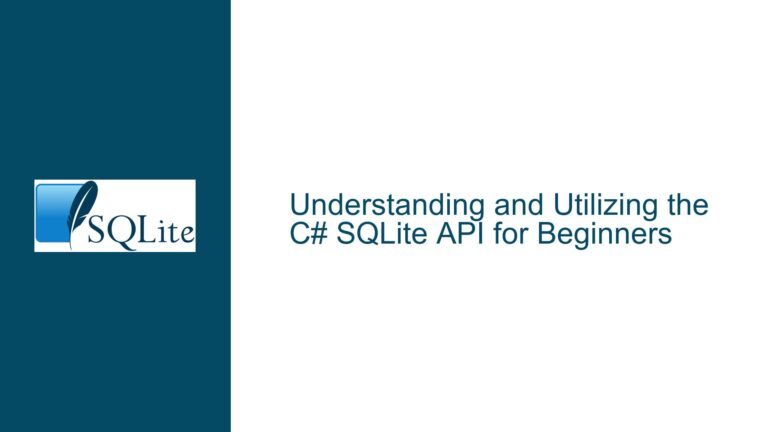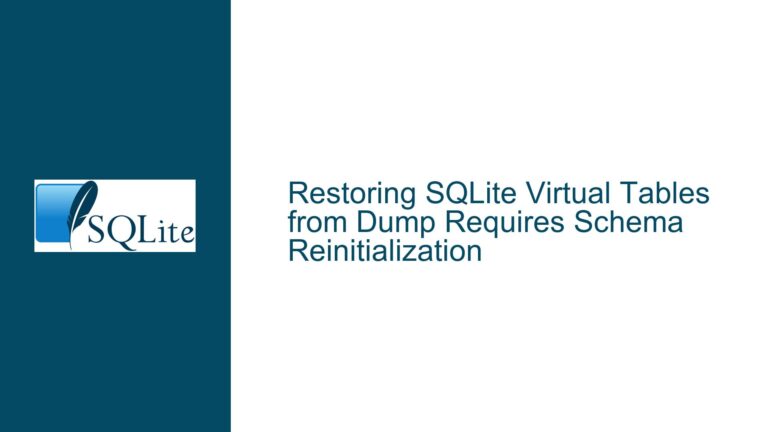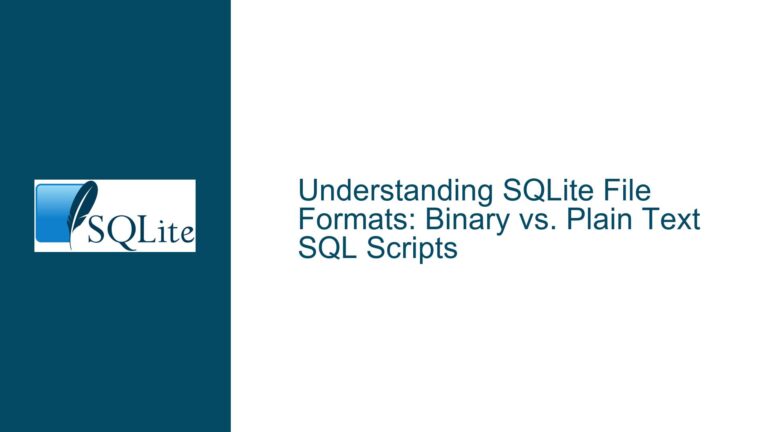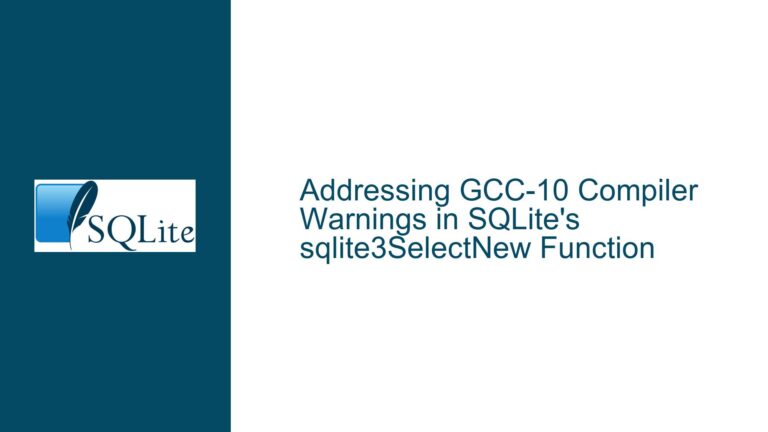Compiling SQLite Extensions on Windows: Common Issues and Solutions
Missing Pre-Compiled Binaries for SQLite Extensions on Windows
The absence of pre-compiled binaries for SQLite extensions, particularly on Windows, is a recurring issue that stems from the platform’s historical reliance on graphical user interfaces (GUIs) and pre-packaged software. Unlike Unix-based systems, where command-line tools and compiling from source are more commonplace, Windows users often expect ready-to-use binaries. This expectation creates a gap when dealing with SQLite extensions, which are frequently distributed as source code. The primary challenge here is not just the lack of binaries but also the underlying assumption that Windows users are less familiar with command-line tools and compiling processes. This issue is exacerbated by the fact that SQLite itself provides pre-compiled binaries for its core components, leading users to expect the same for extensions.
The problem is further complicated by the diversity of Windows environments. Different versions of Windows, varying system architectures (32-bit vs. 64-bit), and the presence or absence of development tools like Visual Studio or MinGW can all affect the ability to compile extensions successfully. Additionally, the SQLite extension ecosystem is vast, with contributions from various developers who may not have the resources or inclination to provide pre-compiled binaries for every platform. This leaves Windows users in a position where they must either find a pre-compiled binary from a third party or compile the extension themselves, which can be daunting for those unfamiliar with the process.
Compilation Errors Due to Missing Dependencies and Incorrect Commands
One of the most common issues when compiling SQLite extensions on Windows is encountering errors due to missing dependencies or incorrect compilation commands. For example, the error fatal error C1034: sqlite3ext.h: no include path set is a direct result of not having the SQLite amalgamation source files available in the working directory. The sqlite3ext.h file is essential for compiling extensions, as it contains the necessary definitions and declarations for interfacing with SQLite. Without this file, the compiler cannot proceed, leading to the aforementioned error.
Another frequent mistake is using incorrect compilation commands. For instance, the command gcc -shared -o extension-functions.dll extension-functions.c is generally correct for compiling a SQLite extension into a dynamic link library (DLL). However, if the user is working with a 32-bit version of SQLite, they must include the -m32 flag to ensure compatibility. Omitting this flag can result in a DLL that is incompatible with the installed version of SQLite, leading to runtime errors or failures to load the extension.
The complexity of the compilation process is further increased by the need to set up the correct environment. This includes ensuring that the correct version of the compiler is installed, that the necessary libraries are available, and that the system’s PATH variable is correctly configured to include the compiler and any required tools. For users who are not familiar with these steps, the process can be overwhelming and prone to errors.
Resolving Compilation Issues and Ensuring Compatibility
To address these issues, users must first ensure that they have all the necessary dependencies installed. This includes downloading the SQLite amalgamation source files, which contain sqlite3ext.h, and placing them in the same directory as the extension source code. Additionally, users should verify that they have a compatible C compiler installed, such as MinGW or Visual Studio, and that it is correctly configured for their system.
The next step is to use the correct compilation command. For a 32-bit DLL, the command should be gcc -m32 -shared -o extension-functions.dll extension-functions.c. This command tells the compiler to generate a 32-bit DLL from the source file extension-functions.c. If the user is working with a 64-bit version of SQLite, the -m32 flag should be omitted, and the command should be gcc -shared -o extension-functions.dll extension-functions.c.
To simplify the process, users can create a batch file or script that automates these steps. This script can include commands to download the necessary files, set up the environment, and compile the extension. By automating the process, users can reduce the likelihood of errors and ensure that the compilation process is repeatable.
For those who prefer not to compile the extension themselves, there are alternative approaches. One option is to use a pre-compiled binary from a trusted source. However, this approach carries risks, as the binary may not be compatible with the user’s specific environment or may contain malicious code. Another option is to use a package manager like vcpkg or Conan, which can automate the process of downloading and compiling the extension. These tools can simplify the process and ensure that the correct dependencies are installed.
In conclusion, while the lack of pre-compiled binaries for SQLite extensions on Windows can be a significant hurdle, it is not insurmountable. By understanding the common issues and following the correct steps, users can successfully compile and use SQLite extensions on their systems. Additionally, by leveraging tools like package managers and automation scripts, users can streamline the process and reduce the likelihood of errors. Ultimately, the key to success lies in understanding the underlying principles and being willing to engage with the command-line tools and compilation process.