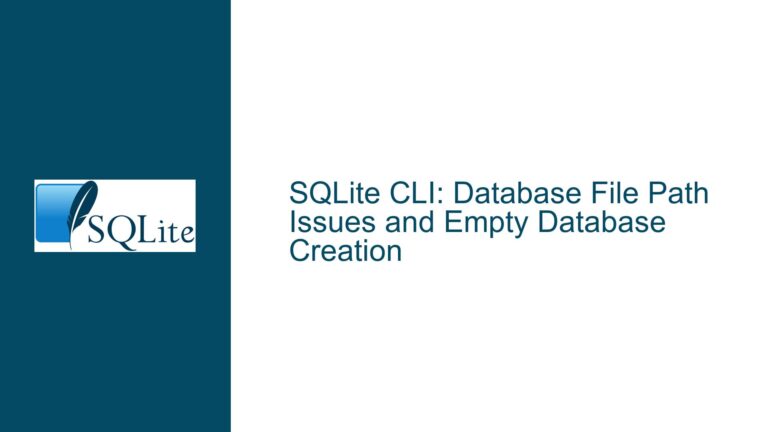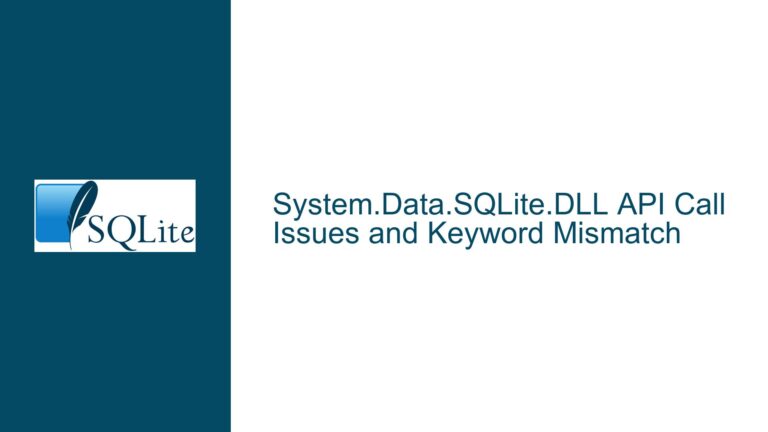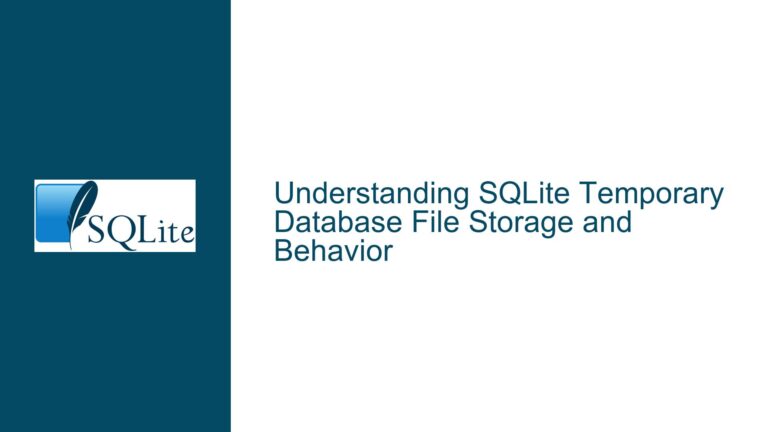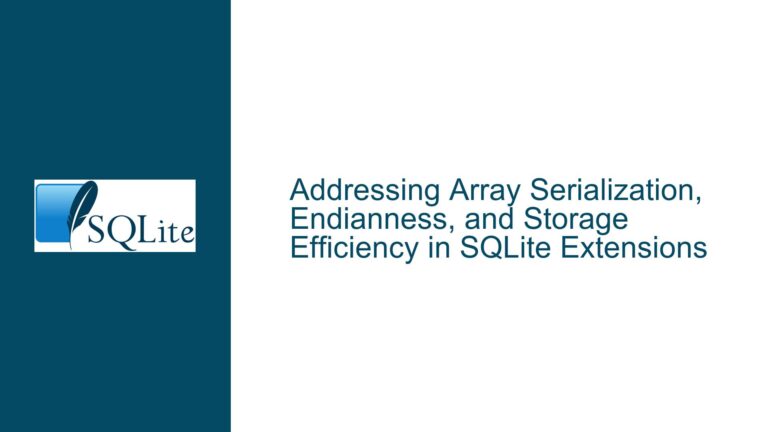Compiling SQLite 3.41.0 with DJGPP on MS-DOS: Challenges and Solutions
Issue Overview: Compiling SQLite 3.41.0 with DJGPP on MS-DOS
Compiling SQLite 3.41.0 using DJGPP, a GCC port for MS-DOS, presents a unique set of challenges due to the inherent limitations of the MS-DOS operating system and the specific runtime environment provided by DJGPP. SQLite, being a modern database engine, relies on certain operating system features and APIs that are not natively available in MS-DOS or fully emulated by DJGPP. The primary issue revolves around the absence of a compatible Virtual File System (VFS) layer that SQLite can use to interact with the underlying file system. The VFS layer is crucial for SQLite’s operations, as it handles file I/O, locking, and other OS-specific tasks.
DJGPP, while providing a C/C++ compiler for MS-DOS, does not natively support the POSIX or Win32 APIs, which are commonly used by SQLite’s default VFS implementations. This lack of support means that the standard SQLite source code cannot be directly compiled and run on MS-DOS without significant modifications. The user in the discussion is attempting to compile SQLite 3.41.0 on an MS-DOS virtual machine using DJGPP but has encountered compilation issues. These issues are likely related to the incompatibility between SQLite’s default VFS and the runtime environment provided by DJGPP.
The core problem is that SQLite’s default VFS implementations assume the presence of certain OS features, such as file locking, memory-mapped files, and atomic file operations, which are either not available or only partially supported in MS-DOS. Additionally, DJGPP’s runtime environment may not fully emulate these features, leading to compilation errors or runtime failures. To successfully compile and run SQLite on MS-DOS using DJGPP, a custom VFS layer must be implemented to bridge the gap between SQLite’s requirements and the capabilities of the MS-DOS environment.
Possible Causes: Incompatibility Between SQLite’s VFS and DJGPP’s Runtime Environment
The primary cause of the compilation issues lies in the incompatibility between SQLite’s Virtual File System (VFS) layer and the runtime environment provided by DJGPP on MS-DOS. SQLite’s VFS is designed to abstract the underlying operating system’s file I/O, locking, and other OS-specific operations. The default VFS implementations in SQLite are tailored for modern operating systems that support POSIX or Win32 APIs, which provide the necessary features for SQLite’s operations.
However, MS-DOS, being a much older and simpler operating system, lacks many of the features that SQLite relies on. For example, MS-DOS does not natively support file locking, memory-mapped files, or atomic file operations, which are essential for SQLite’s transactional integrity and concurrency control. DJGPP, while providing a C/C++ compiler for MS-DOS, does not fully emulate these features, leading to compilation errors or runtime failures when attempting to use SQLite’s default VFS.
Another potential cause of the issue is the lack of support for certain C standard library functions in DJGPP’s runtime environment. SQLite relies on a subset of the C standard library for various operations, such as memory allocation, string manipulation, and file I/O. If DJGPP’s implementation of the C standard library is incomplete or incompatible with SQLite’s requirements, this could also lead to compilation errors or runtime issues.
Furthermore, the user’s attempt to modify the SQLite source code to make it compatible with DJGPP may have introduced additional issues. Without a clear understanding of the specific changes required to adapt SQLite’s VFS for MS-DOS, the modifications may have inadvertently broken other parts of the codebase, leading to further compilation errors or runtime failures.
Troubleshooting Steps, Solutions & Fixes: Implementing a Custom VFS for DJGPP on MS-DOS
To successfully compile and run SQLite 3.41.0 on MS-DOS using DJGPP, a custom Virtual File System (VFS) must be implemented to bridge the gap between SQLite’s requirements and the capabilities of the MS-DOS environment. The following steps outline the process of creating and integrating a custom VFS for DJGPP on MS-DOS:
Step 1: Understanding SQLite’s VFS Interface
The first step in implementing a custom VFS is to understand the SQLite VFS interface. The VFS interface is defined in the sqlite3_vfs structure, which contains function pointers for various file system operations, such as opening, closing, reading, writing, and locking files. The VFS interface also includes methods for handling file system-specific tasks, such as checking for file existence, deleting files, and creating temporary files.
To create a custom VFS, you must implement all the required methods in the sqlite3_vfs structure. The implementation should be tailored to the capabilities of the MS-DOS file system and the runtime environment provided by DJGPP. This may involve using DJGPP’s file I/O functions, such as open, read, write, and close, which are provided by the DJGPP C runtime library.
Step 2: Implementing the Custom VFS
Once you have a clear understanding of the SQLite VFS interface, you can begin implementing the custom VFS. The implementation should be based on the capabilities of the MS-DOS file system and the DJGPP runtime environment. Here are the key components that need to be implemented:
File Operations: Implement the
xOpen,xRead,xWrite,xClose, andxTruncatemethods to handle basic file operations. These methods should use DJGPP’s file I/O functions to interact with the MS-DOS file system. For example, thexOpenmethod should use theopenfunction provided by DJGPP to open a file, and thexReadandxWritemethods should use thereadandwritefunctions to perform file I/O.File Locking: Implement the
xLock,xUnlock, andxCheckReservedLockmethods to handle file locking. Since MS-DOS does not natively support file locking, you may need to implement a custom locking mechanism using DJGPP’s file I/O functions. For example, you could use a separate lock file to indicate whether a file is locked or unlocked.File System Operations: Implement the
xDelete,xAccess,xFullPathname, andxCurrentTimemethods to handle file system-specific tasks. These methods should use DJGPP’s file I/O functions to perform operations such as deleting files, checking for file existence, and retrieving the current time.Memory-Mapped Files: If memory-mapped files are required by SQLite, you may need to implement a custom memory-mapping mechanism using DJGPP’s memory management functions. However, since MS-DOS does not natively support memory-mapped files, this may be a challenging task and may require significant modifications to the SQLite codebase.
Step 3: Integrating the Custom VFS with SQLite
Once the custom VFS has been implemented, it must be integrated with the SQLite codebase. This involves registering the custom VFS with SQLite using the sqlite3_vfs_register function. The custom VFS should be registered as the default VFS for the SQLite instance, so that all file operations are handled by the custom VFS.
To register the custom VFS, you must create an instance of the sqlite3_vfs structure and populate it with the function pointers for the custom VFS methods. Then, call the sqlite3_vfs_register function to register the custom VFS with SQLite. For example:
sqlite3_vfs *pVfs = &my_custom_vfs;
sqlite3_vfs_register(pVfs, 1);
Step 4: Testing and Debugging
After integrating the custom VFS with SQLite, the next step is to test and debug the implementation. This involves compiling the modified SQLite source code using DJGPP and running it on an MS-DOS virtual machine. During testing, you should verify that all file operations, including file I/O, locking, and file system-specific tasks, are working correctly.
If any issues are encountered during testing, you may need to debug the custom VFS implementation. This may involve using DJGPP’s debugging tools, such as gdb, to step through the code and identify the source of the problem. Additionally, you may need to add logging or error handling to the custom VFS to help diagnose issues.
Step 5: Optimizing the Custom VFS
Once the custom VFS is working correctly, you may want to optimize it for performance. This may involve optimizing the file I/O operations, reducing the overhead of file locking, or improving the efficiency of memory management. Since MS-DOS is a resource-constrained environment, optimizing the custom VFS can help improve the overall performance of SQLite on MS-DOS.
Step 6: Contributing the Custom VFS to the SQLite Community
If you successfully implement a custom VFS for DJGPP on MS-DOS, you may want to contribute your work to the SQLite community. This could involve publishing your modifications on a public repository, such as GitHub, or submitting a patch to the SQLite development team. By sharing your work, you can help other users who may be interested in running SQLite on MS-DOS using DJGPP.
Conclusion
Compiling SQLite 3.41.0 with DJGPP on MS-DOS is a challenging task due to the incompatibility between SQLite’s VFS and the runtime environment provided by DJGPP. However, by implementing a custom VFS tailored to the capabilities of MS-DOS and DJGPP, it is possible to successfully compile and run SQLite on this platform. The process involves understanding SQLite’s VFS interface, implementing a custom VFS, integrating it with the SQLite codebase, testing and debugging the implementation, optimizing the custom VFS for performance, and potentially contributing the work to the SQLite community. With careful attention to detail and a thorough understanding of both SQLite and DJGPP, it is possible to overcome the challenges and achieve a successful compilation of SQLite on MS-DOS.