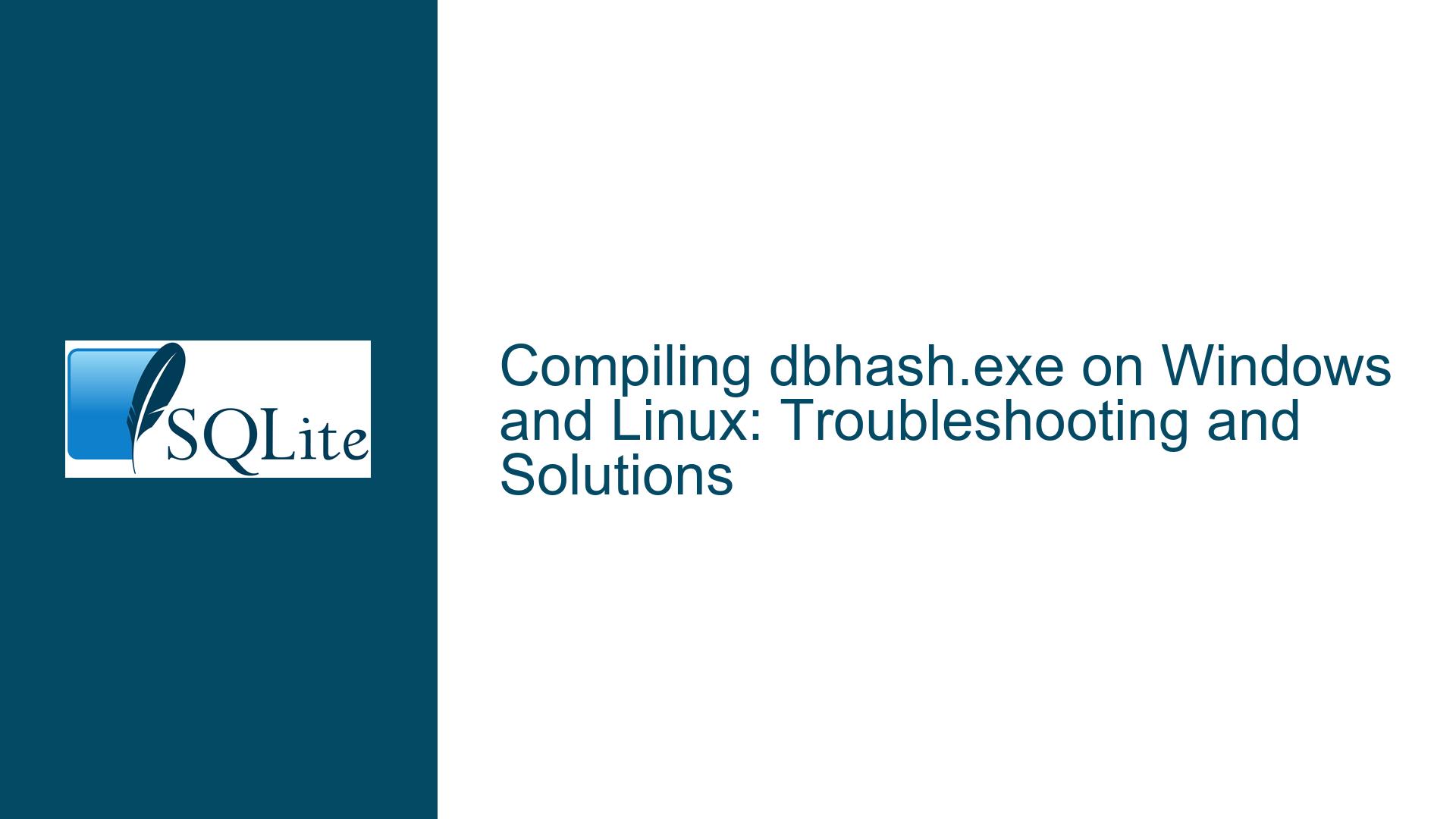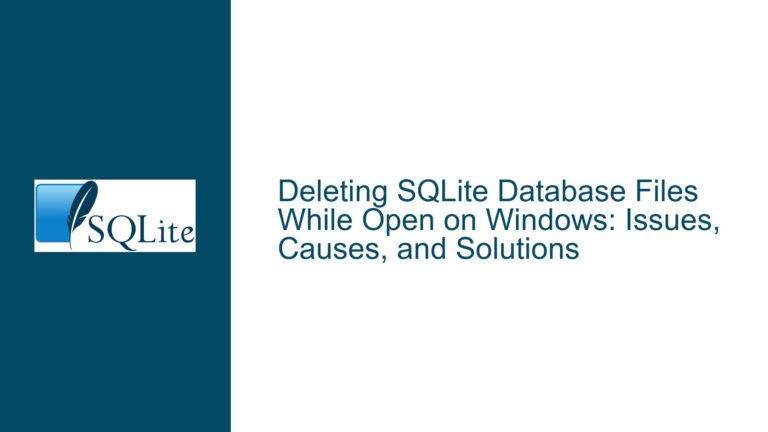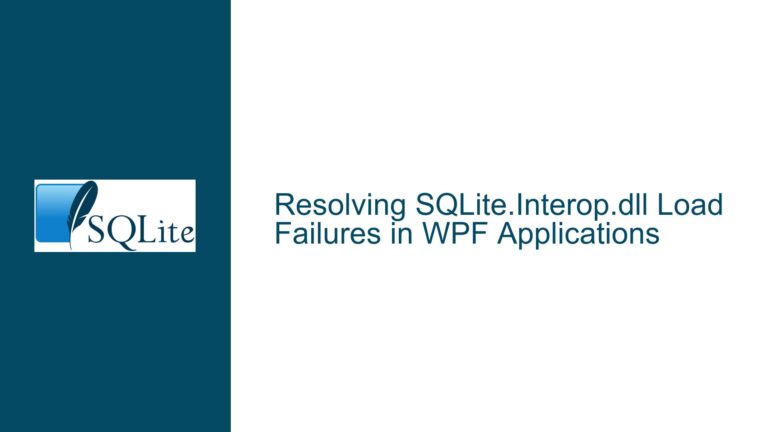Compiling dbhash.exe on Windows and Linux: Troubleshooting and Solutions
Issue Overview: Compilation Errors and Missing Dependencies
The core issue revolves around the compilation of the dbhash utility, a tool provided by SQLite for generating a hash of the database content. Users attempting to compile dbhash on both Windows and Linux platforms are encountering errors, primarily due to missing dependencies, incorrect build environments, or incomplete understanding of the compilation process. The dbhash utility is not distributed as a pre-compiled binary, which necessitates compiling it from the source code. This process, while straightforward for experienced developers, can be fraught with challenges for those unfamiliar with the build tools or the specific requirements of the SQLite source code.
The compilation process on Windows requires the Microsoft Visual Studio Community Edition and the correct setup of the "x64 Native Tools Command Prompt." On Linux, the process involves ensuring the presence of a C compiler and the necessary build tools. However, users are reporting errors during the compilation process, often without providing specific details about the errors encountered. This lack of detailed error reporting makes it difficult to diagnose and resolve the issues effectively.
Possible Causes: Missing TCL Dependency and Incorrect Build Environment
One of the primary causes of compilation errors is the absence of the TCL (Tool Command Language) dependency. TCL is a scripting language that is used in the SQLite build process, particularly for running tests and generating certain components of the SQLite library. In SQLite version 3.47.0, TCL is required for building the library, but this requirement has been removed in the latest trunk version and the upcoming 3.48.0 release. Users attempting to compile dbhash with older versions of SQLite may encounter errors if TCL is not installed or properly configured.
Another common cause of compilation errors is an incorrect or incomplete build environment. On Windows, the "x64 Native Tools Command Prompt" must be used to ensure that the correct compiler and linker settings are applied. Failure to use this specific command prompt can result in errors related to missing libraries or incorrect compiler flags. Similarly, on Linux, the absence of essential build tools such as gcc, make, and autoconf can prevent the successful compilation of dbhash.
Additionally, users may encounter errors if they do not follow the exact steps outlined in the SQLite documentation. For example, downloading the correct tarball from the SQLite website and extracting it to the appropriate directory is crucial. Any deviation from the prescribed steps, such as using an incorrect tarball or failing to navigate to the correct directory before running the build commands, can result in compilation errors.
Troubleshooting Steps, Solutions & Fixes: Ensuring a Successful Compilation
To successfully compile dbhash on both Windows and Linux, users must ensure that all dependencies are installed and that the build environment is correctly configured. The following steps provide a detailed guide to troubleshooting and resolving common compilation issues.
1. Verifying the Build Environment on Windows:
Before attempting to compile dbhash on Windows, users must ensure that the Microsoft Visual Studio Community Edition is installed and that the "x64 Native Tools Command Prompt" is available. This command prompt sets up the necessary environment variables for the compiler and linker, ensuring that the correct versions of these tools are used. Users should verify that the command prompt is correctly configured by running the following command:
cl
This command should display the version of the Microsoft C/C++ compiler. If the command is not recognized, users should reinstall Visual Studio or ensure that the "x64 Native Tools Command Prompt" is being used.
2. Downloading the Correct SQLite Source Code:
Users must download the canonical SQLite source tarball from the official SQLite website. The tarball should be extracted to a directory on the local filesystem, and users should navigate to the top-level directory of the extracted files before running the build commands. It is important to use the latest trunk version of the SQLite source code, as this version does not require TCL for compilation.
3. Compiling dbhash on Windows:
Once the build environment is verified and the correct source code is downloaded, users can compile dbhash by running the following command in the "x64 Native Tools Command Prompt":
nmake /f Makefile.msc dbhash.exe
This command instructs the nmake utility to use the Makefile.msc file to build the dbhash.exe binary. If the compilation is successful, the dbhash.exe binary will be generated in the same directory as the source code.
4. Resolving TCL Dependency Issues:
If users encounter errors related to TCL, they should ensure that they are using the latest trunk version of the SQLite source code, as this version does not require TCL. Alternatively, users can install TCL by downloading it from the official TCL website and adding it to the system’s PATH environment variable. Once TCL is installed, users should re-run the compilation command.
5. Compiling dbhash on Linux:
On Linux, users must first ensure that the necessary build tools are installed. This can be done by running the following command:
sudo apt install build-essential
This command installs the gcc compiler, make, and other essential build tools. Once the build tools are installed, users can download the SQLite source tarball and extract it to a directory on the local filesystem. Users should then navigate to the top-level directory of the extracted files and run the following command:
./configure && make dbhash
This command configures the build environment and compiles the dbhash binary. If the compilation is successful, the dbhash binary will be generated in the same directory as the source code.
6. Troubleshooting Common Compilation Errors:
If users encounter errors during the compilation process, they should carefully review the error messages and take the following steps:
Missing Libraries: If the error message indicates that a library is missing, users should ensure that the library is installed and that the correct version is being used. On Linux, this can often be resolved by installing the missing library using the package manager. On Windows, users may need to download and install the library manually.
Incorrect Compiler Flags: If the error message indicates that a compiler flag is incorrect or unsupported, users should review the
Makefile.mscfile (on Windows) or theconfigurescript (on Linux) to ensure that the correct flags are being used. Users may need to modify these files to resolve the issue.Permission Issues: If the error message indicates that a file cannot be accessed due to permission issues, users should ensure that they have the necessary permissions to read, write, and execute files in the directory where the source code is located. On Linux, this can often be resolved by running the compilation command with
sudo.
7. Alternative Solutions: Using Pre-Compiled Binaries
For users who are unable to successfully compile dbhash despite following the above steps, an alternative solution is to use a pre-compiled binary. While SQLite does not distribute pre-compiled binaries for dbhash, users may be able to find pre-compiled versions on third-party websites or forums. However, users should exercise caution when downloading binaries from untrusted sources, as they may contain malware or other security risks.
8. Seeking Further Assistance:
If users are unable to resolve the compilation errors on their own, they should seek further assistance from the SQLite community. The SQLite forum is a valuable resource for troubleshooting and resolving issues related to SQLite. When seeking assistance, users should provide detailed information about the errors they are encountering, including the exact commands they are running and the full output of the error messages. This information will help other community members diagnose and resolve the issue more effectively.
In conclusion, compiling dbhash on Windows and Linux requires careful attention to the build environment, dependencies, and compilation steps. By following the detailed troubleshooting steps outlined above, users can overcome common compilation errors and successfully generate the dbhash binary. For those who continue to encounter difficulties, seeking assistance from the SQLite community or exploring alternative solutions such as pre-compiled binaries may provide a viable path forward.