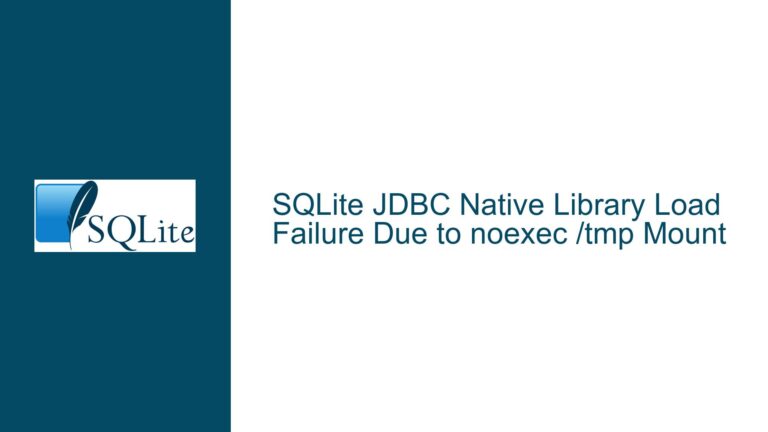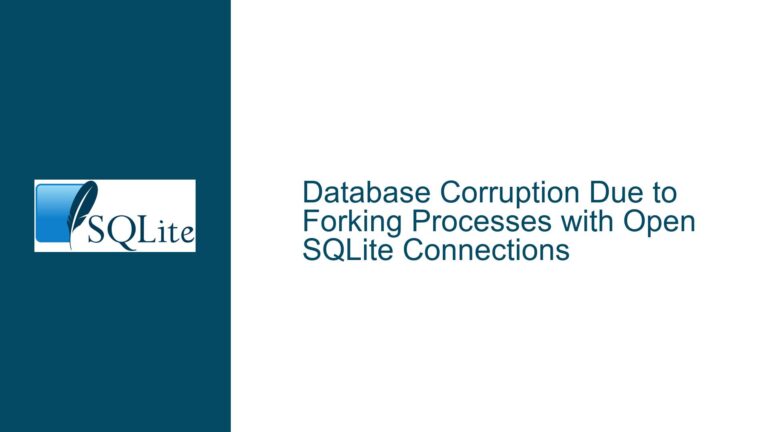Compiling 64-bit SQLite Tcl Interface on Windows: DLL Issues and Solutions
SQLite Tcl Interface DLL Compilation Failure on 64-bit Windows
The core issue revolves around the compilation of a 64-bit SQLite Tcl interface on a Windows system using the MinGW-w64 toolchain. The compilation process initially fails due to a misconfigured Makefile, specifically the SHLIB_LD variable being set to an empty string. After manually correcting this, the compilation completes, but the resulting DLL file (libsqlite3.33.0) fails to load, with an error indicating that the library or a dependent library cannot be found in the library path. This issue is further complicated by the need to ensure compatibility between the 64-bit Tcl runtime and the compiled SQLite Tcl interface, as well as resolving dependencies that the DLL relies on.
Misconfigured Makefile and Dependency Resolution Failures
The primary cause of the compilation failure is the incorrect configuration of the Makefile generated by the ./configure script. Specifically, the SHLIB_LD variable, which is responsible for defining the linker command to create a shared library, is set to an empty string. This prevents the linker from being invoked correctly, leading to a failed compilation. Even after manually correcting the SHLIB_LD variable, the resulting DLL fails to load due to unresolved dependencies. This is a common issue when compiling shared libraries on Windows, as the system must be able to locate all dependent libraries at runtime. The error message "this library or a dependent library could not be found in the library path" suggests that either the DLL itself is missing required dependencies or the system’s library path is not correctly configured to include the necessary directories.
Another potential cause is the mismatch between the 64-bit Tcl runtime and the compiled SQLite Tcl interface. If the Tcl runtime expects a 32-bit DLL but is provided with a 64-bit one (or vice versa), the library will fail to load. This is indicated by the initial error message suggesting a 32/64-bit mismatch. Additionally, the use of the Dependency Walker tool reveals that the DLL references several system libraries (e.g., KERNEL32.DLL), but the tool may not accurately resolve all dependencies, especially those related to Windows API interfaces.
Correcting Makefile Configuration and Resolving DLL Dependencies
To resolve the issue, the first step is to ensure that the Makefile is correctly configured. The SHLIB_LD variable should be set to ${CC} -shared, as this is the standard command for creating a shared library using the GCC compiler. This can be done by manually editing the Makefile after running the ./configure script. Once the Makefile is corrected, the mingw32-make command should be run again to compile the SQLite Tcl interface. If the compilation succeeds but the DLL still fails to load, the next step is to verify that all dependencies are correctly resolved.
The Dependency Walker tool can be used to analyze the DLL and identify any missing dependencies. This tool provides a detailed view of the DLL’s import table, showing which libraries and functions are required. Any missing dependencies should be located and added to the system’s library path. For example, if the DLL requires a specific version of the Tcl runtime, ensure that the correct version is installed and that its directory is included in the PATH environment variable.
If the DLL still fails to load, it may be necessary to recompile the SQLite Tcl interface with additional compiler flags to ensure compatibility with the 64-bit Tcl runtime. For example, the -m64 flag can be used to explicitly target a 64-bit architecture. Additionally, the -ltclstub8.6 flag should be included to link against the correct version of the Tcl stub library. If the Tcl runtime is installed in a non-standard location, the -L flag can be used to specify the library path, and the -I flag can be used to specify the include path for Tcl headers.
Finally, if the issue persists, it may be necessary to use an alternative build system such as MSys2, which provides a more modern and comprehensive environment for compiling software on Windows. MSys2 includes the MinGW-w64 toolchain and a package manager for installing additional dependencies. By using MSys2, the compilation process can be streamlined, and many common issues related to dependency resolution can be avoided.
Detailed Steps for Correcting the Makefile Configuration
Run the
./configurescript: This generates the initialMakefilebased on the system’s configuration. Ensure that the script is run in a MINGW64 shell to target the 64-bit architecture.Edit the
Makefile: Locate theSHLIB_LDvariable and set it to${CC} -shared. This ensures that the correct linker command is used to create the shared library.Run
mingw32-make: Execute themingw32-makecommand to compile the SQLite Tcl interface. If the compilation succeeds, proceed to the next step. If it fails, review the error messages and ensure that all required dependencies are installed.Verify the DLL using
Dependency Walker: Open the compiled DLL (libsqlite3.33.0) inDependency Walkerto identify any missing dependencies. Resolve any issues by installing the required libraries or updating the system’sPATHenvironment variable.Recompile with additional flags if necessary: If the DLL still fails to load, recompile the SQLite Tcl interface with additional flags such as
-m64,-ltclstub8.6,-L, and-Ito ensure compatibility with the 64-bit Tcl runtime.Consider using MSys2: If the issue persists, switch to MSys2 for a more streamlined compilation process. Install the necessary packages using the MSys2 package manager and follow the same steps to compile the SQLite Tcl interface.
By following these steps, the issue of compiling a 64-bit SQLite Tcl interface on Windows can be resolved, ensuring that the resulting DLL is correctly configured and able to load without errors.