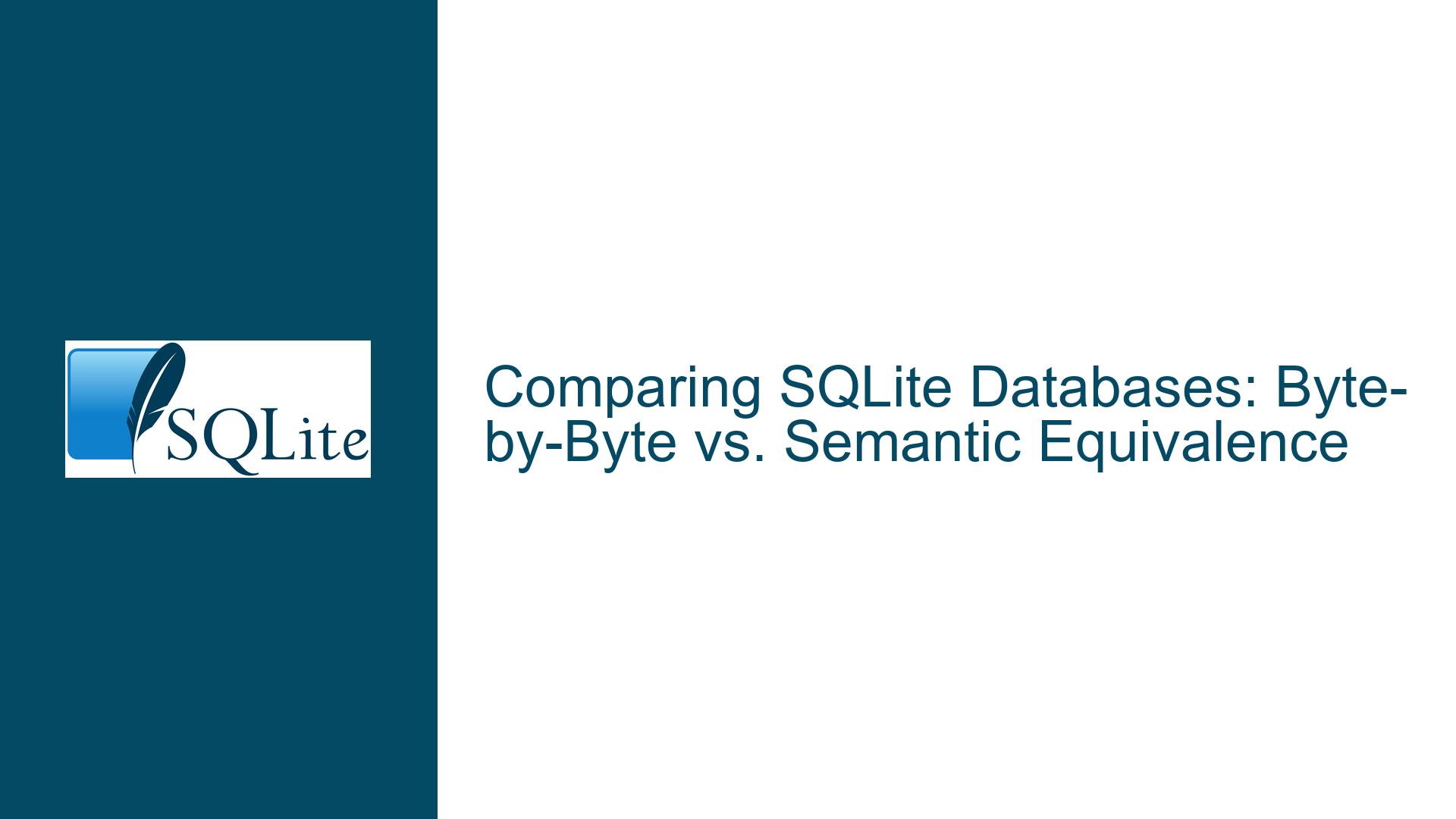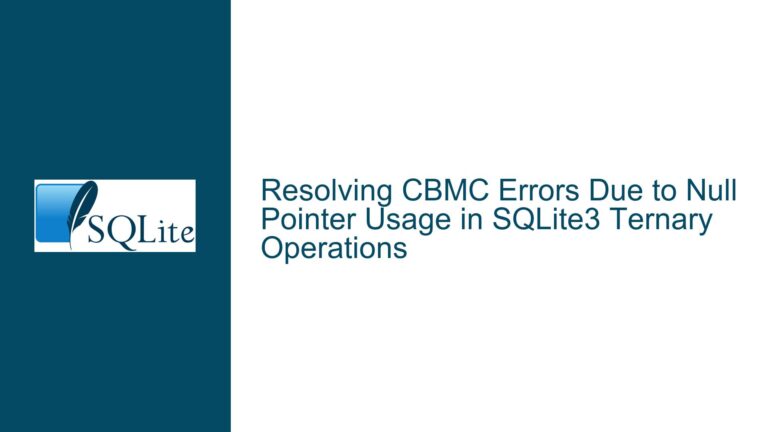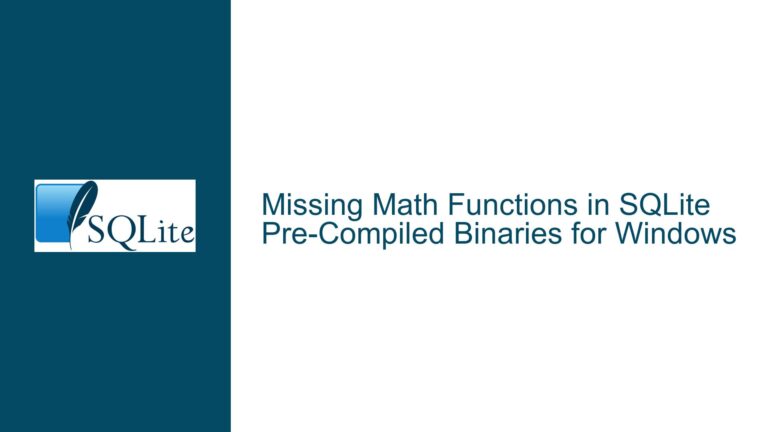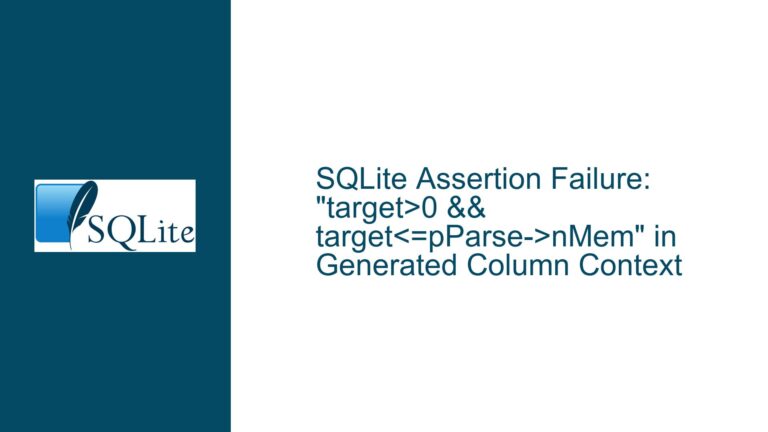Comparing SQLite Databases: Byte-by-Byte vs. Semantic Equivalence
Understanding the Challenge of Comparing SQLite Databases
When working with SQLite databases, particularly in scenarios involving testing, migration, or synchronization, comparing two databases to ensure they are identical or semantically equivalent is a common task. However, this task is not as straightforward as it might seem. The discussion revolves around a developer attempting to compare an on-disk snapshot of a database with an in-memory database using the sqlite3_serialize function. The goal is to ensure that the same queries applied to both databases yield identical results, which is crucial for testing the correctness of a Zig wrapper around the SQLite C library.
The developer initially assumed that comparing the byte content of the databases would be sufficient. However, they encountered issues with the sqlite3_serialize function, which returned a header (SQLite format 3) but not the expected full database content. This led to confusion about whether the function was working correctly and whether byte-by-byte comparison was the right approach.
The core issue here is understanding the limitations and nuances of comparing SQLite databases at the byte level versus ensuring semantic equivalence. Byte-by-byte comparison might seem like a straightforward method, but it can be misleading due to differences in how SQLite internally stores data, including metadata, B-Tree structures, and other internal details that might not affect the actual data but can cause byte-level differences. On the other hand, semantic equivalence focuses on ensuring that the data content (tables, rows, and values) is the same, regardless of how it is stored internally.
This issue is further complicated by the fact that SQLite’s internal representation of data can vary even when the same queries are applied to the same data. For example, the order of rows, the allocation of pages, or the internal indexing might differ between two databases, even if they contain the same data. This makes byte-by-byte comparison unreliable for determining whether two databases are truly equivalent.
Why Byte-by-Byte Comparison Fails and What to Consider Instead
The primary reason byte-by-byte comparison fails in this context is that SQLite databases are not just simple flat files containing data. They are complex binary structures that include metadata, page allocation information, and other internal details that can vary even when the data content is identical. When you use a function like sqlite3_serialize, it returns a binary representation of the database, which includes all these internal details. This binary representation can differ between two databases even if they contain the same data, making byte-by-byte comparison unreliable.
For example, consider two databases that have the same tables and data but were created at different times or on different systems. The internal page allocation or the order of rows might differ due to how SQLite manages its storage. These differences do not affect the data content but will cause byte-by-byte comparison to fail.
Another factor to consider is the use of different SQLite versions or compilation options. SQLite’s internal representation can vary depending on the version or how it was compiled. For instance, enabling or disabling certain features like WAL mode or using different page sizes can result in different binary representations of the same data.
Additionally, the sqlite3_serialize function itself has some nuances that can lead to confusion. As pointed out in the discussion, the function requires specifying a schema name, and leaving it as null or zero might not always yield the expected results. The function also returns a pointer to a binary blob, which includes the database header (SQLite format 3), followed by the actual data. If you attempt to inspect this blob using tools that stop at non-printable characters, you might only see the header and miss the rest of the data.
Given these challenges, relying solely on byte-by-byte comparison is not a robust approach for determining database equivalence. Instead, you need to consider methods that focus on the semantic content of the databases, ensuring that the tables, rows, and values are the same, regardless of how they are stored internally.
How to Effectively Compare SQLite Databases: Troubleshooting and Solutions
To effectively compare SQLite databases, you need to move beyond byte-by-byte comparison and focus on methods that ensure semantic equivalence. Here are some detailed steps and solutions to achieve this:
1. Use SQLite’s Built-in Tools for Comparison
SQLite provides several built-in tools that can help you compare databases at a semantic level. One such tool is sqldiff, which compares the content of two databases and reports differences in tables, rows, and values. This tool is specifically designed to handle the nuances of SQLite’s internal representation and provides a more reliable way to compare databases.
To use sqldiff, you can run it from the command line, specifying the two databases you want to compare:
sqldiff database1.db database2.db
This will output any differences between the two databases, allowing you to identify discrepancies in the data content rather than the internal binary representation.
2. Implement Custom Comparison Logic
If you need more control over the comparison process, you can implement custom logic to compare the databases. This involves querying the databases and comparing the results of specific queries. For example, you can:
- Retrieve the list of tables in both databases and ensure they match.
- For each table, compare the schema (columns, data types, constraints) to ensure they are identical.
- Compare the rows in each table by executing
SELECTqueries and comparing the results.
This approach allows you to focus on the data content and ignore internal differences in how SQLite stores the data. However, it requires more effort to implement and maintain compared to using built-in tools like sqldiff.
3. Use Hashing for Quick Comparisons
If you need a quick way to compare databases, you can use hashing to generate a checksum of the data content. This involves:
- Querying the data from both databases.
- Generating a hash (e.g., using SHA-256) of the query results.
- Comparing the hashes to determine if the data content is identical.
While this method is faster than comparing each row individually, it has limitations. For example, it assumes that the order of rows in the query results is consistent between the two databases. If the order differs, the hashes will not match, even if the data content is the same.
4. Handle Schema and Data Separately
When comparing databases, it’s important to handle the schema and data separately. The schema includes the structure of the database (tables, columns, indexes, etc.), while the data includes the actual rows and values. You can:
- Compare the schema by querying the
sqlite_mastertable, which contains the schema information. - Compare the data by executing queries on each table and comparing the results.
This approach ensures that both the structure and content of the databases are identical, providing a more comprehensive comparison.
5. Consider Using Transactions for Consistency
When comparing databases, especially in a testing environment, it’s important to ensure that the data being compared is consistent. Using transactions can help achieve this by ensuring that the data is in a stable state during the comparison process. For example, you can:
- Begin a transaction before running queries to retrieve data.
- Commit the transaction after the comparison is complete.
This prevents any changes to the data during the comparison process, ensuring that the results are accurate.
6. Address Edge Cases and Variations
Finally, it’s important to consider edge cases and variations that might affect the comparison. For example:
- Differences in SQLite versions or compilation options.
- Variations in how SQLite handles NULL values or empty strings.
- Differences in the order of rows or indexes.
By addressing these edge cases, you can ensure that your comparison logic is robust and handles all possible variations in the data.
In conclusion, comparing SQLite databases is a complex task that requires careful consideration of the differences between byte-by-byte comparison and semantic equivalence. While byte-by-byte comparison might seem like a straightforward approach, it is often unreliable due to the internal complexities of SQLite’s binary representation. Instead, focusing on semantic equivalence by using tools like sqldiff, implementing custom comparison logic, or using hashing provides a more robust and accurate way to compare databases. By following the detailed steps and solutions outlined above, you can effectively compare SQLite databases and ensure that your data is consistent and accurate.