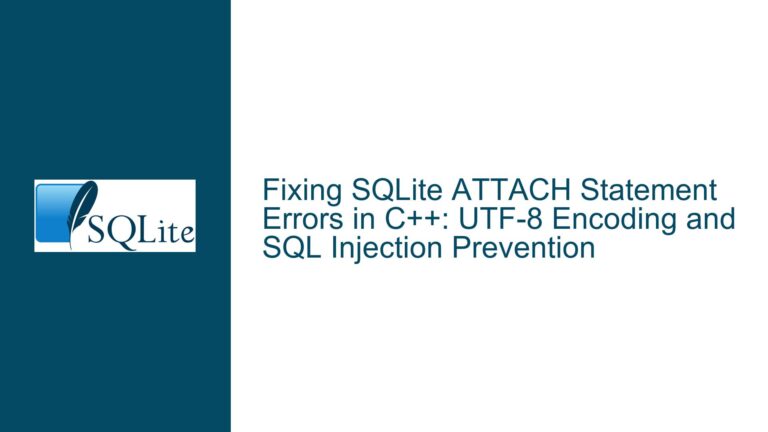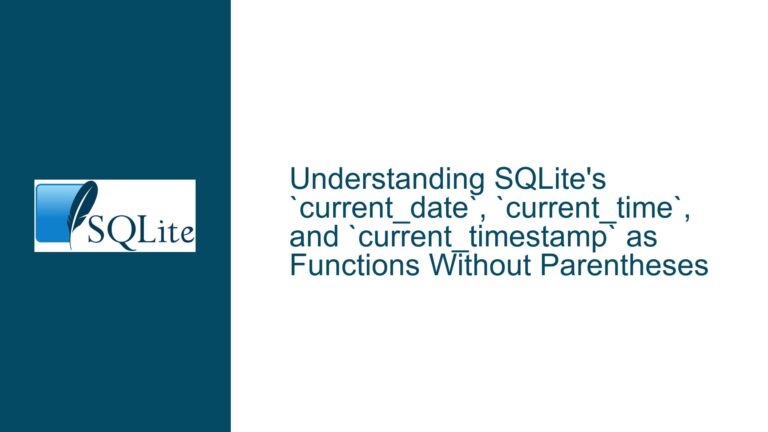Combining SQLite Queries Fails to Exclude All Original Owners
Issue Overview: Combining Queries to Exclude Original Owners Yields Inconsistent Results
The core issue revolves around a SQLite query designed to retrieve all resales from a condo association database while excluding original sales. The user has two separate queries that work perfectly in isolation: one retrieves all owners (past and present), and the other retrieves only the original owners by selecting the minimum sale date for each unit. However, when these queries are combined to exclude original owners, the resulting query fails to exclude 9 original owners, despite successfully excluding 155 others.
The user has meticulously verified the data integrity, ensuring that there are no discrepancies in data types, null values, or formatting issues. The SaleDate field is stored as TEXT in the format YYYY-MM-DD, and all fields are set to NOT NULL. Despite these checks, the combined query still fails to produce the expected results, leaving the user puzzled and seeking a solution.
Possible Causes: Data Uniqueness, Query Logic, and Date Handling
The inconsistency in the query results can be attributed to several potential causes, each of which must be carefully examined to identify the root of the problem.
1. Data Uniqueness and Constraints
The first potential cause lies in the uniqueness of the SaleDate values within each UnitID group. The user’s query relies on the assumption that the MIN(SaleDate) for each UnitID uniquely identifies the original sale. However, if multiple units share the same SaleDate, the query logic may fail to exclude all original owners. This is because the WHERE SaleDate NOT IN (SELECT MIN(SaleDate) FROM OwnerTable GROUP BY UnitID) clause does not account for the UnitID in the subquery, leading to potential overlaps in dates across different units.
For example, if UnitA has a sale on 2022-01-01 and UnitB also has a sale on the same date, the query will exclude all sales on 2022-01-01, regardless of the UnitID. This could explain why some original owners are not being excluded, as their SaleDate might coincide with the minimum sale date of another unit.
2. Query Logic and Subquery Scope
The second potential cause is the scope of the subquery used in the WHERE clause. The subquery SELECT MIN(SaleDate) FROM OwnerTable GROUP BY UnitID generates a list of minimum sale dates for each unit, but it does not correlate these dates with their respective UnitID values in the outer query. As a result, the outer query compares each SaleDate against a flat list of minimum dates, without considering which unit those dates belong to.
This lack of correlation between the UnitID and SaleDate in the subquery can lead to incorrect exclusions. For instance, if UnitA has a minimum sale date of 2022-01-01 and UnitB has a minimum sale date of 2022-02-01, the outer query will exclude all sales on 2022-01-01 and 2022-02-01, regardless of the UnitID. This could result in the exclusion of resales that happen to coincide with the minimum sale dates of other units.
3. Date Handling and Formatting
The third potential cause is related to the handling and formatting of the SaleDate field. Although the user has confirmed that all SaleDate values are stored as TEXT in the format YYYY-MM-DD, there could still be inconsistencies in how these dates are compared within the query. SQLite’s handling of date comparisons can be affected by factors such as time zones, leading to unexpected behavior.
For example, if the SaleDate values include time components (even if they are not visible), the comparison might not work as intended. Additionally, if the dates are stored in different formats or include hidden characters (such as leading or trailing spaces), the query might fail to match them correctly. The user has already ruled out these possibilities by verifying the data in Excel and SQLite, but it is still worth considering as a potential cause.
Troubleshooting Steps, Solutions & Fixes: Refining the Query and Ensuring Data Integrity
To resolve the issue and ensure that the query correctly excludes all original owners, the following troubleshooting steps and solutions can be implemented.
1. Refine the Query Logic to Correlate UnitID and SaleDate
The first step is to refine the query logic to ensure that the UnitID and SaleDate are properly correlated in the subquery. This can be achieved by using a correlated subquery that explicitly links the UnitID in the outer query with the UnitID in the subquery. Here is an example of how this can be done:
SELECT UnitID, Owner, SaleDate
FROM OwnerTable o
WHERE SaleDate != (
SELECT MIN(SaleDate)
FROM OwnerTable
WHERE UnitID = o.UnitID
)
ORDER BY UnitID;
In this query, the subquery SELECT MIN(SaleDate) FROM OwnerTable WHERE UnitID = o.UnitID ensures that the minimum sale date is calculated for each UnitID individually. The outer query then compares each SaleDate against the minimum sale date for its corresponding UnitID, effectively excluding only the original sales for each unit.
2. Use the EXCEPT Clause to Exclude Original Owners
Another approach is to use the EXCEPT clause to directly exclude the original owners from the list of all owners. This method is more straightforward and avoids the pitfalls of date comparisons altogether. Here is an example of how this can be done:
SELECT UnitID, Owner, SaleDate
FROM OwnerTable
EXCEPT
SELECT UnitID, Owner, MIN(SaleDate)
FROM OwnerTable
GROUP BY UnitID
ORDER BY UnitID;
In this query, the EXCEPT clause removes the rows returned by the second query (which retrieves the original owners) from the rows returned by the first query (which retrieves all owners). This ensures that only resales are included in the final result set.
3. Enforce Data Integrity with Unique Constraints
To prevent future issues and ensure that the data remains consistent, it is advisable to enforce unique constraints on the OwnerTable. Specifically, a unique constraint on the combination of UnitID and SaleDate can help maintain data integrity and simplify query logic. Here is an example of how to add such a constraint:
CREATE UNIQUE INDEX idx_unitid_saledate ON OwnerTable(UnitID, SaleDate);
This index ensures that each combination of UnitID and SaleDate is unique, preventing duplicate entries and making it easier to write queries that rely on these fields. Additionally, this constraint can improve query performance by allowing SQLite to quickly locate and compare the relevant rows.
4. Verify Date Handling and Formatting
Finally, it is important to verify that the SaleDate values are consistently formatted and handled correctly within the database. This can be done by running a series of checks to ensure that all dates are in the expected format and do not contain any hidden characters or inconsistencies. Here are some example queries that can be used for this purpose:
-- Check for any SaleDate values that do not match the expected format
SELECT SaleDate
FROM OwnerTable
WHERE SaleDate NOT LIKE '____-__-__';
-- Check for any leading or trailing spaces in the SaleDate values
SELECT SaleDate
FROM OwnerTable
WHERE SaleDate != TRIM(SaleDate);
-- Check for any hidden characters in the SaleDate values
SELECT SaleDate
FROM OwnerTable
WHERE LENGTH(SaleDate) != 10;
If any issues are found, they should be corrected before running the exclusion query. This ensures that the date comparisons in the query will work as intended and produce accurate results.
5. Consider Using Julian Day for Date Comparisons
If the SaleDate values include time components or are stored in a format that complicates comparisons, it may be helpful to convert them to Julian day numbers before performing the comparison. This approach ensures that the dates are compared as numeric values, avoiding any potential issues with text formatting. Here is an example of how this can be done:
SELECT UnitID, Owner, SaleDate
FROM OwnerTable o
WHERE julianday(SaleDate) != (
SELECT MIN(julianday(SaleDate))
FROM OwnerTable
WHERE UnitID = o.UnitID
)
ORDER BY UnitID;
In this query, the julianday function converts the SaleDate values to Julian day numbers, which are then compared in the subquery. This ensures that the date comparisons are accurate and consistent, regardless of the underlying format of the SaleDate values.
Conclusion
The issue of combining SQLite queries to exclude original owners while retrieving resales is a complex one that requires careful consideration of data uniqueness, query logic, and date handling. By refining the query logic to correlate UnitID and SaleDate, using the EXCEPT clause to exclude original owners, enforcing data integrity with unique constraints, and verifying date handling and formatting, the user can ensure that the query produces the expected results. Additionally, considering the use of Julian day numbers for date comparisons can further enhance the accuracy and reliability of the query. With these steps, the user can resolve the issue and achieve the desired outcome of excluding all original owners from the list of resales.