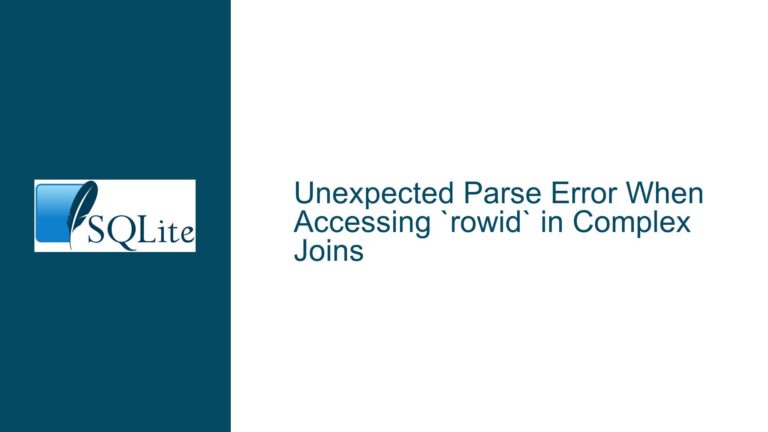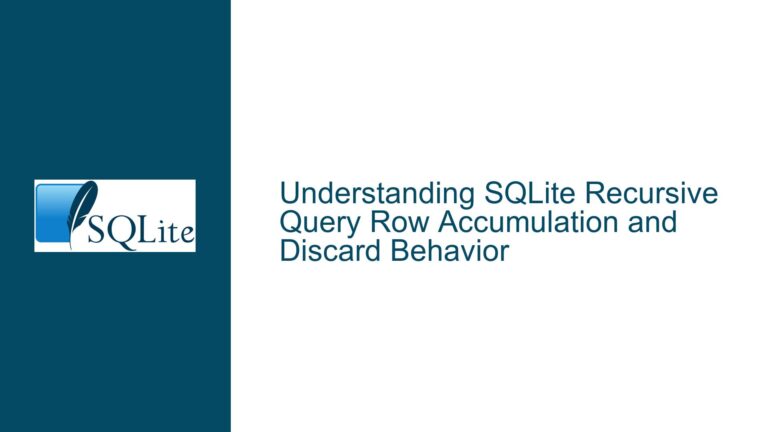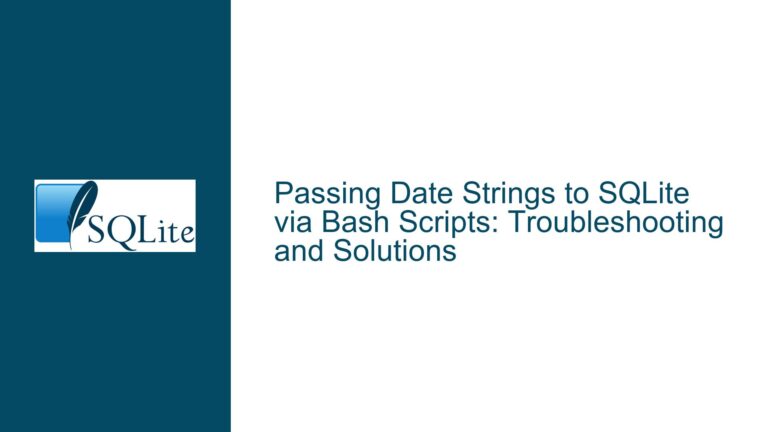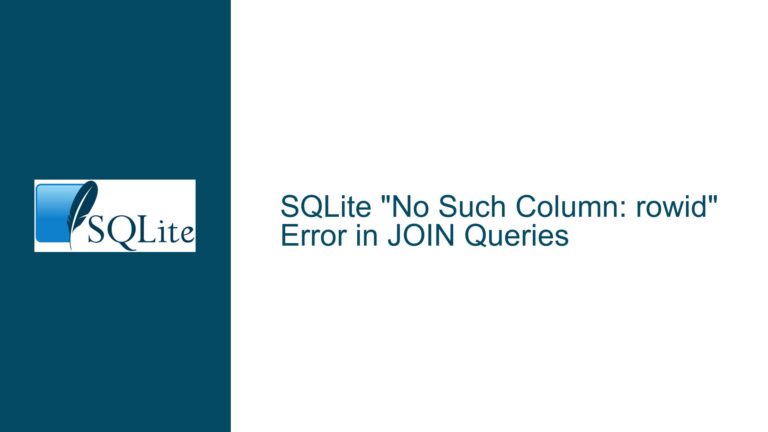Combining Multiple Collation Sequences in SQLite Queries
Specifying NOCASE and RTRIM Collations in a Single SQLite Query
When working with SQLite, one of the most common requirements is to perform case-insensitive comparisons or to trim trailing spaces from strings before comparison. SQLite provides built-in collation sequences like NOCASE and RTRIM to handle these scenarios. However, a frequent question arises: how can you combine multiple collation sequences, such as NOCASE and RTRIM, in a single SQL query? This issue is particularly relevant when you need to perform a comparison that is both case-insensitive and insensitive to trailing spaces.
The challenge lies in the fact that SQLite does not natively support the direct combination of multiple collation sequences in a single statement. For example, you cannot simply write COLLATE NOCASE RTRIM in a query. This limitation often leads to confusion and requires a deeper understanding of how collations work in SQLite, as well as the available workarounds to achieve the desired behavior.
Custom Collation Functions for Combined NOCASE and RTRIM Behavior
The primary reason SQLite does not allow the direct combination of multiple collation sequences is that collations in SQLite are not transformations applied to the strings before comparison. Instead, collations are functions that compare two strings directly and determine their order based on specific rules. Each collation sequence is essentially a function that takes two strings as input and returns a value indicating whether the first string is less than, equal to, or greater than the second string.
When you need to combine behaviors like NOCASE (case-insensitive comparison) and RTRIM (ignoring trailing spaces), you cannot simply chain these collations because they are not designed to be composable in this way. Instead, you need to create a custom collation function that encapsulates both behaviors. This custom function will handle the logic of trimming trailing spaces and performing a case-insensitive comparison in a single operation.
SQLite provides the sqlite3_create_collation() function, which allows you to define custom collation sequences programmatically. By using this function, you can create a collation that first trims the trailing spaces from both strings and then performs a case-insensitive comparison. This approach ensures that the comparison logic is consistent and adheres to the requirements of a valid collation function, which must be reflexive, transitive, antisymmetric, and total.
Implementing a Custom Collation Function with sqlite3_create_collation()
To implement a custom collation function that combines NOCASE and RTRIM behaviors, you need to follow a series of steps. First, you must define the custom collation function in your application code. This function will take two strings as input, trim the trailing spaces from both strings, and then perform a case-insensitive comparison. The function must return a negative value if the first string is less than the second, zero if they are equal, and a positive value if the first string is greater than the second.
Once the custom collation function is defined, you need to register it with SQLite using the sqlite3_create_collation() function. This function takes the database connection, the name of the collation sequence, and a pointer to the custom collation function as arguments. After registering the collation, you can use it in your SQL queries by specifying the custom collation name in the COLLATE clause.
For example, if you named your custom collation NOCASE_RTRIM, you could write a query like this:
SELECT * FROM myTable WHERE name = 'ajay' COLLATE NOCASE_RTRIM;
This query will use your custom collation function to compare the name column with the string 'ajay', ignoring both case differences and trailing spaces.
Below is a table summarizing the key steps involved in creating and using a custom collation function in SQLite:
| Step | Description |
|---|---|
| 1 | Define a custom collation function in your application code. This function should trim trailing spaces and perform a case-insensitive comparison. |
| 2 | Register the custom collation function with SQLite using sqlite3_create_collation(). Provide a name for the collation sequence and a pointer to the function. |
| 3 | Use the custom collation sequence in your SQL queries by specifying the collation name in the COLLATE clause. |
By following these steps, you can effectively combine multiple collation behaviors in a single SQLite query. This approach provides a flexible and powerful way to handle complex comparison logic that is not natively supported by SQLite’s built-in collation sequences.
In conclusion, while SQLite does not natively support the direct combination of multiple collation sequences, you can achieve the desired behavior by creating and registering a custom collation function. This function can encapsulate the logic of trimming trailing spaces and performing case-insensitive comparisons, allowing you to use a single collation sequence in your queries. This method ensures that your comparisons are both accurate and efficient, meeting the needs of your application.