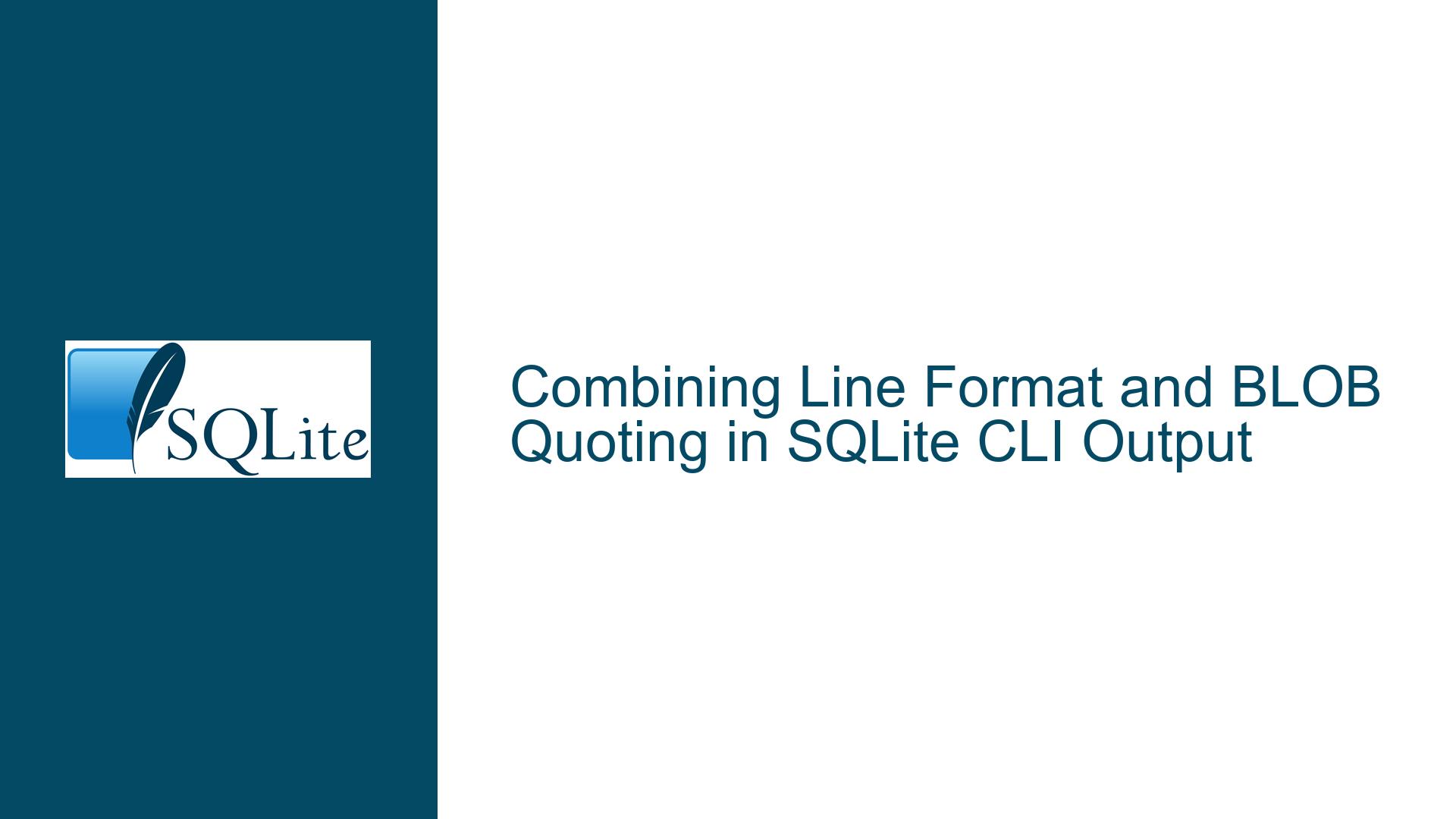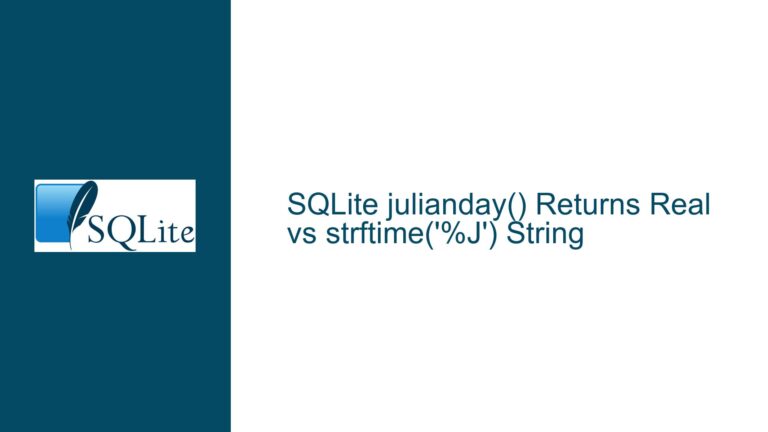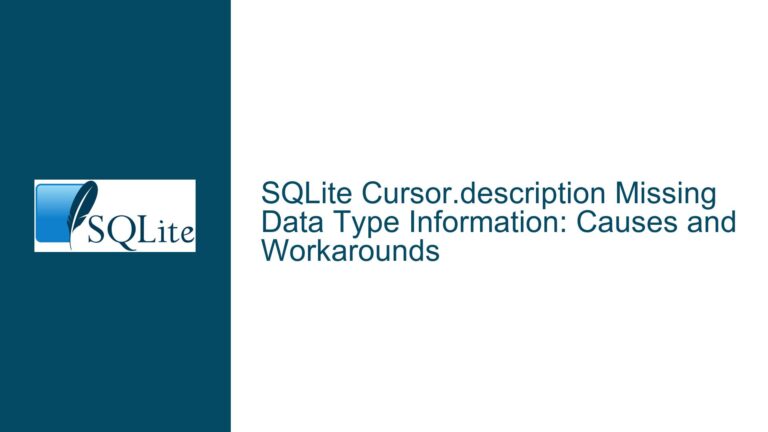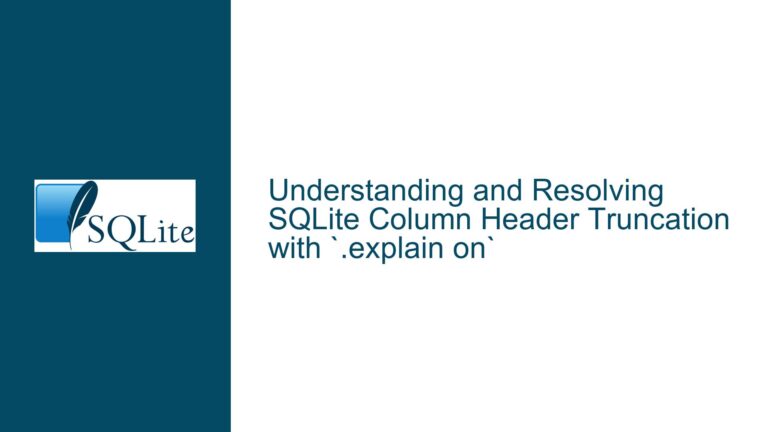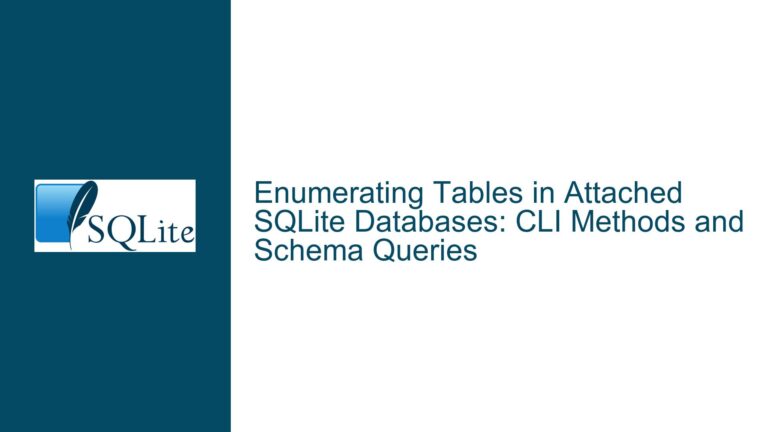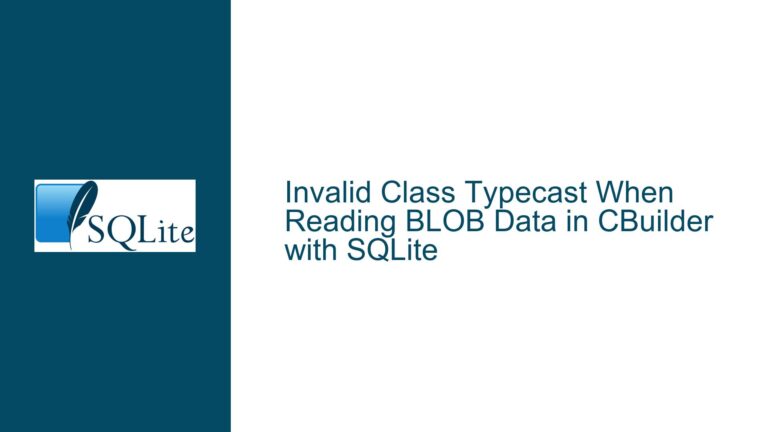Combining Line Format and BLOB Quoting in SQLite CLI Output
Understanding the Conflict Between Line Formatting and BLOB Representation
The SQLite command-line interface (CLI) offers multiple output formatting modes to accommodate different use cases. Two commonly used modes are .mode line and .mode quote, each serving distinct purposes. The .mode line format displays each column of a result set on a separate line, improving readability for wide tables or complex schemas. Conversely, .mode quote ensures that all values—including non-printable or binary data—are explicitly represented using SQL-standard quoting rules, such as hexadecimal notation for BLOB values.
A conflict arises when users require both the readability of line-based formatting and the unambiguous representation of BLOB data. By default, these modes are mutually exclusive: activating .mode line suppresses hexadecimal quoting for BLOBs, rendering them as empty strings or unreadable binary data. Meanwhile, .mode quote consolidates all columns into a single line, sacrificing vertical readability. This limitation becomes critical for use cases involving BLOB-stored UUIDs, cryptographic hashes, or binary payloads, where both human-readable formatting and precise data representation are non-negotiable.
The core issue stems from SQLite’s design philosophy of simplicity: output modes are implemented as mutually exclusive formatters with no built-in composability. Each mode hardcodes specific display rules without allowing modular combinations. For example, .mode line internally uses a column-per-line formatter that does not invoke the BLOB-quoting logic reserved for .mode quote.
Root Causes of Formatting Limitations in SQLite CLI
Mutually Exclusive Output Modes
SQLite CLI modes operate as standalone formatters with rigidly defined behaviors. The.modecommand selects a single formatting pipeline, preventing the layering of features like BLOB quoting on top of line-based displays. This design ensures simplicity but sacrifices flexibility for advanced use cases.BLOB Handling Discrepancies
BLOBs lack a natural textual representation, leading to inconsistent treatment across modes. In.mode line, BLOBs are rendered as empty strings or unreadable binary data. In.mode quote, they are converted to hexadecimal literals (e.g.,X'747f...'). These differences arise from separate formatting logic in the SQLite source code, with no shared component to unify BLOB handling.UUID Storage Trade-offs
Storing UUIDs as BLOBs (16 bytes) instead of TEXT (36 bytes) optimizes space but introduces display challenges. While BLOBs are more efficient, their default representation in.mode lineis unsuitable for debugging or auditing. Users are forced to choose between space efficiency and readability.CLI Feature Gaps
The SQLite CLI prioritizes minimalism over extensibility. Unlike database engines with pluggable formatters or configuration flags, SQLite does not expose APIs for custom output modes. Consequently, users cannot define hybrid modes (e.g.,line + quote) without modifying the CLI’s source code.
Resolving BLOB Visibility in Line-Based Output
Workaround 1: Explicit Hexadecimal Conversion
Modify queries to explicitly convert BLOB columns to hexadecimal strings using the hex() function. This preserves line formatting while ensuring BLOBs are human-readable:
SELECT hex(site_id) AS site_id, domain, subdomain FROM sites;
Pros:
- Immediate solution requiring no CLI changes.
- Full control over column naming and formatting.
Cons:
- Requires modifying every query involving BLOBs.
- Does not automatically apply to all BLOB columns; manual intervention is needed.
Workaround 2: Custom Views for BLOB Handling
Create views that automatically convert BLOB columns to hexadecimal strings:
CREATE VIEW sites_view AS
SELECT hex(site_id) AS site_id, domain, subdomain FROM sites;
Query the view instead of the base table:
.mode line
SELECT * FROM sites_view;
Pros:
- Centralizes BLOB conversion logic.
- Maintains line formatting without query-level changes.
Cons:
- Overhead of managing views for multiple tables.
- Does not retain the original BLOB type; subsequent operations on the view would treat
site_idas TEXT.
Workaround 3: Hybrid Output Using SQL String Formatting
Use SQL’s string concatenation operators to emulate hybrid formatting:
SELECT
'site_id = ' || CASE WHEN site_id IS NULL THEN 'NULL' ELSE 'X''' || hex(site_id) || '''' END,
'domain = ' || quote(domain),
'subdomain = ' || quote(subdomain)
FROM sites;
Pros:
- Full control over output structure.
- Mimics
.mode linewith quoted BLOBs.
Cons:
- Verbose and error-prone for wide tables.
- Requires hardcoding column names and logic.
Solution 4: Custom SQLite CLI Build with Composite Mode
For advanced users, modify the SQLite CLI source code to support a composite mode (e.g., .mode line_quote). The shell.c file in the SQLite source tree contains the formatting logic. Key steps include:
- Identify Formatting Functions: Locate the
output_modeenum anddo_meta_commandfunction inshell.c. - Add a New Mode: Define a new mode (e.g.,
MODE_LineQuote) that combines line-based output with BLOB quoting. - Implement Composite Logic: Modify the
output_html_table,output_csv, and similar functions to handle the hybrid case.
Example Modification:
// In shell.c, within the switch(output_mode) block:
case MODE_LineQuote:
// Code to print each column on its own line, quoting BLOBs as hex
break;
Pros:
- Permanent solution tailored to specific needs.
- No changes required to queries or schemas.
Cons:
- Requires C programming and familiarity with SQLite internals.
- Maintenance burden when upgrading SQLite versions.
Solution 5: External Formatting Tools
Pipe SQLite CLI output to external tools like awk or python for post-processing:
sqlite3 db.sqlite3 "SELECT * FROM sites;" | awk '{ printf "%s = %s\n", $1, $2 }'
Pros:
- Leverages existing shell tools.
- No modifications to SQLite or queries.
Cons:
- Adds complexity to the workflow.
- May break with multi-line or escaped values.
Long-Term Recommendation: Feature Request
Submit a feature request to the SQLite team for a composite output mode. While the SQLite project prioritizes stability, well-justified requests with clear use cases (e.g., BLOB-heavy applications) may be considered. Reference existing requests or discussions to demonstrate community demand.
Considerations for UUID Storage and Retrieval
UUID Formatting
When converting BLOB UUIDs to hexadecimal strings, ensure consistency with standard UUID formats (e.g., hyphen insertion):SELECT substr(hex(site_id), 1, 8) || '-' || substr(hex(site_id), 9, 4) || '-' || substr(hex(site_id), 13, 4) || '-' || substr(hex(site_id), 17, 4) || '-' || substr(hex(site_id), 21) AS site_id_uuid FROM sites;Endianness and Binary Storage
UUIDs stored as BLOBs may require byte-order adjustments depending on the application. Usehex()withsubstrto reorder bytes if necessary.Performance Implications
Frequent use ofhex()on large BLOBs can impact query performance. Benchmark queries to assess overhead and consider caching results in materialized views.
By systematically addressing the formatting conflict through query adjustments, schema design, or CLI customization, users can achieve both readable output and accurate BLOB representation in SQLite.