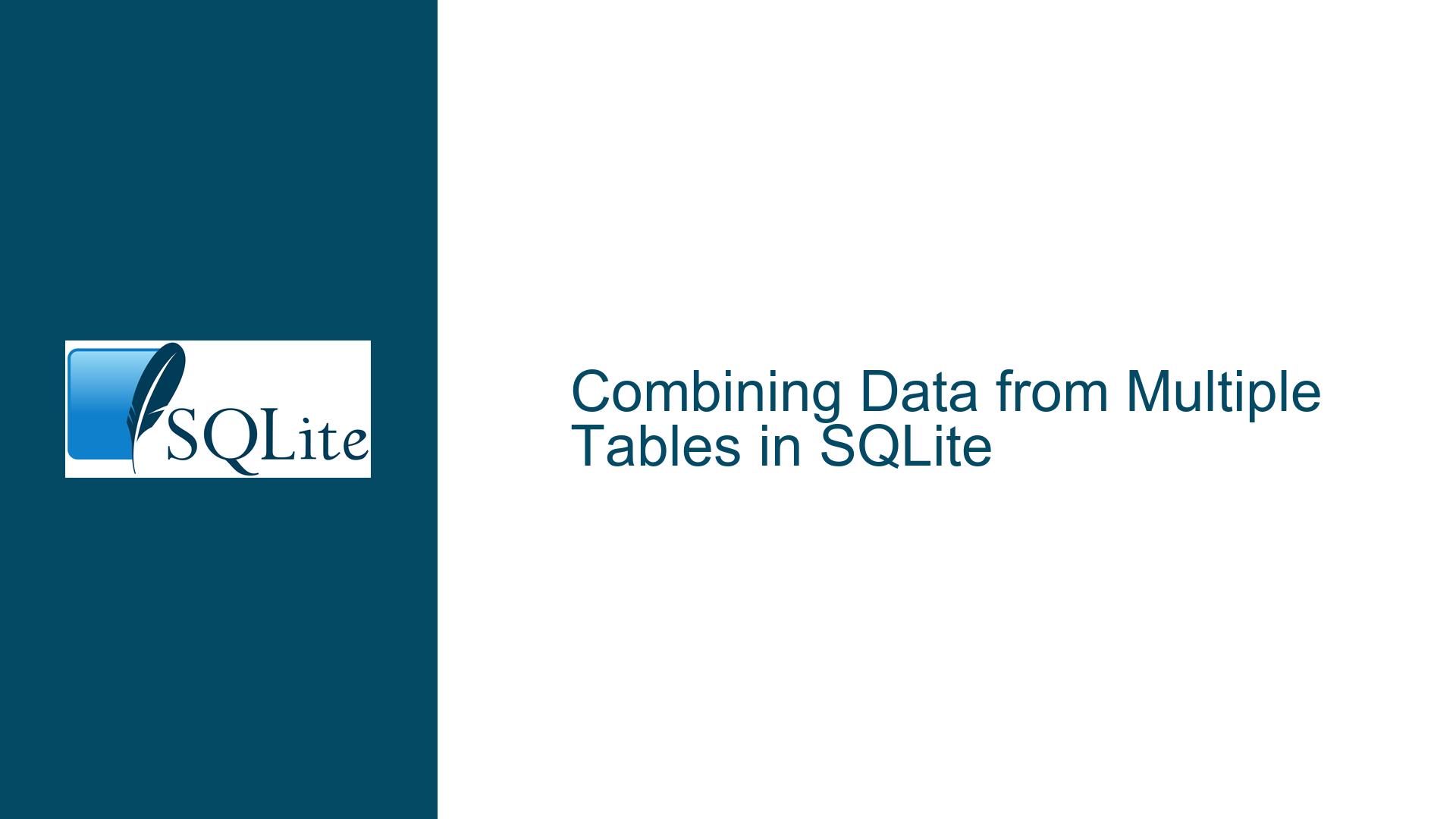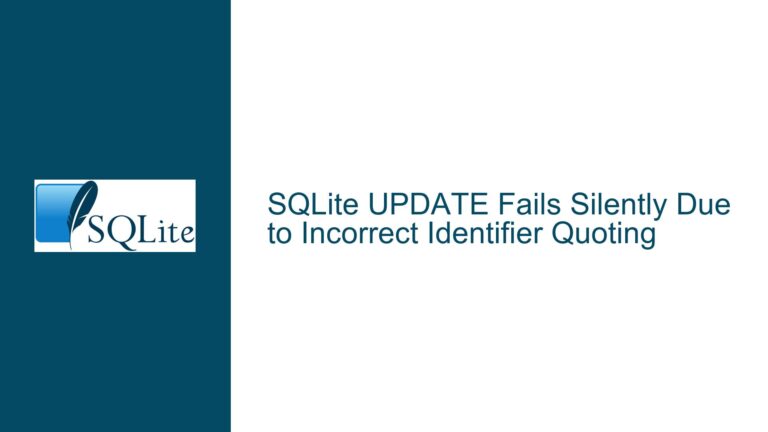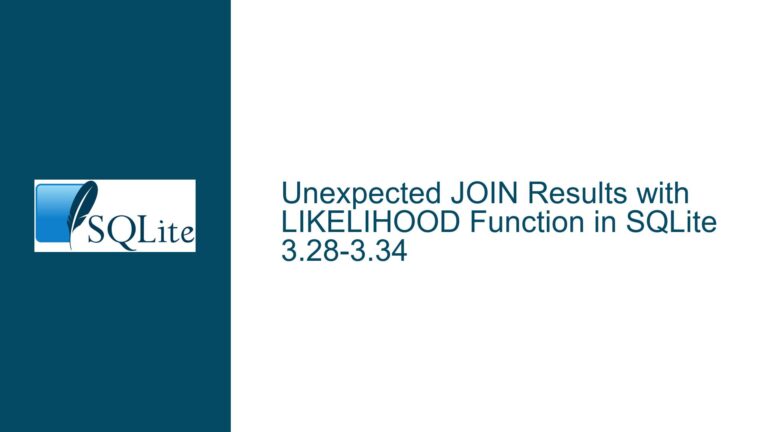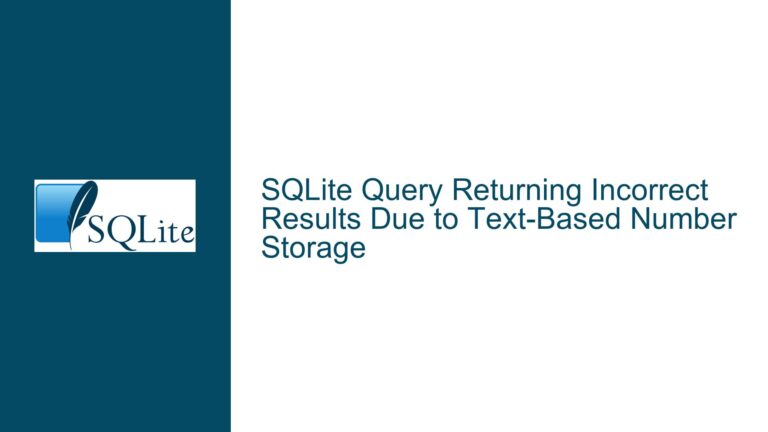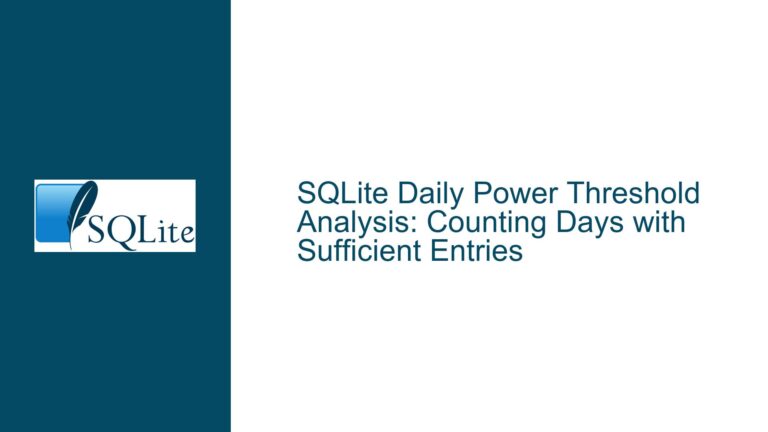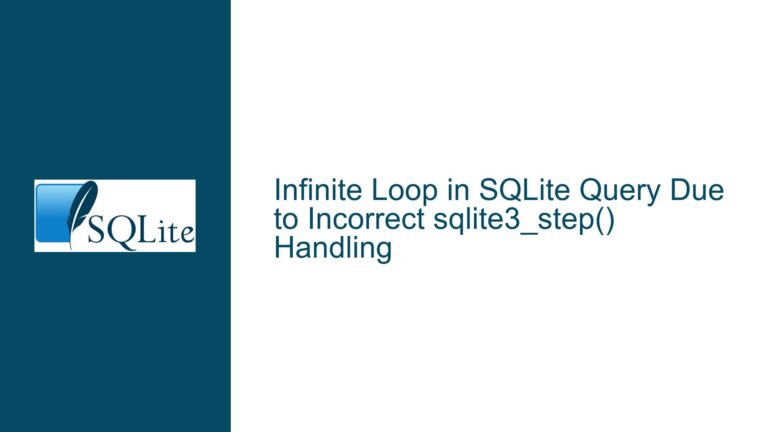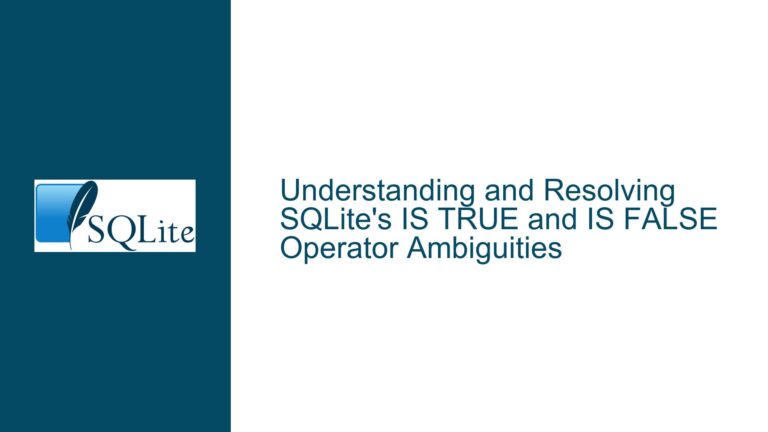Combining Data from Multiple Tables in SQLite
Unified Display of Events from Standalone and Weekly Meetings
In the realm of database management, efficiently retrieving and displaying data from multiple tables is a common requirement. When dealing with SQLite, a lightweight database engine, users often encounter scenarios where they need to unify data from different sources. This guide addresses the challenge of displaying events from two distinct tables—standalone_meetings and weekly_meetings—in a single unified output. The objective is to present all meetings scheduled for a specific day, sorted by time of day.
The core issue revolves around the need to combine values from different tables into a single column for display purposes. Users may find themselves unsure of the best methods to achieve this, leading to confusion and inefficiencies in their queries. This section will delve into the specifics of how to approach this problem, examining the fundamental requirements and expected outcomes.
When querying data from multiple tables, it is essential to understand that SQLite does not allow direct selection of columns across different tables in a single query without employing specific techniques. The challenge lies in merging data while maintaining clarity and organization. The desired outcome is to have a single list that includes all meeting times from both tables, sorted chronologically.
To illustrate this process, consider the following example:
SELECT time_of_day FROM standalone_meetings
UNION ALL
SELECT time_of_day FROM weekly_meetings
ORDER BY time_of_day;
This SQL command effectively retrieves the time_of_day from both standalone_meetings and weekly_meetings, combining them into one result set. The use of UNION ALL allows for the inclusion of all records, including duplicates, which may be relevant in scenarios where multiple meetings occur at the same time.
Understanding UNION and Its Variants
The UNION operator is a powerful feature in SQL that enables users to combine results from two or more SELECT statements. It is crucial to comprehend its functionality and how it differs from other methods of data combination.
UNION vs. UNION ALL
While both UNION and UNION ALL serve the purpose of merging results from different queries, they have distinct behaviors regarding duplicate records:
UNION: This operator combines the results of two SELECT statements but automatically removes duplicate entries. It is useful when you want to ensure that each entry in your final result set is unique.
UNION ALL: In contrast, this operator combines results without eliminating duplicates. It retains all records from both SELECT statements, making it ideal for scenarios where duplicate entries are acceptable or necessary.
In our case of displaying meeting times, using UNION ALL is often preferred unless there’s a specific need to filter out duplicates.
Syntax Considerations
When employing the UNION operator, it is vital to ensure that each SELECT statement adheres to certain syntax rules:
- Each SELECT statement must have the same number of columns.
- Corresponding columns must have compatible data types.
- The order of columns must be consistent across all SELECT statements.
For example, if standalone_meetings has a column named time_of_day, then weekly_meetings must also have a column with the same name and type for the union operation to succeed.
Implementing Temporary Tables for Complex Queries
In scenarios where more complex data manipulation is required, temporary tables can be an effective solution. Temporary tables allow users to create an intermediate storage space for query results that can be manipulated further before final output.
Creating Temporary Tables
To create a temporary table in SQLite, one can use the following syntax:
CREATE TEMPORARY TABLE temp_table_name AS
SELECT * FROM source_table;
This command creates a temporary table populated with data from an existing table. For our case, we could create temporary tables for both meetings as follows:
CREATE TEMPORARY TABLE temp_standalone AS
SELECT time_of_day FROM standalone_meetings;
CREATE TEMPORARY TABLE temp_weekly AS
SELECT time_of_day FROM weekly_meetings;
Combining Data Using Temporary Tables
Once temporary tables are created, combining their data can be executed similarly using the UNION ALL. Here’s how you might proceed:
CREATE TEMPORARY TABLE combined_meetings AS
SELECT time_of_day FROM temp_standalone
UNION ALL
SELECT time_of_day FROM temp_weekly;
SELECT * FROM combined_meetings ORDER BY time_of_day;
This method allows for greater flexibility in manipulating data before presenting it in the final output.
Troubleshooting Common Issues
When working with SQL queries involving multiple tables, users may encounter various issues ranging from syntax errors to incorrect output formats. Here are some common problems and their solutions:
Syntax Errors
One prevalent issue arises from incorrect SQL syntax. Ensure that all commands are correctly formatted and adhere to SQLite’s syntax rules. Pay particular attention to:
- Missing commas between column names.
- Incorrect use of operators (e.g., using
UNIONinstead ofUNION ALL). - Mismatched parentheses in complex queries.
Data Type Mismatches
Another common issue involves mismatched data types between columns being combined. When using UNION, ensure that corresponding columns across different tables share compatible types (e.g., both should be TEXT or INTEGER).
Empty Results
If your query returns no results despite expecting some, check the following:
- Confirm that both source tables contain relevant data.
- Verify that your WHERE clauses (if any) do not inadvertently filter out all records.
- Ensure that date formats are consistent if filtering by date.
Performance Considerations
When dealing with large datasets or complex queries involving multiple unions or joins, performance can become an issue. To optimize performance:
- Use indexes on columns frequently queried or joined.
- Minimize the number of records processed by filtering early in your queries.
- Consider breaking down complex queries into smaller parts using temporary tables.
Conclusion
Combining data from multiple tables in SQLite can initially seem daunting; however, with a solid understanding of SQL operations such as UNION, effective use of temporary tables, and awareness of potential pitfalls, users can successfully achieve their goals.
By following best practices outlined in this guide—ensuring proper syntax, understanding data types, and optimizing performance—users can create efficient queries that yield accurate and meaningful results when displaying events from diverse sources like standalone_meetings and weekly_meetings.
With patience and practice, mastering these techniques will enhance your ability to work with SQLite databases effectively while ensuring clarity and precision in your data presentations.