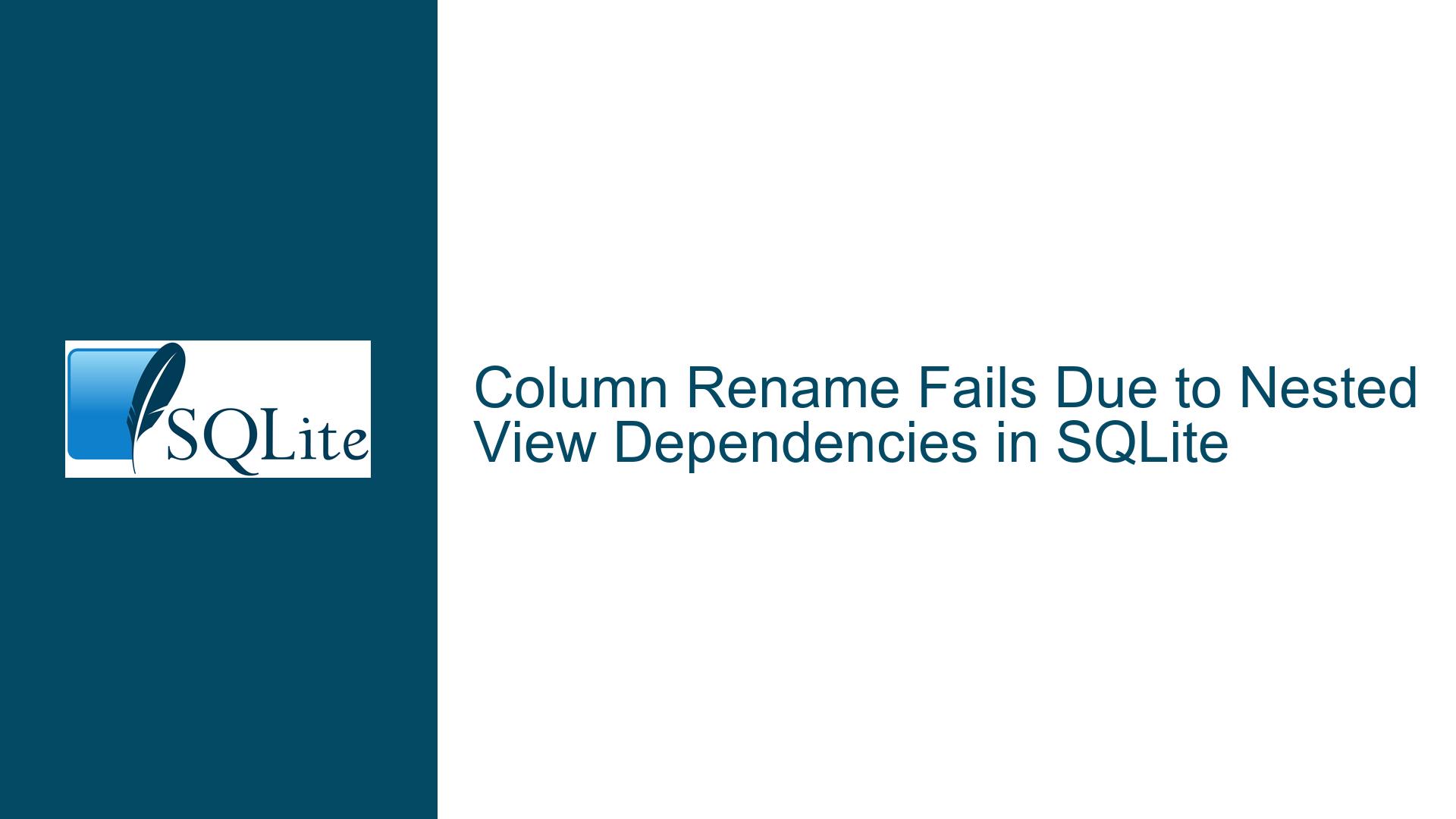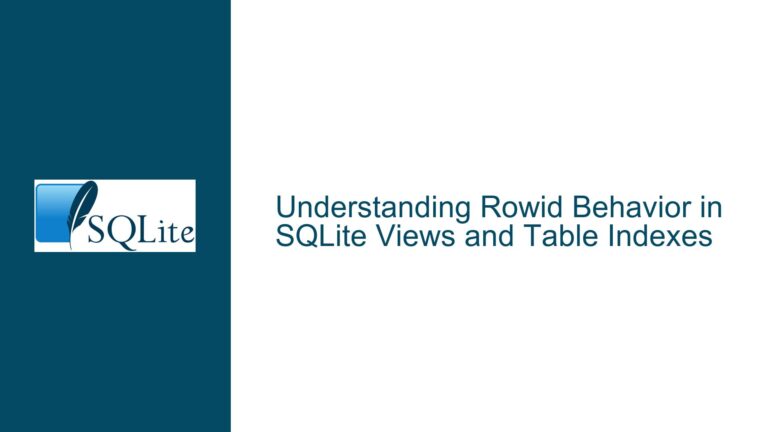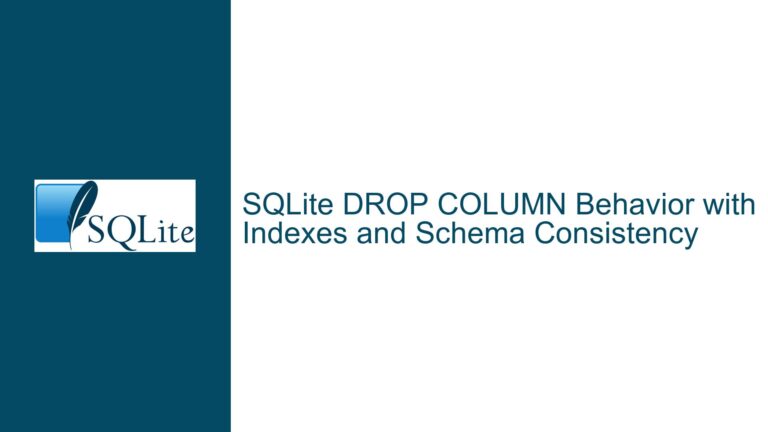Column Rename Fails Due to Nested View Dependencies in SQLite
Issue Overview: Column Rename Fails When Dependent View-of-View Exists
In SQLite, renaming a column in a table that is referenced by a view generally works as expected. However, complications arise when there is a chain of views, specifically a "view of a view." In such cases, renaming a column in the underlying table may fail if the column is referenced indirectly through a nested view hierarchy. This behavior occurs because SQLite’s automatic column rename propagation does not cascade through multiple levels of views.
For example, consider a table t with columns a and b. A view v1 is created on t, selecting columns a and b. Another view v2 is then created on v1, selecting the same columns. When attempting to rename column b in table t to c, the rename operation succeeds for v1 but fails for v2. The error message indicates that the column c does not exist in v2, even though the rename was successfully applied to v1. This suggests that SQLite’s column rename mechanism does not recursively update all dependent views in a nested view hierarchy.
This issue is particularly problematic in scenarios where views are used extensively to abstract and simplify complex queries. The inability to automatically propagate column renames through nested views can lead to broken dependencies and require manual intervention to resolve. This behavior is not explicitly documented in SQLite’s official documentation, leaving developers to discover it through trial and error.
Possible Causes: Why Column Rename Propagation Fails in Nested Views
The root cause of this issue lies in how SQLite handles column renames and view dependencies. When a column is renamed in a table, SQLite attempts to update any views that directly reference the renamed column. However, this update mechanism does not extend to views that depend on other views. In other words, SQLite does not recursively traverse the view dependency graph to apply column renames to all dependent views.
In the example provided, renaming column b to c in table t updates view v1 because v1 directly references t. However, view v2 references v1, not t, and SQLite does not automatically update v2 to reflect the column rename in v1. As a result, v2 continues to reference the old column name c, which no longer exists in v1 after the rename. This leads to the error message indicating that column c does not exist in v2.
Another contributing factor is SQLite’s lack of a comprehensive dependency tracking system for views. While SQLite maintains metadata about table and view definitions, it does not track the full hierarchy of view dependencies. This limitation prevents SQLite from automatically propagating changes, such as column renames, through nested views.
Additionally, SQLite’s approach to schema modifications is designed to be lightweight and efficient, which may explain why it does not support recursive view updates. Implementing such a feature would require more complex dependency resolution and could impact performance, especially in databases with deeply nested views or large numbers of views.
Troubleshooting Steps, Solutions & Fixes: Resolving Column Rename Issues in Nested Views
To address the issue of column rename failures in nested views, developers can employ several strategies. These approaches range from manual updates to more automated solutions, depending on the complexity of the view hierarchy and the specific requirements of the database.
Manual View Updates
The simplest solution is to manually update the affected views after renaming a column. In the example, after renaming column b to c in table t, view v1 is automatically updated. However, view v2 must be manually recreated to reference the renamed column. This can be done using the CREATE OR REPLACE VIEW statement, which allows the view definition to be updated without dropping and recreating the view. For example:
CREATE OR REPLACE VIEW v2 AS SELECT a, c FROM v1;
This approach ensures that v2 correctly references the renamed column in v1. While effective, this method can become cumbersome in databases with many nested views or frequent schema changes.
Automated Dependency Tracking
For more complex scenarios, developers can implement a custom solution to track view dependencies and automate the update process. This involves querying SQLite’s sqlite_schema table to retrieve view definitions and parsing them to identify dependencies. A script or tool can then be developed to recursively update views based on the detected dependencies. For example:
SELECT name, sql FROM sqlite_schema WHERE type = 'view';
The retrieved view definitions can be analyzed to determine the dependency hierarchy, and the necessary CREATE OR REPLACE VIEW statements can be generated and executed programmatically. This approach requires significant upfront effort but can save time and reduce errors in the long run.
Schema Migration Tools
Another option is to use schema migration tools or frameworks that support SQLite. These tools often include features for managing schema changes, including column renames and view updates. By leveraging such tools, developers can automate the process of updating nested views and ensure consistency across the database schema. Popular migration tools for SQLite include Alembic (for Python) and Flyway (for Java). These tools typically provide mechanisms for defining and executing migration scripts, which can include steps for updating views after column renames.
Avoiding Nested Views
In some cases, it may be feasible to avoid using nested views altogether. Instead of creating views that depend on other views, developers can define views directly on the underlying tables. This approach eliminates the need for recursive updates and simplifies the schema. However, it may also reduce the level of abstraction and increase the complexity of individual view definitions.
Documenting and Testing Schema Changes
Regardless of the chosen solution, it is essential to thoroughly document and test schema changes, especially when dealing with nested views. This includes maintaining an up-to-date record of view dependencies and testing the impact of column renames on all affected views. Automated tests can be developed to verify that views continue to function correctly after schema modifications. This proactive approach helps identify and resolve issues before they impact production systems.
In conclusion, while SQLite’s handling of column renames in nested views presents challenges, developers can overcome these limitations through a combination of manual updates, automated dependency tracking, schema migration tools, and careful planning. By understanding the underlying causes and implementing appropriate solutions, it is possible to maintain a robust and consistent database schema even in the presence of complex view hierarchies.