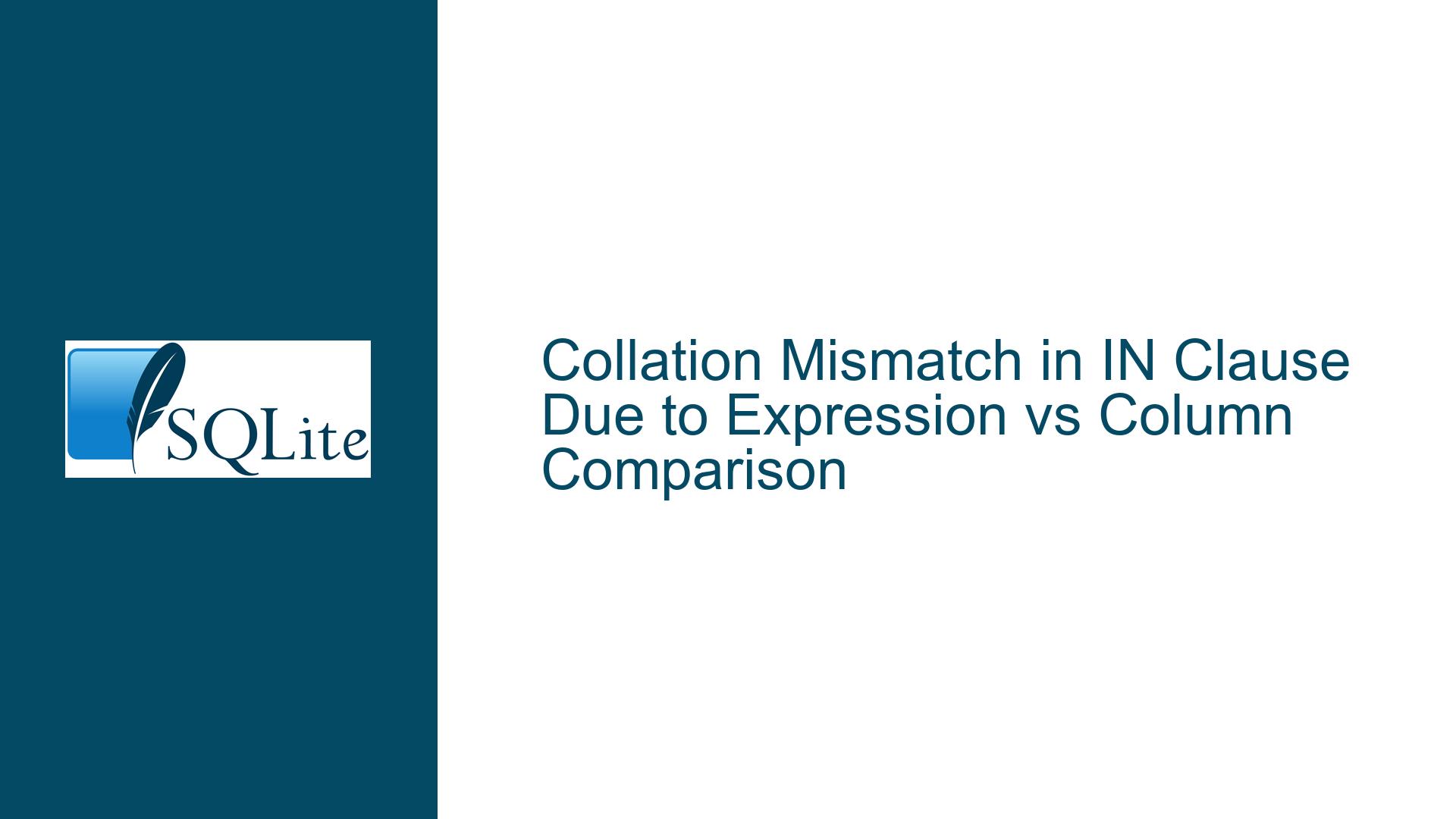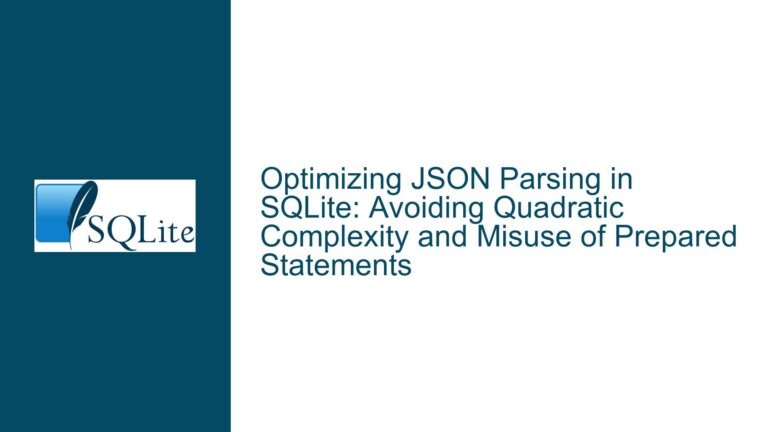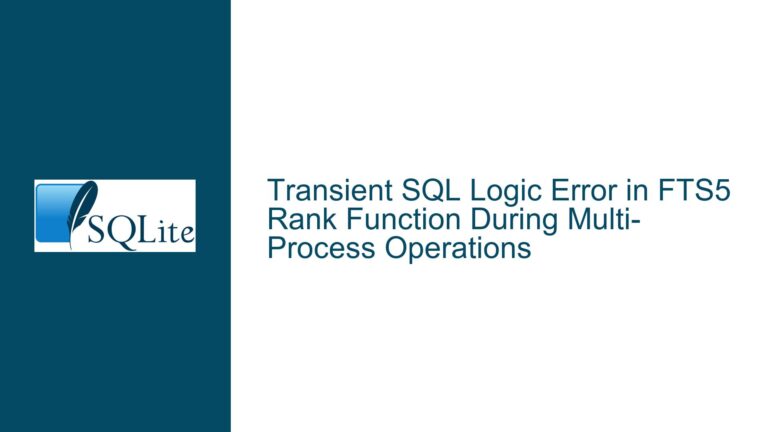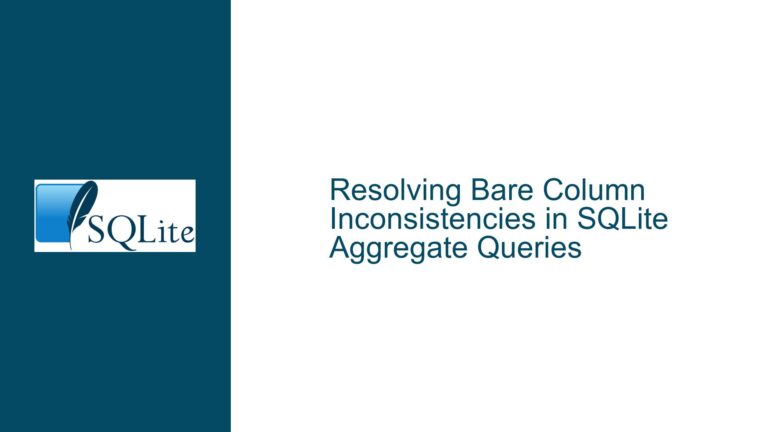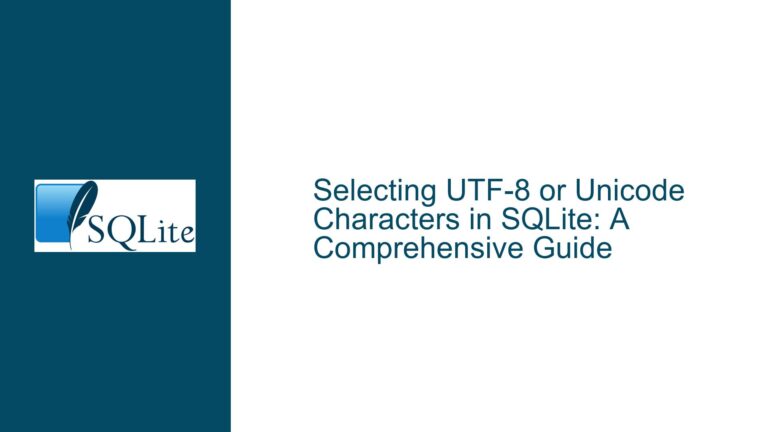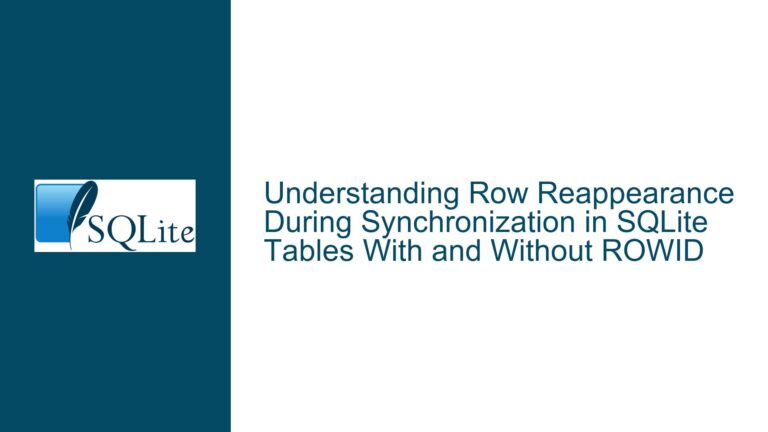Collation Mismatch in IN Clause Due to Expression vs Column Comparison
Understanding Collation Inheritance in Expressions and Columns
Core Discrepancy: Collation Application in CASE Expressions vs Direct Column References
The central issue revolves around how SQLite applies collation rules when comparing values in an IN clause, particularly when one side is a column with an explicit collation and the other is an expression (like a CASE statement) that implicitly loses collation metadata. The problem manifests when two seemingly equivalent queries return different results due to hidden collation mismatches.
Example Scenario
- Test Case 1: A
CASEexpression wraps the columnt2.c10, leading to a comparison using theRTRIMcollation from the subquery’st0.c5. This results in a match between' '(space) and''(empty string) underRTRIMrules. - Test Case 2: Directly referencing
t2.c10(which defaults toBINARYcollation) causes a strict comparison where' 'and''are considered distinct.
The discrepancy arises because SQLite prioritizes collation metadata differently depending on whether the operand is a column or an expression. This behavior is intentional but non-intuitive for developers unfamiliar with collation precedence rules.
Collation Precedence Rules and Implicit Type Handling
1. Collation Inheritance in Columns vs Expressions
- Columns: Inherit collation from their table definition unless overridden with
COLLATE. For example,t0.c5explicitly usesRTRIM, whilet2.c10defaults toBINARY. - Expressions: Lose collation metadata unless explicitly specified. A
CASEexpression likeCASE WHEN ... THEN t2.c10 ENDstrips awayt2.c10’sBINARYcollation, making it "collation-less."
2. Collation Resolution During Comparisons
SQLite uses the following hierarchy when comparing two values:
- If the left operand has a collation, use it.
- If the right operand has a collation, use it.
- Default to
BINARY.
In Test Case 1:
- Left operand (
CASE ... END) has no collation. - Right operand (
t0.c5) usesRTRIM.
→RTRIMgoverns the comparison, allowing' '(space) to match''(empty).
In Test Case 2:
- Left operand (
t2.c10) usesBINARY. - Right operand (
t0.c5) usesRTRIM.
→ Left operand’sBINARYtakes precedence, causing' '≠''.
3. Type Affinity and Collation Interaction
SQLite’s type affinity system can further complicate matters. Even if values are logically equivalent, differing collations break equality checks. For instance:
'A' COLLATE BINARY = 'a' COLLATE NOCASE→true.'A' COLLATE BINARY = 'a' COLLATE BINARY→false.
Resolving Collation Conflicts and Ensuring Consistent Comparisons
Step 1: Diagnose Collation Mismatches
Use
PRAGMA collation_list;
Verify registered collations and ensureRTRIMis available.Inspect Column Collations
Querysqlite_schemato see table definitions:SELECT sql FROM sqlite_schema WHERE name IN ('t0', 't2');Confirm
t0.c5usesCOLLATE RTRIMandt2.c10has no explicit collation (defaults toBINARY).Check Collation of Expressions
Temporarily modify the query to display collation metadata:SELECT typeof(t2.c10), t2.c10 COLLATE BINARY AS col1, (CASE WHEN TRUE THEN t2.c10 END) AS expr1 FROM t2;Observe that
expr1has no collation.
Step 2: Standardize Collation Explicitly
Force consistency using COLLATE in queries:
Modify Test Case 1
ApplyCOLLATE RTRIMto theCASEexpression:SELECT * FROM t2 WHERE (CASE WHEN TRUE THEN t2.c10 END COLLATE RTRIM) IN (SELECT ref_1.c5 FROM t0 AS ref_1);This ensures both sides use
RTRIM, yielding 0 rows (matches Test Case 2).Modify Test Case 2
ApplyCOLLATE BINARYto the subquery:SELECT * FROM t2 WHERE t2.c10 IN (SELECT ref_1.c5 COLLATE BINARY FROM t0 AS ref_1);This enforces
BINARYon both sides, returning 1 row (matches Test Case 1).
Step 3: Schema Redesign for Collation Consistency
Avoid runtime surprises by aligning collations at the schema level:
Option A: Harmonize Column Collations
Recreatet2withCOLLATE RTRIM:CREATE TABLE t2 (vkey INTEGER, c10 TEXT COLLATE RTRIM);Both
t0.c5andt2.c10now useRTRIM, ensuring consistent comparisons.Option B: Use CAST for Type Enforcement
Convert values to a type with no inherent collation (e.g.,BLOB):SELECT * FROM t2 WHERE CAST(t2.c10 AS BLOB) IN (SELECT CAST(ref_1.c5 AS BLOB) FROM t0 AS ref_1);This bypasses collation rules entirely, treating values as binary blobs.
Step 4: Advanced Debugging with EXPLAIN
Use EXPLAIN to see how collation is applied internally:
EXPLAIN
SELECT * FROM t2 WHERE t2.c10 IN (SELECT ref_1.c5 FROM t0 AS ref_1);
Look for Collation(RTRIM) or Collation(BINARY) in the opcode comments.
Summary of Fixes and Best Practices
Explicit Collation in Expressions
Always useCOLLATEon expressions when comparing against columns with non-default collations.Schema-Level Collation Harmonization
Define collations consistently across related columns to prevent hidden mismatches.Debugging Tools
LeveragePRAGMA collation_list,EXPLAIN, and temporary diagnostic queries to trace collation application.
By understanding SQLite’s collation precedence rules and proactively managing metadata inheritance, developers can eliminate inconsistencies in query results caused by implicit collation handling.