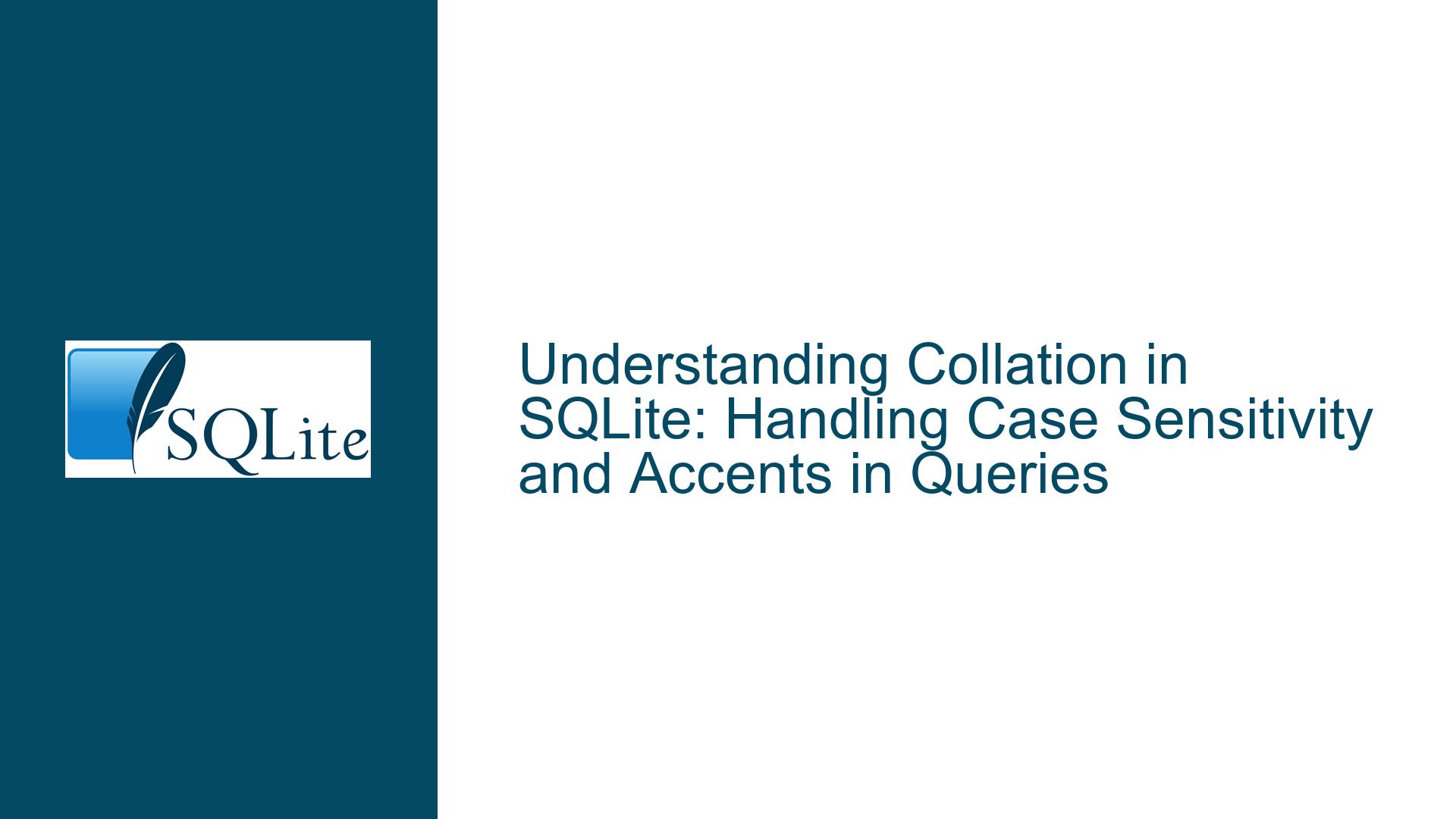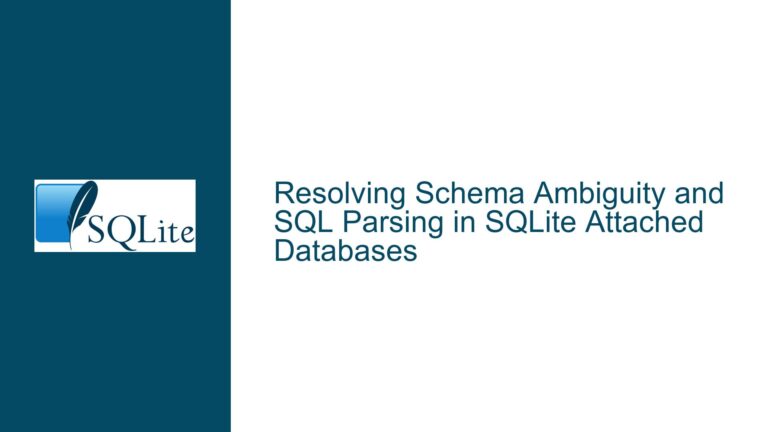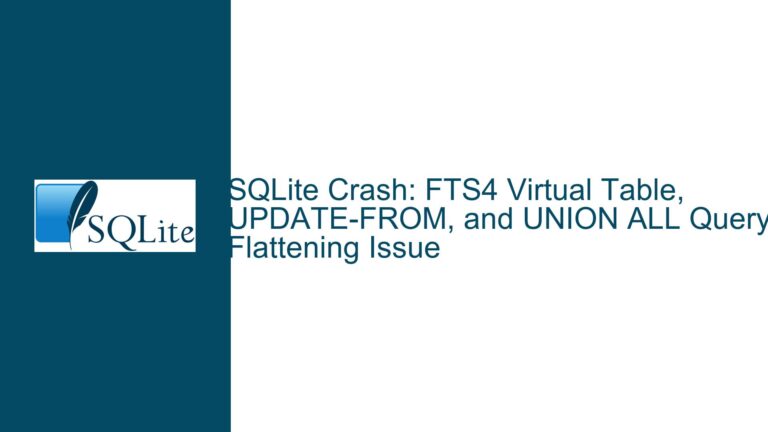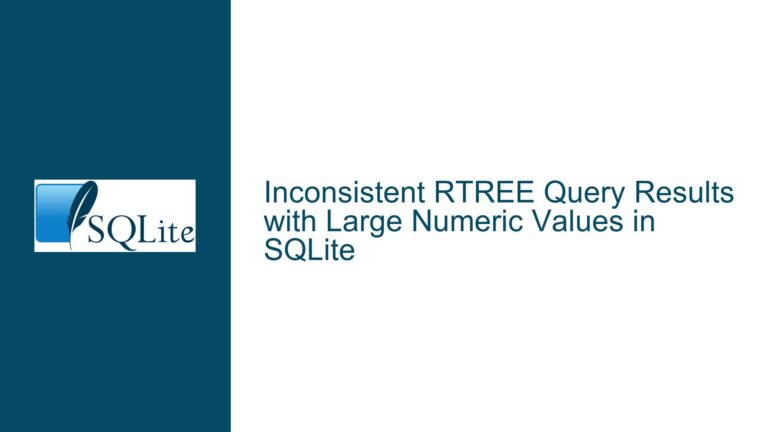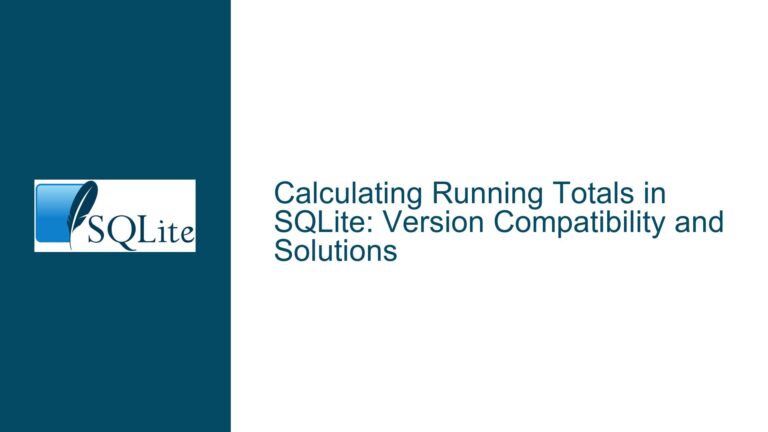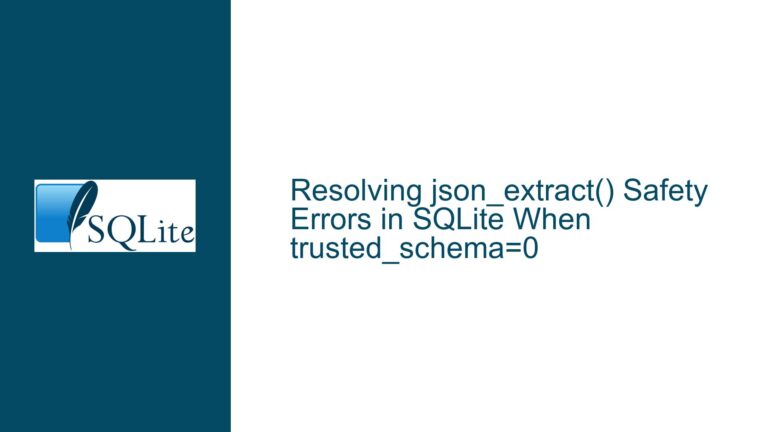Collation in SQLite: Handling Case Sensitivity and Accents in Queries
The Role of Collation in SQLite Queries and Column Definitions
Collation in SQLite is a critical aspect of how data is compared and sorted within queries. It determines the rules for comparing text values, which is essential for operations like ORDER BY, GROUP BY, and WHERE clauses. SQLite provides several built-in collation sequences, such as BINARY, NOCASE, and RTRIM, but it also allows for custom collation sequences to be defined by the user. The NOCASE collation, for instance, is case-insensitive but only for ASCII characters. This means that it treats ‘A’ and ‘a’ as equivalent, but it does not handle accented characters or characters from other Unicode planes.
When dealing with queries that involve unions or joins, the collation sequence can significantly impact the results. For example, consider a union of two queries where one selects ‘a’ and the other selects ‘A’. Without a specified collation, the result will depend on the default collation sequence, which is typically BINARY. However, if you apply COLLATE NOCASE, the union will treat ‘a’ and ‘A’ as the same, resulting in a single row in the output. The order of the rows in the union can also affect the result, as SQLite will deduplicate based on the collation sequence applied.
In column definitions, specifying a collation sequence ensures that all comparisons involving that column adhere to the specified rules. For example, defining a column as TEXT COLLATE NOCASE means that any query filtering or sorting on that column will be case-insensitive. This can simplify queries and ensure consistency across different operations. However, it’s important to note that the collation sequence applies to the comparison operator, not the value itself. This means that while 'A' COLLATE NOCASE does not change the value ‘A’, it affects how ‘A’ is compared to other values.
Challenges with Multiple Collation Attributes and Custom Collations
One of the complexities in SQLite is handling multiple collation attributes within a single query. SQLite does not allow stacking collation sequences directly on a single column or value. Instead, the collation sequence is determined by a "collation tournament" where the most specific collation sequence wins. For example, if you have a query that compares two columns with different collation sequences, SQLite will use the collation sequence of the leftmost column. This can lead to unexpected results if not carefully managed.
Custom collation sequences are another area where challenges arise. SQLite’s built-in collation sequences are limited, particularly when dealing with non-ASCII characters. For instance, the NOCASE collation does not handle accented characters, which can be problematic for applications that need to support multiple languages. While SQLite allows for the creation of custom collation sequences using the sqlite3_create_collation() function, this requires additional programming and can be complex to implement. Extensions like ICU (International Components for Unicode) can be used to provide more robust collation support, but they add overhead and complexity to the database.
The absence of a built-in NOACCENT collation in SQLite is a notable limitation. In other databases like SQL Server, you can specify collation sequences that handle accented characters, such as Latin1_general_CI_AI. In SQLite, this functionality must be implemented manually, either by creating a custom collation sequence or by preprocessing the data to remove accents before comparison. This can be cumbersome and may not be feasible for all use cases.
Best Practices for Implementing and Troubleshooting Collation in SQLite
To effectively implement and troubleshoot collation in SQLite, it’s essential to follow best practices that ensure consistency and performance. When defining columns, always specify the appropriate collation sequence if case sensitivity or accent handling is a concern. For example, if you have a table of contacts and want to ensure that searches on family names are case-insensitive, define the column as familyname TEXT COLLATE NOCASE. This eliminates the need to specify the collation sequence in every query and ensures consistent behavior.
When dealing with unions or joins, be explicit about the collation sequence to avoid ambiguity. For example, if you want to perform a case-insensitive union, apply the COLLATE NOCASE to both sides of the union. This ensures that the deduplication process respects the case-insensitive comparison. If you need to handle accented characters, consider preprocessing the data to remove accents or implement a custom collation sequence that supports this functionality.
For custom collation sequences, leverage SQLite’s extensibility by using the sqlite3_create_collation() function. This allows you to define your own comparison logic, which can be particularly useful for handling non-ASCII characters. If performance is a concern, consider using extensions like ICU, which provide robust collation support for a wide range of languages and characters. However, be mindful of the additional overhead and complexity that these extensions introduce.
When troubleshooting collation issues, start by examining the collation sequences applied to the columns and queries involved. Use the PRAGMA collation_list; command to list the collation sequences available in the database. If the results of a query are unexpected, check the collation sequence of the columns and ensure that it aligns with your expectations. If necessary, use the COLLATE keyword to explicitly specify the collation sequence in the query.
In summary, collation in SQLite is a powerful but nuanced feature that requires careful consideration. By understanding the role of collation in queries and column definitions, addressing challenges with multiple collation attributes and custom collations, and following best practices for implementation and troubleshooting, you can ensure that your SQLite database handles text comparisons and sorting effectively and consistently.