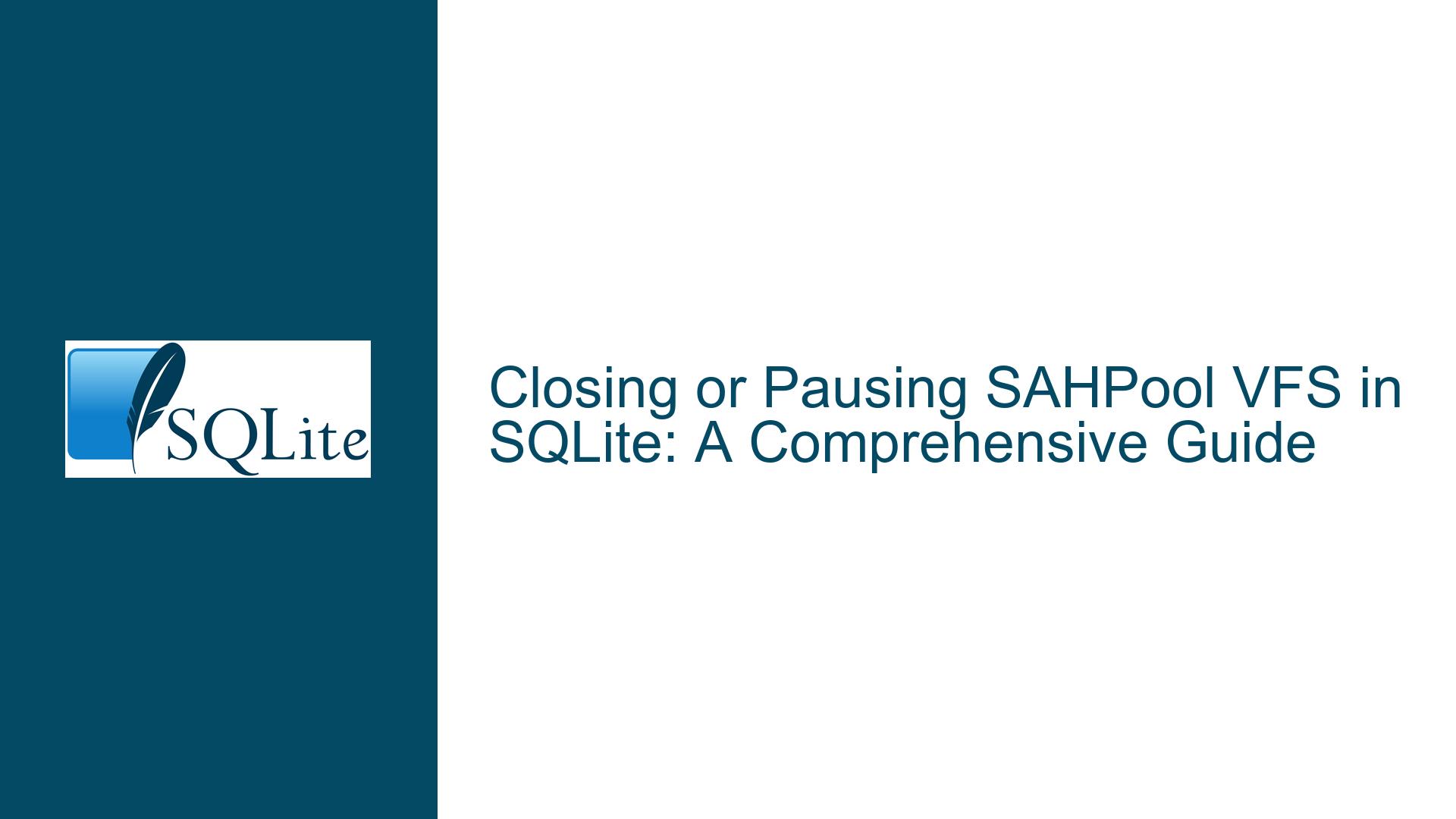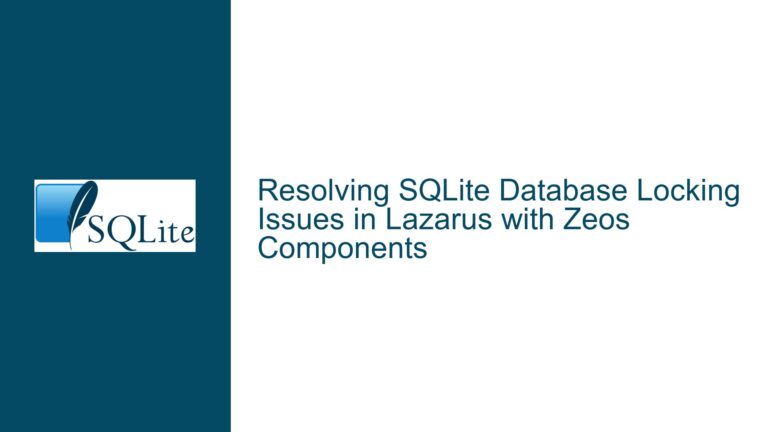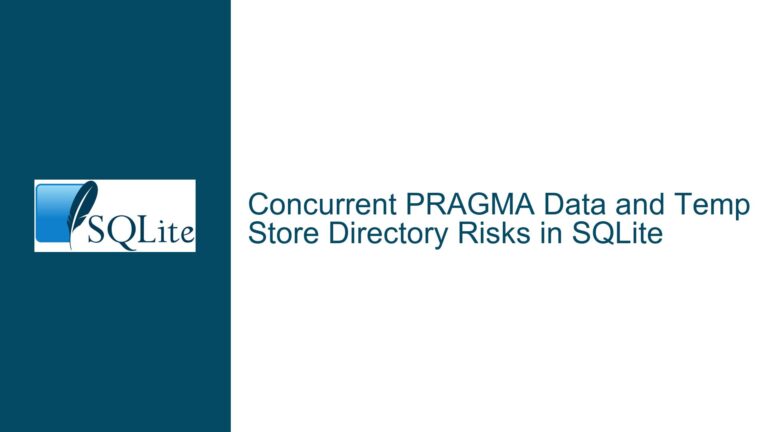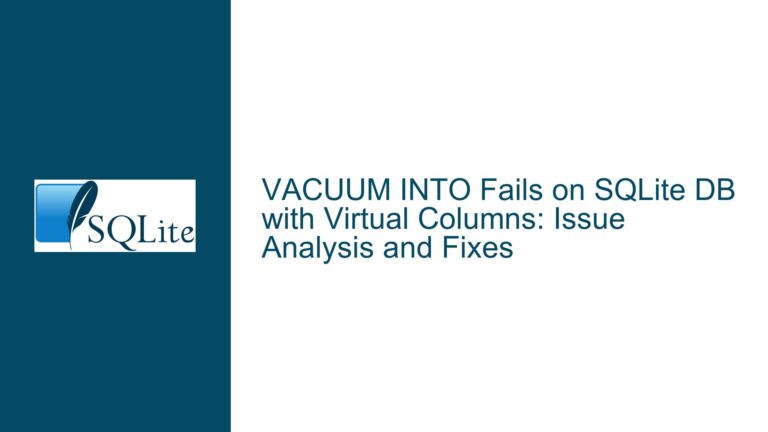Closing or Pausing SAHPool VFS in SQLite: A Comprehensive Guide
Understanding the SAHPool VFS Lifecycle and Its Challenges
The SAHPool VFS (Virtual File System) in SQLite is a specialized mechanism designed to manage database files in environments like the OPFS (Origin Private File System), which is commonly used in web applications. The SAHPool VFS provides a way to handle database files with opaque names, ensuring that they can be managed efficiently across different sessions or browser tabs. However, one of the key challenges with SAHPool VFS is managing its lifecycle—specifically, how to close or pause the VFS after it has been installed and used.
When a developer installs the SAHPool VFS using the installOpfsSAHPoolVfs function, the VFS becomes active and starts managing the database files. However, there are scenarios where the developer might want to stop using the VFS temporarily or permanently. For instance, if the database is initially created in memory and later imported into the OPFS, the developer may want to close the VFS used for the import to free up resources or to allow other sessions to access the database. This is where the challenge lies: the current implementation of SAHPool VFS does not provide a straightforward way to close or pause the VFS without also removing all associated data.
The core issue revolves around the need to manage the VFS lifecycle effectively. Developers need the ability to pause or close the VFS without losing data, especially in multi-tab or multi-session environments where different parts of the application might need to access the same database at different times. This requires a nuanced understanding of how the SAHPool VFS works, the limitations of the current API, and the potential solutions or workarounds that can be employed.
The Limitations of the Current SAHPool VFS API
The current SAHPool VFS API provides a "nuclear option" for removing the VFS, which involves using the removeVfs function. However, this function is not ideal for most use cases because it not only unregisters the VFS from SQLite but also removes all data associated with the VFS. This makes it unsuitable for scenarios where the developer wants to temporarily stop using the VFS without losing the underlying database files.
The primary limitation of the removeVfs function is its all-or-nothing approach. Once the VFS is removed, all data managed by the VFS is lost, and there is no way to recover it. This is problematic in scenarios where the developer wants to switch between different VFS instances or pause the VFS to allow other sessions to access the database. Additionally, the removeVfs function does not provide any mechanism for re-registering the VFS later, which means that the developer would need to reinstall the VFS from scratch, potentially leading to performance overhead and complexity.
Another limitation is the lack of a built-in mechanism to check whether the VFS is currently active or paused. This makes it difficult for developers to manage the state of the VFS programmatically, especially in complex applications where multiple components might need to interact with the VFS at different times. Without a way to query the VFS state, developers are forced to rely on external mechanisms to track the VFS lifecycle, which can lead to bugs and inconsistencies.
Introducing the Experimental Pause/Unpause API for SAHPool VFS
To address the limitations of the current SAHPool VFS API, an experimental feature has been introduced that allows developers to pause and unpause the VFS without losing data. This feature is currently available in the opfs-sahpool-pause branch and is expected to be merged into the main SQLite trunk for the 3.50 release. The new API provides three key functions: pauseVfs, isPaused, and unpauseVfs.
The pauseVfs function allows developers to temporarily stop using the SAHPool VFS. When this function is called, it performs two main actions: it closes all opened SAH (Shared Array Heap) handles and unregisters the VFS from SQLite. Importantly, the function throws an error if any database instance is still open with the VFS, as closing the file handles out from under an active database would lead to undefined behavior. This ensures that the VFS can only be paused when it is not in active use, preventing potential data corruption or loss.
The isPaused function provides a way to check whether the VFS is currently paused. This is useful for managing the state of the VFS programmatically, especially in scenarios where multiple components might need to interact with the VFS at different times. By querying the VFS state, developers can ensure that their application behaves correctly and avoids conflicts or errors.
The unpauseVfs function allows developers to resume using the SAHPool VFS after it has been paused. This function is asynchronous and returns a Promise that resolves to the OpfsSAHPoolUtil instance once the VFS has been successfully re-registered with SQLite. During the unpausing process, the function reacquires the SAH handles and re-registers the VFS, ensuring that the database files are accessible again.
One of the key advantages of the new pause/unpause API is that it allows developers to manage the VFS lifecycle more effectively without losing data. This is particularly useful in multi-tab or multi-session environments, where different parts of the application might need to access the same database at different times. By pausing the VFS when it is not in use, developers can free up resources and allow other sessions to access the database, while still being able to resume using the VFS later.
However, there are some caveats to be aware of when using the pause/unpause API. First, the initialization and unpausing processes are computationally slow, with the time required being directly related to the capacity of the VFS. This is because the VFS has to asynchronously open each OPFS handle during initialization or unpausing, which can take a significant amount of time for large databases. Additionally, the feature is still experimental and requires more testing before it can be considered stable. Developers should be cautious when using this API in production environments and should thoroughly test their applications to ensure that the VFS behaves as expected.
Best Practices for Managing SAHPool VFS Lifecycle
Given the challenges and limitations of the current SAHPool VFS API, there are several best practices that developers can follow to manage the VFS lifecycle effectively. These practices are particularly important in complex applications where multiple components might need to interact with the VFS at different times.
First, developers should carefully plan the lifecycle of the VFS and ensure that it is only active when needed. This can be achieved by using the new pause/unpause API to temporarily stop using the VFS when it is not in use. By pausing the VFS, developers can free up resources and allow other sessions to access the database, while still being able to resume using the VFS later. This approach is particularly useful in multi-tab or multi-session environments, where different parts of the application might need to access the same database at different times.
Second, developers should always check the state of the VFS before performing any operations that might affect its lifecycle. This can be done using the isPaused function, which provides a way to query the VFS state programmatically. By checking the VFS state, developers can ensure that their application behaves correctly and avoids conflicts or errors. For example, if the VFS is paused, the application might need to wait until it is unpaused before performing certain operations.
Third, developers should be aware of the performance implications of using the SAHPool VFS, especially when dealing with large databases. The initialization and unpausing processes are computationally slow, with the time required being directly related to the capacity of the VFS. To minimize performance overhead, developers should consider using smaller VFS capacities or optimizing their database design to reduce the number of OPFS handles that need to be opened.
Finally, developers should thoroughly test their applications to ensure that the VFS behaves as expected, especially when using the new pause/unpause API. This includes testing in multi-tab or multi-session environments, as well as testing with different VFS capacities and database sizes. By thoroughly testing their applications, developers can identify and address any issues before they become problems in production.
Conclusion
Managing the lifecycle of the SAHPool VFS in SQLite can be challenging, especially in complex applications where multiple components might need to interact with the VFS at different times. The current API provides a "nuclear option" for removing the VFS, but this approach is not suitable for most use cases because it also removes all associated data. To address this limitation, an experimental pause/unpause API has been introduced, which allows developers to temporarily stop using the VFS without losing data.
The new API provides three key functions: pauseVfs, isPaused, and unpauseVfs. These functions allow developers to manage the VFS lifecycle more effectively, especially in multi-tab or multi-session environments. However, there are some caveats to be aware of, including the computational overhead of the initialization and unpausing processes, as well as the experimental nature of the feature.
By following best practices such as carefully planning the VFS lifecycle, checking the VFS state before performing operations, and thoroughly testing their applications, developers can effectively manage the SAHPool VFS and ensure that their applications behave correctly in complex environments. As the pause/unpause API continues to be tested and refined, it is expected to become a valuable tool for developers working with SQLite in web applications.