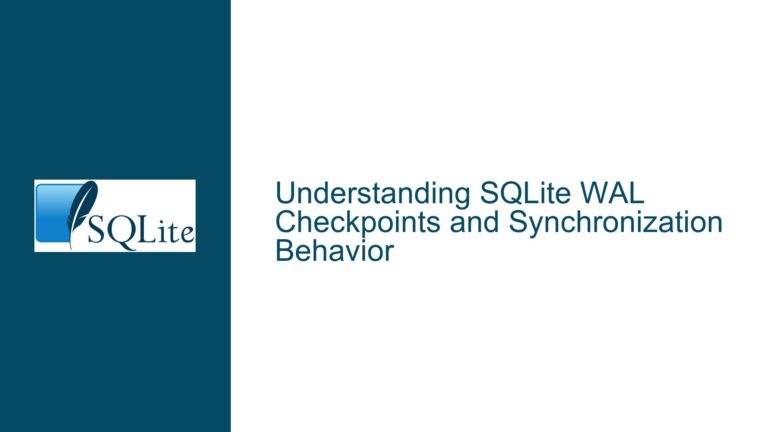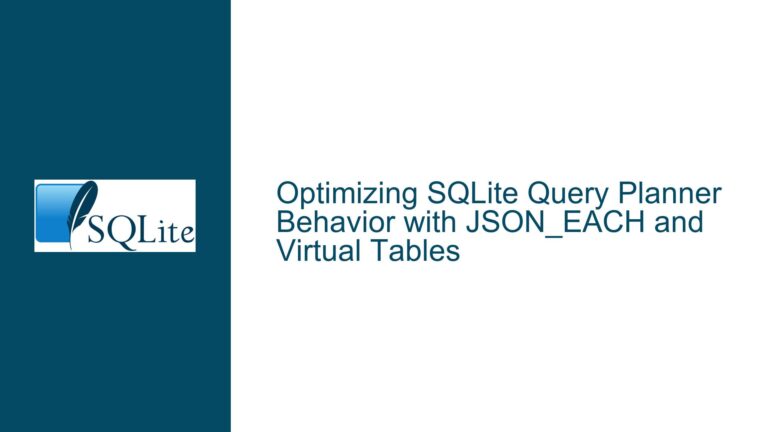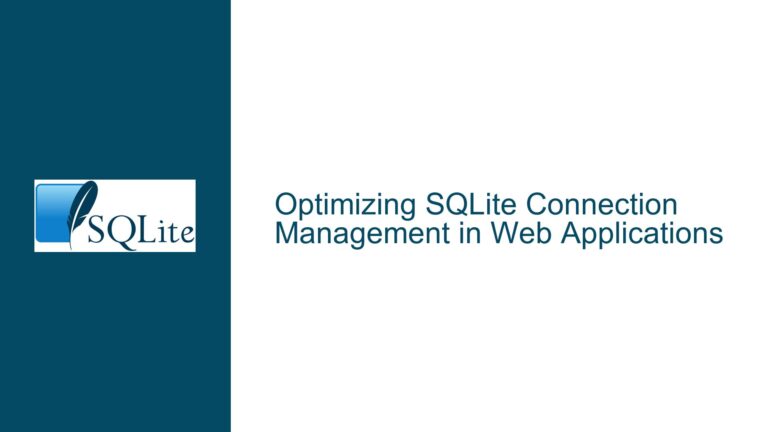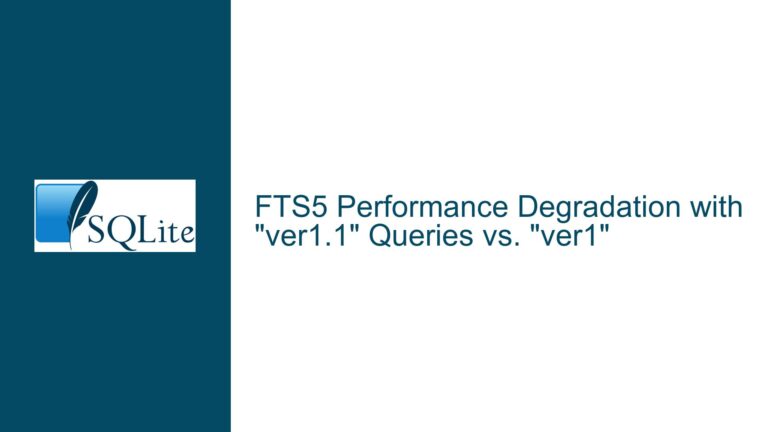Choosing the Right Performance Test Tool for SQLite Compile-Time Options
Understanding the Impact of SQLite Compile-Time Options on Performance
When adjusting SQLite compile-time options, such as SQLITE_OMIT_SHARED_CACHE, it is crucial to understand how these changes might affect the performance of your application. Performance degradation can manifest in various ways, including increased execution time, higher memory usage, or reduced throughput. The primary concern is ensuring that the modifications do not adversely affect the overall performance of the SQLite database in your specific use case.
To accurately assess the impact of these changes, you need a robust performance testing methodology. This involves selecting the right tools, defining relevant test scenarios, and interpreting the results correctly. The goal is to ensure that the performance of SQLite remains optimal after any compile-time adjustments. This requires a deep understanding of both the SQLite internals and the specific requirements of your application.
Challenges in Selecting a Performance Test Tool for SQLite
Selecting an appropriate performance test tool for SQLite involves several challenges. First, the tool must be capable of simulating real-world scenarios that are relevant to your application. This means it should support a wide range of test cases, including complex queries, concurrent access, and large datasets. Additionally, the tool should provide accurate and granular performance metrics, such as execution time, memory usage, and I/O operations.
One of the main challenges is ensuring that the test tool can handle large-scale automated testing. Manual testing using the SQLite CLI (Command Line Interface) may be sufficient for simple scenarios, but it becomes impractical when dealing with multiple test cases or large datasets. Automated testing tools can help streamline this process, but they must be carefully chosen to ensure they are compatible with SQLite and can provide the necessary level of detail in the performance metrics.
Another challenge is the potential for bias in the test results. If you are both the developer and the tester, there is a risk that the test scenarios may be designed in a way that favors the modified compile-time options. To mitigate this risk, it is important to use standardized test databases and scripts that are widely recognized and accepted by the SQLite community. This ensures that the test results are fair and credible.
Comprehensive Approach to Testing SQLite Performance
To effectively test the performance of SQLite after modifying compile-time options, you need a comprehensive approach that includes the following steps:
Define Test Scenarios: Start by identifying the key use cases for your application. These should include a mix of read and write operations, complex queries, and concurrent access patterns. The test scenarios should be representative of the actual workload that the SQLite database will handle in production.
Select a Test Tool: Choose a performance test tool that supports the defined test scenarios and provides detailed performance metrics. The SQLite CLI can be used for basic testing, but for more complex scenarios, consider using specialized tools such as AndroidBench or custom scripts that leverage the SQLite C API. Ensure that the tool can be integrated into your automated testing framework.
Prepare Test Data: Create a test database that is representative of your production environment. This should include a variety of data types, table structures, and indexes. The size of the test database should be sufficient to simulate real-world conditions, but not so large that it becomes impractical to manage.
Run Baseline Tests: Before making any changes to the compile-time options, run a set of baseline tests to establish the current performance of SQLite. This will serve as a reference point for comparing the results after the modifications.
Modify Compile-Time Options: Adjust the compile-time options as needed, such as enabling or disabling
SQLITE_OMIT_SHARED_CACHE. Recompile SQLite with the new options and ensure that the changes are correctly applied.Run Performance Tests: Execute the same set of test scenarios with the modified SQLite build. Record the performance metrics and compare them to the baseline results. Pay close attention to any significant deviations in execution time, memory usage, or I/O operations.
Analyze Results: Interpret the test results to determine the impact of the compile-time options on SQLite performance. Look for any patterns or trends that indicate performance degradation or improvement. Consider running multiple iterations of the tests to ensure the results are consistent.
Optimize and Iterate: Based on the analysis, make further adjustments to the compile-time options or the test scenarios as needed. Repeat the testing process until you achieve the desired performance level.
Document Findings: Document the test results, including the specific compile-time options used, the test scenarios, and the performance metrics. This documentation will be valuable for future reference and for sharing with other team members or stakeholders.
Validate in Production: Once the performance tests are complete and the results are satisfactory, validate the changes in a production-like environment. This will help ensure that the performance improvements observed in the test environment translate to real-world conditions.
By following this comprehensive approach, you can confidently assess the impact of SQLite compile-time options on performance and make informed decisions about which options to enable or disable. This will help you optimize the performance of your SQLite database and ensure that it meets the needs of your application.
Detailed Troubleshooting Steps, Solutions & Fixes
When troubleshooting performance issues related to SQLite compile-time options, it is important to follow a systematic approach. Here are the detailed steps to identify and resolve potential performance problems:
Identify Performance Bottlenecks: Start by identifying the specific areas where performance degradation is occurring. This could be related to query execution time, memory usage, or I/O operations. Use profiling tools to pinpoint the exact source of the bottleneck.
Review Compile-Time Options: Examine the compile-time options that have been modified and assess their potential impact on performance. For example, disabling
SQLITE_OMIT_SHARED_CACHEmay reduce memory usage but could also increase contention for shared resources.Check Test Scenarios: Ensure that the test scenarios used for performance testing are representative of the actual workload. If the test scenarios are too simplistic or do not cover all relevant use cases, the test results may not accurately reflect the performance impact of the compile-time options.
Analyze Test Data: Review the test data used in the performance tests. Ensure that the data is representative of the production environment in terms of size, complexity, and diversity. If the test data is too small or too homogeneous, the test results may not be reliable.
Compare Baseline and Modified Results: Compare the performance metrics from the baseline tests with those from the modified tests. Look for any significant differences in execution time, memory usage, or I/O operations. If the differences are minimal, the compile-time options may not have a significant impact on performance.
Optimize Query Performance: If the performance tests reveal that certain queries are slower after modifying the compile-time options, consider optimizing those queries. This could involve rewriting the queries, adding indexes, or adjusting the database schema.
Adjust Compile-Time Options: Based on the test results, make further adjustments to the compile-time options. For example, if disabling
SQLITE_OMIT_SHARED_CACHEleads to increased contention for shared resources, consider re-enabling it and exploring other ways to reduce memory usage.Re-run Performance Tests: After making adjustments to the compile-time options or the test scenarios, re-run the performance tests to assess the impact of the changes. Continue this iterative process until the desired performance level is achieved.
Monitor Production Performance: Once the changes are deployed to production, monitor the performance of the SQLite database in real-world conditions. Use monitoring tools to track key performance metrics and identify any issues that may arise.
Document and Share Findings: Document the troubleshooting process, including the specific compile-time options, test scenarios, and performance metrics. Share this documentation with other team members or stakeholders to ensure that everyone is aware of the changes and their impact on performance.
By following these detailed troubleshooting steps, you can effectively identify and resolve performance issues related to SQLite compile-time options. This will help you optimize the performance of your SQLite database and ensure that it meets the needs of your application.