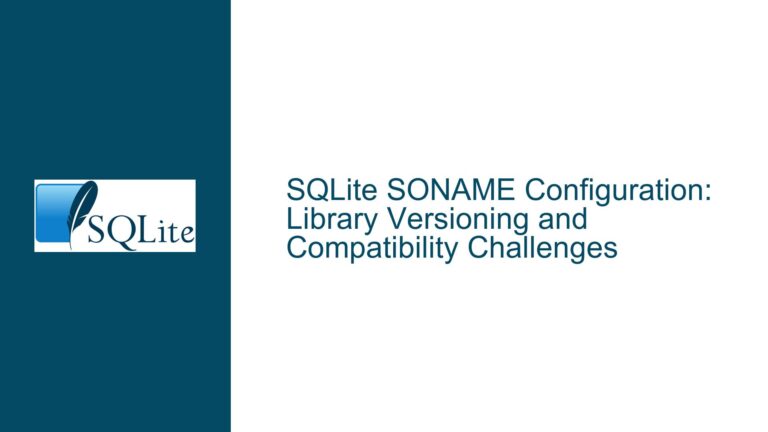Choosing the Best Free Development Environment for SQLite3 with GUI Support
Understanding the Need for a GUI-Based SQLite3 Development Environment
When working with SQLite3, developers often seek a development environment that combines ease of use with powerful functionality. A graphical user interface (GUI) can significantly enhance productivity by providing visual tools for database management, query building, and data manipulation. However, selecting the right development environment involves understanding the specific requirements of the project, the developer’s familiarity with programming languages, and the target platform.
The primary goal is to find a free development tool that supports drag-and-drop functionality, allowing developers to visually design and interact with SQLite3 databases. This requirement is particularly important for those who may not be deeply familiar with SQL syntax or prefer a more intuitive approach to database management. Additionally, the tool should be compatible with the developer’s operating system and programming language of choice.
Exploring the Challenges of GUI-Based SQLite3 Development Tools
One of the main challenges in selecting a GUI-based SQLite3 development tool is the diversity of available options, each with its own strengths and limitations. Some tools are platform-specific, while others are cross-platform but may lack certain features or have performance issues. Furthermore, the integration of SQLite3 with different programming languages and frameworks can introduce additional complexities, such as version mismatches or limited documentation.
For instance, using System.Data.SQLite.DLL in C# provides a straightforward way to interact with SQLite3 databases, but it may lag behind the latest SQLite3 releases. On the other hand, directly interfacing with SQLite3.DLL offers more control but requires a deeper understanding of C and P/Invoke signatures, which can be daunting for developers without a strong background in low-level programming.
Another challenge is the trade-off between simplicity and flexibility. Drag-and-drop tools are often designed for simplicity, making them ideal for beginners or for quickly prototyping applications. However, they may lack the advanced features needed for complex database operations or customizations. Developers must carefully evaluate their project requirements to strike the right balance between ease of use and functionality.
Step-by-Step Guide to Selecting and Setting Up a Free GUI-Based SQLite3 Development Environment
Step 1: Define Your Requirements and Constraints
Before selecting a development environment, clearly define your project requirements and constraints. Consider the following factors:
- Target Platform: Determine whether your application will run on Windows, Linux, Mac, or mobile platforms. This will influence the choice of development tools and libraries.
- Programming Language: Identify the programming language you are most comfortable with or that best suits your project. SQLite3 can be accessed from various languages, including C#, Python, Java, and C++.
- GUI Features: Specify the GUI features you need, such as drag-and-drop functionality, visual query builders, and data visualization tools.
- Performance and Scalability: Assess the performance and scalability requirements of your application. Some tools may be better suited for small projects, while others can handle larger, more complex databases.
Step 2: Evaluate Available Development Tools
Based on your requirements, evaluate the available development tools. Here are some popular options:
DB Browser for SQLite: A free, open-source tool that provides a user-friendly interface for creating, designing, and editing SQLite3 databases. It supports drag-and-drop functionality and is available for Windows, Linux, and Mac. However, it may have some platform-specific issues, such as missing icons or maximize buttons on certain operating systems.
SQLiteStudio: Another free, open-source tool that offers a comprehensive set of features for managing SQLite3 databases. It includes a visual query builder, data import/export tools, and support for plugins. SQLiteStudio is cross-platform and is regularly updated to support the latest SQLite3 features.
Qt Creator: A free, cross-platform IDE that supports C++ development and includes built-in support for SQLite3. Qt Creator provides a powerful GUI for designing applications and integrates seamlessly with SQLite3 databases. However, it requires familiarity with C++ and the Qt framework.
SharpDevelop: A free IDE for C# and VB.NET development on Windows. It supports the use of System.Data.SQLite.DLL for interacting with SQLite3 databases. SharpDevelop is ideal for developers who prefer a .NET environment and want to leverage the simplicity of System.Data.SQLite.DLL.
Step 3: Set Up the Chosen Development Environment
Once you have selected a development tool, follow these steps to set it up:
Download and Install the Tool: Visit the official website of the chosen tool and download the appropriate version for your operating system. Follow the installation instructions to set up the tool on your machine.
Install SQLite3 Libraries: If the tool does not include built-in support for SQLite3, download and install the necessary libraries. For example, if you are using C#, download System.Data.SQLite.DLL from the SQLite website and add it as a reference in your project.
Configure the Development Environment: Configure the tool to work with SQLite3 databases. This may involve setting up database connections, configuring project settings, and installing any required plugins or extensions.
Test the Setup: Create a simple SQLite3 database and perform basic operations, such as creating tables, inserting data, and running queries. This will help you verify that the development environment is set up correctly and that you can interact with SQLite3 databases as expected.
Step 4: Develop and Optimize Your Application
With the development environment set up, you can begin developing your application. Use the GUI tools provided by the environment to design your database schema, build queries, and manage data. As you develop your application, consider the following best practices:
Optimize Database Schema: Design your database schema to minimize redundancy and improve performance. Use appropriate data types, indexes, and constraints to ensure efficient data storage and retrieval.
Write Efficient Queries: Optimize your SQL queries to reduce execution time and resource usage. Use tools like the visual query builder to experiment with different query structures and analyze their performance.
Test Thoroughly: Test your application thoroughly to identify and fix any issues. Use the debugging tools provided by the development environment to step through your code and inspect variables.
Document Your Work: Document your database schema, queries, and application logic to make it easier to maintain and extend your application in the future.
Step 5: Explore Advanced Features and Integrations
Once you are comfortable with the basic functionality of your development environment, explore its advanced features and integrations. For example:
Data Import/Export: Use the data import/export tools to transfer data between SQLite3 databases and other formats, such as CSV or Excel.
Plugins and Extensions: Install plugins or extensions to add new features to your development environment. For example, you can install a plugin for version control integration or a code analysis tool.
Collaboration Tools: If you are working in a team, explore collaboration tools that allow multiple developers to work on the same project simultaneously. Some development environments support integration with version control systems like Git, making it easier to manage changes and collaborate with others.
Step 6: Stay Updated and Seek Community Support
Finally, stay updated with the latest developments in SQLite3 and your chosen development environment. Regularly check for updates and new features that can improve your workflow. Additionally, seek support from the community by participating in forums, attending webinars, and reading documentation. The SQLite community is active and supportive, and you can often find solutions to common problems by engaging with other developers.
By following this detailed guide, you can select and set up a free GUI-based SQLite3 development environment that meets your needs and enhances your productivity. Whether you are a beginner or an experienced developer, the right tools and practices can make a significant difference in your database development projects.