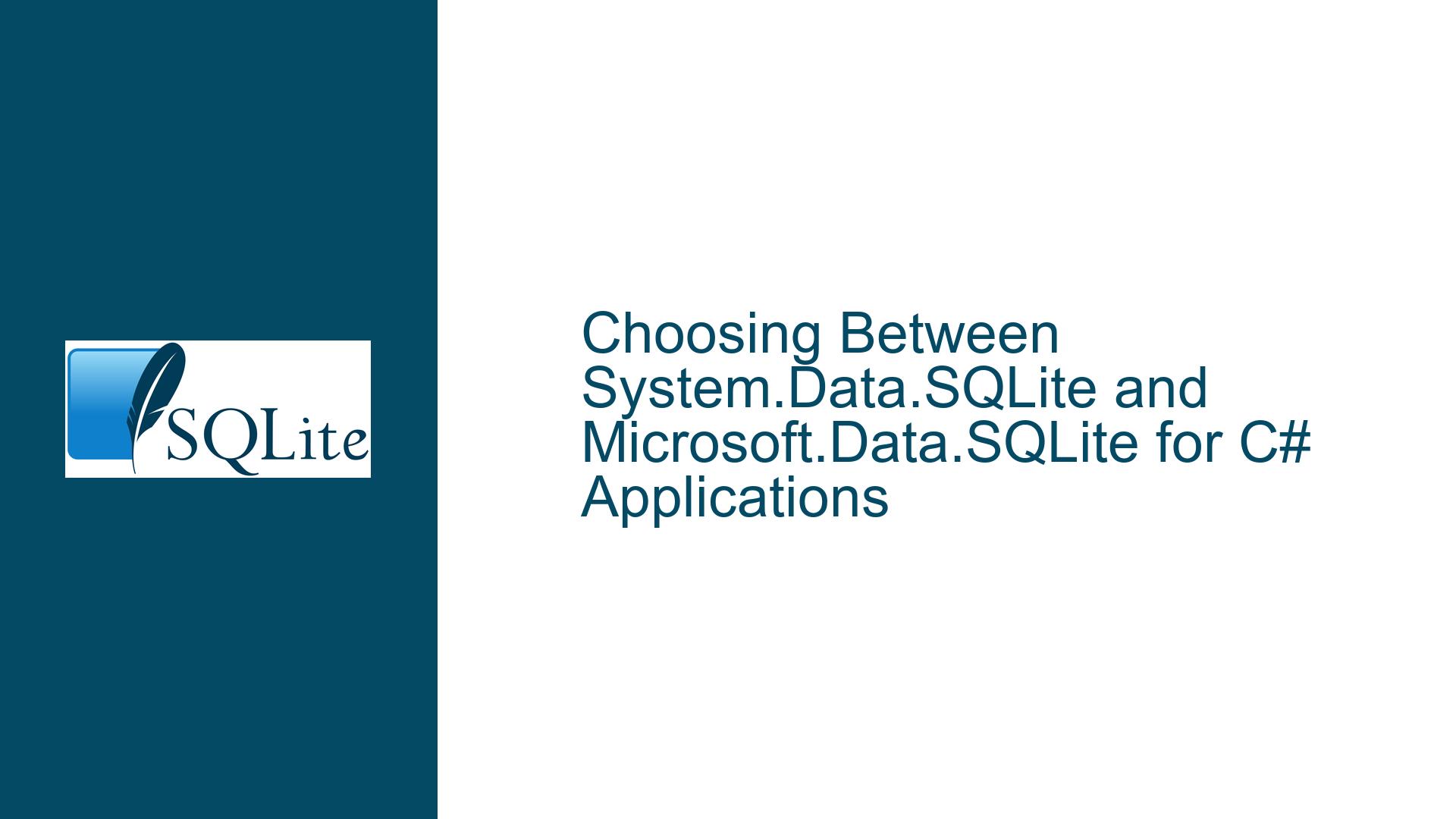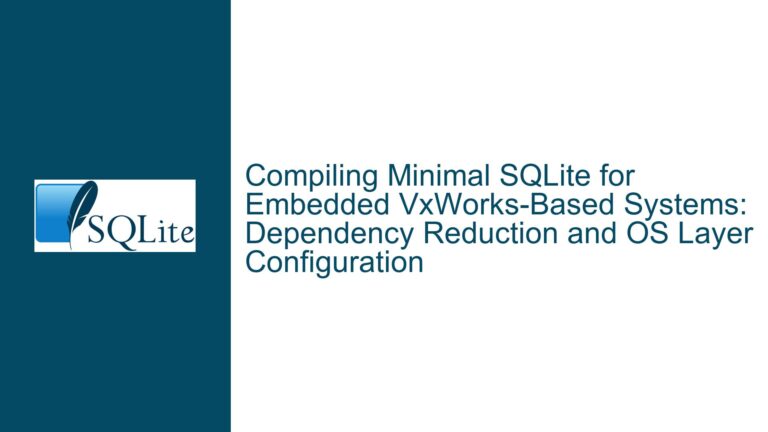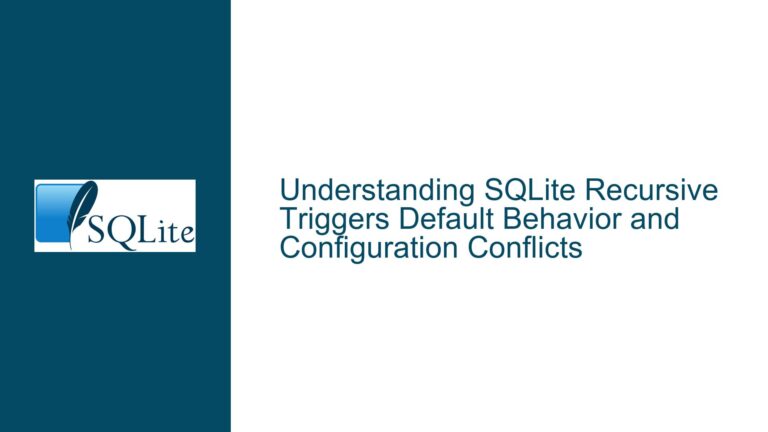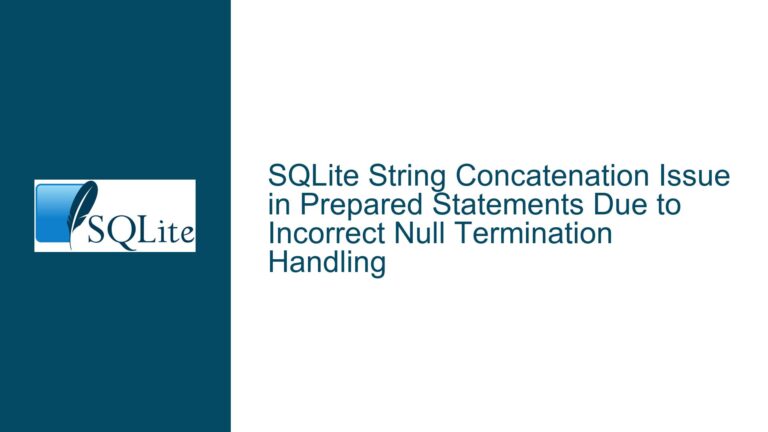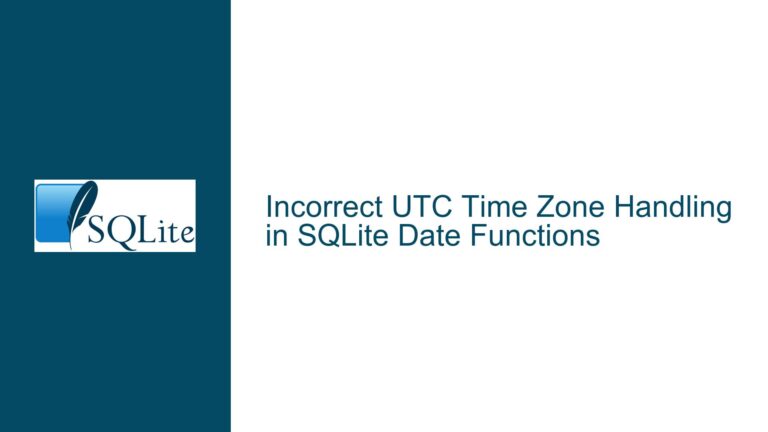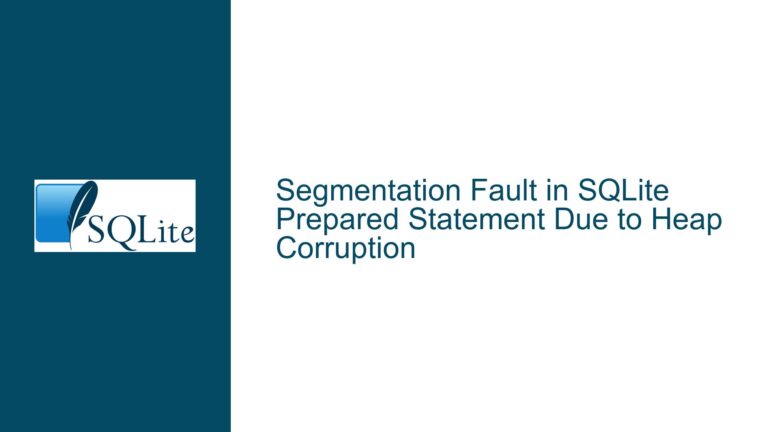Choosing Between System.Data.SQLite and Microsoft.Data.SQLite for C# Applications
SQLite Library Version Differences and Compatibility
When integrating SQLite into C# applications, developers often face the decision of choosing between two primary libraries: System.Data.SQLite and Microsoft.Data.SQLite. The core issue revolves around understanding the differences in SQLite library versions, compatibility, and the implications of these differences on application development. System.Data.SQLite is the official Nuget package maintained by the SQLite development team, whereas Microsoft.Data.SQLite is a lightweight data provider designed specifically for .NET Core.
System.Data.SQLite, as of the latest update, is based on SQLite version 3.32.1, while Microsoft.Data.SQLite lags slightly behind, being based on SQLite version 3.28.0. This version discrepancy can lead to differences in available features, performance optimizations, and bug fixes. For instance, SQLite 3.32.1 includes enhancements in window functions, improved query optimizations, and additional security patches that are not present in version 3.28.0. These differences can significantly impact the functionality and reliability of applications, especially those requiring the latest SQLite features.
Moreover, the compatibility of these libraries with different .NET frameworks and runtime environments is a critical consideration. System.Data.SQLite is known for its broader compatibility with various .NET frameworks, including .NET Framework, .NET Core, and .NET 5/6. On the other hand, Microsoft.Data.SQLite is optimized for .NET Core, which might limit its usability in environments still reliant on the traditional .NET Framework. This compatibility aspect is crucial for developers aiming to ensure that their applications run seamlessly across different platforms and environments.
Impact of Build Options and SQL Dialect Variations
Another layer of complexity arises from the differences in build options and SQL dialect supported by System.Data.SQLite and Microsoft.Data.SQLite. The build options determine how the SQLite library is compiled and configured, which can affect performance, feature availability, and behavior under specific conditions. For example, certain compile-time options like SQLITE_THREADSAFE, SQLITE_ENABLE_JSON1, and SQLITE_ENABLE_FTS5 can be enabled or disabled, influencing the library’s capabilities.
To investigate these differences, developers can execute the pragma compile_options; command, which reveals the specific compile-time options used in the SQLite build. This information is invaluable for understanding why certain features might behave differently between the two libraries. For instance, if SQLITE_ENABLE_JSON1 is not enabled in Microsoft.Data.SQLite, applications relying on JSON functions will encounter errors or unexpected behavior when using this library.
Additionally, the SQL dialect supported by each library can vary due to the underlying SQLite version and build options. While both libraries aim to support standard SQLite SQL dialect, subtle differences can emerge, particularly in advanced features like window functions, recursive queries, and full-text search. These differences can lead to compatibility issues when migrating applications between the two libraries or when sharing SQL scripts across different environments.
Implementing Version-Specific Features and Ensuring Compatibility
To address the challenges posed by version differences and build options, developers must adopt a strategic approach to implementing version-specific features and ensuring compatibility. One effective strategy is to use feature detection mechanisms within the application code. By querying the SQLite version and compile options at runtime, applications can dynamically adjust their behavior based on the available features. For example, if the application detects that it is running on SQLite 3.32.1, it can enable advanced window functions, whereas it can fall back to simpler queries on SQLite 3.28.0.
Another critical aspect is thorough testing across different environments and SQLite versions. Developers should create comprehensive test suites that cover all supported SQLite features and edge cases. These tests should be executed against both System.Data.SQLite and Microsoft.Data.SQLite to identify any discrepancies and ensure consistent behavior. Automated testing frameworks can be leveraged to streamline this process and catch regressions early in the development cycle.
Furthermore, developers should consider the long-term maintenance and support implications of their library choice. System.Data.SQLite, being the official package, is likely to receive more frequent updates and support from the SQLite development team. In contrast, Microsoft.Data.SQLite might have a slower update cycle, potentially lagging behind the latest SQLite releases. This factor is particularly important for applications requiring cutting-edge features or operating in environments where security and performance are paramount.
In conclusion, the choice between System.Data.SQLite and Microsoft.Data.SQLite involves a careful evaluation of version differences, build options, SQL dialect variations, and long-term support considerations. By understanding these factors and implementing appropriate strategies, developers can ensure that their C# applications leverage the full potential of SQLite while maintaining compatibility and reliability across different environments.