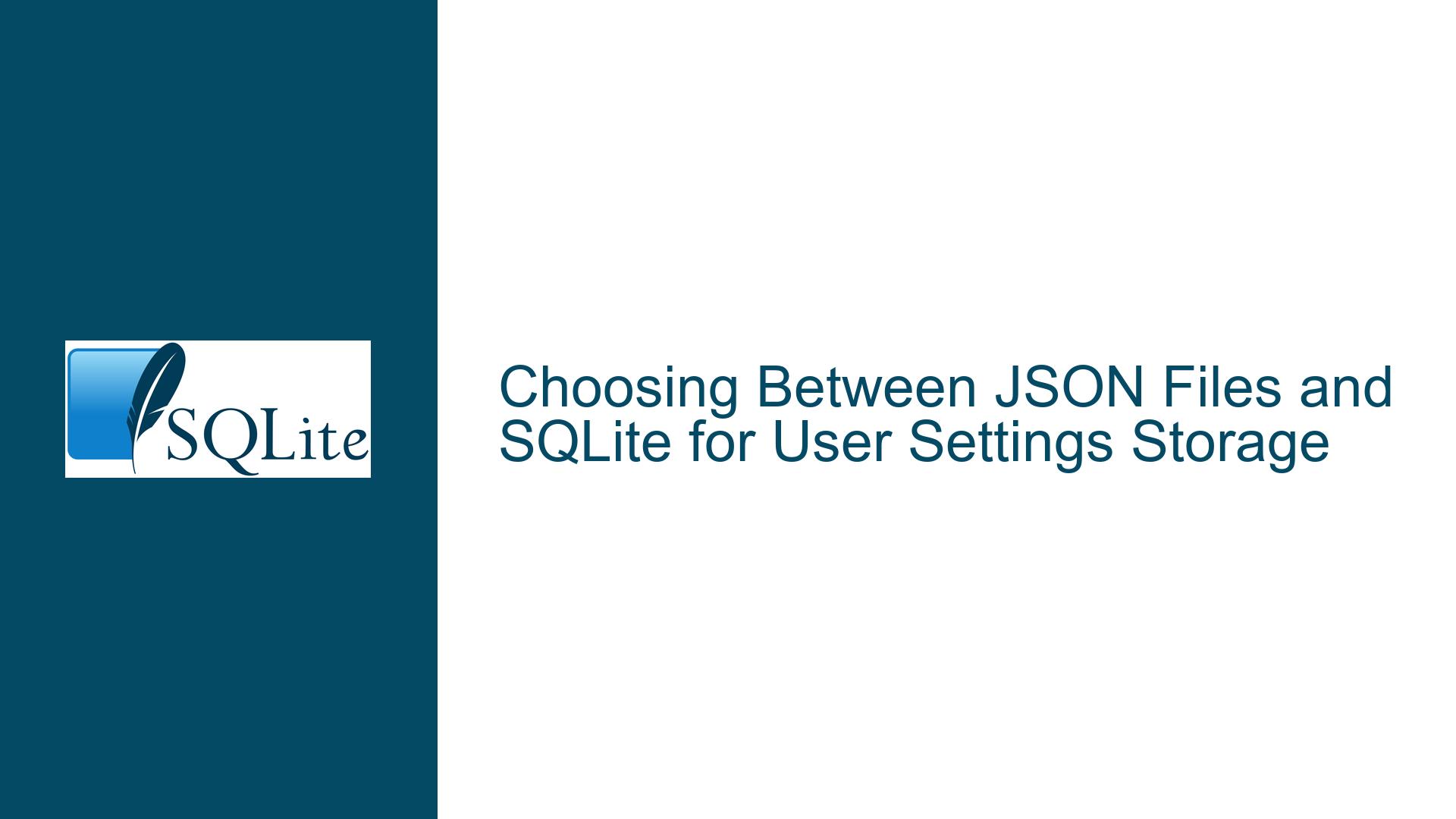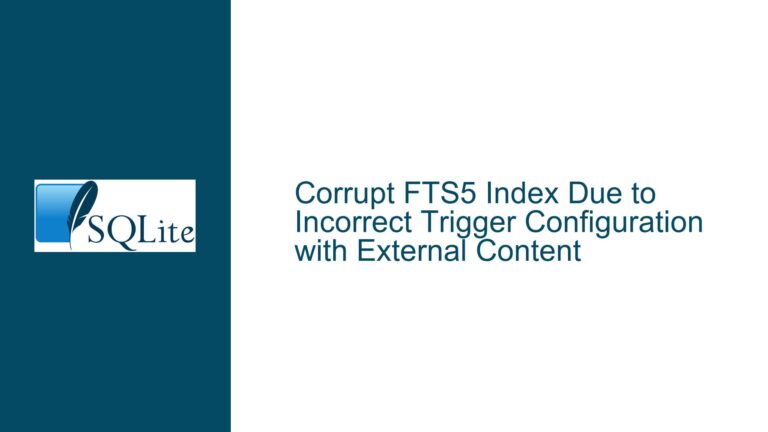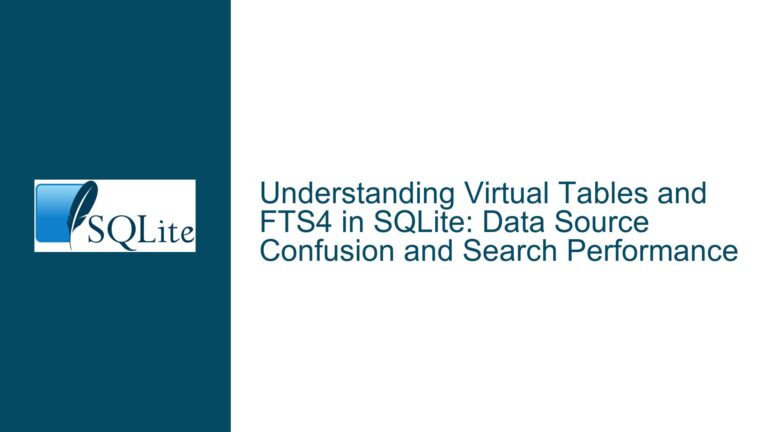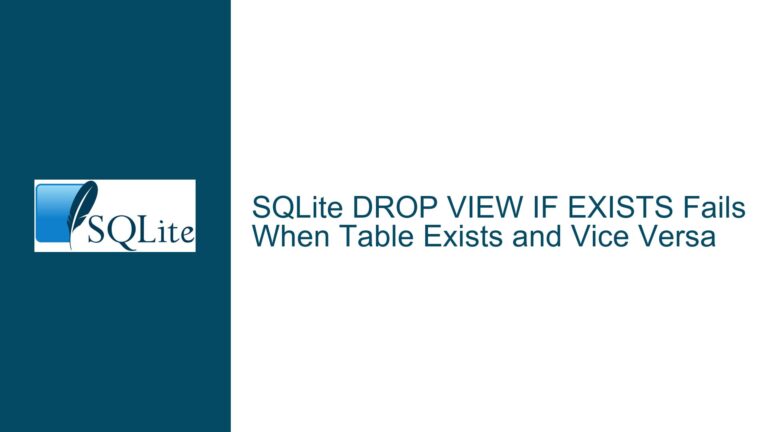Choosing Between JSON Files and SQLite for User Settings Storage
Evaluating Storage Strategies for User Settings in Web Applications
The decision to store user settings in flat JSON files or a SQLite database involves trade-offs across data integrity, performance, maintainability, and scalability. This analysis focuses on the core considerations for developers weighing these options, particularly in scenarios where user settings are read at login, updated infrequently, and managed without complex querying.
Key Considerations in Flat File and Database Storage Architectures
1. Data Durability and Atomicity
While modern filesystems like ZFS provide transactional guarantees through copy-on-write (CoW) semantics and intent logging, these features do not eliminate all risks of data corruption. For example, if an application crashes after writing to a JSON file but before updating internal state (e.g., caching or indexing), inconsistencies may arise. SQLite, by contrast, enforces ACID properties at the application level. Each write operation is atomic: either the entire transaction commits, or it rolls back. This eliminates partial writes caused by interrupted processes, even if the filesystem itself is resilient.
2. File System Overhead vs. Database Efficiency
Storing millions of small JSON files introduces overhead in the form of:
- Inode usage: Each file consumes an inode, which stores metadata (permissions, timestamps). Filesystems have finite inode limits.
- Directory traversal: Hierarchical directory structures (e.g.,
a/b/f/foo.json) mitigate "too many files in one directory" issues but add latency for path resolution. - Fragmentation: Small files may not fully utilize disk blocks, wasting space.
SQLite consolidates data into a single file (or a few, if using ATTACH DATABASE). This reduces metadata overhead and improves storage efficiency, especially for small records. For example, a 100-byte JSON object stored as a TEXT column in SQLite shares database pages with other rows, minimizing wasted space.
3. Query Flexibility and Maintainability
Flat files require manual parsing and ad hoc scripting for bulk operations (e.g., "Find all users with theme=dark"). While grep is fast on SSDs, it lacks the precision of SQL queries. SQLite enables:
- Indexed searches: Create indexes on specific settings (e.g.,
CREATE INDEX idx_theme ON users(settings->>'theme')). - Aggregation: Calculate statistics (e.g., "Percentage of users with notifications enabled").
- Schema evolution: Add or modify columns without restructuring directories or rewriting files.
However, introducing SQLite requires:
- Schema design: Deciding between storing settings as JSON (using
JSON1extension) or normalizing into columns. - Driver integration: Language-specific libraries (e.g., Python’s
sqlite3, Node.js’sbetter-sqlite3) must handle connection pooling, prepared statements, and type conversions.
Mitigating Flat File Limitations and SQLite Adoption Strategies
1. Assessing Data Durability Requirements
Scenario: A user updates their settings, and the server crashes mid-write.
- Flat file (ZFS): The filesystem ensures the previous file version remains intact. However, the application must handle cases where the intended update is lost. For example, if the application caches settings in memory but fails to persist them, users might see inconsistencies.
- SQLite: Use
PRAGMA synchronous=FULL(default) to ensure writes are flushed to disk. Wrap updates in transactions:BEGIN; UPDATE users SET settings = json_set(settings, '$.theme', 'dark') WHERE user_id = 123; COMMIT;If the crash occurs before
COMMIT, the transaction is automatically rolled back.
Actionable Steps:
- Implement retry logic for file writes (e.g., retry up to 3 times on
IOException). - For SQLite, use
BEGIN IMMEDIATEtransactions to avoidSQLITE_BUSYerrors during concurrent writes.
2. Optimizing Storage Efficiency
Flat File Optimization:
- Use
tarorzipto archive older settings into larger files, reducing inode usage. - Implement a compaction routine that rewrites JSON files with whitespace removed.
SQLite Optimization:
- Enable Write-Ahead Logging (
PRAGMA journal_mode=WAL) for concurrent reads/writes. - Use
PRAGMA page_size=8192andPRAGMA auto_vacuum=FULLto minimize fragmentation. - Store JSON as compressed
BLOB(e.g., gzip) if querying specific fields is unnecessary.
3. Query and Maintenance Workflows
Flat File Workflow:
# Find users with 'dark' theme
find /userdata -name "*.json" -exec grep -l '"theme": "dark"' {} \;
Limitations:
- No indexing; linear scan of all files required.
- Error-prone if JSON formatting varies (e.g., extra whitespace, key order).
SQLite Workflow:
-- Create a virtual table for JSON settings
CREATE VIRTUAL TABLE IF NOT EXISTS users USING FTS5(user_id, settings);
-- Query users with 'dark' theme
SELECT user_id FROM users WHERE settings LIKE '%"theme": "dark"%';
Advantages:
- Use full-text search (FTS5) for partial matches.
- Combine with
JSON_EXTRACTfor structured queries:SELECT user_id FROM users WHERE JSON_EXTRACT(settings, '$.theme') = 'dark';
4. Backup and Disaster Recovery
Flat File Backups:
- Pros: Incremental backups (e.g.,
rsync --link-dest) only transfer changed files. - Cons: Millions of files increase backup time and complexity.
SQLite Backups:
- Use
.dumpcommand to generate a SQL script:sqlite3 settings.db .dump > backup.sql - For incremental backups, leverage the
SQLITE_FCNTL_WAL_CHECKPOINTto force WAL truncation before copying the main database file. - Consider
sqldiffto generate delta scripts between backups:sqldiff main.db backup.db > changes.sql
5. Scaling and Concurrency
Flat Files:
- Pros: No contention between users; each file is independent.
- Cons: Concurrent writes to the same directory may exhaust filesystem handles.
SQLite:
- Single-writer: Use a connection pool with write serialization.
- Sharding: Partition users into multiple databases (e.g., by hash prefix):
def get_db_path(user_id): prefix = user_id[:2] # First two characters return f"/databases/{prefix}.db"
6. Migration Strategies
Hybrid Approach:
- Continue using JSON files for active users.
- Backfill older settings into SQLite during low-traffic periods.
Full Migration:
- Create a
userstable:CREATE TABLE users ( user_id TEXT PRIMARY KEY, settings TEXT, created_at DATETIME DEFAULT CURRENT_TIMESTAMP ); - Import existing JSON files:
import sqlite3, json, os conn = sqlite3.connect('settings.db') for path in find_json_files(): user_id = extract_user_id(path) with open(path) as f: settings = json.load(f) conn.execute('INSERT INTO users VALUES (?, ?)', (user_id, json.dumps(settings))) conn.commit()
Decision Framework and Long-Term Maintainability
When to Prefer Flat Files:
- Minimal schema changes: Settings structure is static.
- Ad hoc analysis: Rarely need to query across users.
- Simplified deployment: No SQLite driver dependencies.
When to Adopt SQLite:
- Frequent schema updates: Adding/removing settings fields.
- Audit requirements: Track historical changes via
TRIGGER-based logging. - Resource constraints: Reduce inode usage and backup sizes.
Anti-Patterns to Avoid:
- Storing JSON blobs without validation: Use
CHECKconstraints or application-layer validation. - Mixing file and database storage: Introduces dual maintenance overhead.
By methodically evaluating durability, query needs, and operational complexity, developers can choose a storage strategy that aligns with their application’s lifecycle and scalability requirements.